
Track Daily App Performance & ASO KPIs on Slack
If you’re a Slack addict, this one’s for you. We’ve just made our daily ASO report available on slack. In other words, you can opt to receive your apps’ updates directly in a slack channel!
A daily digest of your followed apps’ ASO performance
We just did a redesign of our Daily ASO Report to make it easier to read. Every day, you can receive an update of how your followed apps are performing since yesterday. We send you a digest with a list of indicators per app and how they’ve progressed over the last 24 hours.
For example, you can have a look at how the category rankings of your app have changed across all the countries you’re targeting.
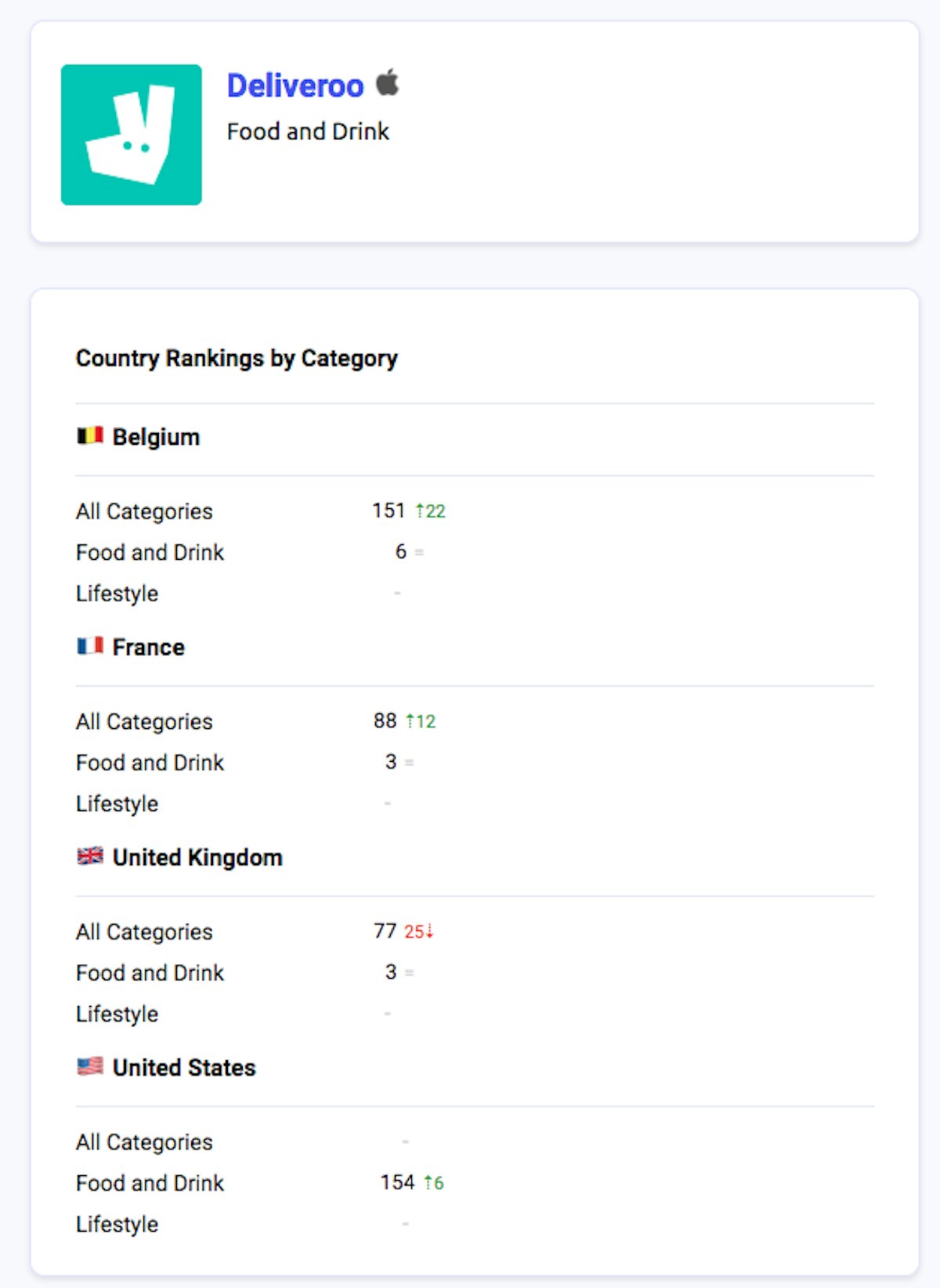
Deliveroo’s category rankings in the 4 markets and progression since yesterday.
We also give you a summary of your app’s top and worst keyword ranking movements per country. In just a glance, you can see if there have been any big unusual movements on your app’s rankings and if it’s necessary to take action.
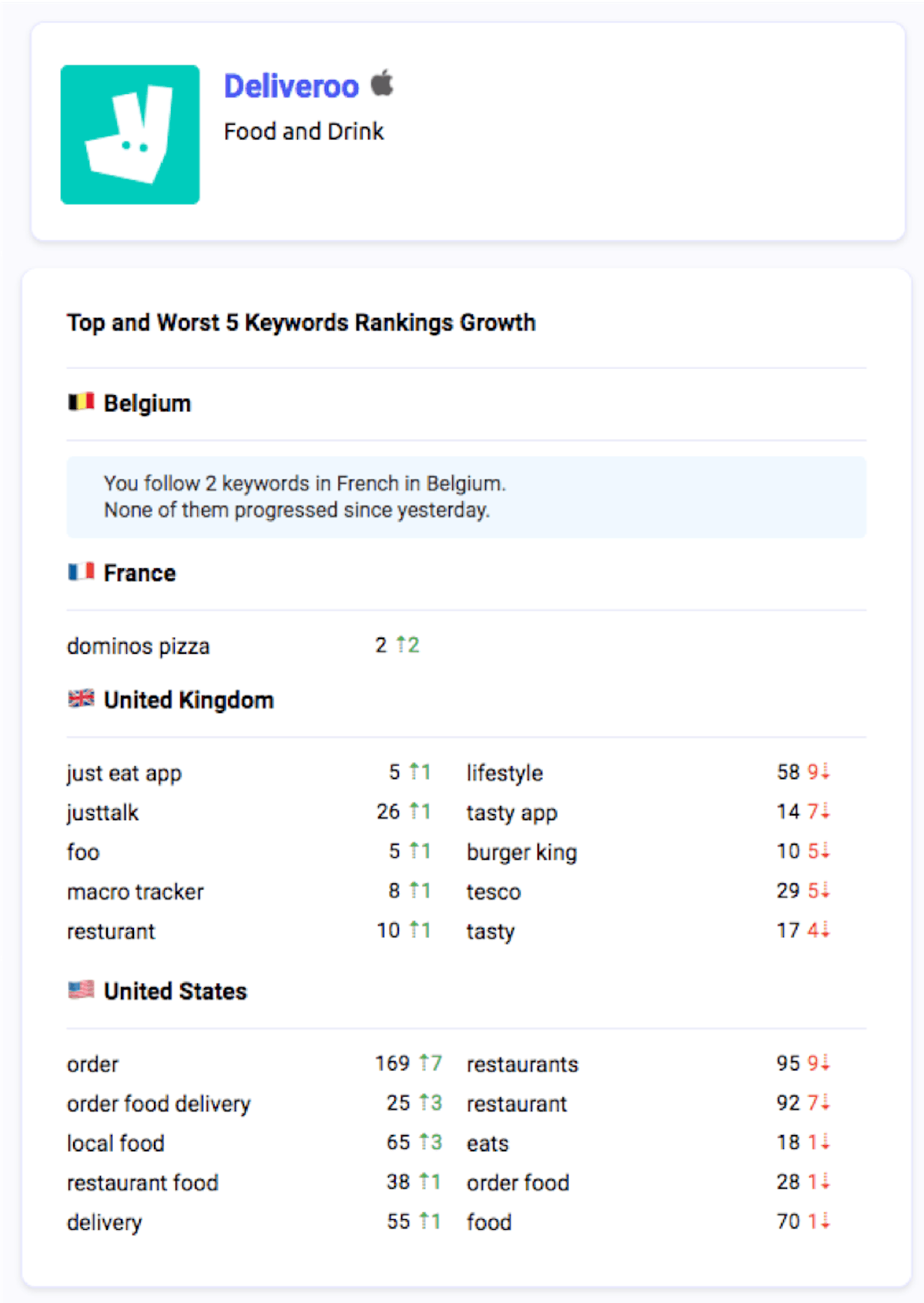
Deliveroo’s top and worst keyword ranking progression since yesterday across the 4 markets.
Your app’s daily performance directly on Slack
You know have two options to receive AppTweak’s Daily ASO Report. You can choose to have the report sent to your email, or you can integrate AppTweak with a Slack account and have the report delivered to you in a slack channel. You can even do both!
To set up your slack integration:
- In the “My Account Menu” (upper right menu), go to the Daily ASO Report section in Account Settings.
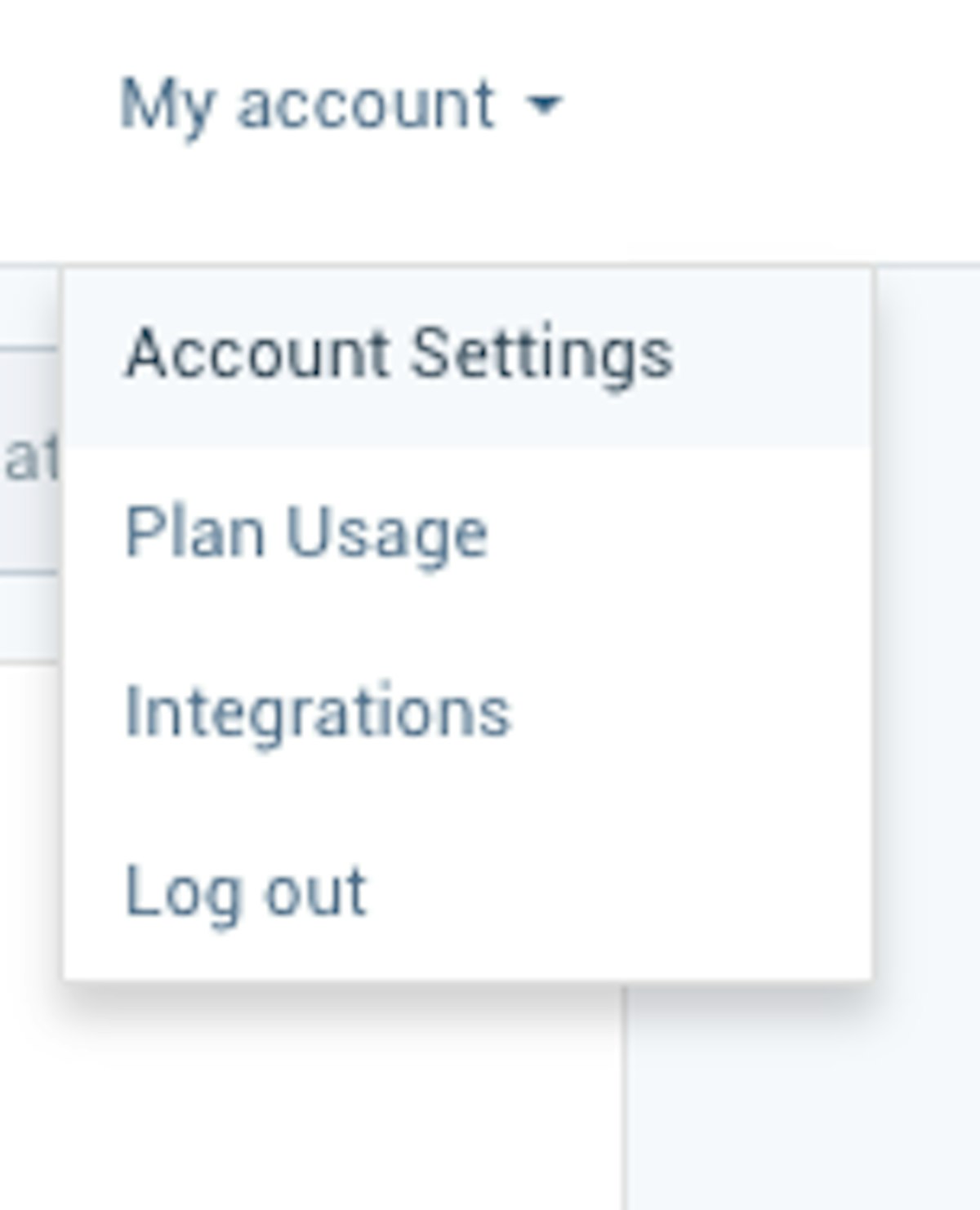
- Click on “configure your access” to receive the report by Slack.
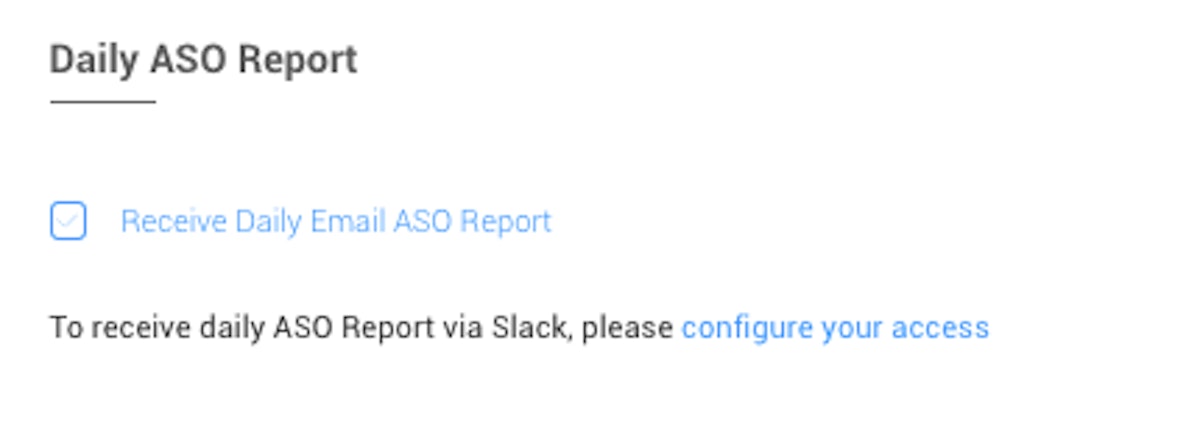
- Select the channel where you’d like to receive the ASO report (or create one in your Slack beforehand) and click “Authorize.”
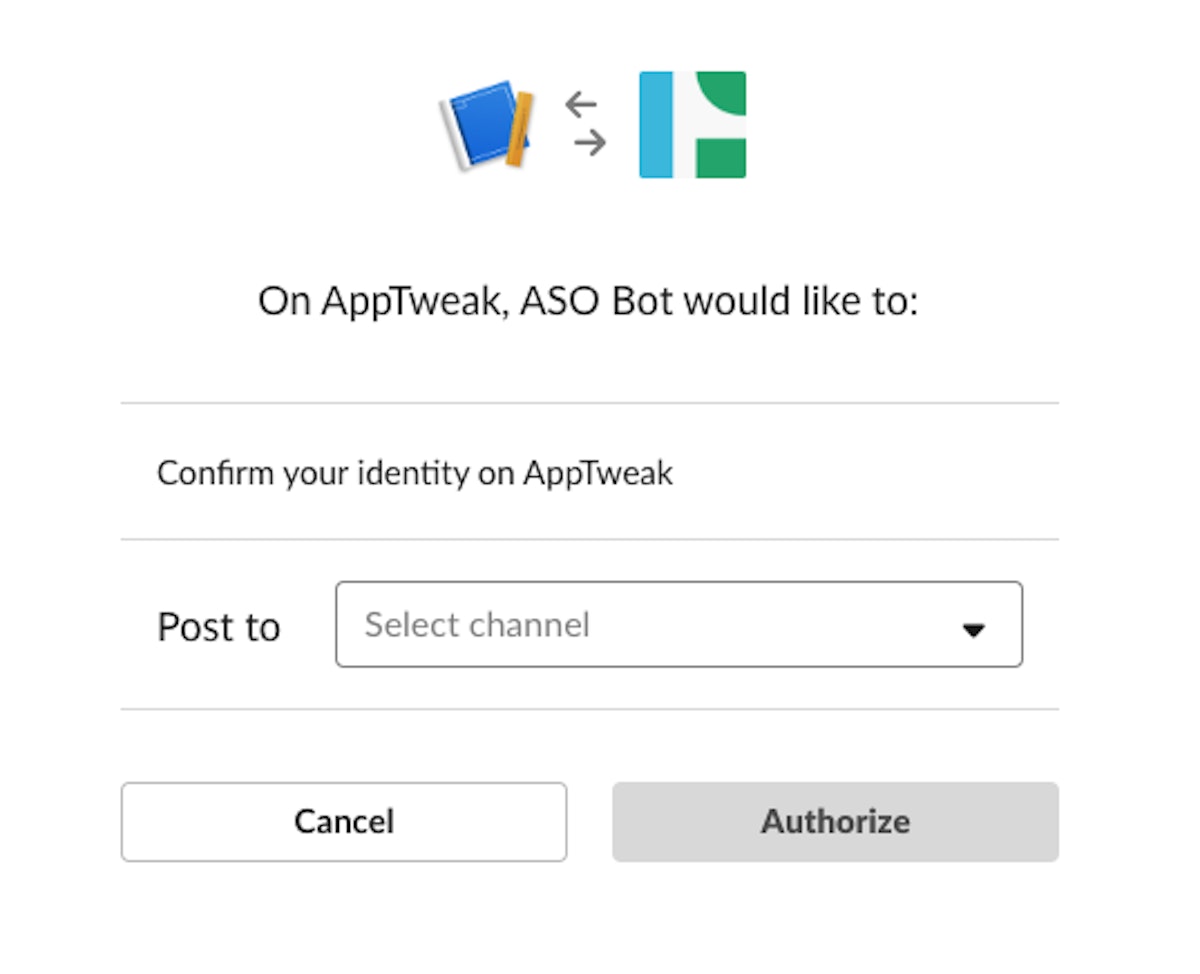
- You’re all set! You can revoke the slack integration anytime in the Account Settings.
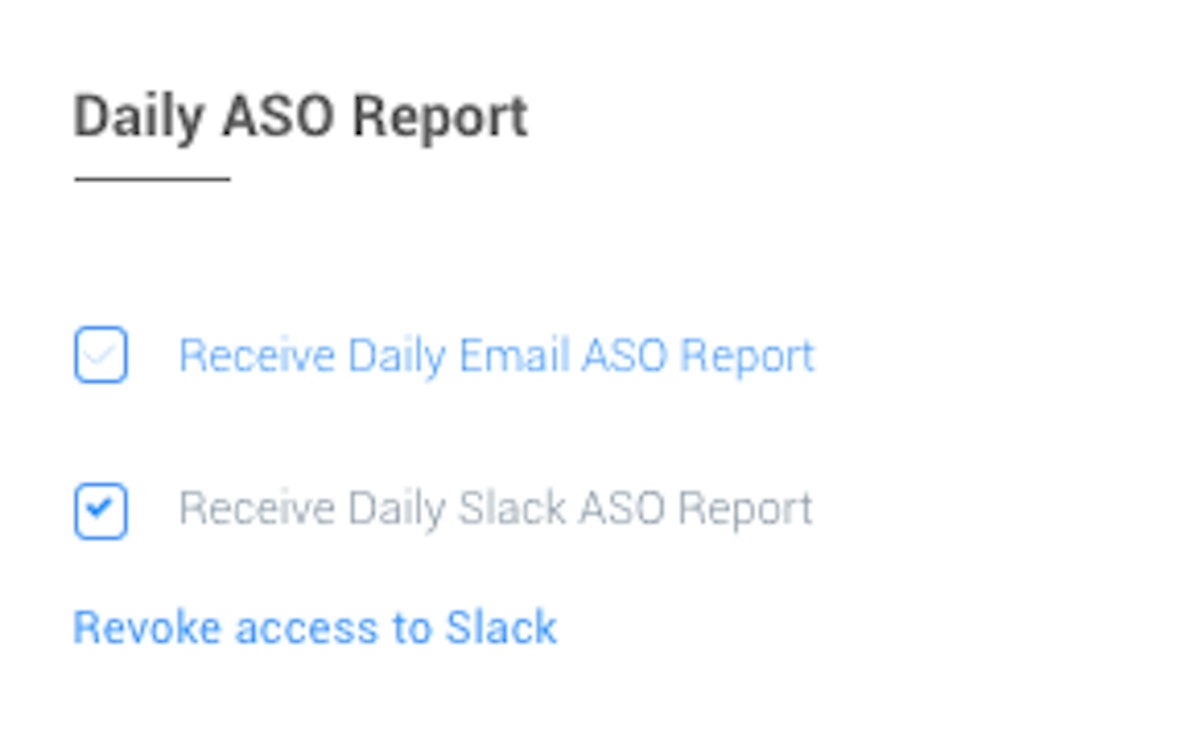 Now you have everything you need to closely track your app’s performance on the stores and across the globe. Happy monitoring!
Now you have everything you need to closely track your app’s performance on the stores and across the globe. Happy monitoring!
3 tips on how to effectively monitor your apps’ performance on the store.



 Georgia Shepherd
Georgia Shepherd


 Olivier Verdin
Olivier Verdin

 Jonathan Frisch
Jonathan Frisch

