
How to Analyze Apple Search Ads Performance?
Apple Search Ads Analytics is a powerful platform that offers crucial insights to optimize your Apple Search Ads performance on the App Store. By leveraging this tool effectively, advertisers can make data-driven decisions, improve campaign performance, and maximize returns on their advertising investment.
In this blog post, we will explore what Apple Search Ads Analytics is and why you should use it. Additionally, we will discuss how leveraging an advanced ASA tool like Search Ads Manager can help you effectively scale your Apple Search Ads campaigns.
What is Apple Search Ads Analytics?
Apple Search Ads Analytics lets advertisers track and measure their search ad campaigns on the App Store. It provides metrics, reports, and features that offer valuable insights into ad performance, user behavior, and keyword effectiveness.
With this tool, advertisers can gain a deeper understanding of their campaigns, optimize their strategies, and drive better results. There are 3 dashboards or reports in Apple Search Ads Analytics:
1. Campaigns dashboard
The Campaigns dashboard provides a detailed view of individual campaigns within your Apple Search Ads Advanced account. It displays key performance metrics for each campaign, including impressions, taps, conversions, spend, and more. This dashboard lets you evaluate specific campaign performance, optimize, and track the success of your advertising efforts at a campaign level.
2. Charts dashboard
The Charts dashboard in Apple Search Ads Analytics offers a visual representation of your campaign data using bar graphs, charts, and trend lines. This feature enables you to quickly visualize the performance of your search ad campaigns over time. With the Charts dashboard, you can easily track key metrics and analyze trends. It provides flexibility to view data by date, ad group, device, or apply specific audience refinements. By utilizing this interactive dashboard, you can gain valuable insights into your campaign performance and make informed optimization decisions.
3. Custom reports
Custom reports lets you create personalized reports that showcase data exactly the way you want it. Tailor your reports by selecting dimensions, metrics, and granularity that are most relevant to your campaign goals.
Custom reports let you run extensive queries at any level within your campaign group, offering deep insights into specific segments. You can set up reports to run once, daily, weekly, or monthly for timely and relevant data. Note that there may be a delay of up to 3 hours before the latest data is available.
What are the benefits of Apple Search Ads Analytics?
Apple Search Ads Analytics provides several key benefits for app advertisers:
- Performance measurement: The platform offers a comprehensive set of metrics and reports to measure the performance of Search Ad campaigns. Advertisers can use this data to evaluate campaign effectiveness, identify improvement areas, and make data-driven decisions to optimize strategies.
- Keyword attribution & optimization insights: Apple Search Ads Analytics provides attribution data. This helps advertisers understand which ads and keywords drive app downloads and user engagement. This information is crucial for optimizing budget allocation and improving targeting. It also offers insights into keyword performance, showing which keywords generate the most impressions, taps, and conversions. This data helps optimize keyword targeting and bidding strategies to enhance campaign performance
- Creative optimization: Apple Search Ads Analytics lets advertisers compare the performance of different custom product pages. This helps identify the most effective visuals and messaging.
Check out these tips and best practices to get the most out of your Apple Search Ads campaigns
Apple Search Ads reporting metrics
Apple Search Ads Analytics offers a wide range of metrics to evaluate your campaign performance. These metrics offer valuable insights into the performance of your Apple Search Ads campaigns. They help you optimize strategies, allocate your budget efficiently, and maximize ROI.
- Impressions: The number of times your ad was displayed to users on the App Store search results page.
- Taps: The number of times users tapped on your ad to view the app’s product page.
- TTR (tap-through rate): The percentage of users who tapped on your ad after seeing it (taps divided by Impressions, multiplied by 100).
- Average CPC (cost-per-tap): The average cost incurred for each tap on your ad.
- Spend: The total amount spent on your ASA campaign during a specific period.
- Installs: The number of app installations as a result of users tapping on your ad and downloading the app.
- Conversion rate: The percentage of users who installed the app after tapping on the ad (Installs divided by Taps, multiplied by 100).
- Average CPA (cost-per-acquisition): The average cost incurred for each app install (spend divided by installs).
- Average CPT (cost-per-tapped-search): The average cost incurred for each time your ad was tapped in response to a user’s search.
- TCR (taps to conversion rate): The percentage of users who tapped on your ad and completed a specific conversion action (e.g. making an in-app purchase).
- New downloads: The number of unique downloads of your app that can be directly attributed to your search ad campaigns. It represents the total count of users who have installed your app for the first time after clicking on your search ad.
- Redownloads: The number of installations or downloads of your app when a user reinstalls your app after previously uninstalling it. Redownloads can occur for various reasons, such as when users switch devices, restore backups, or temporarily uninstall the app. It is a good metric to understand re-engagement of users.
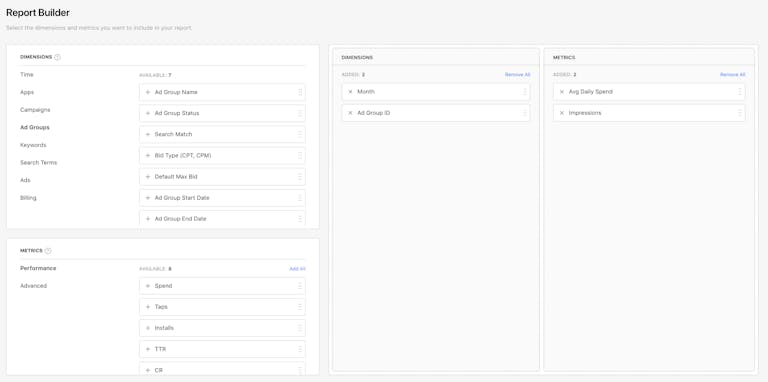
Scale your campaign with insights from ASA Analytics
1. Define clear goals
Before diving into the data:
- Establish clear goals for your search ad campaigns
- Determine the KPIs that align with your objectives, such as app downloads, revenue, or user engagement.
By defining goals upfront, you can focus on the relevant metrics within Apple Search Ads Analytics and measure campaign success more effectively. For example, if your primary goal is to increase app downloads, your KPI could be the number of downloads generated through your search ads. If revenue growth is your focus, your KPI might be the return on ad spend (ROAS) or the total conversion value (TCO) attributed to your campaigns.
Alternatively, if user engagement is your priority, metrics such as average session duration or in-app actions per user could be your KPIs.
2. Analyze search terms
Go to the “Ad Group Keywords” tab in the tool and view the section “Search Terms” to gain insights into the specific search terms users are using to discover your app through Search Ads. Next, identify:
- High-performing keywords and optimize your keyword strategy accordingly.
- Irrelevant or underperforming search terms and add them as negative keywords to improve campaign targeting.
For instance, let’s say AdventureQuest is running Search Ads to promote their mobile game. Upon analyzing the search terms data in Apple Search Ads Analytics, they discover that the term “best adventure games” is driving a significant number of taps and conversions for their ads. This indicates that users are actively searching for adventure games, and their game appears prominently in those searches.
Recognizing this as a high-performing keyword, AdventureQuest can optimize their keyword strategy by increasing bids or allocating more budget towards it. They could even consider creating a dedicated ad group specifically targeting the keyword “best adventure games” to maximize its impact.
Conversely, the search term “free puzzle games” generates a large number of taps but very few conversions for their ads. This suggests that users searching for this keyword may not be AdventureQuest’s ideal target audience or may have different intentions. Here, they could consider adding “free puzzle games” as a negative keyword to prevent their ads from appearing for this search term. By doing so, the game optimizes their campaign targeting, saves ad spend on irrelevant clicks, and improves the overall efficiency of their Search Ad campaigns.
Learn how Apple Search Ads can help boost your app’s organic keyword rankings and grow your app
3. A/B test ad creatives
Use the Creative Sets feature to experiment with different variations of ad visuals and messaging.
- Test different combinations to identify the most effective creative elements. By continuously testing and optimizing your ad creatives, you can maximize engagement and improve conversion rates.
- You should avoid comparing a CPP to your default screenshots. Instead, focus on comparing the performance of different CPPs with one another. This ensures a fair assessment as custom product pages are only displayed to iOS 15+ users and on specific targeted keywords, while the default page reaches a much broader audience. Drawing comparisons without considering these differences may lead to skewed results and introduce bias in your analysis.
Let’s take the example of the app Fitness Pro. To optimize conversion rates, consider conducting A/B tests with different custom product pages (CPPs) for the same set of keywords in your Apple Search Ads campaign. Start with CPP 1, showcasing the app’s unique features like personalized workout plans, progress tracking, and social sharing. Once this has run for a sufficient period, transition to CPP 2, which targets the same keywords but shifts the focus to affordability by highlighting pricing plans and special discounts. By evaluating the performance of each CPP based on campaign goals and user engagement, you can determine which one is more effective. Implement the best-performing CPP to maximize your results.
Analyze custom product pages on AppTweak and gain insights into your competitors’ strategies
4. Optimize keyword bidding
Monitor the performance of your keywords closely and adjust your bidding strategy accordingly.
- Increase bids for high-performing keywords to maximize exposure. On the other hand, decrease bids for low-performing keywords to optimize cost-effectiveness.
- Regularly review and refine your keyword bidding to maintain campaign performance.
Let’s consider an example of the fitness app FitnessPro. After analyzing the performance data in Apple Search Ads Analytics, we find the keyword “fitness tracker app” consistently generates a high number of taps and conversions, indicating its strong performance. To ensure maximum exposure and capitalize on its success, increase your bid for this keyword. By increasing the bid, you increase the likelihood of your ad being shown in prominent positions within relevant search results. This increases the chances of attracting more engaged users.
The keyword “free workout app” generates many taps but has a low conversion rate. This indicates that although users are interested in exploring a free workout app, they may not convert to paid subscriptions or in-app purchases as expected. To address this, decrease your bid for this keyword. By reducing the bid, you can maintain visibility while allocating your budget more efficiently toward keywords that deliver higher returns.
5. Leverage advanced filters and customization
Apple Search Ads Analytics offers advanced filtering options and customizable views. Utilize these features to focus on the specific metrics, date ranges, campaigns, ad groups, or keywords that matter most to your goals. Tailor your analysis to extract the most relevant insights for your optimization efforts.
6. Regularly monitor and iterate
Successful optimization requires continuous monitoring and iteration. Regularly review your Apple Search Ads Analytics data to identify trends, patterns, and areas for improvement. Use this data to refine your strategies, experiment with new approaches, and iterate on your campaigns for ongoing success.
How to scale your ASA campaign performance with Search Ads Manager?
While Apple Search Ads (ASA) Analytics is powerful, advanced ASA tools like AppTweak’s Search Ads Manager provide unique advantages that can significantly boost your campaign performance.
Here’s an in-depth look at how AppTweak’s Search Ads Manager helps scale your Apple Search Ads campaigns effectively:
1. Streamline campaign creation
AppTweak’s Search Ads Manager simplifies the creation of campaigns through pre-built templates designed for various needs:
- Brand campaigns: These templates focus on keywords related to your app or company name, ensuring maximum control over spend by targeting exact match keywords.
- Category campaigns: Templates that emphasize keywords describing your app’s category or genre, helping reach users interested in specific app types.
- Competitor campaigns: Keywords for similar apps in the same category are targeted, ensuring your ads appear alongside competitor search results.
These ready-to-use templates help you build optimal campaigns quickly and efficiently, allowing you to focus on strategic decision-making rather than manual setup.
2. Identify any errors across your ASA campaigns
Once you’ve got Search Ads up and running, it’s quite common to encounter specific issues like your payment system failing, campaigns not being updated, and so on. Since these issues are usually spread across tools, campaigns, and ad groups, you’ll find that a longer delay before identifying them will lead to bigger gaps in your budgets or reporting.
To help clients scale their Search Ads campaign management, our smart monitoring tools automatically identify any errors or duplicated keywords across all your campaigns.
As soon as you log into AppTweak, just check the Audit section, where we’ll save you huge amounts of time and allow you to take more immediate actions for maximum efficiency.
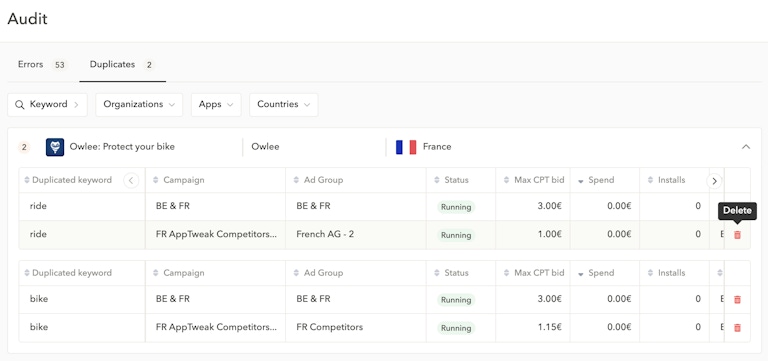
3. Expand your reach with high-value keywords
With integrated ASO data, AppTweak enables more effective keyword optimization. By analyzing both organic and paid keyword performance metrics side by side, you can:
- Identify high-value keywords, ensuring your bids and budgets are allocated effectively.
- Monitor keyword evolution over time to adapt strategies based on performance trends. For instance, if your fitness app ranks highly for “workout tracker,” you can adjust your bids to capitalize on this high-performing keyword while avoiding low-volume or irrelevant terms.
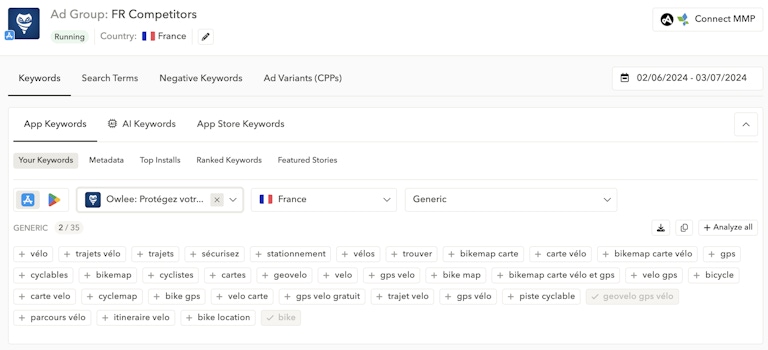
4. Scale your ASA campaigns with automation
Managing extensive campaigns can be challenging and prone to errors. AppTweak’s automation tools address this by:
- Automatically adjusting bids based on real-time performance metrics such as impressions, conversions, and CPA.
- Identifying and rectifying errors like duplicated keywords, ensuring accuracy in reporting and optimization. For example, if a keyword consistently underperforms, the system will lower its bid automatically, reallocating budget to more effective keywords.
Learn more about automation for Apple Search Ads
5. Make informed decisions with ASO, ASA, & MMP data
AppTweak integrates seamlessly with MMP tools like Adjust or AppsFlyer, providing a full picture of your user funnel. This integration allows you to:
- Track user journeys from the first App Store impression to in-app purchases, enabling better-informed decisions.
- Build custom reports combining ASO, ASA, and MMP data, providing a holistic view of campaign performance.
- Use your organic keyword research to make data-driven growth decisions. Compare ASO, ASA, and MMP metrics in a single view to gain a better return on investment with a holistic view of keyword performance.
Check our Reporting Studio to create custom reports combining ASO, ASA, and MMP data
6. Measure impact of CPPs in Apple Search Ads
Understanding that Search Ads campaigns have evolved beyond just keywords is crucial. With iOS 15, the App Store introduced custom product pages, allowing app marketers to create up to 35 different product pages. These custom pages can feature new screenshots, app preview videos, and promotional text tailored to different locales and markets.
With Search Ads Manager, you can easily compare the performance of your ad variants in one place. This complete view helps you identify which versions perform best, improve conversion rates, and gain valuable insights for creating impactful CPPs.
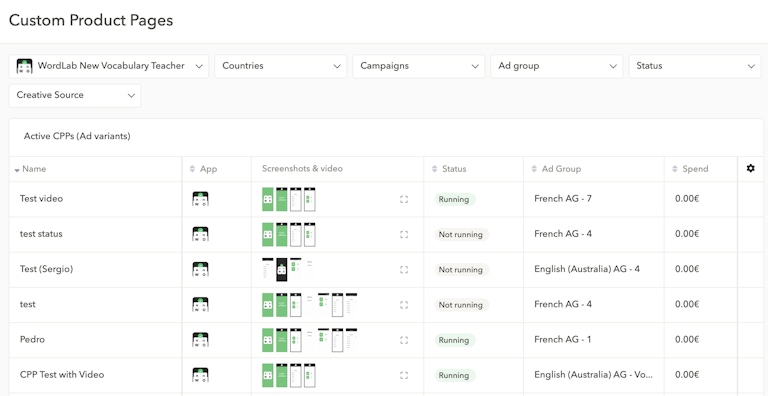
Apple Search Ads Manager
Create effective campaigns, monitor performance, and find new opportunities to enhance your Apple Search Ads directly in AppTweak.
Final thoughts
Apple Search Ads Analytics is a valuable platform for advertisers to measure, optimize, and improve the performance of Search Ad campaigns on the App Store. With these strategies, you can develop a deeper understanding of the platform, leverage its insights effectively, and make data-driven decisions to drive better results. To go a step further and optimize your ASA campaigns more efficiently, leverage ASA tools like AppTweak’s Search Ads Manager for advanced insights, streamlined workflows, and powerful automation features.



 Nisrine Khafif
Nisrine Khafif

 Micah Motta
Micah Motta

 Olivier Verdin
Olivier Verdin

 Jonathan Frisch
Jonathan Frisch

 Alexandra De Clerck
Alexandra De Clerck

 Praveet Chandra
Praveet Chandra