
AppTweak has improved! Discover the new features…
We’ve been working very hard lately…it’s finally time to unveil the new AppTweak version! Not only we’ve been conceiving an entire new design, we’ve also improved its speed and added 3 brand new analytics features! Let’s go through each of these news, shall we?
Quick reminder
In case you did not know already, AppTweak is a Belgian start-up founded by two friends passionate about App Store Optimization. At first, AppTweak was a side project but it quickly gain in importance. A lot of work, motivation and passion have been put into this project to be what it is today.
To this day, AppTweak counts a total of 6 employees, each of them being extremely dedicated to the company’s project and main mission: to make your app stand among others!
Willing to simplify the ASO (App Store Optimization) process, we’ve based our whole differentiating strategy on the creation of an instant and personal App Marketing Report that can be generated for any app on the App Store. In just one click, you get a complete review of your App Marketing strategy with advices on how to improve each factor.
So… what’s new?
#1. AppTweak has a brand new design!
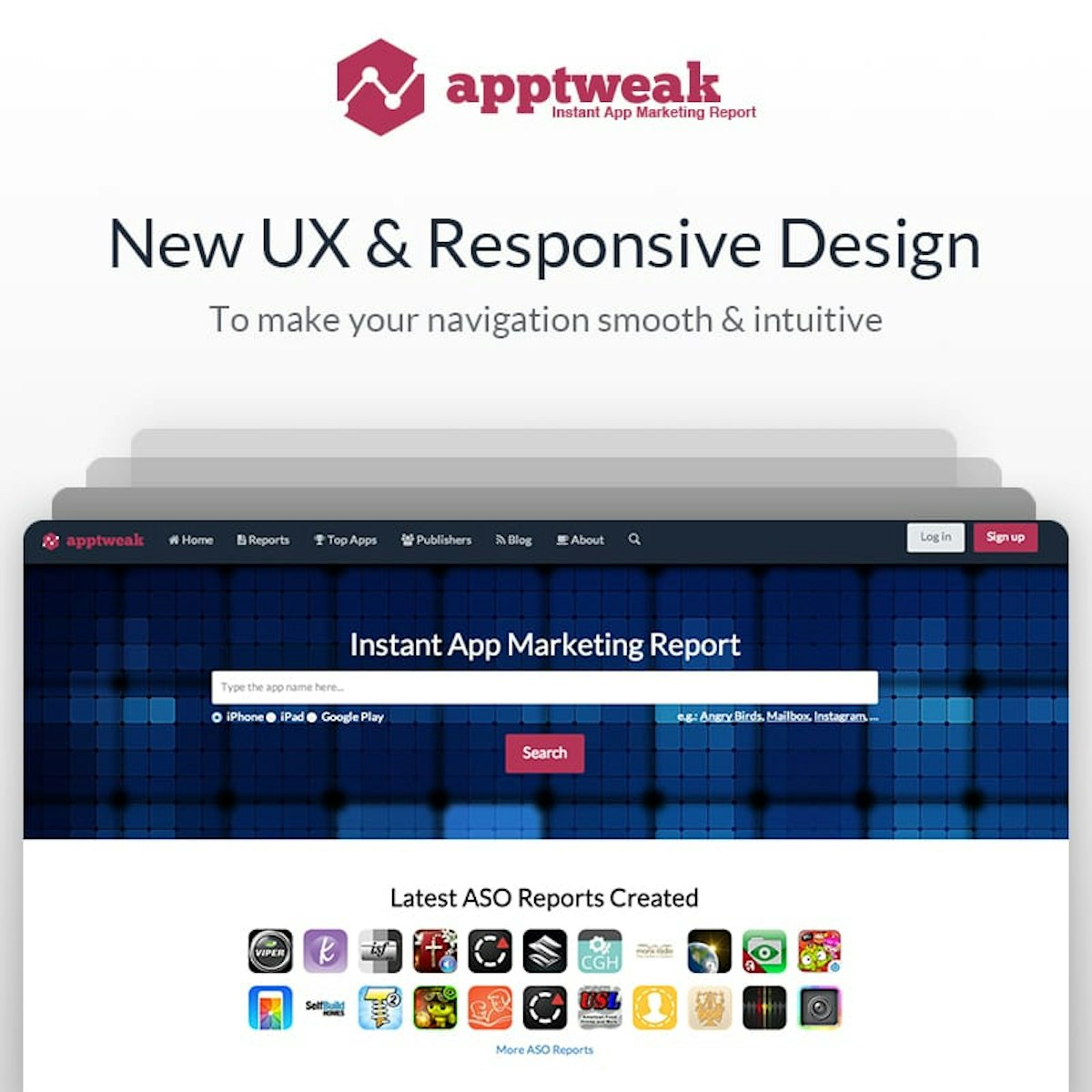
Like said, our main will is to make your life easier through the process of App Marketing. We want your AppTweak experience to be the best possible, without encountering any frustration.
The AppTweak team therefore put a lot of energy and work into designing a whole new website interface. We wanted to make the navigation smoother & more intuitive for you. We therefore focused on a User Experience design as our first concern is….you, user! The ergonomic was entirely re-thought and the colors were carefully chosen to please you. We also wanted to stay in line with AppTweak identity and its unique “crushed strawberry” brand color.
Moreover, the new interface is now totally responsive, as we know lots of our visitors are coming from their tablet or mobile devices.
We also worked hard on AppTweak speed: it is actually two times faster than before!
#2. iTunes Connect
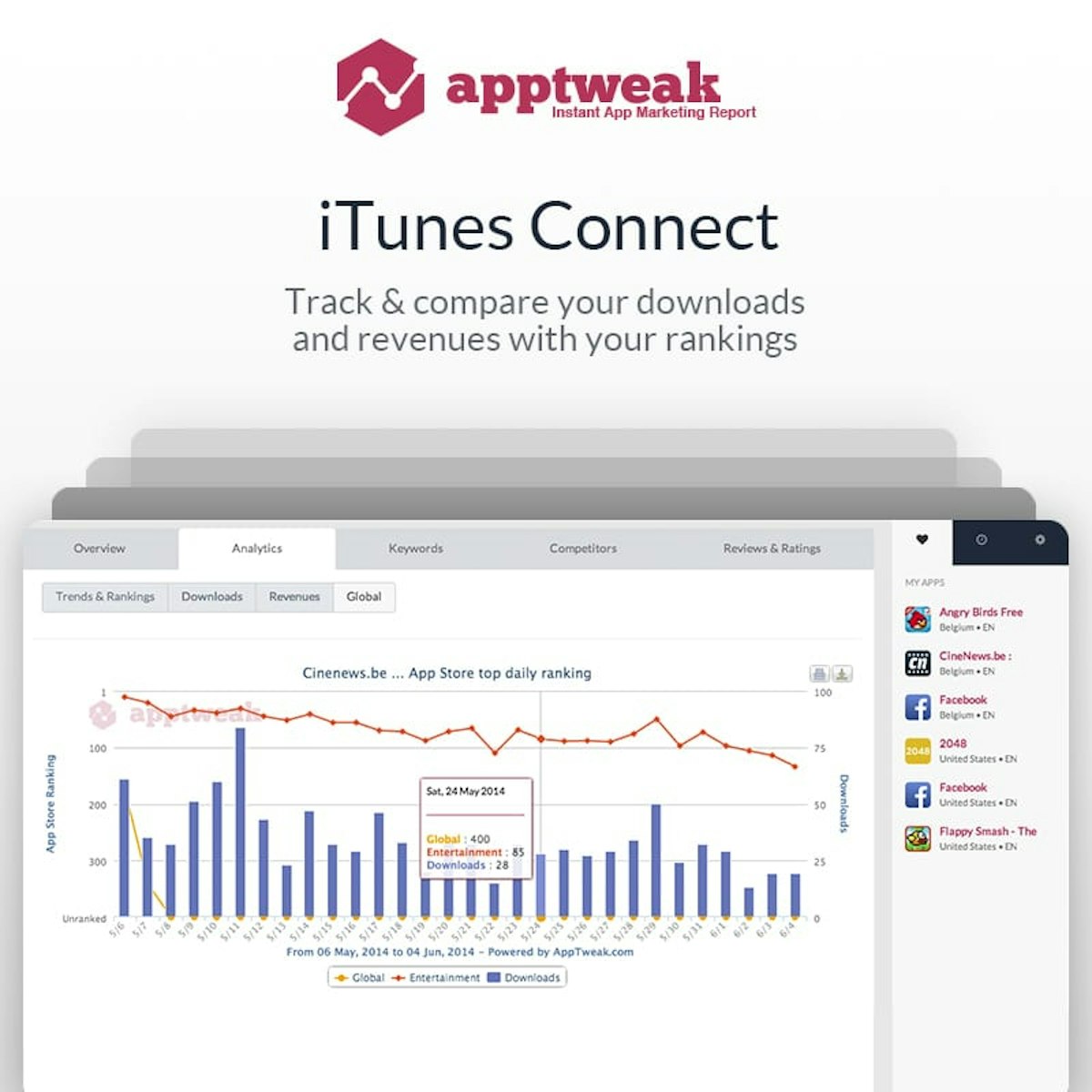
Along with the idea of simplifying your life (yes, we always think about you!), we decided to allow you to connect with your iTunes Connect account directly on AppTweak. How cool is that?
Your data & information will therefore be available on our website without the need of switching from one navigation window to another.
It’s extremely easy: you just need to insert your Apple ID and password and voila; your data are synchronized with AppTweak. You will be able to compare the evolution of your app downloads and revenues with your category & global rankings on an awesome graph.
#3. Competitors Monitoring
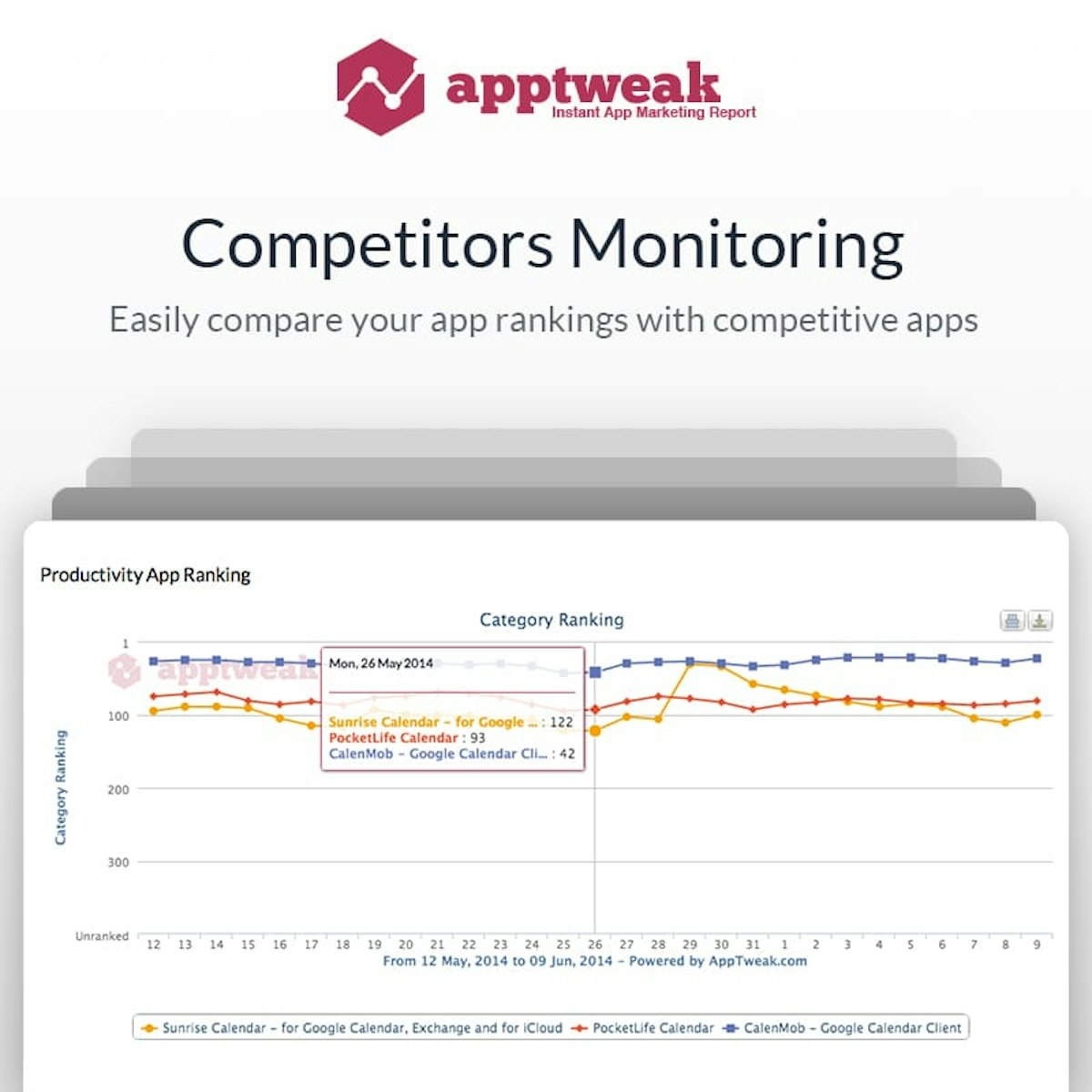
This new feature will allow you to compare your app with your competitors thanks to a very legible graph.
You just need to type in the name of your competitor’s app and then click on “add a competitor”. You will from that point be following this app as your competitor. You can add up to 10 competitors per app.
This feature is actually a very easy way to monitor your competitors’ global rankings as well as your competitors’ category rankings. These data will be compared to your own on the SAME graph. It gives a great overview of how your market is doing.
Finally, you have the possibility to download this graph in PDF and to print it directly from AppTweak.
#4. Keywords Analysis
Last but not least, we’ve improved our keywords feature with a new graph that will correlate the volume of searches with the competition volume. It also gives you the relevancy degree of the keywords you want.
- The volume is a number between 1 and 100 that indicates the level of search volume on this keyword. Higher number means higher volume.
- The competition is a number between 1 and 100 that indicates the level of competition on this keyword. Higher number means higher competition.
- The relevance is a number between 1 and 100 that indicates the level of relevance of this keyword for this app. Higher number means higher relevance.
This keywords graph can actually be split in 4 different sections:
** 1. Upper Left Quadrant is “The Golden Quadrant”**
We recommend to use keywords with high volume and low competition. The keywords in the upper left quadrant are the most appropriate keywords for your app.
** 2. Lower Left Quadrant is “The Death Valley”**
Keywords in the lower left quadrant are keywords with low volume and low competition. You should avoid keywords located in this quadrant.
** 3. Upper Right Quadrant is “The Crowded Room”**
Keywords in the upper right quadrant mean high competition and high volume. A keyword located in this quadrant is a good choice but we advise replacing them with a keyword with the same volume and lower competition.
** 4. Lower Right Quadrant is “The Useless Battlefield”**
Keywords in the lower right quadrant should be avoided: they have low volume and high competition. There are probably better keywords to pick up…
Be careful: these quadrants only help you to choose the best keywords compared to others. You may have to keep keywords from quadrants #3, #4 or even #2. These quadrants are only there to help you situated where your keywords are but the results have to be nuanced. You, therefore, need to find the best combination mix of keywords for your app according to your strategy.
For example, let’s take the “Fifa Official App”. We can see that the keyword “brazil” has a volume of 43. It has a competition of 5 out of 100: which represents a very low competition. The relevancy score indicates the level of relevancy from a keyword for a specific app. In this case, “brazil” has 30/100.
On the graph, this keyword is situated on the lower left quadrant. However, we can see that “brazil” is getting close to the upper left quadrant which is** “The Golden Quadrant”**. It would therefore be interesting to keep that keyword as its volume search seems to have potential and as its competition is quite low.
It is actually interesting to track how keywords evolve in time so that you can get the best positioning for your app.
Finally, our keywords analysis feature gives the 50 first apps responding to the keywords entered. This list is available for 60 different countries.
Well, that’s it… for now! Know that we are always working on new features and improvements. Every day actually. So, stay tuned; you might be surprised in the next weeks…
We hope that you will enjoy these new functionalities. Please, give us your feedback and tell us what you like or don’t like about the New AppTweak! We always listen and take your opinion into consideration.
Remember that you are our main source of inspiration and motivation. We always seek to deliver the best for our customers.
What do you think about the new AppTweak? Do you like the new design? How about the new features? Drop your remark in the comment section below, thanks!
The AppTweak Team

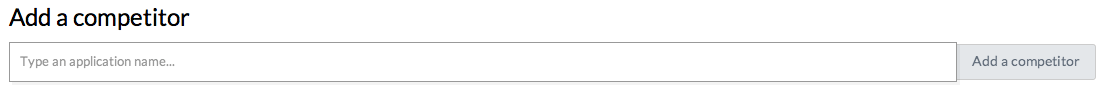
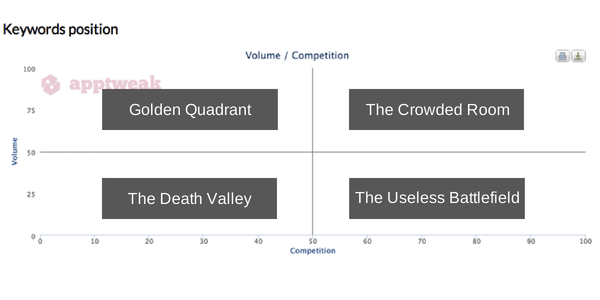
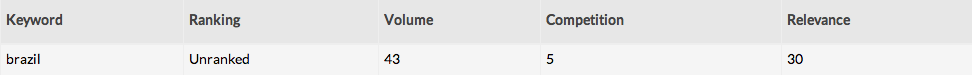
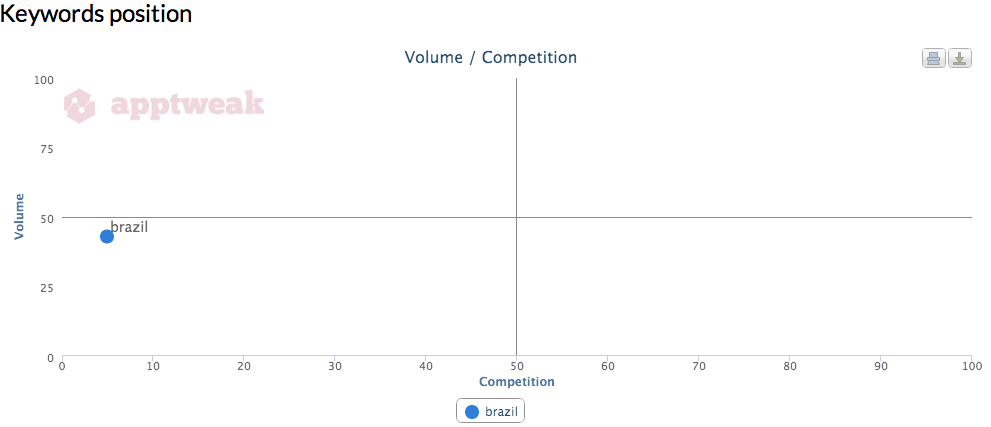


 Georgia Shepherd
Georgia Shepherd


 Olivier Verdin
Olivier Verdin

 Jonathan Frisch
Jonathan Frisch

