
Android Live Search Updated: Phone View & History
Have you ever noticed how different a search on a Android device can be? Google presents mobile search results differently depending on the keywords you searched, adding suggested content among the organic app rankings or giving extra visibility to an app. We’ve updated our Android Live Search feature to reproduce the same mobile search experience as users see on their device. We’ve also added another cool feature: Search Results in the past. You can check the top apps that ranked on a keyword over time!
Search results on Google Play presented in different ways
Google is adding more and more rich content among its organic search results, suggesting additional elements to users who perform a search on their Android device. The Store also adapts the display depending on if you searched a brand term or not.
On AppTweak, every time we perform a Live Search, we now show the results exactly as they appear on an Android device. This includes the Ads and all the suggested content (keywords, similar apps, movies, music, books etc.).
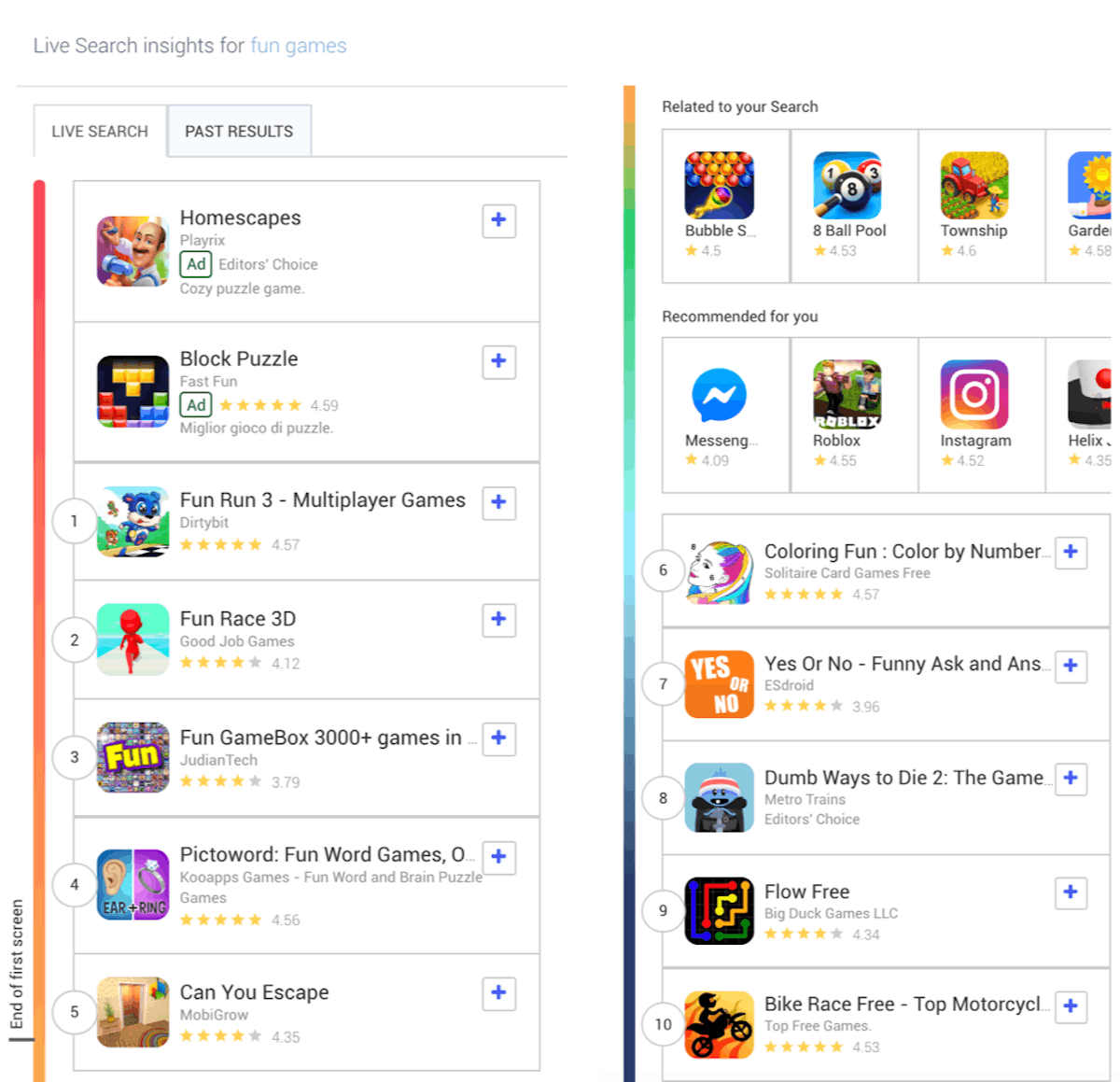
Example of AppTweak’s Live Search on the word “fun games” in the US Play Store.
We believe it’s important to be aware of the elements that appear among the search results because they can seriously affect your app’s visibility on a keyword. In the example above, you can see that there is a huge gap in terms of visibility between the app that ranks n°5 on “fun games” and the app that ranks n°6. Can You Escape is visible and just above the screen cut, giving it a high visibility for that keyword search. However, Coloring Fun, although just behind in terms of rank, is actually much lower from a user perspective since Google adds a series of suggested apps in between.
Another important element to consider is whether Google is giving you a brand page on your own brand term. When users search for a specific brand, Google gives the corresponding app extra visibility, displaying its screenshots and short description directly in the search results. The trick even works with typos!
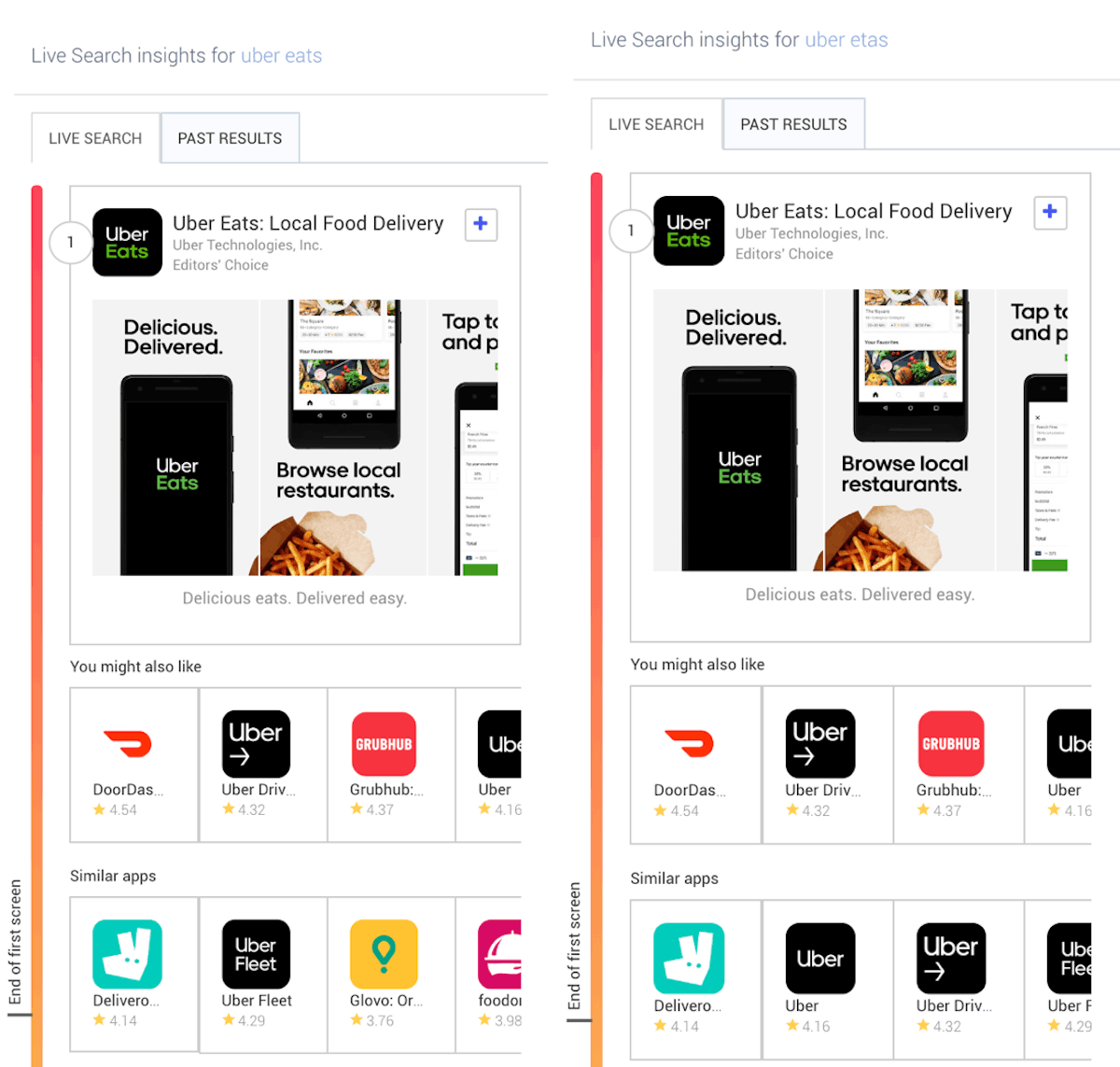
Example of how Google displays the results of a brand search (US Play Store).
When Google gives your app a branded page in search results, no other organic results appear in the first screen of the search, limiting the visibility to nearly your app exclusively. That said, Google does suggest competing apps in the sections “Similar apps” and “You may also like.” Make sure to keep track of those apps, since they are also visible on the first screen of your brand terms.
It’s important to note that the brand view is not given to all apps and all keywords. Here again, it’s good to understand for which keywords Google is giving your app this extra visibility. For instance, on the word “candy crush,” Google displays the search results as usual, without emphasizing any app. Users have to type “Candy crush saga” to see the special branded display.
Comparing the display of search results on the words “candy crush” and “candy crush saga” in the US Play Store.
It’s interesting to see that not all major apps have the privilege of being attributed extra visibility on their app name. Aquapark.io, VOODOO’s latest trending game, has no such benefit.
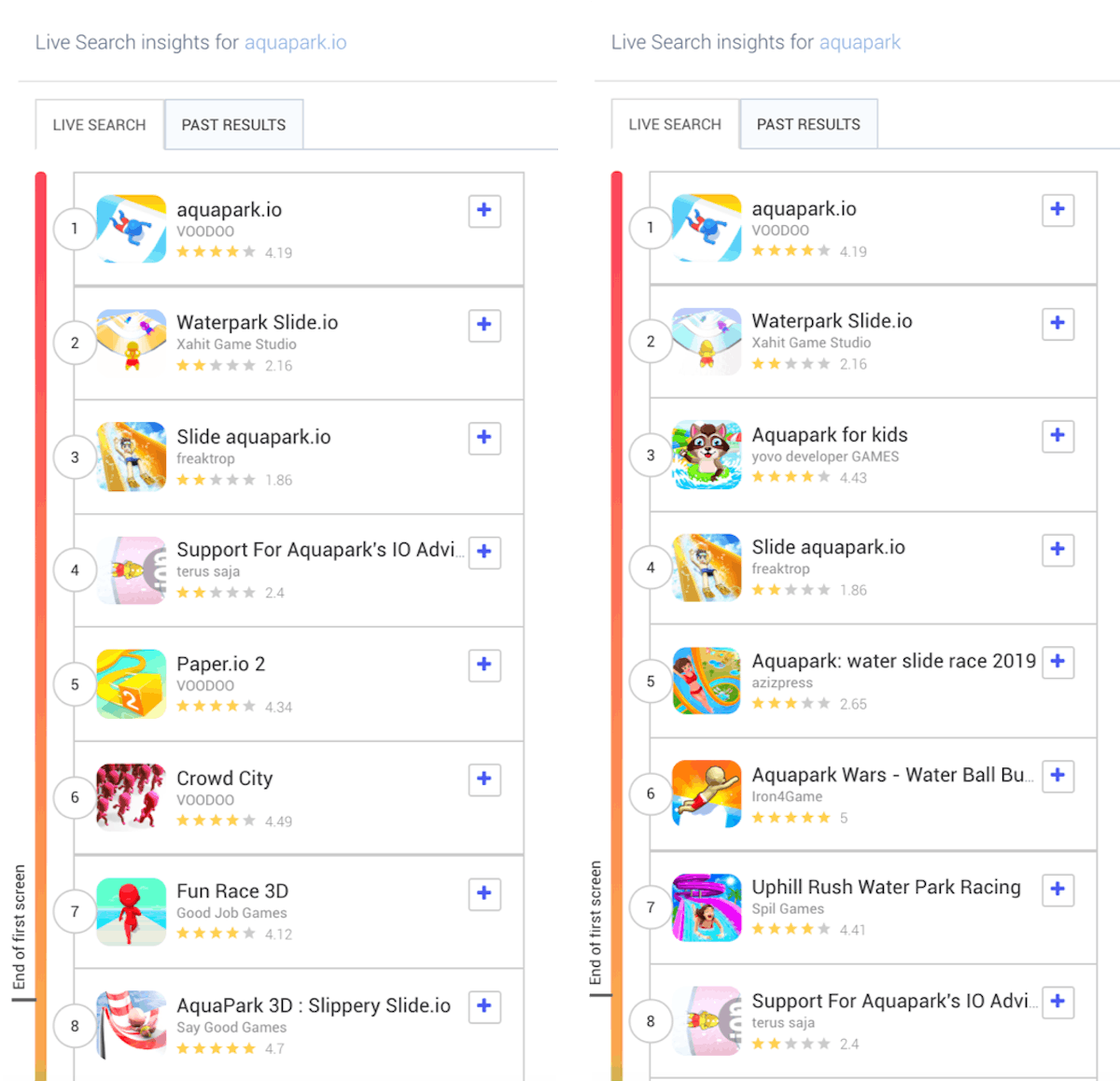
Live Search results of “aquapark” and “aquapark.io” on the US Play Store.
For that reason, it’s important to do a quick check on your competitors. Do they benefit from this display? How visible is your app on competitor names? We compared the visibility of two major food delivery apps on their respective brand names and found huge differences.
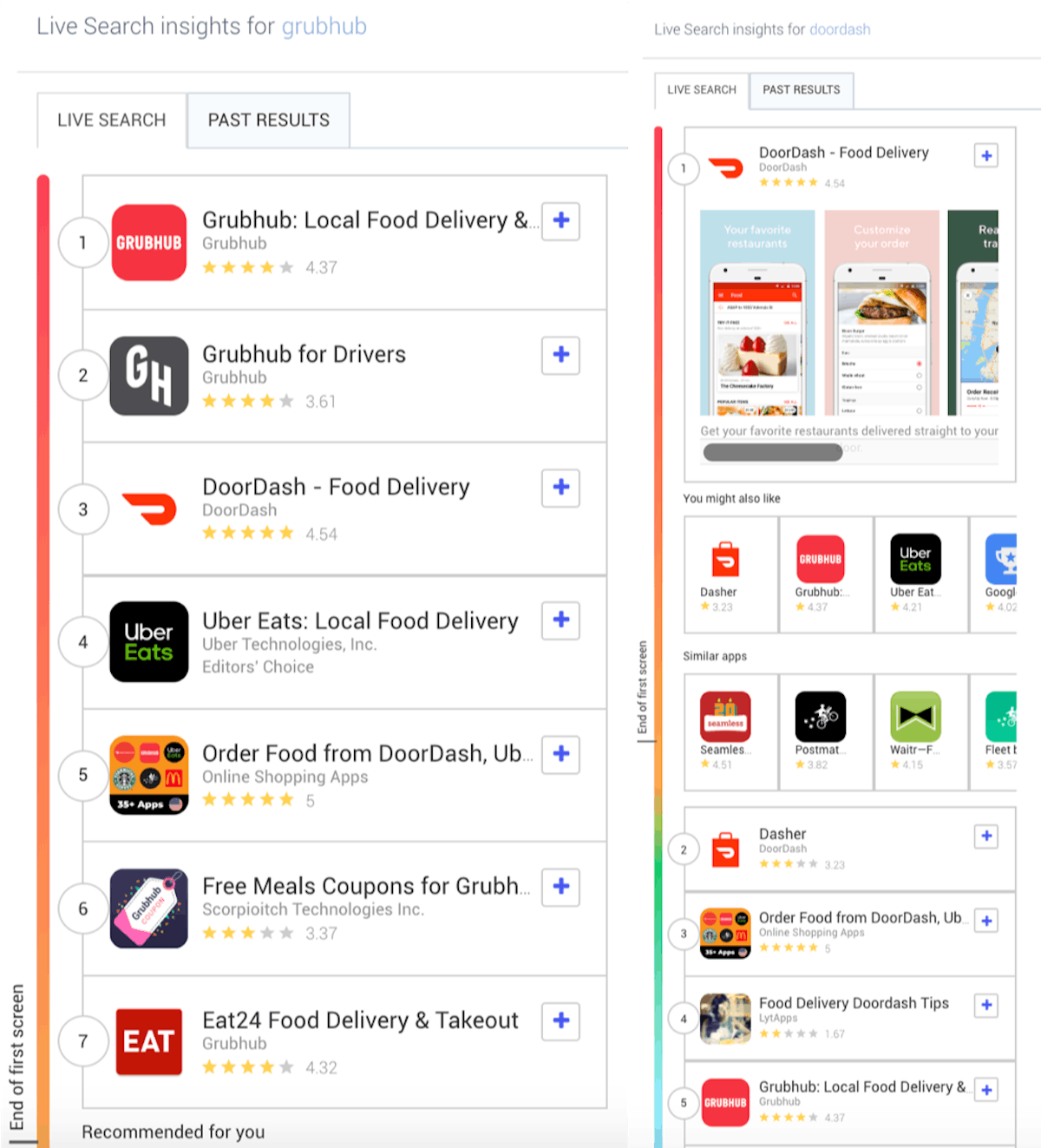
Comparing the Live Search results on “grubhub” vs. “doordash” in the US Play Store.
In the given example, DoorDash ranks n°3 on the word “grubhub.” As you can see on our Live Search, Google hasn’t given extra visibility to the Grubhub app on its brand name, therefore Doordash is very visible on that keyword search.
Looking at the Live Search of “doordash,” we see that Grubhub ranks n°5 on its competitor’s brand name, which isn’t so bad. However, this time Google has associated “doordash” with the corresponding app, giving it extra visibility. As a result, Grubhub’s organic result is pushed below the screen cut, drastically reducing its visibility.
Check this to Optimize Your App Title
Google also suggests keywords associated to your search. This can help you find related keywords and extend your keyword research.
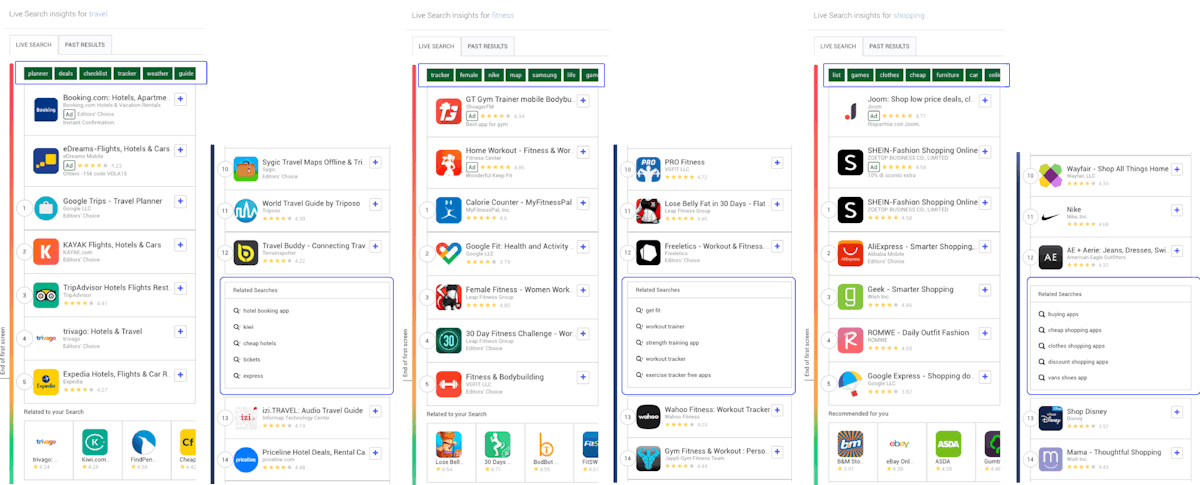
Google suggests related keywords and searches in the search results of a word.
In the example above, we did a Live Search on the keywords “travel,” “fitness,” and “shopping.” For each keyword, Google suggests a series of related searches to the user. This can help you understand which keywords you should target in your ASO in order to maximize your app’s visibility.
How to perform an in-depth keyword research and analysis
Finally, Google also suggests related movies, music, and books on certain searches. Here again, it’s good to keep an eye on your most important keywords because these suggestions can reduce your app’s visibility in search.
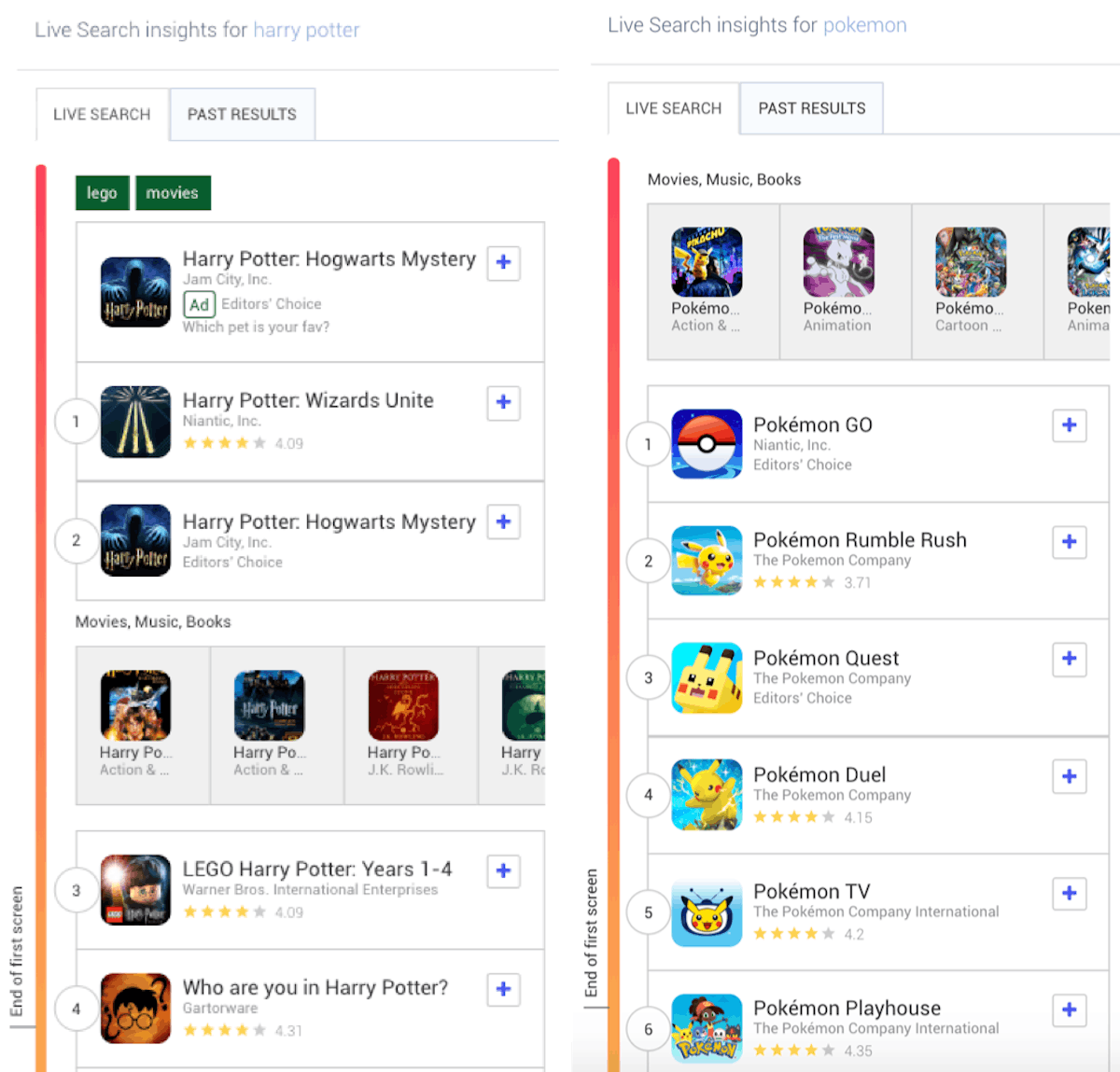
Google suggests movies, music, and books in certain keyword searches.
On the search “harry potter,” the “Movies, Music, Books” suggestions appear below the second app result. So if your app is n°3, it is much lower on the screen. If your app is n°5 on that keyword, it’s not even visible.
On the search “pokemon,” the “Movies, Music, Books” suggestions appear in first position, in front of Pokemon GO, which ranks in n°1 for that word!
5 tips to easily monitor your ASO performance
Search results in the past on Android
We’ve added another cool insight to the Live Search: Past Results. You can now check the top apps that used to rank on a keyword in the past. This feature can help you gauge how volatile the top results on a keyword are. If you see that the top 10 apps on a word have been the same over the last 6 months, it’s going to be difficult for a new app to rank among them. However, if the top 10 results keep changing, it makes it an easier keyword to target, but it also means that it’s very hard for an app to remain in top results for over time.
To illustrate, we compared the Past Search Results of the keywords “photo filter” and “photo editor” and came to very different conclusions.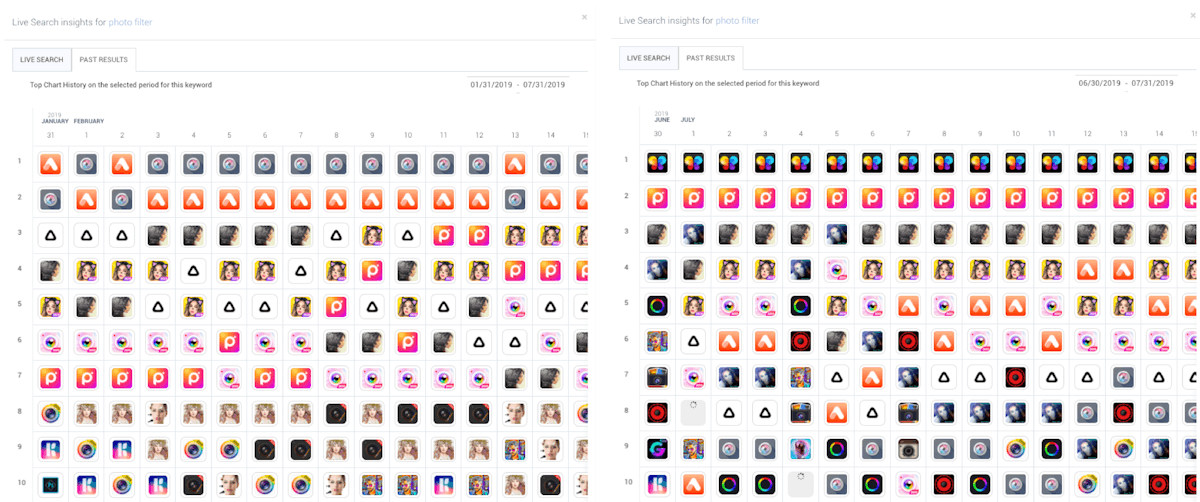
Comparing the top apps that ranked on “photo filter” 6 months and 1 month ago (US Google Play).
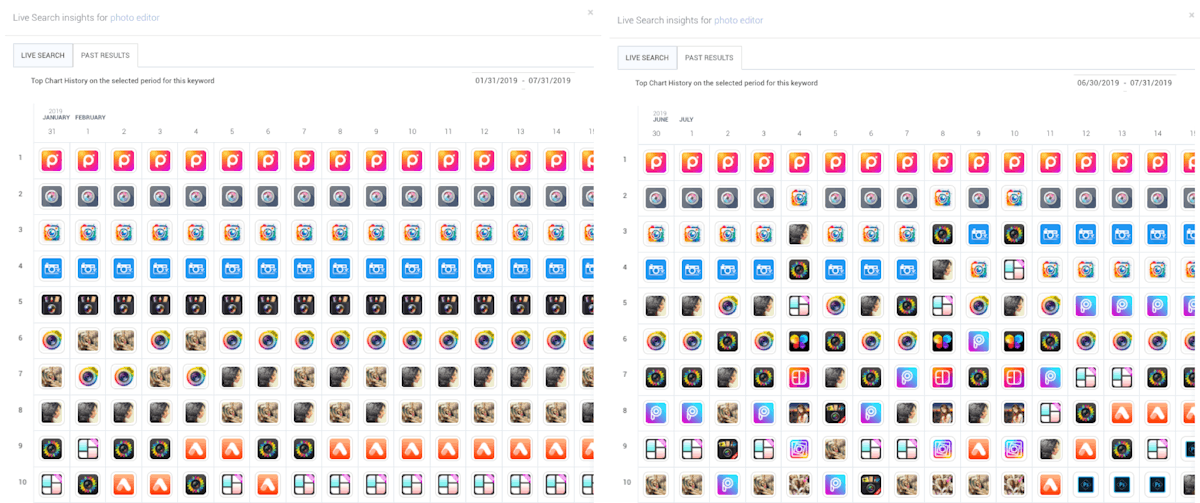
Comparing the top apps that ranked on “photo editor” 6 months and 1 month ago (US Google Play).
The top 10 apps that used to rank in top positions for “photo filter” on the US Play Store 6 months ago are very different from those that rank today. Apps like Pixlr and AirBrush have drastically lost their leading positions on this keyword in the favour of Photo Editor and Photo Editor Pro.
On the other hand, the top apps on the word “photo editor” are very similar 6 months ago and today. The top 2 apps Photo Editor Pro and Pixlr have managed to keep leading positions over the last 6 months.
We hope that this blog was insightful and that you’re now eager to check out what users see on their Android device when they search for your app’s top keywords. Don’t forget to check out your competitors’ keywords too!

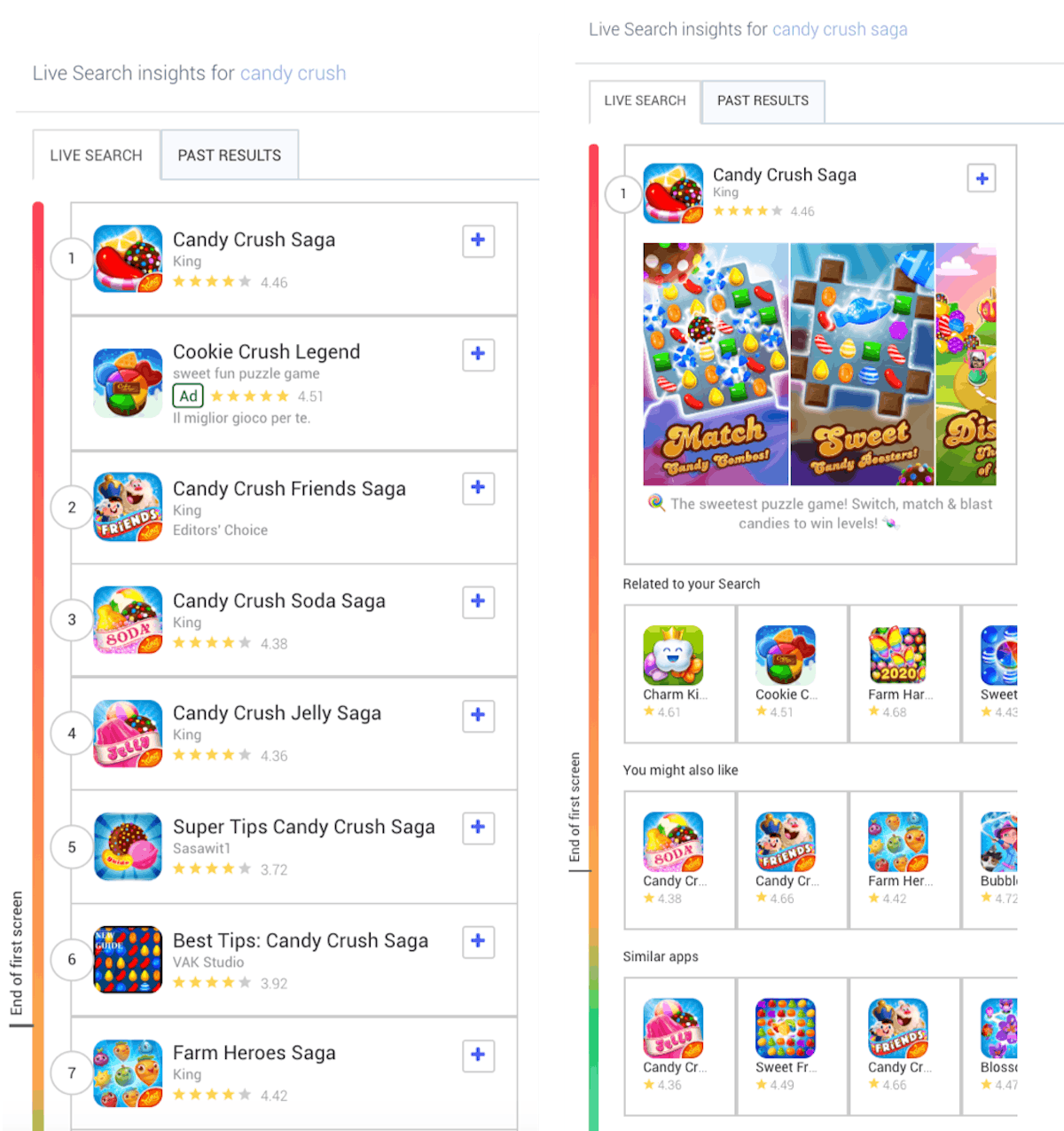


 Georgia Shepherd
Georgia Shepherd


 Olivier Verdin
Olivier Verdin

 Jonathan Frisch
Jonathan Frisch

