
What Does an Average ASO Expert’s Routine Look Like?
In this article, Gabe, an ASO expert at Incipia, breaks down his daily ASO routine into 7 steps. From researching to monitoring, learn from his experience and discover how your can maximize your App Store Optimization journey effectively.
This is a guest blog written by Incipia.
While this is especially helpful for ASO newbies, even people who aren’t new to managing ASO may ask this question, in order to make sure they aren’t missing anything important in their daily or weekly routines.
Drawing on my experience managing ASO for apps of all different types, I have found that the average ASO’s routine distills down into 7 steps.
Before diving in, I want to add a caveat that, while this is my assessment of an ASO’s routine, yours or your colleague’s assessment may not line up with mine, which is okay and even to be expected. Each ASO’s routine will be dictated by the nature of his or her work, and as such inherently different, depending on whether the work is for a single, large app-based company, a portfolio of apps or a resource-strapped independent operation. Routines will also change as the target app matures and the business goals evolve, encouraging an ASO to spend more or less time in one area vs another.
Step 1: Researching
At the very beginning, an ASO’s routine will be dominated by time spent researching. Researching is the primary activity in creating a brand-new ASO strategy, while analysis is the primary activity in optimizing an existing ASO strategy.
When first setting up an ASO strategy, you will want to discover as many as possible short and long-tail keywords that are relevant to your app, and which your target market is likely to search. Research is done with any number of tools (e.g. an ASO tool like AppTweak, app stores auto-fill results/related keywords, or even using a thesaurus), and is aimed at creating a large list of hundreds or even thousands of keywords. Researching keywords may take several hours to begin with, but is also an ongoing process; though the time invested into keyword research will diminish gradually as you identify the best keywords for your app.
Researching also involves competitive and user-based information gathering in order to create your app store listing elements, like your app screenshots and description. The App Store is a zero-sum game where only one app can win a user’s tap at a time, and only one or few apps win a user’s ultimate download decision. With this in mind, ensuring that your app is well positioned for what your target market cares about, relative to your competition, is paramount to success.
Without gathering feedback from users through in-app surveys, app ratings/reviews (of both your app’s and your competitor apps), and other sources such as data analytics, you won’t have the most up-to-date idea of what your users are looking for, and thus what should be messaged in your app listing.
For example, one way to perform competitive keywords research is to stack your keywords side-by-side with your top competitors to see where your app may outrank them, or where you need to improve in rank to keep up. You can also do a live search to see what apps return in the top positions.
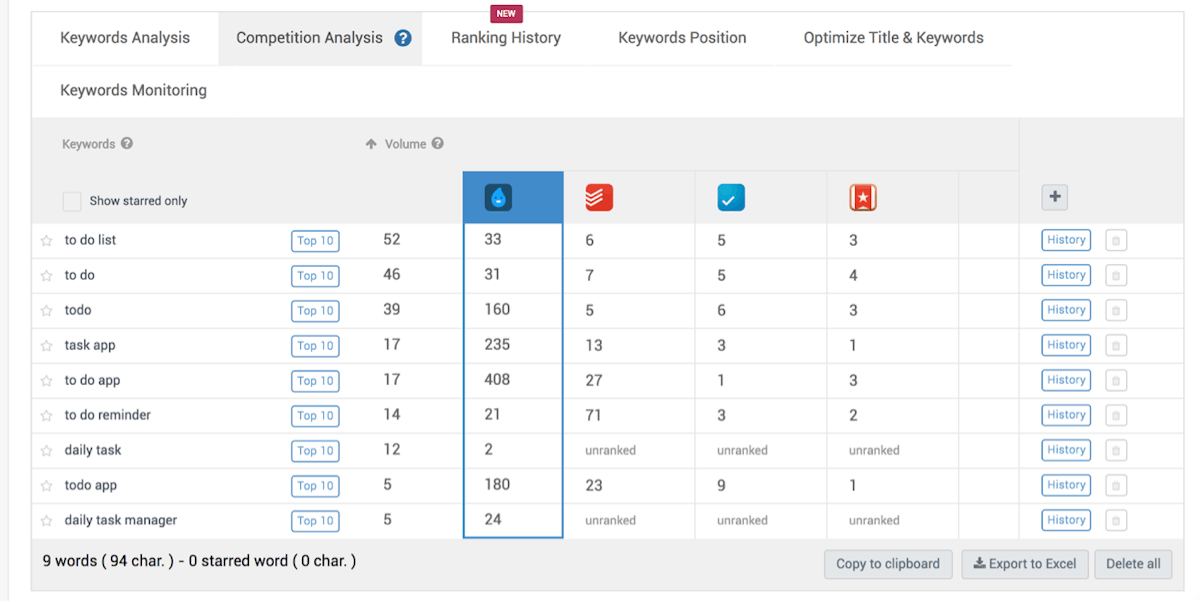
Step 2: Refine your research
This is where research turns into refinement. Refinement is where you distill your research (e.g. list of hundreds of keywords) down to those with the highest yield of search volume vs competition, or distill all of the possible messaging options down to those few that best resonate with your app’s purpose, competitive advantage, and branding.
When refining, it is also useful to compare your listing to your competitors’ listings side-by-side, so that you can identify features that are mentioned by all competitors (and thus that you should, too, in order to remain competitive), as well as important features that appeal to your target market that are not mentioned by your competitors (which can help you differentiate and capture market share).
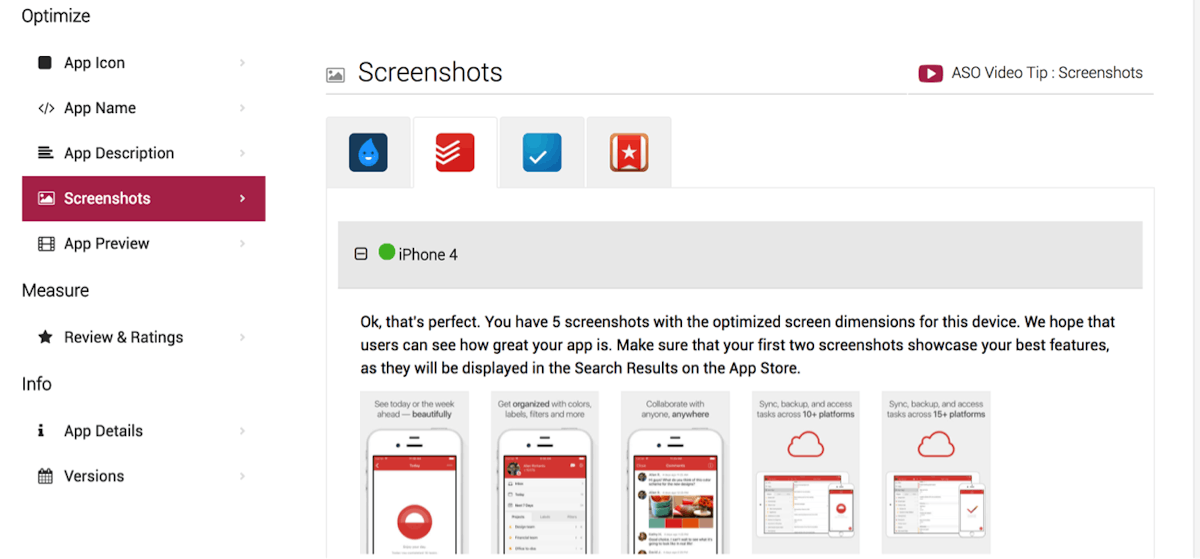
Step 3: Brainstorm ideas to keep up with trends
After you have finished researching and refining, it’s time to actually brainstorm ideas on how your app listing will actually look. As with researching, brainstorming is an ongoing process. To succeed, it’s important to keep up with trends and keep your app fresh, so that new competitors (or existing competitors) don’t gain an edge by appealing to the ever-changing needs and wants of your target market.
While brainstorming may sound like a very creative, “throw things at the wall to see what sticks” process, the best brainstorming is guided by a hypothesis or a logical thought as to what desired outcome the idea pertains to, and why the idea is likely to succeed. By organizing your brainstorming process in this way, you can not only increase your confidence in knowing how to optimize your ASO efforts, but also generate ideas for future brainstorming sessions.
For example, changing the background color of your screenshots to blue is an idea that could produce better or worse results (using a background remover can help you test different background colors efficiently). But why? Without thinking through a hypothesis, you may not know why the results happened, only that they did, and you will probably have to start from scratch when thinking about what else to try next.
But if you come up with a hypothesis, then your job will be easier.
Hypothesis: “If we change the background color to blue, then our conversion rate will improve.”
Idea: This change will make our app seem like a more professional brand by increasing consistency between our icon and screenshot design.
Next step: If the test succeeds, try finding other ways to increase consistency between elements of your app listing, such as repeating a tagline from your screenshots in your description (Meet Goalie – he really likes tasks!).
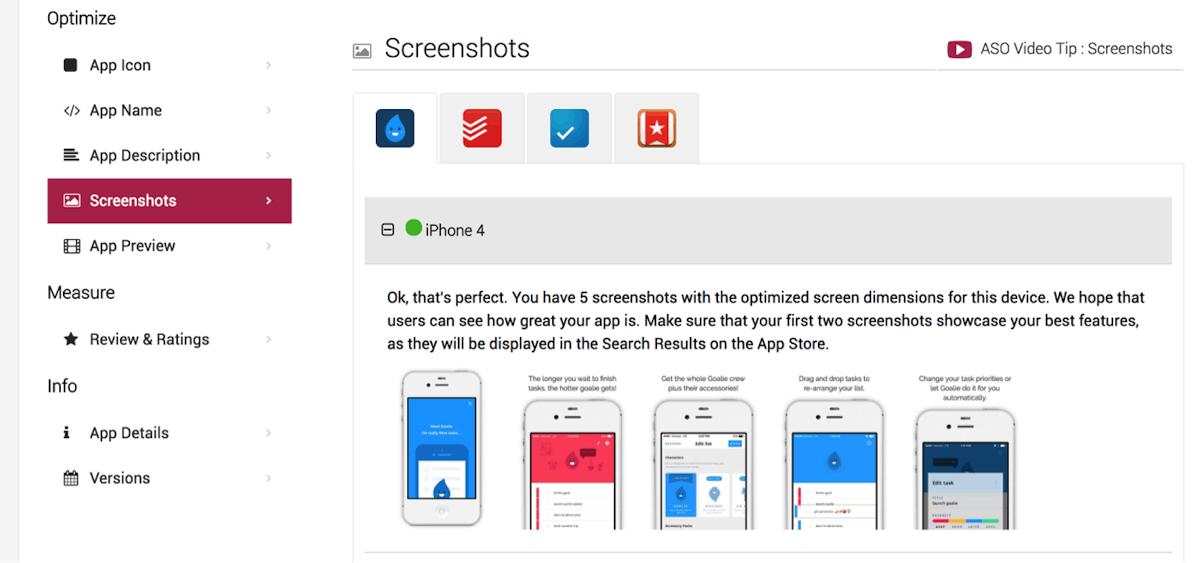
Step 4: Test the idea
After brainstorming an idea to try, it’s time to implement or test that idea. This is done by either submitting a new version of your app or setting up an A/B test through Google Play Experiments or a third party platform.
In addition, there are other, less formal ways to implement a test of your ideas, such as using Facebook or another ad platform, to test app creative or copy, or surveying your users to ask them about a change you’re considering making.
Step 5: Report data & analyze insights gained
After your implementation is made comes possibly the most important, yet oftentimes the most tedious part of the ASO’s routine is reporting and analysis. Reporting produces data – which is the raw input – and analysis spins data into insights. These days, data is the best way to make decisions. This is because data is objective and less prone to biases or other factors that can skew the analysis and thus the resulting decision.
For example, while a hunch is that changing the background color to blue will succeed, and may lead to a full store listing update without running a test, a data-driven decision is to run an A/B test with 25% of your total store traffic to confirm whether this is the case, before making a decision that affects 100% of your store traffic.
Reporting may produce the data that in this particular A/B test, the blue background has a 22% conversion rate versus your control white background’s 20% conversion rate. Analysis takes the data one step further; however, while reporting (data) is inherently objective, analysis (insights) is subjective, because it depends on conclusions drawn by the person interpreting the analysis. In this case, there could be several different analyses or insights:
Conclusion #1: the test improved conversion rate. Recommendation: push the test live.
Conclusion #2: the test did not produce a statistically significant difference in conversion rate. Recommendation: continue testing.
Conclusion #3: the test does not yield a significant enough improvement. Recommendation: try another test.
While implementing the results of this test may not cause harm (given the information on hand, it will likely result in no change to performance), it does represent an opportunity cost of trying something else. Sometimes implementing the results of a test with a poor analysis may indeed be harmful, such as applying a screenshot change that starts off very positive due to a high install rate, but ends up very negative due to both a poor retention rate and an initial sampling of a set of high converting users.
Tools (like AppTweak’s keyword percentage stack) or keywords position graph) can make the process of reporting and analysis easier, by helping visualize data and making it easier to analyze.
For example, using this keyword percentage stack, we can quickly see that something significant occurred on March 28th, April 14th and between April 22nd and May 12th. These tools enable us to become more efficient by focusing our reporting and analysis efforts on those particular days, rather than reporting and trying to analyzing every single day in the last 90 days.
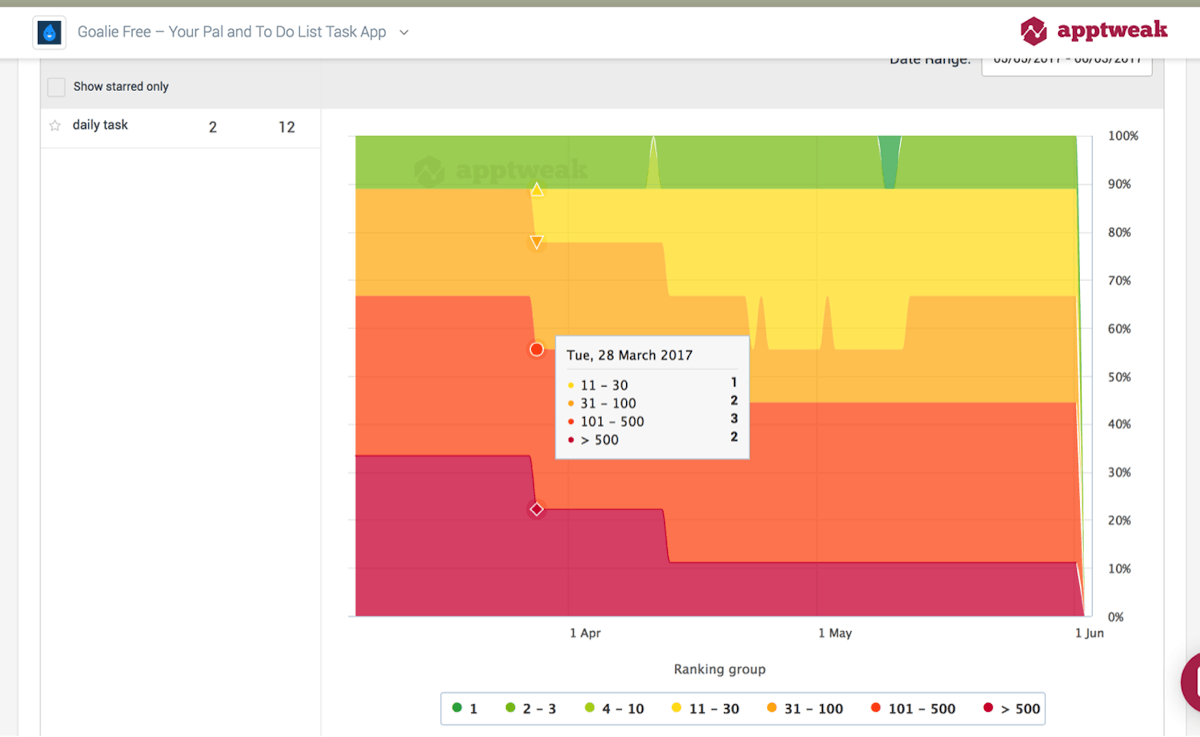
Or, using this keywords position graph, we can focus our research and brainstorming on the keywords closest to quadrant I (high volume, low competition).
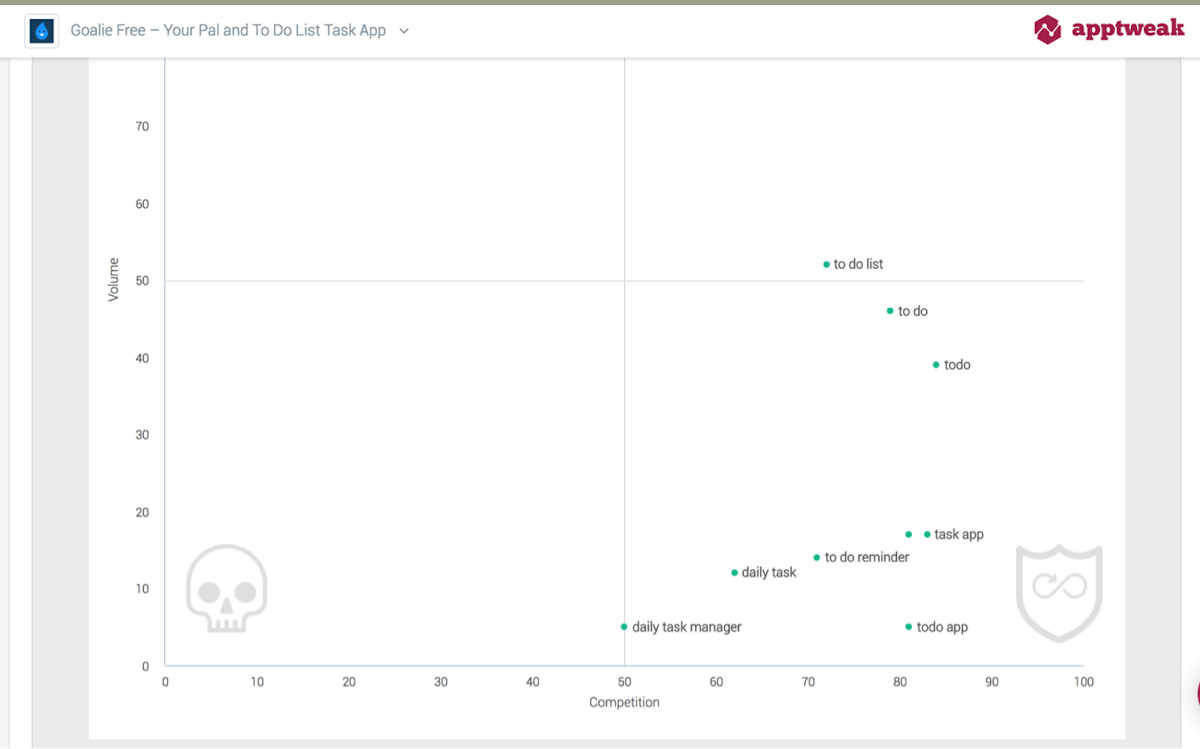
Step 6: Annotate changes and updates
Lastly, an important supporting activity that exists agnostic of the aforementioned six steps, yet is also part of an ASO’s routine, is annotating. By knowing what we (or our competitors) did on a particular date, the process of connecting the dots (analysis) becomes much easier.
For example, annotation can be as easy as keeping a sticky note that shows what dates on which changes occurred, and what the changes were.
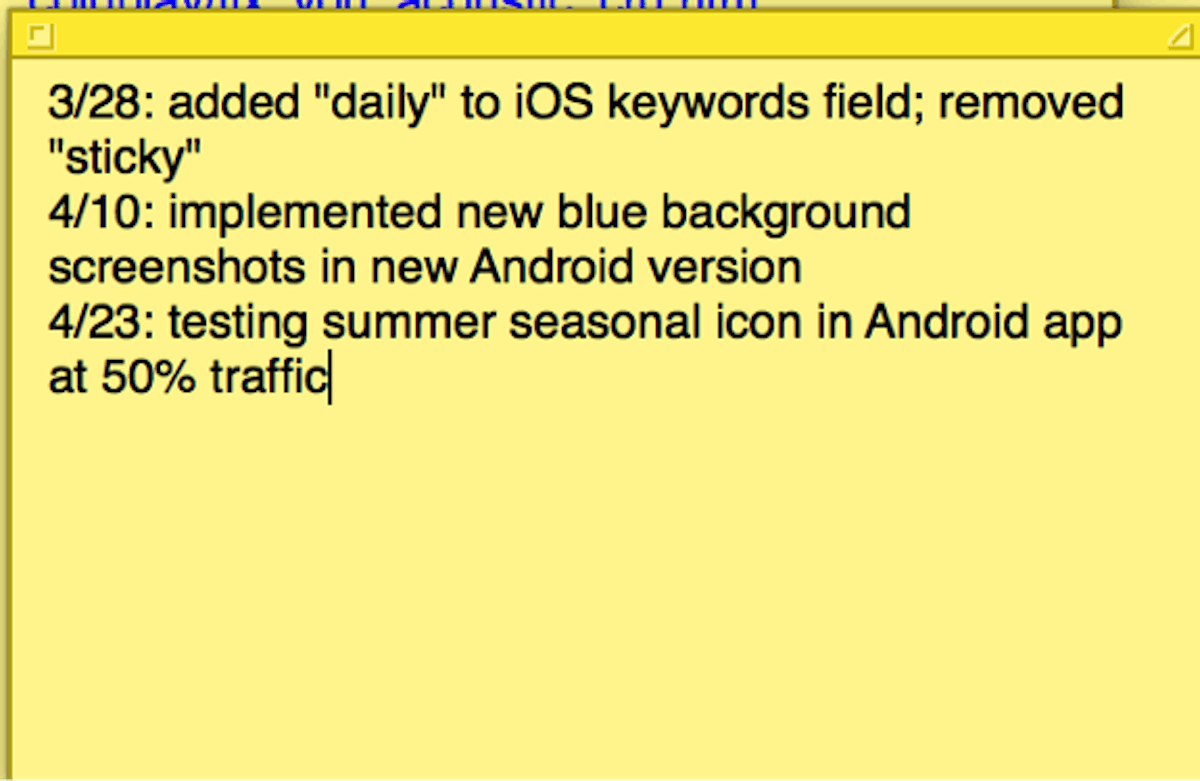
TLDR
And there you have it! A high-level dive into the regular routine of an ASO. In summation, the tasks include:
- Step 1: Research
- Step 2: Refine
- Step 3: Brainstorm
- Step 4: Implement
- Step 5: Report and analyze
- Step 6: Annotate
- Repeat!
Naturally, there are other steps between or added in some situations, but this is generally a disambiguation of what the routine of an ASO marketer looks like when “optimizing” an app store listing.
Thanks for reading! Please feel free to contact me at gabe@incipia.co if you have follow-up questions, or comment below.



 Georgia Shepherd
Georgia Shepherd

 Micah Motta
Micah Motta

 Oriane Ineza
Oriane Ineza

 Lina Danilchik
Lina Danilchik

 Alexandra De Clerck
Alexandra De Clerck

 Simon Thillay
Simon Thillay