
How to Optimize Your iOS Keyword Field
The iOS keyword field is an important ranking factor for apps on the App Store. It is not visible to users on the app preview page and is often misused or misunderstood when people first begin app optimization.
This is a quick how-to guide with 7 easy tips to make sure you benefit from your iOS keyword field as much as possible.
What is the iOS keyword field?
When you upload your iOS app’s metadata to App Store Connect, you have the option to add “keywords.” These keywords help Apple understand what your app is about and what keywords they should index your app for. The keyword field is hidden and can be up to 100 characters long.
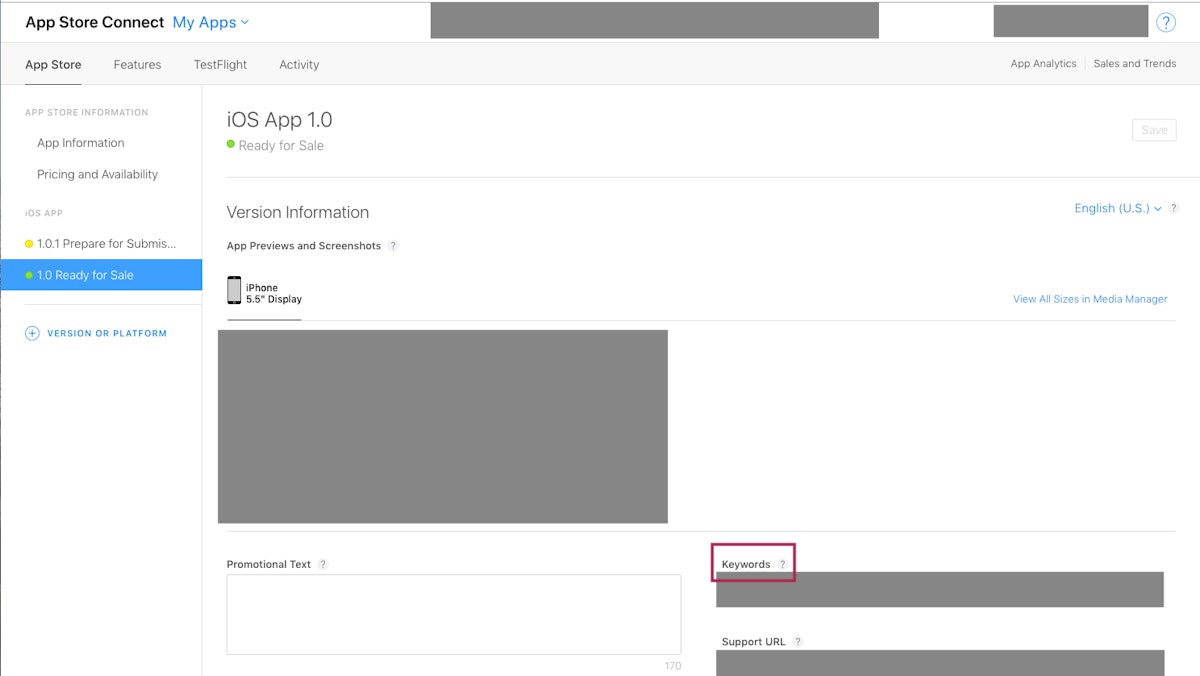
The “keyword” field on an App Store Connect account.
For Android apps, the keyword field is not available.
The Google Play algorithm is more complex than Apple’s and does not rely on a keyword field to understand what your app is about. Instead, Google considers the keywords in your app’s title, short description, and long description to decide when to index your app.
Make sure to choose relevant keywords that describe your app or game.
Use AppTweak’s Keyword Research & Suggestion tools to find those keywords that store visitors might use when searching for your app, and consider adding those to your keyword field.
Read our extensive guide on optimizing your app product page for iOS and Android
Here are 7 quick and easy tips to make sure that you’re getting the most out of that hidden keyword field.
1. Use single keywords separated by a comma
For new apps, it is very smart to target long-tail keywords as they might be less competitive than very popular general keywords. For example, for a new dating app, it might be easier to rank for the keyword “meet new people” instead of “dating.”
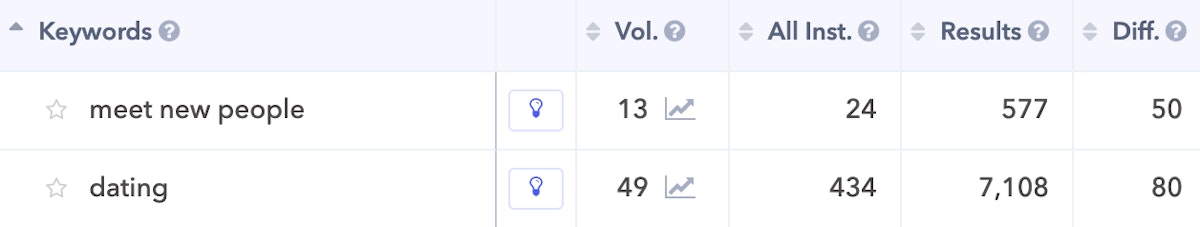
“Meet new people” has a lower difficulty score than “dating.” For a new app, it might be easier to rank for the less competitive keyword “meet new people.”
However, when adding these keywords to your keyword field, you should separate the keywords. Instead of adding “meet new people” to your keyword field, add “meet,new,people.”
The Apple algorithm will automatically make combinations with the different keywords in your keyword field. This means that you will be able to rank for “meet people,” “new people,” and “meet new people” if you have separated the words in your keyword field.
In terms of format, the keywords must be separated by a comma. Avoid adding spaces after each comma, so as not to waste characters.
2. Avoid repeating keywords
Do not repeat keywords that you have already added to your title or subtitle. Apple does not take into account keyword density, and will not add a higher weight to keywords that are repeated.
3. Target singular keywords (in English)
In its guidelines, Apple recommends only adding the singular version of a keyword. As a result, an app will typically rank for the plural version of that keyword automatically. Whereas this might be true in English, we have found this is not always the case in foreign languages.
For example, in France, the game Farmville does rank for “animal,” but not “animaux.”
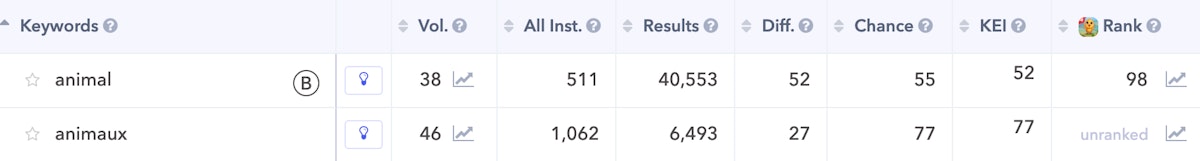
Apple recommends avoiding adding the plural of words that you’ve already included in the singular form. However, this is not always true for foreign languages such as French.
If you are localizing your app in another language, it is recommended to do your research. Have a look at your competitors and find out if they rank for both the singular and plural version of a keyword. If they do not, it could be worth adding both versions to your keyword field to maximize your ranking chances.
4. Avoid special characters in your app keyword field
Do not use special characters such as “-“ or “@” or “*” in your keyword field. Apple does not account for these characters when indexing your app. Instead, these characters are replaced with a blank space. So adding these keywords to your keyword field is just a waste of space.
5. Do not target free keywords
All apps are automatically indexed on a few keywords without having to add them to the metadata. Those are called “free keywords” and are therefore not worth adding to your app metadata.
Some of those keywords are: “app,” “free”, “iPhone,” “iPad,” “new,” “best,” or the plurals of (English) words.
Also, the category name is a free keyword that you should not actively target in your metadata according to Apple.
6. Don’t use competitor brand names & trademarked terms
Most app developers would love to rank high on their competitors’ brand names and capture part of their downloads. The easiest way to do that would be to add your competitors’ brand names to an app’s metadata.
However, Apple does not approve of this practice and can take measures if they notice that trademarked names are being used by other apps. Consequences range from Apple blocking your app from ranking on that keyword to removing your app from the store entirely.
Wondering how to make your app stand out? Follow these steps to produce an original unique app icon
Some brands have generic terms in their brand name and apps can take advantage of the keyword field to try to rank for these keywords. For example, if one of the following apps is a competitor: “Dragon City,” “Pizza Factory,” “Guitar Tuner,” you could update your keyword field with the following combinations: “dragon,city,” “pizza,factory,” or “guitar,tuner.” Alone, these single words are not trademarked words. Apple will then automatically combine these keywords and might rank you for the combinations.
7. Avoid adding English keywords to a localized field
If your app is available in several countries, you have probably (hopefully) localized it by making different versions of your app available in the local languages. In such cases, it is important to be aware of how your keyword field is indexed.
If you publish a Spanish version of your app for Spain, that Spanish version of your app will be indexed for all the Spanish keywords in its app name, subtitle, and the keyword field. However, what is less obvious is that your app in Spain will also be indexed on the English keywords in the default keyword field (the UK, unless you specifically change it).
This is something important to consider, especially in the countries that are used to incorporating English in their everyday language (which is the case for many languages like French, Dutch, or even Arabic in some countries like the UAE). Like we said earlier, it is not necessary to add English keywords to your localized keyword field in these countries.
TLDR
Follow these 7 steps to optimize your keyword field on the App Store:
- Only use single keywords, each separated with a comma
- Don’t repeat keywords
- Target singular words (in English)
- Avoid special characters
- Don’t waste space on ‘free’ keywords
- Avoid competitor brand names and trademarked terms
- Don’t add English keywords to your localized keyword field



 Georgia Shepherd
Georgia Shepherd

 Micah Motta
Micah Motta

 Oriane Ineza
Oriane Ineza

 Lina Danilchik
Lina Danilchik

 Alexandra De Clerck
Alexandra De Clerck
