
ASO Tips for Hyper-Casual Mobile Games
Back in 2021, hyper-casual games accounted for more than 50% of downloads on the App Store and Google Play. This market receives billions of installs, and dollars in revenue year-on-year, making it one of the most competitive genres in mobile gaming. In this blog, we’ll share some practical tips to grow your hyper-casual game organically on the app stores using App Store Optimization (ASO) best practices.
What is hyper-casual gaming?
A hyper-casual game refers to one that is usually easy and free to play, and contains a minimalistic user interface. The gameplay is often intuitive and doesn’t require a tutorial. This genre of this game became popular in the early 2010s with the release of several easy-to-play, low-effort mobile games, like Flappy Bird or Candy Crush Saga. Today, there are thousands of hyper-casual games to choose from on the app stores, with many subcategories such as match 3, simulation, racing, and so on.
How to grow your hyper-casual game organically with ASO?
As hyper-casual games continue to dominate the gaming market, let’s look at some tips that can give your game an organic boost in the app stores:
Tip #1: Ensure your gameplay is interesting and unique
The most essential part of ASO for any mobile game genre is to have high-quality in-game content. Ensuring your game is simple and straightforward, bug-free, and has a unique selling point will drive conversion rates and retention. Keep testing your game to offer a high-quality gaming experience for your users.
Tip #2: Target the right keywords for your game
Seeing as there are millions of hyper-casual mobile games available on the app stores, certain keywords are very competitive. When performing keyword research for your mobile game metadata, make sure you’re targeting high-volume, highly relevant keywords but that are also high opportunity.
You’ll also want to avoid “free” keywords. These are keywords that the app stores automatically index apps/games on without having to add them to the metadata. Adding these keywords to your mobile game metadata won’t help improve your visibility, and is even punishable for some of these keywords on Google Play. Some of those keywords are: “app,” “free,” “iPhone,” “iPad,” “new,” “best,” or the plurals of (English) words, as well as your gaming app’s category name.
Tip #3: Make your mobile game icon simple but striking
Your hyper-casual game icon can be the first point of contact for app store users. Therefore, it’s smart to show off your hyper-casual game’s uniqueness in your icon to captivate users. Here’s how you can do it:
Depict key components and features of gameplay
When it comes to hyper-casual games, consumers want to know exactly what to expect from their first view of the app product page. Including key elements of gameplay shows the user what content they can expect and can lead to better user conversion, experience, and retention. However, avoid adding too many elements in your icon and instead focus on highlighting the most important parts.
Avoid including characters (unless they are instantly recognizable)
Since hyper-casual gamers are looking for a quick and simple way to play games, they will typically not be interested in characters or a storyline. Depicting a character in your icon can be a very risky strategy for hyper-casual games, unless that character is instantly recognizable (e.g. Angry Birds). Instead, you could go for icons that focus more on gameplay as users of this genre are generally looking for quick fun.
Use bright and eye-catching colors
Designing an icon that’s bright with eye-catching colors can grab users’ attention and portray the fun, simple element of hyper-casual games. It is also a good idea to maintain contrast in your game icon to make all elements stand out, as it helps catch users’ attention.
Have a look at these 10 tips for designing an optimized icon for your mobile game
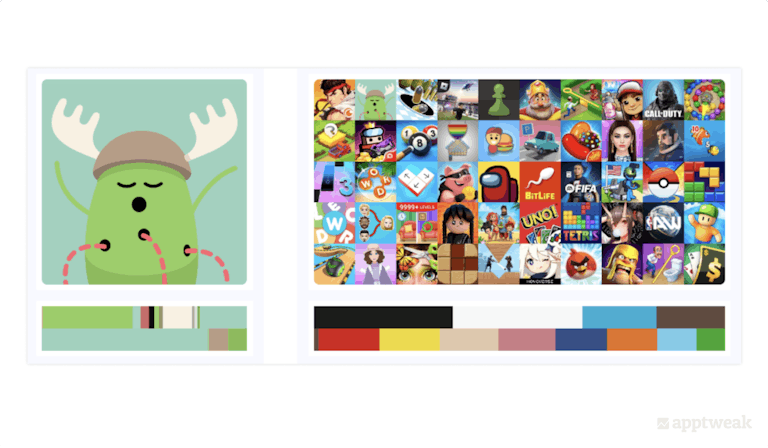
Tip #4: Research game preview videos
Including a preview video is completely optional on both the app stores. Numerous hyper-casual games opt to not include a preview video for their game. When utilized well, preview videos can boost conversion, but when poorly made, it can actually harm conversion. It’s vital to take the following factors into account when creating a preview video for your hyper-casual game:
- Orientation: It is recommended to have the preview video in the same orientation as your gameplay.
- Content: It is unusual for hyper-casual games to include a storyline, but if your game does feature a unique story, add a preview video that shows pure gameplay. It can help you stand out from the competition.
- Sound: Since most users use their phone on silent mode, it is unnecessary to include music, unless it is a part of your USP.
- Timing: Very few users watch past the first 8 seconds of the preview video. Additionally, the first 1-3 seconds are the most important in terms of capturing your audience’s attention. So try to portray the most important features and elements of your gameplay in this timeframe.
- A/B test: While this applies to all your creative assets, A/B testing is especially relevant for preview videos, as poorly received preview videos can drive away users. To ensure your creative changes are relevant and hooking, it is important to A/B test these changes before implementing them.
Tip #5: Pay special attention to your hyper-casual game screenshots
Screenshots are one of the most important elements of creative assets for conversion. In fact, 65% of downloads on the App Store come from search, where screenshots are instantly visible. Screenshots for hyper-casual games, if optimized well, can lead to a high conversion. In order to leverage this powerful asset for your hyper-casual game, you should:
- Display clean graphics: By having clean and simple graphics, you can portray the simplicity of hyper-casual games to attract users.
- Keep the orientation the same as gameplay: Similar to videos, it is important to keep the orientation of your screenshots similar to that of your gameplay.
On iOS search, only the first 3 screenshots are visible, with only the first 1.5 visible on the product page. On Google Play, the screenshots are essentially unseen till you land on the product page, where users see the first 3 portrait or first 1.5 landscape screenshots. It is very important to showcase your USP and UI in these first few screenshots, as these are the most prominent.
Check out these easy tips to optimize your mobile game screenshots and boost downloads
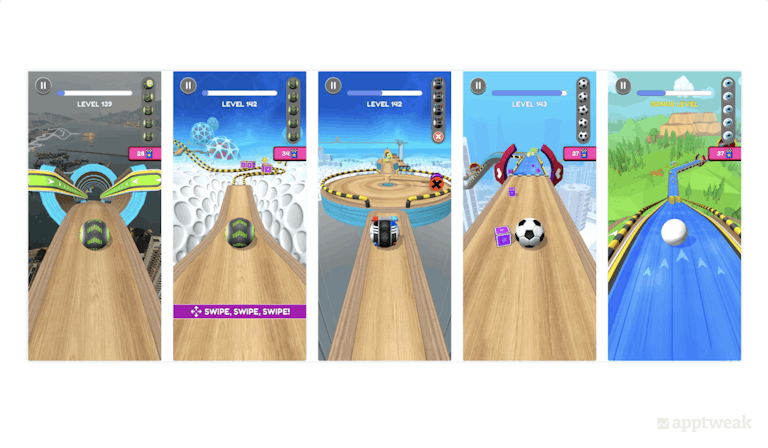
Tip #6: A/B test your game creatives
A/B testing your game’s creative assets on the app stores before publishing them is incredibly important. It allows developers to evaluate the effectiveness of different versions of their app’s graphics, icons, and screenshots. By testing different variations, developers can optimize their mobile game’s presentation to potential users and improve chances of increasing downloads and user engagement. This can ultimately lead to higher user retention and revenue. A/B testing also helps to identify areas where improvements can be made, enabling developers to make informed decisions and continually refine their gaming app’s presentation.
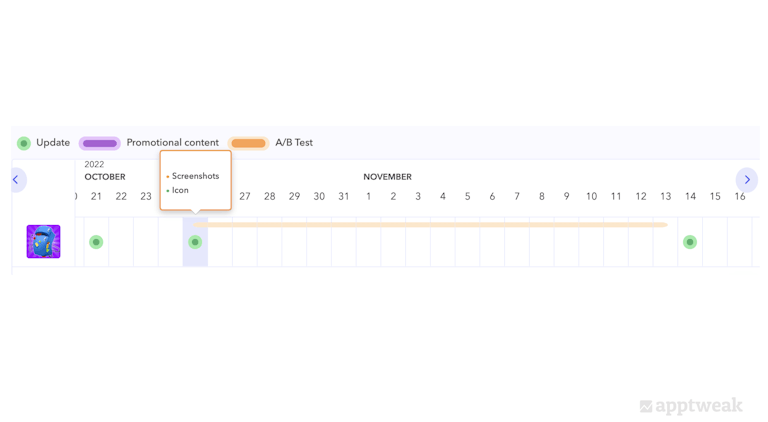
AppTweak allows you to track A/B tests made by your competitors and see which variant they implemented.
Tip #7: Ask for feedback from users
Asking your game’s users for feedback is crucial for improving the user experience and enhancing your mobile game’s performance. User feedback can provide valuable insights into user preferences, pain points, and suggestions for improvement, which can help you prioritize features and updates. Additionally, soliciting feedback can help build user loyalty and satisfaction, leading to increased retention and positive word-of-mouth recommendations. Set up in-app prompts that ask users for feedback at an optimal time, but be careful not to repeat the prompt in a manner that could irritate users.
Find out how to increase your mobile game reviews & ratings with iOS’s rating prompt
Tip #8: Leverage GameDNA for further insights into your competitors
Leveraging GameDNA in your ASO efforts can help you optimize your game’s metadata and visuals, benchmark against competitors, and track performance over time. AppTweak’s GameDNA offers one core gameplay to each mobile game, providing game marketers with granular insights for more precise market research. By using these insights to inform your ASO strategy, you can increase your hyper-casual game’s visibility, downloads, and revenue potential in this highly competitive gaming market.
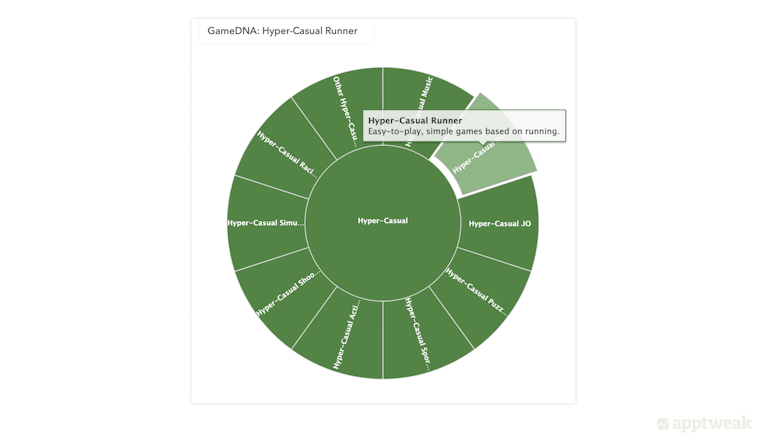
Interactive chart of hyper-casual GameDNA. Source: AppTweak
TLDR
Clearly, hyper-casual game is a vastly popular and highly competitive genre in mobile video gaming on the app stores. So if you’re looking to boost your hyper-casual mobile game in the app stores, consider these key ASO tips:
- Make sure your gameplay is interesting for users.
- Target keywords that are highly relevant and have a high volume but aren’t too competitive.
- Make a striking but simple icon to convey the fun and simplicity of the gameplay.
- Ensure that your preview video is good for conversion.
- Screenshots should be clean and simple, and prioritize the first 3 being as they’re the most visible.
- A/B test your game creatives.
- Ask for user feedback with a ratings and reviews prompt to boost your game ratings.
- Gain insights into your competitors’ performance with AppTweak’s GameDNA.
To learn more about how AppTweak can help boost organic visibility for your mobile games, sign up for a 7-day free trial now!



 Georgia Shepherd
Georgia Shepherd

 Micah Motta
Micah Motta

 Oriane Ineza
Oriane Ineza

 Lina Danilchik
Lina Danilchik

 Alexandra De Clerck
Alexandra De Clerck

 Simon Thillay
Simon Thillay