
The step-by-step guide to app store keyword research
App store keyword research is the foundation of every successful App Store Optimization (ASO) strategy. But whether you’re a new app or an established brand, it can be hard to know where to begin or how to refine your approach. Effective ASO keyword research helps users discover your app, adapt to trends, and stay competitive.
In this app store keyword research guide, we will show you the key steps for effective app keyword research. You will learn what app store keyword research is and explore advanced strategies. These include localization, long-tail keywords, and using insights from competitors. By the end, you’ll have a clear, actionable process to boost your app’s visibility and drive more downloads in 2025.
Key takeaways
- ASO keyword research is important for all apps. It helps big brands and new apps target the right audience. This research can also increase your visibility and keep you competitive.
- A clear keyword strategy involves defining your goals, understanding your target audience, auditing your metadata, analyzing competitors, and setting benchmarks.
- Use the right ASO tools, to find, analyze, and track keywords effectively.
- Remember to use advanced techniques. These include localizing keywords, using long-tail keywords, following trends, and using Apple Search Ads insights.
- Avoid common pitfalls like keyword stuffing, relying on broad keywords, ignoring user intent, and neglecting keyword placement.
- App store keyword research is a continuous process. Consistently monitor the performance of your keywords. Change your strategy to keep improving your app’s visibility.
What is app store keyword research?
App store keyword research helps you understand how users look for apps. It also helps you match your app’s metadata with those search terms. It involves discovering the words and phrases potential users type into the search bar to find apps like yours. By strategically using these keywords in your app’s metadata, you can help your app show up in relevant search results.
App keyword research is an iterative process and involves the following steps:
- Research: Make a comprehensive list of keywords that potential users might search for to find your app.
- Prioritize: Narrow down your list by focusing on the most valuable keywords. Use metrics like search volume, competition, and relevance to decide which keywords to optimize for.
- Target: Choose the keywords that have the most potential. Place them wisely in your app’s metadata. This includes the title, subtitle, keyword field, and long description.
- Monitor & adjust: Regularly assess your keyword performance and make necessary changes over time to sustain your visibility.
Why is app store keyword research important?
No matter your app’s size or reputation, app store keyword research is key to success. It helps you understand what your audience is searching for, uncover new growth opportunities, and stay competitive. ASO keyword research is not just a technical task. It is a strategic tool that helps your app stand out in busy app stores.
Here’s why app keyword research is essential:
1.Increase visibility in the search results
Over 650 million people visit the Apple App Store every week to discover and download apps. Search is the primary way people find new apps, with over 65% of downloads happening directly after a search.
This makes ranking for relevant keywords critical to your app’s success. To help your app or game show up in searches, you need to use the right keywords. Focus on your app’s metadata, such as the title, subtitle, keyword field, and description.
For example, if your app is a fitness tracker but doesn’t include keywords like “workout app” or “step counter,” it may not appear when users search for those terms. Good ASO keyword research helps you find and use the terms your audience is looking for. This can improve your app’s visibility and make it easier to discover.
2. Understand user behavior and preferences
ASO keyword research is also a powerful tool for gaining insights into what your audience wants and how they think. By analyzing the keywords users search for, you can uncover trends, pain points, and preferences. This information helps shape your ASO strategy and your app’s overall marketing efforts.
If users often search for terms like “guided meditation for stress” or “sleep relaxation app,” it shows a need for certain features. Your app can highlight these benefits.
Leveraging this information to optimize your app store creatives is crucial. Apps that meet user needs and match their expectations are more likely to stand out in search results. They capture attention and encourage downloads. When users see that your app fits their needs, it builds trust. This makes your app seem like the solution they want.
By showing benefits that users want, you improve click-through rates. This also makes it more likely that visitors will download your app.
For example, if sleep relaxation is a main user need, consider updating your screenshots to highlight these benefits. Add captions like “Relax and Sleep Better”, or visuals that showcase soothing features such as a sleep timer or guided meditations. By doing so, you guarantee that users quickly recognize how your app addresses their unique requirements.
3. Gain a competitive advantage
Keyword research doesn’t just help you understand your audience—it also reveals insights about your competitors. By looking at the keywords your competitors use, you can find chances to beat them. You can also target keywords they have not used.
This approach enables your app to distinguish itself. Additionally, it secures valuable search visibility and draws in users who might otherwise choose a competitor’s app.
4. Optimize performance Apple Search Ads and Google App campaigns
Optimizing your app’s metadata with the right keywords is important for organic visibility. It is also key for the success of paid campaigns, like Apple Search Ads and Google App Campaigns.
Well-researched, targeted keywords provide clear signals about your app’s purpose and features, making it easier for ad algorithms to match your app to relevant search queries. When your metadata is optimized, algorithms can better choose when and where to show your ads. This helps your ads reach users who are more likely to engage. This alignment enhances ad targeting, improves performance, and ultimately boosts the ROI of your paid advertising efforts.
How to prepare your app keyword research strategy
A well-defined app keyword research strategy is essential for successful app store optimization, but where do you begin?
What are some tools you will need to do keyword research?
When doing app keyword research, an ASO tool is crucial. Unlike regular SEO tools, ASO tools focus on app store data. They give insights that are specific to mobile apps.
AppTweak is the leading ASO platform that helps you find, analyze, and optimize keywords to boost your app’s visibility. AppTweak provides an extensive array of 12 keyword research tools to help you efficiently build and refine your keyword list.
With features like Keyword Volume to gauge search popularity and Relevancy Score to ensure your keywords match user intent, AppTweak makes it easy to select the most relevant keywords for your metadata. AppTweak’s ASO competitor analysis tools help you find the keywords your competitors are using. They also show you the weaknesses in your own strategy.
Steps to build an effective ASO keyword strategy
Follow these steps to set a strong foundation for your app’s visibility and growth.
1. Define your goals
Before you begin, clarify what you want to achieve with your keyword strategy. Are you aiming to improve search rankings, expand into new markets, or reach a new audience segment? Having clear goals will guide your keyword choices and help you measure success.
2. Research your target audience
Identify your target audience and their methods for discovering similar apps. Ask yourself:
- What problems does your app solve for them?
- What language or terms do they use?
- Are there specific features or benefits they value most?
3. Audit your existing metadata and keyword performance
Before researching new keywords, evaluate your current metadata and keyword performance to identify strengths and weaknesses:
- Review your app title, subtitle, keyword field (App Store), and app description (Google Play). See which keywords you’re currently targeting.
- Identify well-performing keywords that are driving traffic and helping your app rank well. These are valuable assets—make sure you don’t replace or remove them during optimization.
- Spot underperforming keywords or terms that have dropped in rankings. These are opportunities for improvement or replacement.
How to use AppTweak to audit your metadata:
- Begin with the Metadata Keyword Picker to incorporate all existing metadata keywords into your list of keywords.
- Then, analyze their performance: check Keyword Rank and Organic Installs per Keyword, to identify which keywords are driving results and which ones need improvement.

Take the example of SmartNews:
- Title: SmartNews: News That Matters
- Subtitle: Breaking Local News & Weather
The app ranks #2 for the keyword ‘Local News,’ driving over 386 organic downloads per month. This is a high-performing keyword that SmartNews should retain in their metadata.
However, the app does not rank for the keyword ‘weather,’ despite targeting it in their subtitle. Additionally, they are not ranking for the niche keyword ‘local weather.’ SmartNews may want to consider replacing this with a more relevant keyword to improve discoverability.
4. Conduct competitor analysis
Analyze your competitors to uncover valuable keyword opportunities. Look at the keywords they use in their titles, subtitles, and descriptions and review their performance.
How to use AppTweak to audit your competitor’s metadata:
- Opportunity Keywords: Quickly identify keywords your competitors are using that you’re missing out on.
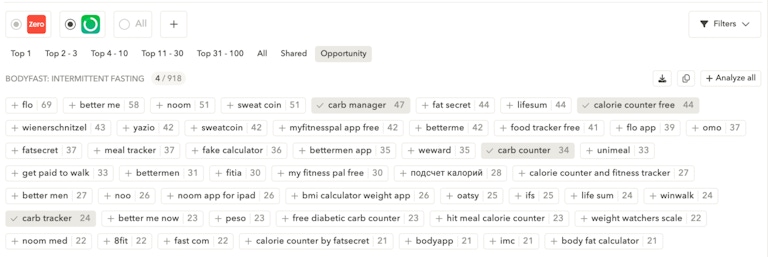
For example, an analysis of intermittent fasting apps Zero: Fasting & Health Tracker and BodyFast: Intermittent Fasting shows that BodyFast ranks for keywords like ‘carb manager’ and ‘carb tracker,’ while Zero does not. These keywords present an opportunity for Zero to explore and potentially improve its visibility in the App Store.
5. Set benchmarks to monitor performance
Establishing benchmarks is essential for tracking and improving your app store optimization efforts. Use your current keyword rankings, visibility scores, and download rates as a baseline. Compare these metrics to your competitors to identify where you stand and where you can improve.
By setting clear benchmarks, you’ll be able to evaluate your keyword performance effectively and make data-driven decisions to enhance your app’s visibility.
How to perform app store keyword research: Step-by-step process
To effectively perform app store keyword research, you’ll need a structured process that combines creativity, competitive insights, and data-driven tools. Let’s break it down step by step, starting with how to build a strong foundation—your keyword list.
Step 1: Build a comprehensive ASO keyword list
The first step in finding new keyword ranking opportunities is to build a comprehensive list of relevant keywords your app could rank for. Below are different ways to create your keyword list, along with actionable tips on how to leverage AppTweak to maximize efficiency and results:
1. Brainstorm: Start by creating a list of keywords based on common sense and a deep understanding of your app. Think about its main features, benefits, or the problems it solves. Consider how you or your team would search for an app like yours. This initial brainstorming exercise forms the foundation of your keyword list.
How to use AppTweak to brainstorm keywords:
- AI-Generated Keywords
- Category Keywords
- App DNA / Game DNA keywords
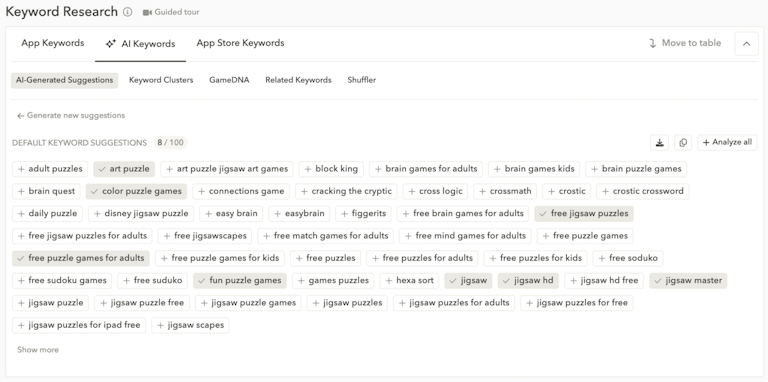
2. Analyze user reviews: User reviews can be a goldmine for keyword ideas. Look at how users describe your app or similar apps, focusing on commonly mentioned features, benefits, or pain points. These terms often reflect how users search and can help align your keywords with real-world language.
How to use AppTweak to mine user reviews:
- Review Sentiment Analysis: AppTweak’s Review Sentiment Analysis tool scans user reviews for recurring terms and phrases. This tool identifies keywords frequently mentioned by your audience or competitors’ users, offering valuable insights into what users care about most.

3. Find related keywords: Expand your list by identifying keywords that are semantically related to your core terms. While you can manually brainstorm related terms or use a thesaurus to find synonyms, leveraging an app keyword research tool is the most efficient and effective approach.
How to use AppTweak find related keywords:
- Related Keywords: This feature generates a list of keywords that are contextually and semantically related to your initial terms. It goes beyond simple synonyms, uncovering terms that align with user intent and search behavior. This allows you to discover high-potential keywords that might otherwise be overlooked.
- Keyword Clusters: Built on a sophisticated algorithm inspired by SEO clustering, AppTweak’s Keyword Clusters tool groups keywords that are closely related in meaning and context together. These clusters reveal less competitive but highly relevant keywords that can enhance your app’s discoverability.
4. Analyze competitor app store keywords: Analyzing competitor keywords is a strategic way to uncover new keywords you can target with your app. It helps you identify both popular and untapped keywords that are relevant to your app’s niche.
Start by reviewing your competitors’ metadata to uncover useful keyword insights. Analyze which keywords they focus on in their titles and subtitles. Check their descriptions, particularly on Google Play, where keyword-rich phrases are frequently used to boost visibility. Don’t forget to analyze their screenshot captions, as these may include keywords to enhance search rankings and appeal to users.
How to use AppTweak to analyze competitor keywords:
- Metadata Keywords: In just one click you can add the keywords competitors target in their title, subtitle and long description into your keyword list.
- Opportunity Keywords: This feature highlights keywords competitors rank for that your app doesn’t. By focusing on these gaps, you can target relevant terms that your app is missing.
5. Explore competitor paid keywords: Understanding the keywords your competitors target in their Apple Search Ads campaigns can offer valuable insights for your organic strategy. These often indicate high-performing keywords worth considering for your organic strategy.
How to use AppTweak to explore competitor paid keywords:
- Paid Keywords: AppTweak tracks all the keywords competitors are bidding on with Apple Search Ads. Use this information to identify terms with strong performance potential.
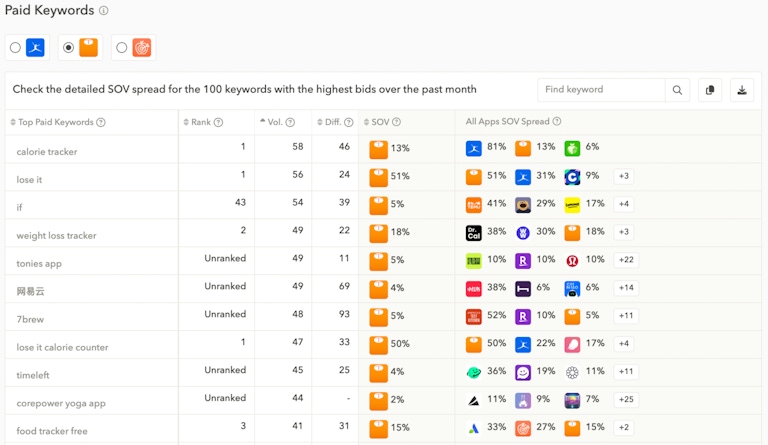
6. Find low-hanging fruit keywords: One of the easiest and most effective ways to enhance your app’s visibility is by identifying and optimizing for —the keywords your app is already ranking for, even if they aren’t explicitly targeted in your metadata. These are terms where your app is visible in search results but may not yet rank in the top positions, presenting a significant opportunity for improvement.
How to leverage AppTweak to find these low-hanging fruit keywords:
- Ranked Keywords: AppTweak’s Ranked Keywords feature lists all the keywords your app is ranking on. Look through the keywords where your app ranks between position 5 and 15 and identify high potential keywords you are currently not targeting in your metadata.
7. Optimize for long-tail keywords: Long-tail keywords—phrases with three or more words—are a powerful way to enhance your app’s visibility and attract a highly targeted audience. These keywords are typically less competitive than broader terms and often lead to higher conversion rates because they reflect specific user intent. For example, instead of targeting “fitness,” use “fitness app for beginners.” These niche terms can boost visibility and attract a more targeted audience.
How to leverage AppTweak to find long-tail keywords:
- Keyword Shuffler: AppTweak’s Keyword Shuffler is a highly effective tool for generating long-tail keyword combinations. Simply enter a few seed keywords, and the tool will create a list of all possible single-, double-, and triple-word combinations.
Step 2: Keyword analysis & selection
Creating a keyword list is just the first step in app store keyword research. Once you have your list, the next challenge is choosing the most impactful keywords to maximize your app’s visibility and downloads. With limited character space in your metadata, prioritization is key.
Here are three factors to keep in mind when selecting your keywords:
- Keyword Relevancy: The first element to consider when selecting keywords for your metadata is relevancy. You should only target keywords that describe the functionality of your app. Not only will that result in higher quality downloads and more engaged users, but your app will rank higher for keywords that are relevant to your app instead of generic keywords. The reason for that is simple: both stores want to provide you with the best user experience and show apps that match the user’s search intent.
- Example: Hotels.com helps users book accommodation for their upcoming trip. When researching keywords in the Travel industry it might seem that ‘flights’ is a great target keyword: it has a high volume and people booking flights likely also need to book accommodation. Except ‘flights’ is not relevant to hotels.com’s functionality as you can only book hotels or vacation rentals on the app, not flights. There are other, more relevant apps that offer flight booking options, so the app stores will choose to show those apps in the search results over hotels.com. Instead.

To evaluate a keyword’s relevancy, have a look at the search results. If the listed apps share a similar purpose as yours, the keyword is likely relevant. For a more data-driven approach, app store optimization tools can help.
AppTweak’s Relevancy Score (0–100) helps you identify those keywords that align best with your app’s functionality and the app stores’ search intent. We leverage Atlas AI, AppTweak’s proprietary semantic engine, to calculate the relevancy score.

2. Keyword volume: It is essential to only include a search term in your ASO keyword strategy that people actually search for on the app stores. Apple provides a Search Popularity score for keywords through its Apple Search Ads product. On Google Play, however, there is no official keyword volume data.
To bridge these gaps, AppTweak offers a Keyword Volume metric in its platform. For iOS apps the score is directly fetched from Apple’s Search Popularity metric, ensuring the most accurate data available. For Google Play, where no official keyword popularity data exists, AppTweak has developed a proprietary system based on auto-suggestions and cross-referencing Apple’s Search Popularity data.
3. Keyword Competition: High-volume keywords often mean tough competition. Instead of competing for popular terms where ranking is difficult, aim for keywords you can realistically rank for. It’s better to be #1 for a lower-volume keyword than buried in the results for a competitive one. To uncover keyword competition, you’ll need to leverage an ASO tool.
AppTweak has developed several metrics to help you determine keyword competition and difficulty:
- Difficulty: This metric indicates how difficult it might be for an app to rank for a keyword. To determine keyword difficulty, we account for the top 10 apps ranking on a specific word, and their App Power or authority. If all the apps are very powerful and generally receive a lot of downloads, competition will be tough and your app will also need many downloads to rank high for that keyword.
- Chance: This score considers your app power and determines whether your app has a good chance of ranking for a keyword or not. The higher the score, the higher the likelihood that your app will rank for that keyword.
Step 3: Strategically target keywords in your metadata
Once you’ve identified the most relevant keywords, the next step is to integrate them strategically into your app’s metadata. Proper keyword targeting involves placing these terms in key metadata fields to maximize both visibility in search results and relevance to your target audience. Here’s how to optimize each metadata element effectively:
- Title: The title is the most critical field for keyword targeting, carrying the most weight in app store algorithms. Incorporate one or two of your highest-priority keywords while keeping the title clear, concise, and appealing to users. A well-crafted title improves discoverability and creates a strong first impression.
- Subtitle (iOS) or Short Description (Google Play): This field is perfect for adding additional high-value keywords that complement your title. Make sure it not only boosts rankings but also highlights your app’s core value proposition in a way that resonates with your audience.
- Keyword Field (iOS): Hidden from users but crucial for search rankings, the keyword field is where you can target additional keywords, including long-tail or niche terms. Separate them with commas and avoid duplicating keywords already used in the title or subtitle to maximize the effectiveness of this space.
- Long Description (Google Play): The long description allows you to expand on your app’s features and benefits while strategically incorporating a broader range of keywords. Focus on creating a compelling narrative that is user-friendly and keyword-rich, ensuring a balance between optimization and readability.
When adding keywords, it’s important to balance search optimization with user experience. Keyword stuffing—overloading your metadata with repetitive or unnatural keywords—can harm both your app’s ranking and the user’s perception. Instead, focus on creating metadata that reads naturally, clearly communicates your app’s value proposition, and integrates keywords seamlessly. This ensures your app is optimized for both algorithms and users.
Step 4: Keyword tracking & monitoring
Keyword monitoring is the final and ongoing step in the keyword research process, ensuring that your optimization efforts remain effective over time. App store search trends, user behavior, and competition evolve constantly, which can impact your app’s visibility and rankings. Regularly tracking the performance of your targeted keywords allows you to identify which ones are driving results and which may need adjustments.
To monitor your keyword rankings you can leverage numerous keyword monitoring tools on AppTweak:
- Visibility Score: Provides a general overview of how your keyword performance evolves over time (for all the keywords in your selected list).
- Keyword Impact: Allows you to understand the impact of your keyword updates by analyzing the organic downloads per keyword before and after a certain date.
- App Store Algorithm Change Detector: Free tool that tracks algorithm updates across the App Store and Google Play.

Advanced app keyword research techniques
Once you’ve mastered the basics, take your app’s visibility to the next level with these advanced keyword research techniques:
Localize keyword research for each language
Localizing your keyword research is essential to connect with users in each market. Simply translating your keywords isn’t enough—different regions have their own search habits, cultural nuances, and terminology. For example, while “soccer” may be the right keyword for an app in the U.S., “football” is used more often in the U.K. and Europe.
ASO keyword research in a foreign language might seem daunting, but is easy with an ASO tool. With AppTweak’s keyword picking tools you can build a relevant keyword list in seconds. Our built-in translation feature translates keywords from any language into English, making it easier to understand and analyze them. Then, use AppTweak’s metrics—like keyword volume, relevancy, and difficulty—to identify high-performing keywords for each region.
When crafting your metadata, we recommend working with a native speaker to ensure your copy is not only optimized for app store optimization but is also easy to understand and delivers the right message. This approach enhances your app’s discoverability and user engagement in each market.
Leverage long-tail keywords
Long-tail keywords are specific, multi-word phrases that reflect niche user intent. While they may have lower search volumes, they typically face less competition and attract a highly targeted audience, often leading to higher conversion rates.
For example, instead of targeting a broad term like “meditation app,” consider long-tail variations like “guided meditation app for anxiety” or “5-minute mindfulness exercises.” These terms align closely with user needs and are easier to rank for.
By strategically incorporating long-tail keywords into your metadata, you can improve visibility among users who are actively searching for exactly what your app offers.
Leverage seasonality and trends
Keyword volume often fluctuates based on seasons, holidays, or global events. Tapping into these trends can give your app a visibility boost when users are searching for relevant terms.
For example, fitness-related keywords like “workout tracker” might surge in January, while “holiday planner” or “gift list” could peak in December.
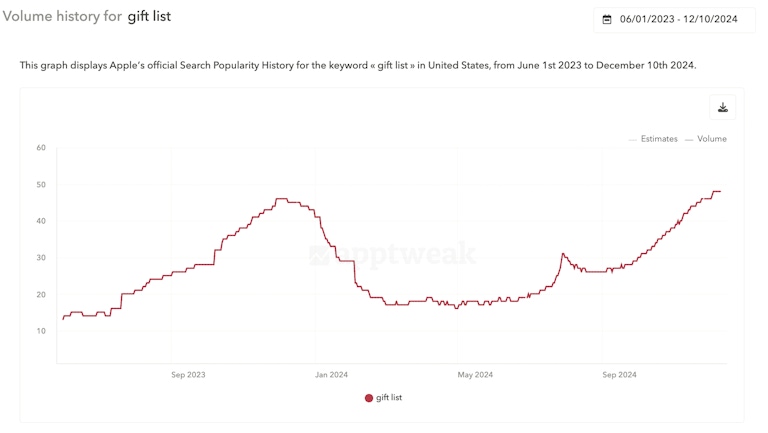
Pop culture trends can also have a significant impact on keyword popularity in the app stores. When a trending topic, viral challenge, popular TV show, or new movie captures public attention, related search terms often spike in popularity.
Stay ahead by regularly analyzing seasonal keyword patterns and incorporating them into your metadata. AppTweak’s Trending Keywords feature can help you identify these opportunities.
Because seasonal and trending keywords are often highly competitive, subtle changes won’t be enough. Simply adding them to your iOS keyword field won’t cut it. To maximize your chances of ranking, integrate these keywords into your title or subtitle. Additionally, update your screenshots and captions to align your app page with user intent, reinforcing the seasonal context and boosting conversions.
Tips to optimize your app for Black Friday
Integrate insights from Apple Search Ads
Apple Search Ads can provide a treasure trove of keyword insights that can enhance your organic strategy. By analyzing which keywords drive the most impressions, taps, and conversions in your Apple Search Ads campaigns, you can identify high-performing terms to incorporate into your metadata.
By integrating these Apple Search Ads insights into your organic keyword research, you create a cohesive strategy that improves both your paid and organic app store performance, maximizing your overall visibility and downloads.
How to leverage the ASO & Apple Search Ads growth loop
A/B test your metadata on Google Play
A/B testing your app’s title and subtitle is a powerful way to optimize for better conversions. While Apple doesn’t currently support A/B testing for these specific elements, Google Play allows you to test different variations through its Store Listing Experiments feature. This lets you compare different versions of your app’s title and short description to see which performs best with users.
When running A/B tests, follow these best practices:
- Focus on one change at a time: Test one variable (like a keyword in your title) to pinpoint what impacts performance.
- Run tests long enough: Ensure you gather enough data to make decisions based on meaningful results.
Discover our guide on A/B testing in the app stores
Common pitfalls to avoid with ASO keyword research
Even with a solid app store keyword strategy, it’s easy to fall into common ASO traps that can hurt your visibility and performance. Let’s look at the key mistakes to avoid.
Targeting broad keywords
Broad keywords may seem appealing because of their high search volumes, but they often come with fierce competition and vague user intent. Terms like “fitness” or “travel” may attract traffic, but they don’t tell you what users are specifically looking for. Instead, focus on more specific keywords that align closely with your app’s core features, such as “workout planner for beginners” or “budget travel” These narrower terms improve your chances of ranking well and attract users who are genuinely interested in what your app offers.
Keyword stuffing
Overloading your metadata with too many keywords might seem like a quick win, but it often backfires. Keyword stuffing can make your app title, subtitle, or description look spammy and unappealing to users. Both the App Store and Google Play favor readability and user experience, so forced or repetitive keywords can harm your rankings. Instead, integrate keywords naturally and focus on delivering clear, engaging metadata that highlights your app’s benefits while still being optimized for search.
Overlooking long-tail keywords
Long-tail keywords—specific phrases with three or more words—might have lower search volumes, but they often lead to higher conversion rates. Phrases like “crossword games for beginners” or “pill reminder app” capture niche user intent and face less competition. These keywords help you attract a highly targeted audience and rank more easily.
Neglecting user intent
If your metadata doesn’t align with what users are actually searching for, your app’s visibility and downloads will suffer. It’s not enough to find high-performing terms; you need to integrate them naturally into your title, subtitle, and description. Your metadata should read smoothly, clearly communicate your app’s benefits, and avoid sounding forced or robotic. Focus on delivering a narrative that flows and makes it clear how your app meets user expectations. This balanced approach not only helps with rankings but also builds trust and improves conversions by giving users the context they need to hit ‘Download.’
Neglecting keyword placement
Where you place your keywords matters just as much as which keywords you choose. The app title carries the most weight in app store algorithms, followed by the subtitle or short description. Simply stuffing keywords into the keyword field (on iOS) or description (on Google Play) isn’t enough to maximize visibility. Prioritize your most important keywords in the title and subtitle, and ensure supporting keywords appear naturally in the description and keyword field to boost relevance and discoverability.
Translating rather than localizing keywords
Translating keywords directly into other languages can lead to missed opportunities or, worse, irrelevant results. Each market has its own cultural context and search behaviors. For example, if you have a food delivery app, the keyword “takeout” works well in the U.S., but in the U.K., users are more likely to search for “takeaway.” Similarly, a term like “apartment” in the U.S. would be “flat” in many European countries. Instead of relying on direct translations, localize your keyword research by understanding how users in each region naturally search for apps like yours.
Updating keywords too often or not often enough
Finding the right balance for keyword updates is key to maintaining visibility. Updating your keywords too frequently doesn’t give the app stores enough time to register your changes, potentially hurting your rankings. On the flip side, never updating your keywords means missing out on trends or shifts in user behavior. We recommend reviewing your keyword performance every 3-4 weeks and making adjustments when necessary—such as when a keyword’s search volume drops or new trends emerge. This ensures your app stays relevant without constantly disrupting its momentum.
Conclusion
ASO keyword research is more than just a fundamental part of app store optimization — it’s a strategic process that helps your app thrive in a competitive marketplace. A structured approach ensures your app reaches the right audience and remains discoverable over time.
Keyword research can be time-consuming, but AppTweak makes it easier. With 12 dedicated keyword research tools, advanced metrics, and monitoring features, AppTweak helps you discover the right keywords, analyze competitors, and track performance. Whether you’re refining metadata or expanding into new markets, AppTweak provides the insights to boost your app’s visibility and downloads.
FAQ
If you’re new to ASO keyword research or want to sharpen your strategy, this FAQ answers the most common questions about app store keyword research, selection, and optimization.
What is ASO keyword research?
ASO keyword research is the process of identifying search terms that users type into app stores like the Apple App Store or Google Play to find apps. This research helps developers optimize app metadata—such as titles, subtitles, and descriptions—to improve visibility, attract more users, and increase downloads.
How does app store keyword research help my app rank better?
App store keyword research helps your app appear in relevant search results by aligning your metadata with what users are searching for. When you use high-relevance and high-volume keywords, your app has a better chance of ranking higher in app store search, which drives more visibility and organic installs.
What’s the difference between app keyword research and regular SEO?
App keyword research focuses specifically on app store algorithms, user behavior, and metadata like the app title or keyword field. Unlike traditional SEO, which targets search engines like Google, ASO keyword research is tailored to how people search within the app stores.
How can I find the best keywords for my app?
To find the best keywords, start by brainstorming terms related to your app’s core features. Use app keyword research tools like AppTweak to discover keyword volume, competition, and relevancy. Analyze competitors and explore user reviews for real-world search language.
Where should I place keywords for maximum ASO impact?
Place your most important keywords in the app title and subtitle for iOS, or the title and short description for Google Play. Use secondary keywords in the keyword field (iOS) or long description (Google Play). Avoid keyword stuffing—integrate terms naturally.
How often should I update my app store keywords?
It’s best to update your app store keywords every 3–4 weeks. Use performance data to decide which keywords to keep, replace, or test. Avoid changing them too frequently, as app store algorithms need time to index new metadata.
What are long-tail keywords in app store keyword research?
Long-tail keywords are specific multi-word phrases like “budget travel planner app” or “fitness app for beginners.” These terms often have lower competition and higher conversion rates, making them ideal for targeting niche user intent.
Can I use the same keywords across all markets?
No, using the same keywords in every market can limit your visibility. Each region has its own search habits and language. Instead of direct translation, localize your app keyword research for each market to reflect cultural nuances and local terminology.



 Lina Danilchik
Lina Danilchik


 Alex Moulder
Alex Moulder

 Elizabeth Devine
Elizabeth Devine

 Micah Motta
Micah Motta

 Phuc Nguyen
Phuc Nguyen