
Why Is My App Losing Organic Downloads (iOS & Google Play)?
Seeing your app lose downloads might be concerning at first, as downloads are one of the most important KPIs for an app developer to consider. However, the good news is that for every loss in downloads, there might be an explanation; and for every problem, there is (probably) a solution! In this blog, we will cover the different reasons why your app might be losing organic downloads in the following areas, and how you can prevent it:
- Search traffic (brand keyword searches, generic keywords in metadata, ads)
- Browse/Explore traffic (featurings, Google UACs, top charts)
- Referrer traffic (external app marketing efforts)
- Conversions (acquisition funnel, reviews & ratings, app creatives)
Traffic and conversion for app downloads
It is important to understand that downloads depend on two main factors:
- Traffic: Downloads first depend on how many people see your app (this can be measured through impressions on iOS or Store Listing Visitors on Google Play).
- Conversion: Once your app has secured visibility, downloads then depend on how many people are convinced to download it based on your app’s store listing.
Therefore, a decrease in downloads is either due to a decrease in traffic or a decrease in conversion.
Why is my app losing traffic?
If your app’s decline in downloads is due to a decline in impressions, the next step would be to check which traffic source is responsible for this decrease. For this, there are 4 main sources on the App Store and 3 on Google Play:
| Source Name (App Store) | Source Name (Google Play) | Definition |
|---|---|---|
| App Store Search | Google Play Search | Users viewed or downloaded your app after performing a search on the store. |
| App Store Browse | Google Play Explore | Users viewed or downloaded your app while browsing the store. |
| App Store Referrer | Third-Party Referrals | Users tapped a link in an app that brought them to the store product page. |
| Web Referrer | Third-Party Referrals | Users tapped a link from a website that brought them to your app store product page. |
A decrease in downloads or impressions from each source has different reasons and can be prevented in different ways, all of which will be covered in this blog.
Many apps receive the majority of their installs from search traffic. Apple claims over 65% of all App Store installs come from search!
App stopped running ads on the store
Aside from organic search impressions, search impressions also include Apple Search Ads (iOS) and Ad Campaigns (Google Play), which both appear in the search section of the stores. When you notice a decrease in search impressions, the first thing to do is to check whether your marketing team was running ads during the date range or not. Ads bring a huge amount of traffic to apps, and stopping them might have a big effect on search traffic.
How to react
If stopping store ads greatly decreased your search downloads, you should consider reporting this to your team and re-activating the ads if they were impacting qualified downloads and user retention.
A decline in brand search popularity
Sometimes an app or game loses search traffic for its brand due to a decrease in brand awareness within the market/store. By using an ASO tool like AppTweak, you can easily check the volume history of your brand name to determine whether there is a correlation between the search impression’s decline and your brand name volume.
How to react
If your app is losing search volume on your brand, you may need to alert your Marketing and Brand teams about this decrease in brand awareness. Implementing different marketing strategies, such as running social media ads, could then help to boost your app’s brand awareness on different platforms.
A visibility decline on targeted keywords
If you are optimizing your app’s metadata by targeting generic keywords, you may lose visibility on the store due to one of the following reasons:
A loss in volume
If you see the generic keywords in your metadata losing popularity, this means there is less search traffic being driven to your app. This could be due to changes in market trends and seasonality. For example, a keyword like “boots” might lose popularity in summer as the weather gets warmer; at the same time, a keyword like “swimwear” might gain popularity. As a result, you should consider replacing your existing keywords with better keyword opportunities.
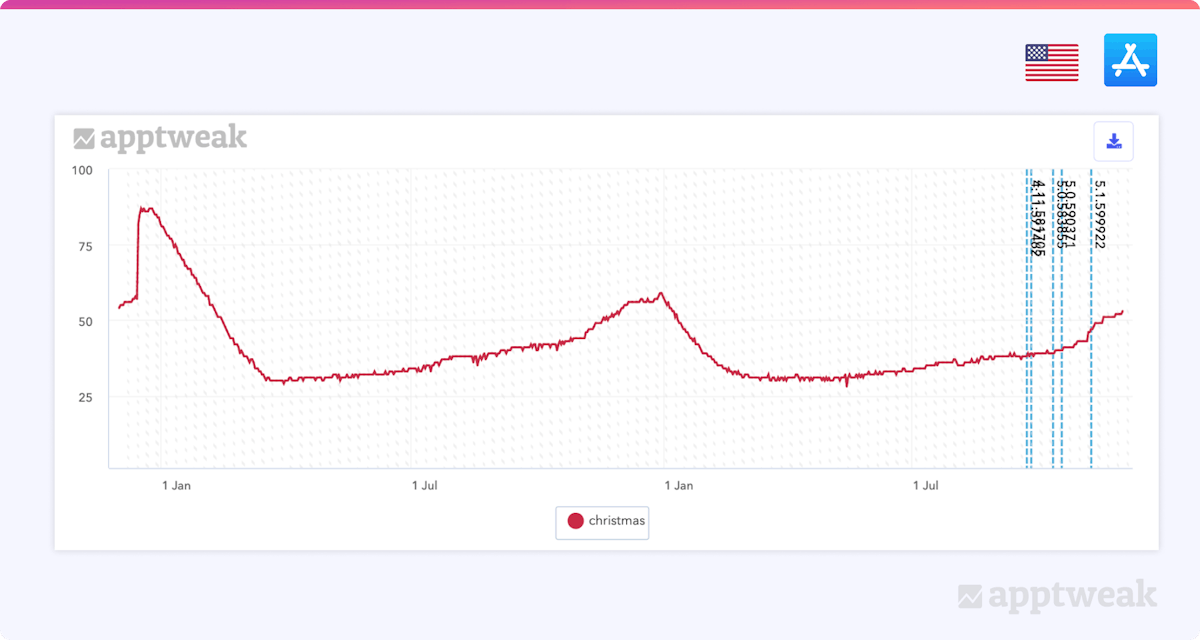 Volume history for the keyword “christmas” over the past 2 years.
Volume history for the keyword “christmas” over the past 2 years.
A loss in rank
Your app may have lost rankings for high-volume keywords because you either stopped targeting these terms in your metadata or because the keyword(s) became more competitive. This may be due to emerging competitors or algorithm updates released by Apple or Google.
Ads and conversion rates also impact your app’s rankings for specific keywords. Therefore, try to identify whether your competitors are running ads for these keywords and converting users better than your app.
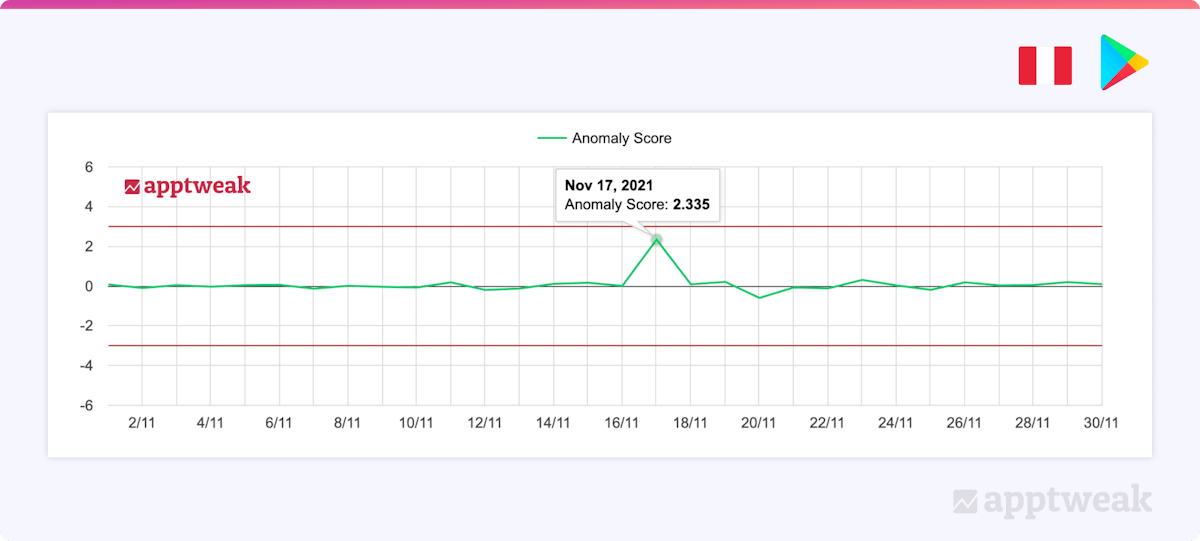 AppTweak’s algorithm update tool (Google Play, Peru).
AppTweak’s algorithm update tool (Google Play, Peru).
Quickly detect algorithm updates on the App Store and Google Play with this free tool
How to react
If your visibility loss is due to a decrease in ranking, you can first use our free algorithm detector to identify any algorithm updates that may have happened in the store. If there were no algorithm changes, use AppTweak to identify the competitors that may be hijacking your ranking position. In particular, use our Timeline feature to check whether these competitors have made any recent metadata updates.
For example, if you see that your competitor added one of your top keywords to its metadata and improved its rank for this term, you may also consider giving this keyword more weight (e.g. by adding it to your title instead of description) to gain a stronger competitive advantage. In this case, you can also try creating combinations of your top keywords in your metadata using our Keyword Shuffler.
Read this blog to understand why keyword rankings may suddenly drop on the app stores
Why is my app losing Browse/Explore traffic?
There could be many reasons why your app might be losing Browse impressions.
Your app’s featurings are over
Usually, a decrease in Browse/Explore traffic on the app stores is mostly linked to a story or a featuring coming to an end. On AppTweak, you can easily see the correlation between the impact of your app’s featurings on its Browse traffic and installs (Analytics section of the tool).
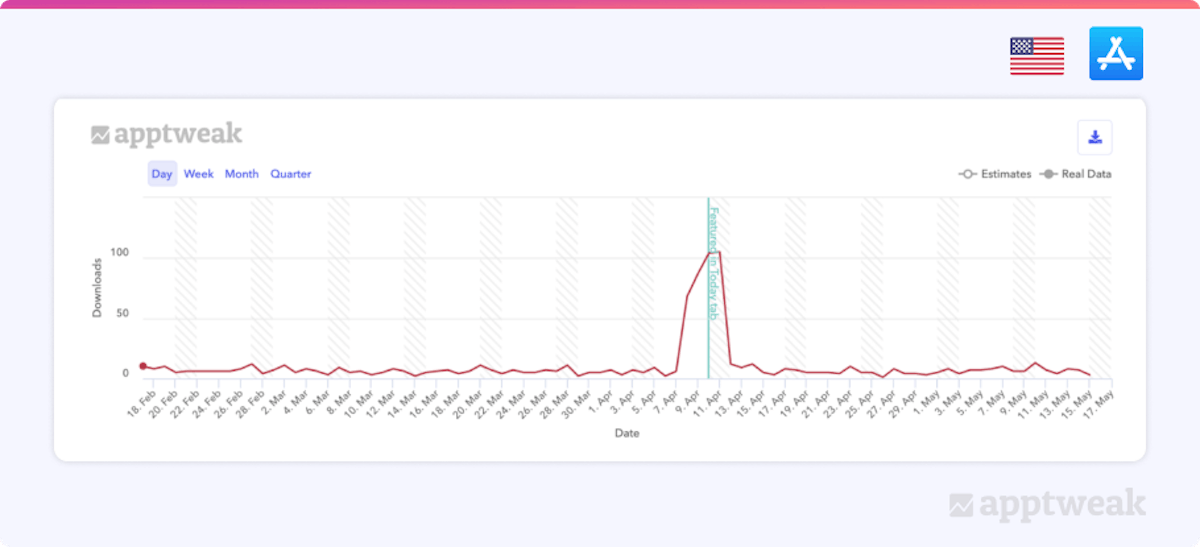 Fluctuations in Browse downloads while this app was featured on the App Store.
Fluctuations in Browse downloads while this app was featured on the App Store.
How to react
In this case, you don’t have to panic. Just appreciate the fact that you were featured! What you can do is check for any featurings opportunities that your competitors have earned, but you are missing out on. For example, some editorial stories cover app features that you could consider also developing and implementing within your app, such as being compatible with the Apple Watch or enabling a CarPlay feature.
Get advanced insights about your app’s featurings
Google ads you are running
Ads on Google Play appear in the store’s Explore section. If the performance of these ads declines or if you stop running them altogether, it can lead to a reduction in the traffic directed to your app’s store page. So, a decrease in traffic might be linked to the ads you are running.
How to react
If stopping your ads negatively impacted your downloads, you should consider re-activating them.
A bug in the store console
A common reason for seeing a drastic change in your Browse/Explore impressions is sometimes linked to bugs in the console. There could be programming errors, software malfunctions, or unexpected technical issues within the app management interface. These bugs or glitches can inadvertently impact the way your app is presented or promoted within the store, affecting the number of impressions it garners.
How to react
Check with your ASO Community to learn whether others are experiencing the same issue(s). If so, you can just take this into account when reporting on your app’s KPIs.
Loss in category ranking/change in Similar Apps
The better your app ranks in its category, the better its visibility in the top charts. However, it is important to note that not many users visit the top charts. Therefore, the top charts are not a main source of store traffic. However, if your app was ranked in the top 10 of its category and suddenly started ranking outside the top 10, this decrease might also cause a slight visibility drop (however, remember that this is very unlikely).
How to react
As category rankings are not the main source of store traffic, this should not be concerning.
Read this blog to choose the right category for your app
Why is my app losing referrer traffic?
Losing referrer impressions means a loss in external traffic, coming from either the web or other apps.
On App Store Connect, Apple now provides a list of app referrers and web referrers, as well as campaign names (most likely campaigns in SKAdNetwork only). On the Google Play Developer Console, you can filter your Store Listing Visitors, acquisitions, and conversion rate by UTM campaign & UTM source. This means you can possibly identify performance decreases in campaigns that are tracked using UTMs.
How to react
In many cases, a decrease in referrer traffic will be related to the end of a paid UA campaign or another marketing effort. When unsure why exactly your referrer traffic is decreasing, first check in with your marketing colleagues. Don’t forget to also measure the impact of your marketing work, determine whether the decrease in referrer traffic also impacts your organic visibility, and review your available options to mitigate it.
Why is my app losing conversions?
A loss in conversion might be due to one of the two factors:
- A change in the acquisition funnel, causing users to consider downloading your app less often.
- A change on your app store page that negatively impacts users’ appreciation of your app, such as a change in creatives, metadata, or ratings and reviews.
A change in the acquisition funnel
Scenario #1: A decrease in the quality of your traffic
Not all traffic sources are equal when it comes to quality, and some users are more likely than others to download an app without reviewing its app store page in detail. Differences in traffic quality are why most apps running new ad campaigns often receive more impressions and fewer conversions, since the newly targeted audience tends to be less qualified than already optimized channels.
How to react
If your marketing team confirms that ads were running during your period of low app conversion, you don’t have to worry too much about it; it is very normal to see slight decreases in your conversion rate as long as you are also seeing increases in downloads. However, if your downloads also don’t increase following the campaign, you might want to warn your marketing to consider stopping the ads, as their overall impact is negative.
Scenario #2: A discrepancy in acquisition funnel messaging
This happens when your ad campaigns do not match your organic metadata and when your communications in and outside the store are not consistent. For example, if your ad campaign showcases that your app is free and offers a certain feature, while your product page specifies you can only unlock this feature with a premium subscription, store visitors may decide against installing your app. This can therefore cause your conversion rate to decrease.
How to react
Coordinate with all members of your marketing team to ensure you are delivering a consistent message across all channels, and identify what changes are needed on either your app store page or your marketing assets to realign these messages.
A change in the store
Scenario #1: A decrease in reviews & ratings
Reviews and ratings have a strong impact on your conversion rate, as new users are likely to consider your app’s rating before downloading it. So, a strong decrease in ratings might be the reason for your decline in conversion rate.
The impact of reviews and ratings on conversion is stronger on Google Play than on the App Store. This is because Google forces store visitors to go through an app’s product page to download the app, while users on the App Store can skip viewing your product page.
In the example below, we see that users can already compare each game’s ratings before choosing which one to download.
.png?auto=format,compress&q=75&w=1200) Live search for “sudoku” (Google Play, US)
Live search for “sudoku” (Google Play, US)
How to react
An ASO tool like AppTweak will warn you each time there is a strong change in your app’s reviews and ratings, alongside helping you easily compare two periods to detect the date of any decrease. On AppTweak, you can also identify and go through all your negative reviews over a particular timeframe, and reply to these reviews directly using the tool.
Read this blog to discover how and why you should reply to your app reviews on iOS and Google Play
Scenario #2: Loss in quality of app creatives [icon, screenshots, video, or feature graphic (Google Play only)]
Visuals play a major role in conversion on the app stores. If your app or game has recently changed its creatives, you may also notice a shift in your conversion post-update. Be sure to monitor your conversion rate before and after creative updates so you can establish whether your changes worked or not.
Not updating your creatives may also impact your conversion rate. As the stores are extremely competitive, falling behind your competition and not delivering your viewers’ expectations might slowly drop your conversion rate.
How to react
If your drop in conversion rate correlates with your creative updates, inform your brand/design team and collaborate to find a better way to optimize your creatives. On the other hand, if you haven’t updated your creatives in a long time, you should consider starting to optimize them now to follow up with new trends.
Learn how to optimize your app screenshots to boost app downloads
Understanding the possible reasons why your app’s downloads are decreasing is the first step to regaining those lost downloads on the App Store and Google Play! Using AppTweak’s ASO tool is also the best way to boost your conversion rate with actionable, data-driven insights in a simple interface.
Unlock your app’s full growth potential today!



 Simon Thillay
Simon Thillay



 Justin Duckers
Justin Duckers

 Suleika Vanmaele
Suleika Vanmaele

 Anthony Ansuncion
Anthony Ansuncion