
Why & how to analyze app store reviews
Too often, app developers and marketers either neglect app reviews or focus solely on replying. While replying to reviews is important, a huge amount of value lies in analyzing reviews to uncover actionable insights.
App store review analysis involves understanding feedback from users across the App Store and Google Play and turning those insights into strategic insights. Done right, it can reveal key patterns that help you fine-tune your app and make data-driven decisions.
With the help of AI tools, analyzing app reviews is easier than ever. In this guide, we’ll explore the critical insights app review analysis can reveal and the methods you can use to streamline the process.
Why is it important to analyze app store reviews?
App reviews are a direct line of communication with your users, providing insights that can improve your app’s performance.
Learning how to analyze app store reviews helps you uncover trends in user feedback, allowing you to make informed decisions about product updates, user experience improvements, and even marketing strategies.
Find tips to manage and scale your app store reviews
By systematically analyzing reviews, you can prioritize the most important issues and features users care about, allowing you to make changes that increase user satisfaction and retention.
Here’s how app review analysis can lead to smarter decision-making:
1. Understand user personas from app store reviews
Analyzing app reviews helps you understand how different types of users engage with your app, revealing specific user personas that you can target.
For example, a review of iScanner highlights how a user leverages the app for daily tasks like storing official documents. If many of iScanner’s positive reviews highlighted this use case, it would be clear that users relying on the app for document management are a core segment to prioritize.
Understanding these trends could then help iScanner tailor its product updates and marketing strategies to attract and retain more high-value users.

2. Prioritize app fixes that improve user experience
User frustrations, bugs, and feature requests often surface repeatedly in app reviews. Analyzing these reviews helps you prioritize improvements that will have the most significant impact on user satisfaction.
Fixes aren’t always about bugs—sometimes, they’re about making the app easier and more enjoyable to use. For example, users of the JIRA mobile app frequently flagged a UX issue with the “snackbar” element.
Feedback like this can help tech teams focus on areas that will improve the overall user experience. If these types of complaints appear across multiple reviews, it becomes clear that addressing this issue should be a priority. By focusing your tech team’s efforts on the most common feedback, you can enhance user satisfaction and retention.

3. Incorporate user-driven features in your product roadmap
Analyzing your app reviews can also reveal new feature opportunities based on recurring requests from users. This allows you to prioritize updates that are most likely to resonate with your audience.
For example, Among Us players have suggested adding a “suspension” feature. If this feedback shows up consistently, it signals that introducing this feature would significantly enhance user engagement.
One of the best ways to ensure your app updates align with user expectations (and drive long-term growth) is by paying attention to the requests you receive via reviews.

4. Refine your pricing model and marketing strategy
Beyond product features, analyzing app store reviews can offer critical insights into how users perceive your pricing and marketing strategies.
For instance, users of the Forest app, which costs $4, expressed confusion about additional in-app purchases. If negative reviews frequently mention this pricing structure, it becomes clear that the messaging around pricing should be clarified.
The developers could even use this feedback to emphasize the value of the basic version while adjusting their communication around in-app purchases, reducing confusion and improving user trust.

5. Boost ASO by identifying top-loved features in app reviews
To effectively market your app’s potential, it’s important to focus on the features that users love – those that keep them engaged and motivate others to download.
When you analyze app store reviews, you often discover valuable insights for improving your ASO strategy and highlighting your app strengths in metadata and promotional materials.
Understand the impact of reviews and ratings on ASO
For example, Babbel users frequently mention their appreciation for the app’s flashcards and flexible learning pace. If these features appear consistently in positive reviews, they should be showcased in app screenshots, videos, CPPs, and other marketing materials to attract more users who value the same benefits.

Manual methods to analyze app store reviews
Spotting the most valuable feedback in your reviews is crucial, but it can be time-consuming. Below, we dive into the more manual methods available to help you identify key feedback in your app reviews.
Analyzing reviews with the app store consoles
- Start by analyzing the reviews that have received the most upvotes or downvotes. These reviews are typically more valuable as they’ve resonated with many users. Whether the feedback is positive or negative, reviews that gain attention often highlight broader user sentiments.
In both the App Store and Google Play consoles, you can sort reviews by relevance, which is often determined by the number of votes a review has received. Focusing on these reviews first helps you zero in on the issues or features that users care about most.


- Next, sort reviews by length. Longer reviews often come from users who are more invested in your app, and they tend to provide more detailed and thoughtful feedback.
Once you’ve exported your reviews from the console, you can use Excel to sort them by length. To do this, use the =LEN(cell) formula in Excel (replacing “cell” with the column containing the review text).
Sorting by length allows you to quickly identify the most detailed reviews, which often contain actionable insights. Remember to skim through the longer reviews to remove any lengthy spam or irrelevant feedback.
Using NLP tools like ChatGPT for app reviews
Leveraging natural language processing (NLP) tools, such as ChatGPT, can speed up the process of analyzing app store reviews. With clearly defined prompts, you can ask these tools to summarize reviews, extract key themes, or identify recurring issues.
Learn how to leverage GPT-4 to reply to your app store reviews
However, keep in mind a few limitations of using generic AI tools like ChatGPT for app store reviews:
- Data volume: Handling large datasets can sometimes overwhelm these tools, leading to incomplete analyses.
- Output limitations: The character limit in ChatGPT may lead to you missing critical details.
- Prompt precision: Ensure your prompts are clear and specific to avoid generic or inaccurate results.
- Traceability: ChatGPT summaries might make it harder to trace insights back to individual reviews, which can be an issue if you need to dig deeper into specific feedback.
Combining these methods will help you manually analyze your reviews while leveraging NLP tools for faster insights. However, as the volume of reviews increases, automated tools designed for app store review analysis will ensure you save even more time and provide much deeper insights.
Expert Tip
Define your learning objectives clearly. If you’re looking for suggestions to improve your app or marketing strategies, focus on 3, 4, or 5-star reviews, as they often offer constructive feedback. Conversely, if your goal is to inform your tech team about bugs, 1-2 star reviews are usually more insightful. This approach also helps you limit the data you need to analyze, resulting in more accurate outcomes.How to leverage app store review sentiment analysis
One of the most effective tools to start analyzing themes in your user feedback is app review sentiment analysis.
This process helps you identify the most frequently used keywords in your reviews (positive, negative, or neutral) and uncover trends that can guide your decision-making.
With sentiment analysis, you can easily pinpoint areas of your app that are pleasing users and those that may need improvement. You can use these keywords to filter your reviews and dive deeper into specific details.
Deep dive into app review sentiment analysis & how it can improve ASO
For example, below we see that Netflix received 475 one-star reviews mentioning “account” over the last 90 days. AppTweak’s sentiment analysis of these reviews revealed significant user frustrations with account management.

Armed with this knowledge, Netflix could dig into these specific reviews to find insights that could improve their account management features. Monitoring changes in app review sentiment over time also empowers the team to measure the impact of updates and track how user sentiment shifts following new releases or feature changes.
Filter by keyword to track trends in user feedback over time. For instance, filtering by “account” reveals that this keyword appeared in 39% fewer new reviews compared to the previous 90 days.

Get precise insights with the App Reviews Manager
Once you’ve explored sentiment analysis, AppTweak’s App Reviews Manager helps take your review analysis further by centralizing, streamlining, and scaling your app review management.
With this tool, you can filter and organize thousands of reviews from both app stores in one place, making it easier to identify trends, track feedback, and take action.
At the click of a button, App Reviews Manager gives you the ability to:
- Track changes in user sentiment: Understand how updates or new features affect user satisfaction.
- Identify recurring issues or requests: Gain deeper insights into what your users care about most, whether it’s new feature suggestions, recurring bugs, or general feedback.
- Sort reviews by length, upvotes, and downvotes: Focus on the most in-depth and impactful feedback, whether positive or negative.

For example, imagine you’re analyzing reviews for a mobile game like Among Us. With App Reviews Manager, you could easily filter for reviews that mention their “suspension” feature before viewing the most upvoted or longest reviews in one click.
Getting this level of insight much easier than manual methods can ensure your product team can react more quickly to high-demand features.
Review Management with GPT-4
Centralize all your app store reviews & increase efficiency with GPT-4 reply suggestions, templates, Zendesk integrations, and more.
Scale with an AI-powered Topic Analysis for app reviews
While sentiment analysis helps you understand how users feel about your app, Topic Analysis uncovers the specific themes driving those emotions.
Topic Analysis allows you to group reviews into key topics, whether it’s feature requests, bugs, or general usability feedback. This allows you to go beyond just positive or negative sentiment and dig deeper into the exact reasons behind user feedback.
For instance, the Topic Analysis below quickly summarizes the most predominant complaints in 1- and 2-star reviews. To support a data-driven strategy, we also receive the % of recurrence in the reviews analyzed to help you prioritize the most urgent user feedback.

Key benefits of Topic Analysis for app store reviews include:
- Identifying key themes: We group reviews based on frequently mentioned topics to uncover the issues or features that matter most to your users.
- Finding hidden opportunities: By analyzing less obvious topics, you can uncover features that users appreciate but don’t talk about directly, providing new opportunities for growth.
- Understanding trends over time: By regularly generating a new topic analysis, you can compare results week by week to see how user feedback evolves—whether it’s new feature requests, recurring bugs, or shifting user expectations.
In another example, a ‘learn to code’ app analyzed its 4- and 5-star reviews, identifying that users love the diversity of programming languages offered (290 mentions out of 1,088 positive reviews). Highlighting this benefit in its marketing strategy could be a winning move.

Unlike the free version of ChatGPT, AppTweak efficiently handles vast data volumes. Our engineering team has collaborated with OpenAI to create prompts that ensure precise context and relevant outputs.
This tool is a huge time-saver for review analysis, enabling quick reporting on current user feedback and helping to refine your product and marketing approach.
Use automated tags to categorize app reviews by feedback
Managing large volumes of app reviews can become overwhelming, especially as your app grows in popularity. Automated tags can help simplify the process by automatically categorizing reviews based on specific criteria or keywords. This allows you to quickly focus on specific types of feedback without manually sorting through hundreds or thousands of reviews.

For instance, you could set up automated tags for common bug-related words like “crash,” “error,” or “lag.” Every time a review mentions these terms, the system will tag it automatically, allowing your team to quickly filter for bug-related feedback. This will help your product and tech teams focus on the most pressing issues without having to manually review all feedback.
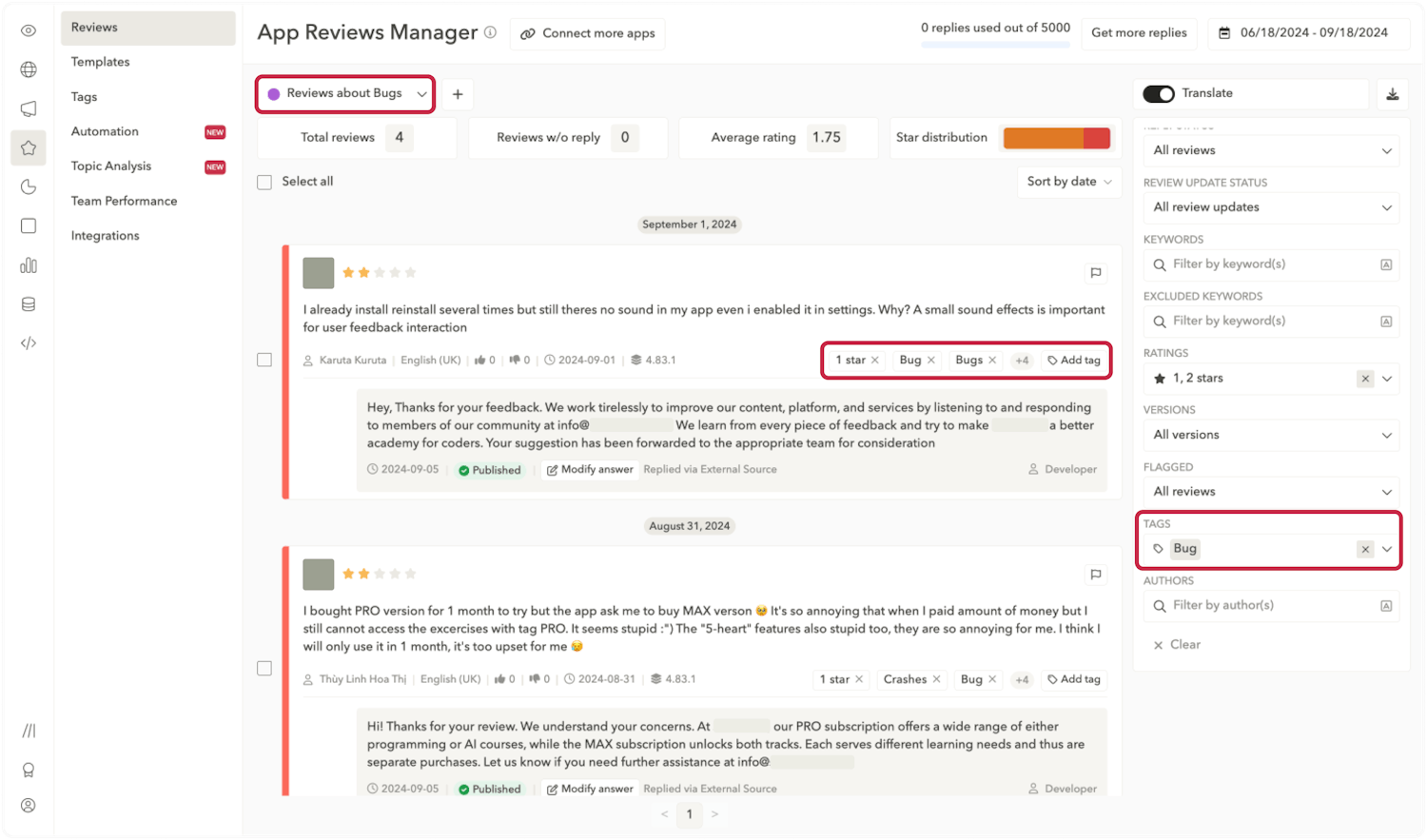
Conclusion
Analyzing app store reviews goes beyond simply replying to user feedback. It’s about uncovering actionable insights that drive product improvements, enhance user experience, and shape your marketing strategy.
Whether you’re identifying recurring themes with Topic Analysis, tracking a Sentiment Analysis, or using automated tags to streamline your review management, each tool helps you make informed decisions that lead to measurable results.
With AppTweak’s App Reviews Manager, you can take control of your review analysis, ensuring that user feedback is used to its full potential. Ultimately, app reviews are a roadmap to optimizing your app’s performance. By leveraging these insights, you can boost user satisfaction, increase retention, and drive growth.



 Oriane Ineza
Oriane Ineza


 Natalia Kryukova
Natalia Kryukova