
What are the Different Traffic Sources of Google Play & iOS?
While both Apple and Google continuously try to optimize their reporting mechanisms to make it easier for users to discover new apps, it is not always easy for publishers to understand how people find their apps. Sometimes, it is unclear how the data is attributed on the App Store, Play Store, and in your own business intelligence. So the question here is – when you analyze your traffic more deeply, how do you identify the difference between all traffic sources and what is included in each of them?
In this blog, we have gathered all the information about the traffic sources of Google Play and iOS. This will help you design a robust user acquisition strategy and make better data-driven decisions for your app in the future.
What is traffic attribution on the App Store & Google Play?
Traffic attribution on the app stores is determining where your traffic (users, visitors, leads etc.) comes from. More specifically, it is the answer to questions like – how do people end up on your app product page or store listing? Or, where did they come from? You can find these answers in the acquisition reports on the App Store and Google Play.
Both the app stores derive their traffic from 3 general sources:
- Search traffic: This channel is users who find your app in the search results using keywords. You can divide this traffic per keyword that they have used.
- Non-search traffic: These are users who discover your app while going through non-search sections on the stores. They eventually tap on your app from one of those highlighted places and arrive on your app page.
- External traffic: Users who come from outside the app stores. These sources could be social media ads, other app ads, blogs, a specific URL, etc.
There are a lot of gray areas in this attribution system. Also, both stores have different ways of attributing data to specific sources. For example, Google Play used to attribute various ads to search, non-search traffic, or external traffic. So, all of the organic traffic was mixed with paid traffic. Luckily, both the app stores try to actively improve their attribution systems. The most recent one is the clearer division of paid and organic traffic on Google Play.
| In store traffic | Apple | |
|---|---|---|
| In store ads | App Store search or App Store browse” | Third-party referrer |
| Organic search | App Store search | Google Play search |
| Organic browse | App Store browse | Google Play traffic |
Google Play traffic sources
The Play Store breaks down traffic sources into three categories – Search, Explore, and Referral. Let’s dive a little deeper into this.
- Google Play Search traffic: The number of people who visited your app product page after performing a search on Google Play and then installed your app.
Note: Before November 2022, Search traffic also included all traffic that came from ads displayed in the store search results. Google stated that these paid traffic sources are no longer included in the store listing acquisition reports. This is a massive improvement, as it made search and paid traffic clearer.

- Google Play Explore traffic: Google defines Explore traffic as “unique users who found your app or game on Google Play but not from search results”. This includes downloads from:
- Users scrolling through the Apps or Games tabs
- Users browsing the category top charts
- Users downloading an app from the Similar Apps Cards on an app page or in the app store search results
From February 20, 2023, Google started attributing “categorical searches” to Explore traffic instead of Search traffic. Categorical searches are specific keywords talking about categories or specific types of games (for instance, racing games). Google states that navigational searches will continue to be categorized under Search traffic. These include brand-specific terms like app names and variations or misspellings of the app name.

As a result, you can see a decrease in Search traffic and an increase in Explore traffic around February 18, 2023 in the Play Console.

There still seem to be some inconsistencies, since some installs coming from specific keywords seem to be both attributed both under Search and Explore traffic. This, for instance, is the case for apps that have a generic keyword in the brand name.
If you want to know which search terms are attributed to Google Play Search traffic, go to the console and click on “Store analysis” in the section “Store performance.” Scroll down to the table “Search terms” and click on “Explore.” Here, you will see a list of all the search terms.
You can also simply go to “Conversion analysis” in the section “Store performance” and change the settings to “All Search terms” and apply the filter “Traffic source: Google Play search.”
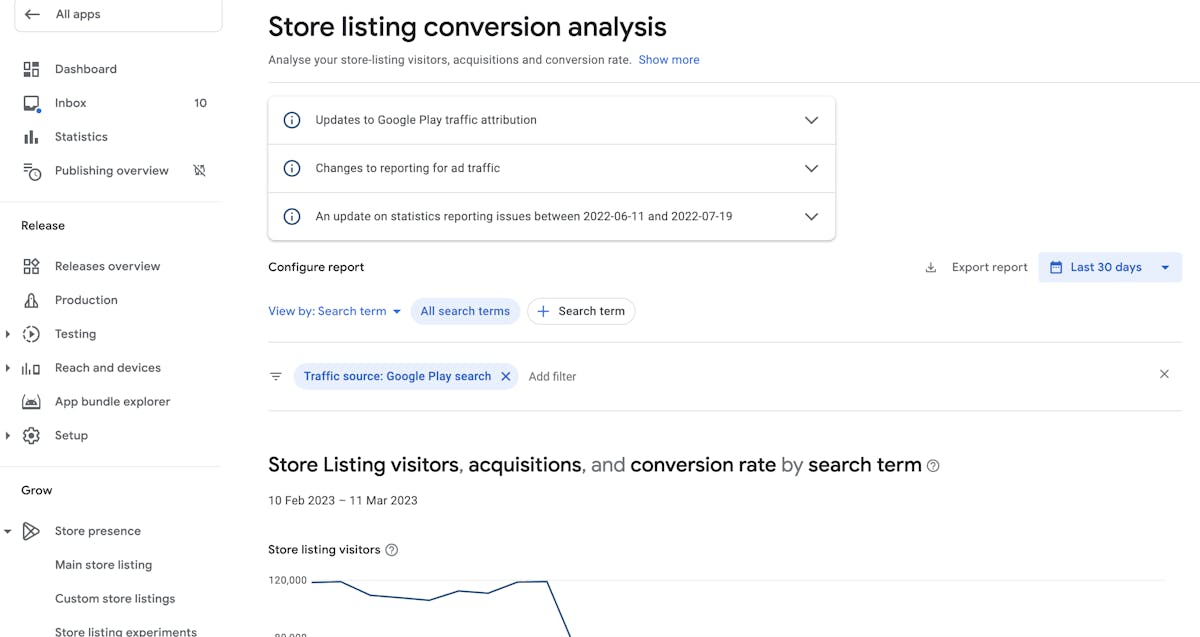
Note: Google ads are displayed in the search results and sections including “Related to this app,” “Suggested for you,” and the “For you” tab. Before November 2022, this caused a huge mix-up between paid traffic and the actual traffic coming from Explore traffic. Since November 10, Google ads traffic is no longer included as Explore traffic.
- Third-party referrals: These are users who have visited your store listing coming from “non-organic traffic,” and then have eventually installed your app. This traffic comes mostly from outside the Play Store or from ads placed on Google Play. It is worth mentioning that it could include some organic traffic from outside the store, for example, SEO traffic.
Before the Play Store reporting update from November, the gray area in the traffic sources was the allocation of store paid traffic. As of now, Google Play Search traffic and Explore traffic have been updated and no longer include paid traffic. All the paid traffic is now incorporated into third-party referrals. So, do not be surprised when you see a drop in the Search and Explore traffic after this date in the acquisition report, as seen in the following graphs.
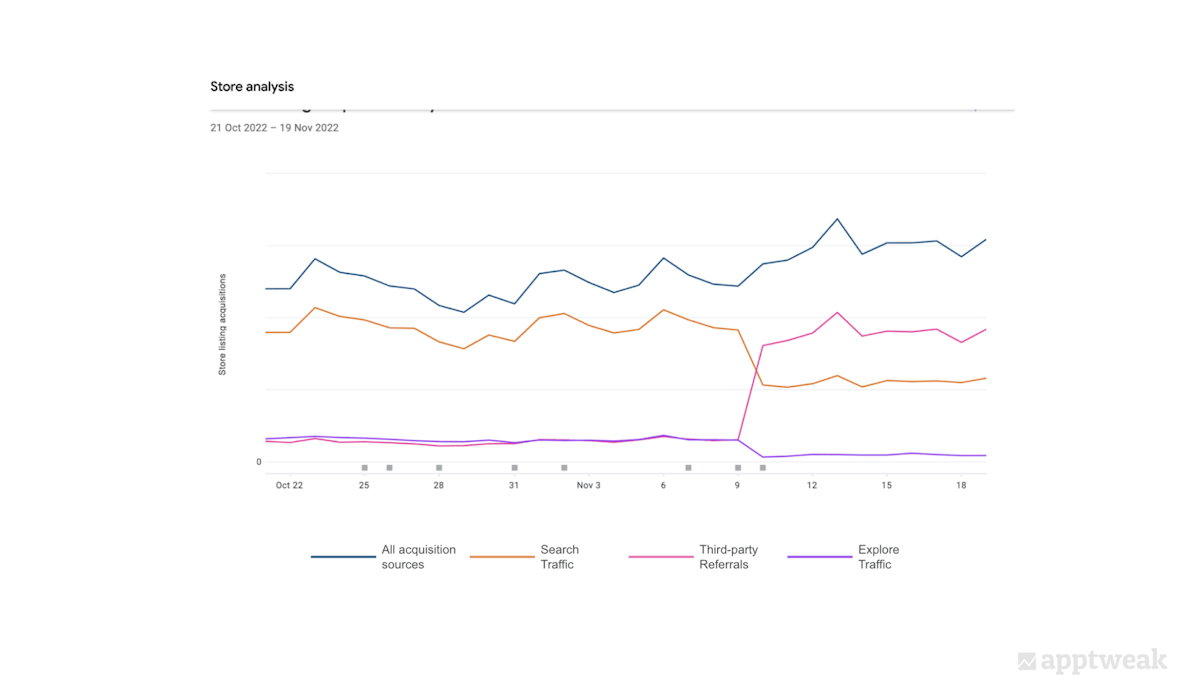

App Store traffic sources
The App Store’s traffic sources look similar in name, but can turn out to be quite different from that of Google Play. The App Store divides the traffic sources in the following ways:
- App Store Search traffic: Includes all the traffic generated by people looking for an app in the store using the search bar. Keep in mind that people can download an app directly from the search results, without actually visiting the product page. Ads are also displayed in the search results, which means that App Store search traffic also includes the paid traffic coming from Apple search ad campaigns.
- App Store Browse traffic: This includes all of the traffic from people looking at the Today, Games, or Apps section, and eventually ending up downloading your app from your product page. This could also be considered as organic browse, but it is also attributed to traffic coming via an in-app event or via Apple Ads that display in the Today tab, Search tab, and app product page.
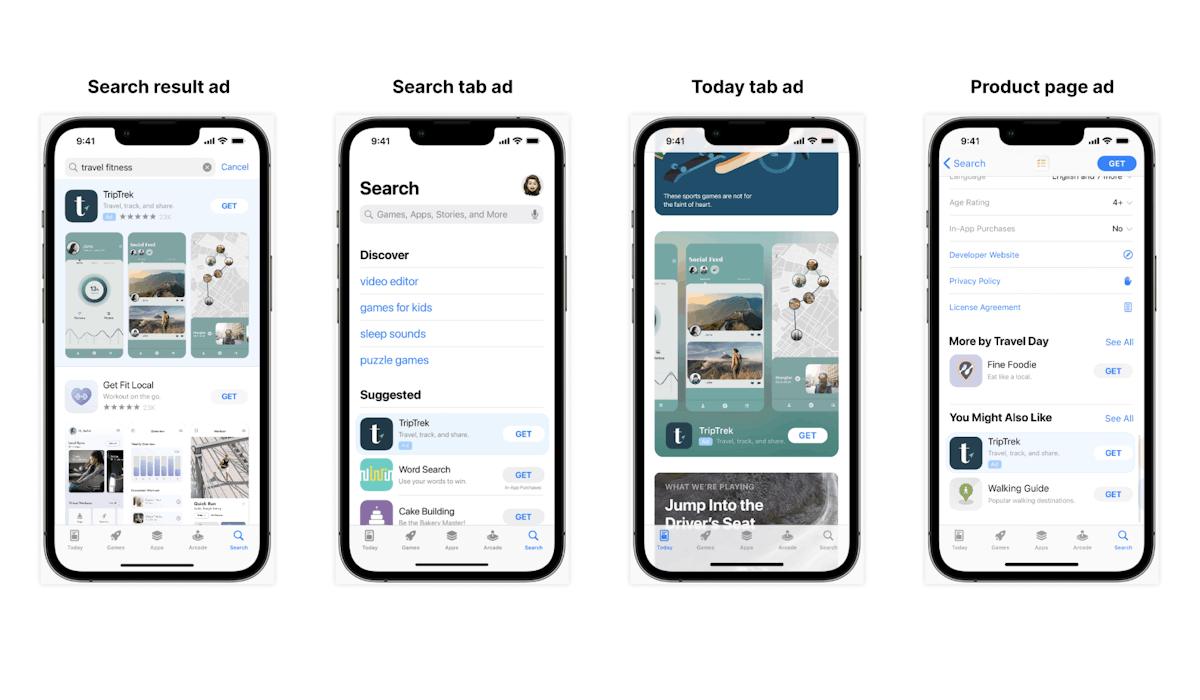
- App Referrer: Traffic that tapped on a link in another app and ended up on the App Store product page of your app. It includes all of the traffic that loads your product page with StoreKit API. Also, traffic from links displayed on websites within a non-Safari web browser is included in this traffic.
- Web Referrer: In contrast, if the link on a website in the Safari web browser leads to the product page of an app, then we talk about traffic from Web Referrer. This also includes web search via Safari.
There are also some secondary traffic sources that are not as top of mind as the previous ones – app clip, institutional purchases, and unavailable traffic.
- App clips are a lightweight version of your app that is displayed outside the app store and are used as a quick way to access your app. People who want to have the actual app can click on a link in the app clip and end up on your product page to download the app. In the console, this traffic is categorized under “App Clip.”
- Downloads generated from Apple business manager or Apple school manager is gathered underneath institutional purchases.
- Lastly, all of the users that downloaded your app before Apple started tracking the different traffic sources in Apple Analytics are filed underneath unavailable. Apple started this attribution system on April 15, 2017.
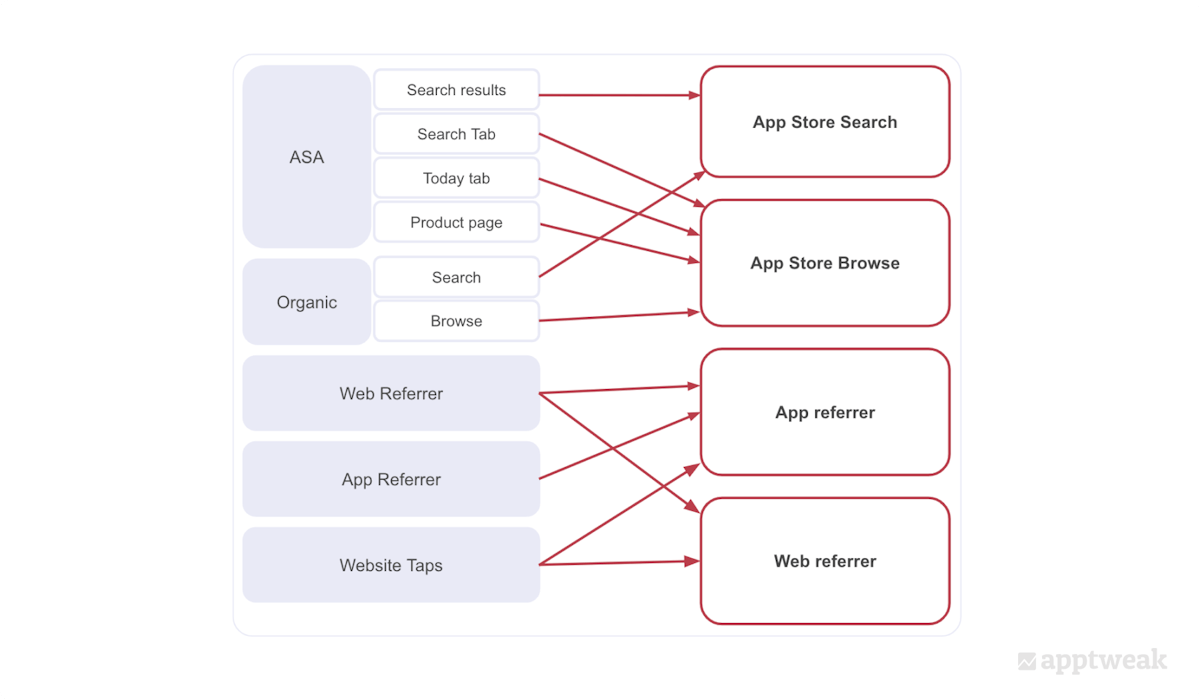
It can be a bit confusing how the two stores attribute traffic sources, particularly regarding external traffic particularly, that is all of the traffic coming outside of the store. That is why, we’ve created the following table that displays the differences between the stores.
| External traffic | Apple | |
| Web search | Web referrer | Third-party referrals |
| Web ads | App referrer | Third-party referrals |
| Web referrer (another website) |
Web referrer (Safari) or App referrer (other browser) |
Third-party referrals |
| App referrer (another app) |
App referrer | Third-party referrals |
| Installs without app page visit | App clip traffic, institutional purchases, or unavailable |
Not tracked |
On the Play Store, all the external traffic is categorized under third-party referrals, except for direct installs. These installs don’t need an app page visit and happen with just one tap. These installs are unfortunately not tracked.
Conclusion
Keep in mind that the way both stores attribute the traffic sources in Search, Referral, and Browse/Explore is not as clear as the names suggest. The attribution system in your business or in other mobile attribution platforms that you may use could be different than those from the systems from the stores. So, make sure you have a clear view of the differences between the traffic sources when analyzing your acquisition reports. Based on clear data, you can make better and more effective strategic decisions to help your app perform better. As a result, you can measure the actual growth.



 Simon Thillay
Simon Thillay

