
Apple Search Ads Basic or Apple Search Ads Advanced
You’re finally considering launching your first Apple Search Ads campaign, but you have no idea where to start? Or, you’ve already tried but you’re struggling to get any results? You’re lost between Apple Search Ads Basic or Apple Search Ads Advanced? Don’t worry, we’re here to help you out. Read our expert advice to maximize your Search Ads visibility and increase downloads!
Apple Search Ads: Paying for more App Store visibility
October 2016, Apple launches Search Ads in the US and offers app developers and marketers a new way to acquire app users. By bidding on keywords, apps have the opportunity to appear first in the search results (above organic results), and thereby increase their reach and visibility.
Given the success of this new marketing weapon, Apple decided to extend its Search Ads program to other territories. By April 2017, more countries were included: United Kingdom, Australia and New Zealand. Six months later, Mexico, Canada and Switzerland were added. Everything points out to a further territory expansion in the coming months…
The success of Apple Search Ads campaigns can be explained by its ease of use and its promising results. Given the increasing competition in the App Store, app developers often feel desperate to make their app stand out.
According to Apple, Search Ads are 40% cheaper than other mobile ad platforms. Plus, they generate 30% higher average revenue per user. From what we’ve observed, coupling both organic and paid marketing strategies in the App Store guarantee a real uplift in the number of app downloads.
Apple states that Search Ads’ average conversion rate is around 50%. This means that 1 out of 2 app store users would download the app that is displayed as an ad. Let’s not forget that 65% of downloads come directly from a search on the App Store. Maximizing your store visibility should therefore be one of your top priorities.
Obviously, your Search Ads campaign has to be carefully executed. Apple offers two different options according to your needs and objectives: Search Ads Basic and Search Ads Advanced. Let’s review them both with actionable best practices!
Apple Search Ads Advanced
Let’s start with what we already are familiar with. Apple Search Ads Advanced is exactly the same Search Ads option as the one that was launched initially. It has been renamed to avoid confusion with the arrival of Search Ads Basic.
This option allows app developers to bid on the keywords they chose while customizing the audience and demographics. Basically, the advanced product gives you total control over your campaigns and allows you to define and manage your budgets (with no minimum spend).
Search Ads Advanced is based on a Cost-Per-Tap model (CPT). In other words, each time a user taps on the ad displayed, the app developer pays (similar to Cost-Per-Click on the web), even if the app isn’t downloaded.
If you have enough time and resources to manage your Search Ads campaigns, we advise you to focus on a Search Ads Advanced campaign. This option however requires enough knowledge and skills in terms of keywords picking but also in terms of audience segmentation.
These two dimensions are indeed very important as each tap costs money. You obviously want to maximize your conversion so it’s important to make sure both your keywords and target audience are relevant.
Apple Search Ads Advanced best practices
Keyword selection
- Relevancy: Which keywords best describe your app? It is crucial to choose keywords that define your app and its core features.
- Branding: Is your app name and brand protected enough? Using AppTweak’s Search Ads Intelligence feature, you can track the level of protection of the most important terms for your app. Make sure that your competitors don’t steal your audience by bidding on your own app name and branding terms.
- Use or check Apple Search Match features: You can use Apple’s algorithm to automatically match your app to relevant user searches. Various options here: broad match, exact match or negative keywords (keywords for which you don’t want to appear). Great help for keyword discovery and selection!
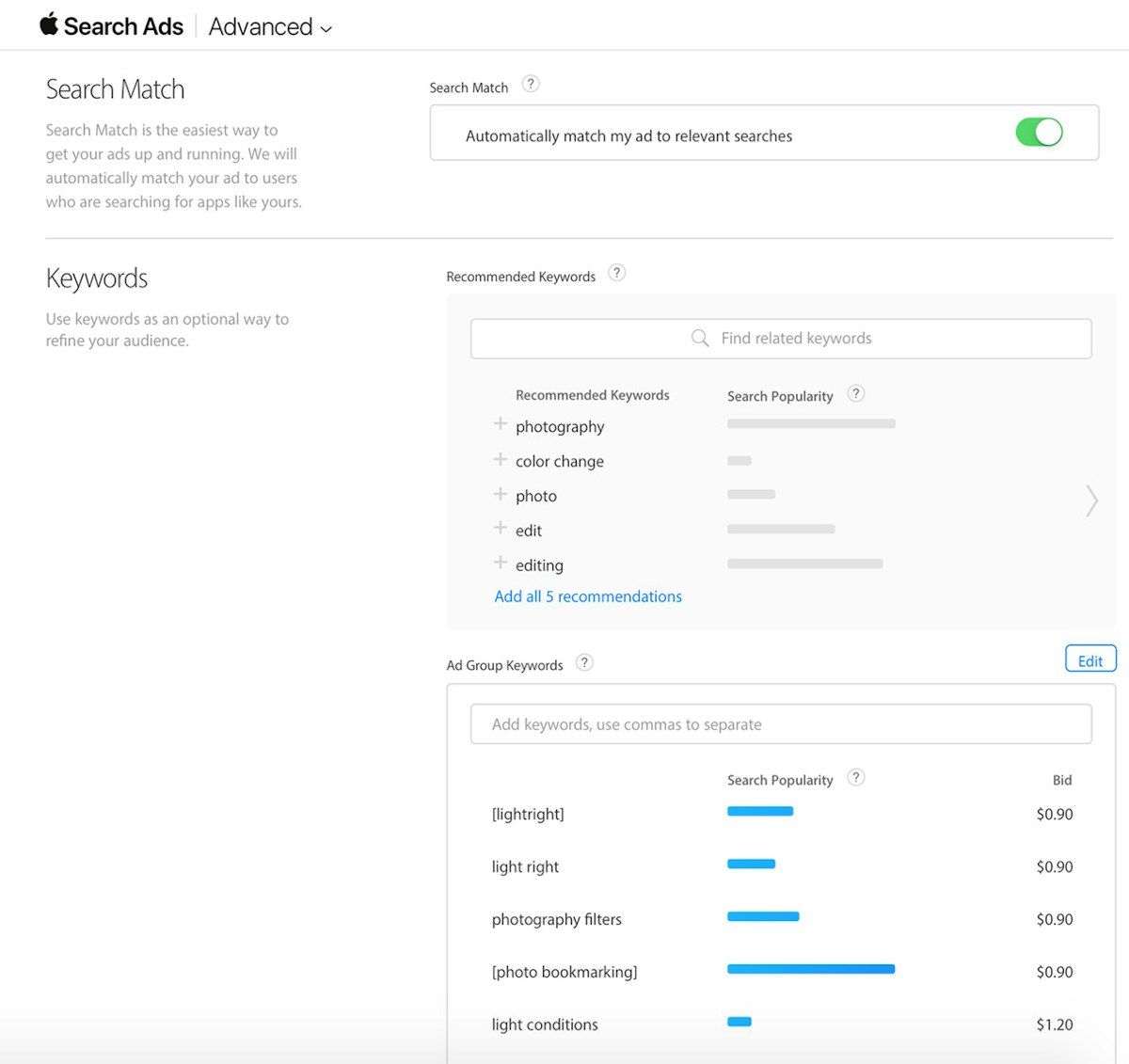
- Mix between general and niche keywords: A good strategy is to couple general keywords (high popular terms) with more specific terms (lower search popularity). The former will enable you to reach a broader audience but may burn your budget quite fast. Conversely, narrowing your keyword selection to more specific terms will improve your conversion rate at lower costs, but your reach will be reduced.
AppTweak’s leading ASO platform now powers Apple Search Ads. Apple Search Ads Manager allows our users to create, manage, and monitor Apple Search Ads campaigns directly from AppTweak. To help more clients get started with Apple Search Ads, we’ve expanded the educational resources available on our tool by introducing new blogs and guides on Apple Search Ads designed to offer valuable insights and tips.
Apple Search Ads Manager
Create effective campaigns, monitor performance, and find new opportunities to enhance your Apple Search Ads directly in AppTweak.
Audience selection
- Select demographics: We highly advise you to refine your target audience based on your global app marketing strategy. Is your app targeting young people? Is it exclusively for men or women? You can select multiple criteria in order to create the best target group for your ads.
- Geography: Use the geographic filter carefully to maximize your ads efficiency. A great way to start with Apple Search Ads is to initially launch a campaign in one specific area only and wait for results. If they’re positive, consider extending your ad broader. If the return is negative, try improving your ad (app metadata, app icon, audience refinement, keyword selection, etc.) before expanding.
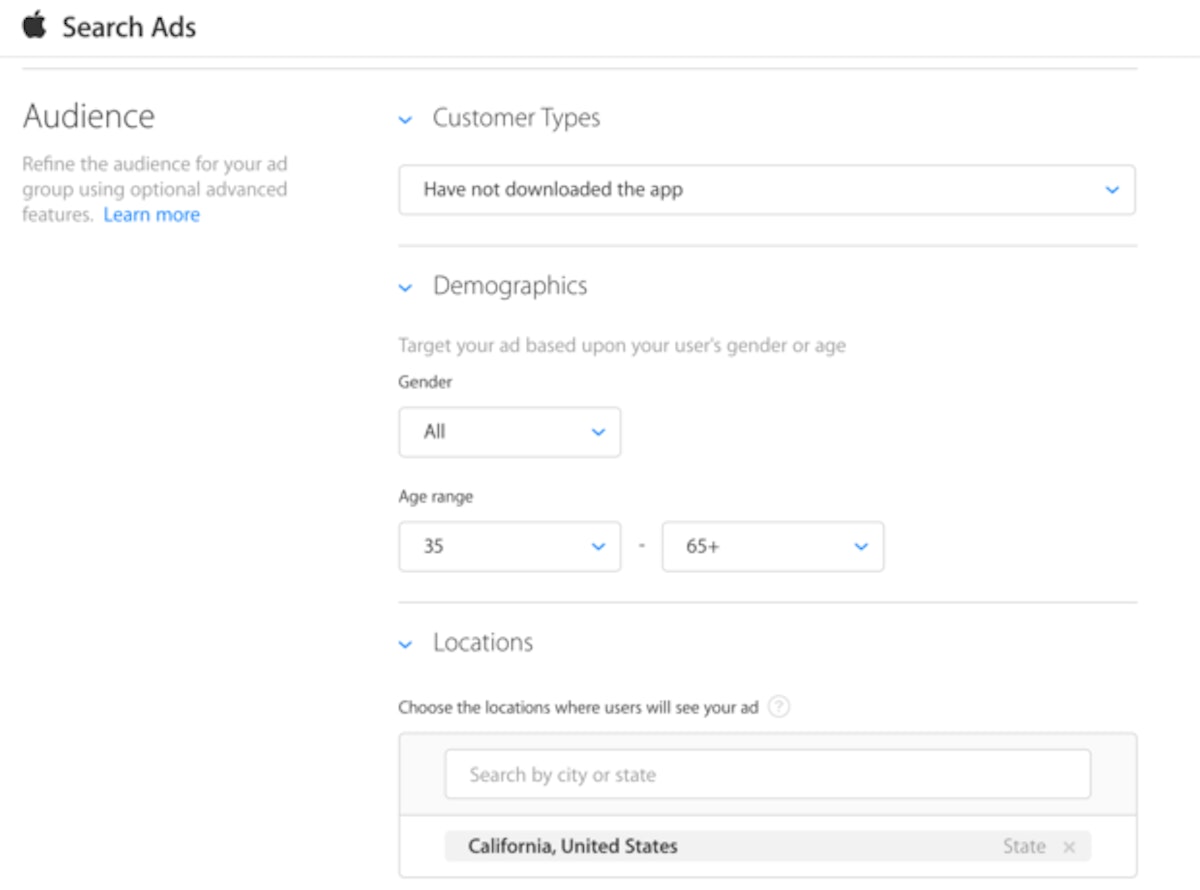
- Behaviours refinement; It is also very interesting and important to determine your target based on your goals. Are you looking for new customers? Are you trying to get back old customers? You can target: all users; users who have downloaded your app; users who haven’t downloaded your app; and users who have downloaded your other apps.
- Device type: By default, your Search Ads campaign will be displayed on devices compatible with your app. You can however choose to show your ads on iPhone or iPad only, or on both. You can set specific bids and/or audience per device. Make sure to track the results to optimize your next campaigns!
Budget selection
- Cost-per-tap model: You pay each time a user taps on your ads. Make sure it’s a tap with a high potential download!
- Raise your bids: Adjusting your bids is not easy. Make several tests and track the results. You may want to raise your bids when you see high conversion rates (check if you get more). You can also try raising your bids when your ad doesn’t get enough impressions on relevant keywords.
- Lower your bids: If some of your keywords are generating a lot of taps but low conversions, consider lowering your bids on these keywords. Indeed, you’re basically paying for nothing. Try always keeping your CPA (cost per acquisition) the lowest possible.
Apple Search Ads Basic
Apple recently launched a new product: Search Ads Basic (Dec, 2017 – US availability only for the moment). At the same time, the initial Search Ads feature that we know has been renamed to Search Ads Advanced.
Apple Search Ads Basic is a new way to manage your paid acquisition campaign on the App Store. Unlike Apple Search Ads Advanced, Apple Search Ads Basic is based on a Cost-Per-Install (CPI) model (similar to Cost-Per-Acquisition), allowing app developers and marketers to choose a monthly budget.
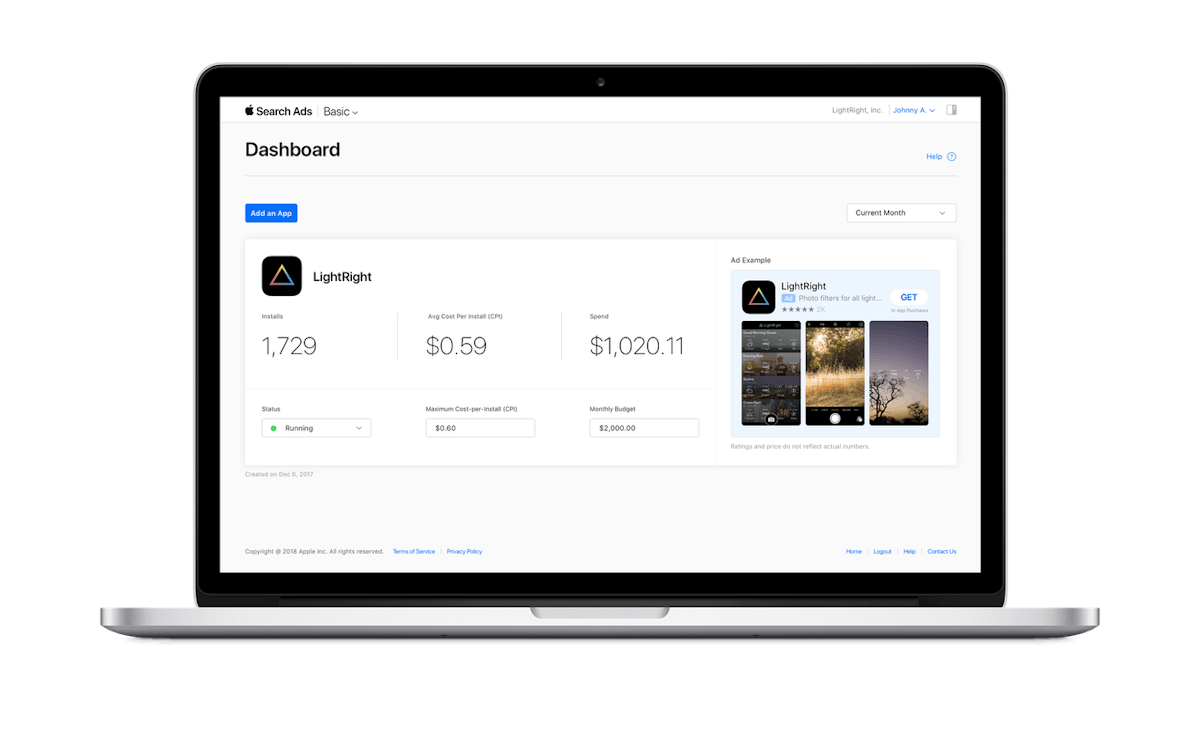
Image Source: Apple
This option requires minimal effort from the campaign manager. If you don’t have a lot of time or resources to promote your app, Search Ads Basic can be the right choice for you.
No audience or keywords customization is available here. You can only choose your maximum cost-per-install (or let Apple choose for you) and your monthly budget (up to USD 5,000 per app).
Your ad is displayed automatically on terms that Apple’s algorithm considers relevant to your app. The algorithm also chooses the most relevant target (demographics and geography) to deliver your ads.
Unfortunately, you can’t see on which keywords your app has been displayed as an ad. Hopefully, AppTweak Search Ads Intelligence Dashboard enables you to check the keywords that were chosen by Apple’s algorithm for your app within the Search Ads Basic programme, but you can also check your competitors’!
Apple Search Ads Basic: Best practices
App Store metadata
For the algorithm to select the best keywords and audience for your app, it scraps information coming from your app name, subtitle, description, reviews and other assets. Search Ads Basic will also use your preview videos and screenshots to create your ad.
It is, therefore, important to take the time to optimize each of your App Store metadata before launching your Search Ads campaigns.
AppTweak helps you optimize App Store listings according to the best practices and latest trends. Our features and data also allow you to compare your app to your competitors in order to outrank them effectively. Improving your ASO will increase your organic acquisition but also optimize your Search Ads campaigns.
Budget selection
It’s important to find the right balance between your goals and your budget. The best way to determine your budget is to start bidding with a reasonable amount of money that you can afford to “lose” (no return). From there, analyze the results to determine how you can optimize your bids expenses.
If your impressions are too low, raise your maximum Cost-Per-Install (CPI) so your ad has more “power”, which will increase its chance of being displayed.
If your conversion rate is performing well, don’t hesitate to increase your bids.
What’s great is that you can actually stop or pause your campaigns at any time (no long term commitment). That way, you can adjust your campaigns over time, according to its performance, seasonality and your budget.
Check out our guide to Apple Search Ads
Apple Search Ads Basic vs Advanced: Recap
| Search Ads Basic | Search Ads Advanced |
|---|---|
| Cost-per-install model | Cost-per-tap model |
| Minimal effort needed – no expertise necessary | Requires time and resources for optimal results |
| No keyword or audience customization | Choose your keyword and audience |
| Set up a maximum CPI and Apple’s intelligent automation will maximize the results | Set your own bids and budgets |
| No long term commitment: adjust or pause your budget at any time | Track detailed reports of all key metrics |
| Use Apple’s quick-view dashboard to track your ads’ performances | Use APIs to measure your campaign’s value |
Is it possible to use both Search Ads Basic and Search Ads Advanced at the same time?
You can actually choose to use both Search Ads Basic and Advanced options for the same app. Both campaigns will run simultaneously and separately. Your Search Ads Advanced customizations and optimizations will not be used in your Search Ads Basic.
It can be a great way to see which option is best for you but there is no real advantage to use both campaigns at the same time (only one ad for the same app will win the bid – either the Advanced or the Basic one).
Check out these best practices to help you get the most out of Apple Search Ads
Conclusion
Whether you chose to go for Search Ads Basic or Advanced, always make sure to track and analyze your results in order to maximize your ads performance.
If you’re running out of time, go for the Basic option. If you’ve got some resources and patience, opt for the Advanced campaigns – more customization often means more precision, and therefore, more efficiency. Again, customizing your Search Ads campaigns demands work and skills. Don’t forget that we’re here to help you out if you need! Good luck!
Start optimizing your Search Ads campaigns effectively today!



 Simon Thillay
Simon Thillay

 Micah Motta
Micah Motta

 Georgia Shepherd
Georgia Shepherd