
How to Use GPT-4 to Reply to App Store Reviews
Your ratings and reviews are key public indicators of your app’s health. They signal to future users how happy people currently are with your app, and can also impact where your app is promoted across the stores.
Replying to your reviews is a major part of your review management strategy, potentially impacting your success by:
- Improving your overall reviews and ratings scores. Interacting with users allows you to encourage them to change negative reviews/ratings to more positive ones. The higher rated an app is, the more it will encourage new users to convert.
- Proving you actively want to help your users. Replying to reviews shows that your team prioritizes user support. Answering questions in replies can also aid other users with the same questions, directing them to the most appropriate support.
- Improving your product. By making sure you understand what real users want, you’re in a better position to improve your product and its roadmap.
AI tools for app store marketing can present a significant opportunity to grow your competitive advantage. Done right, AI can help you save a huge amount of time (doing fewer manual tasks) and reinvest it into high-impact projects.
Discover AI tools for apps and games in AppTweak
In this blog, we’ll explain how you can use GPT-4 to reply to your app store reviews in seconds, all within our App Reviews Manager.
Provide instant support with GPT-4 replies for app reviews
If you have very engaged app users, it can be time-consuming to reply to high volumes of app store reviews. For this, one of the most powerful features of App Reviews Manager is its built-in AI.
Don’t know where to start with a reply? At the click of a button, use GPT-4 to get instant suggestions.
Our AI will consider the topic, tone, and language of each review you want to reply to, ensuring its suggestions are relevant and well-written.
We’ll also analyze all your previous replies to provide a suggestion that sounds like you. If you’re still not satisfied, simply edit the reply to make it your own.
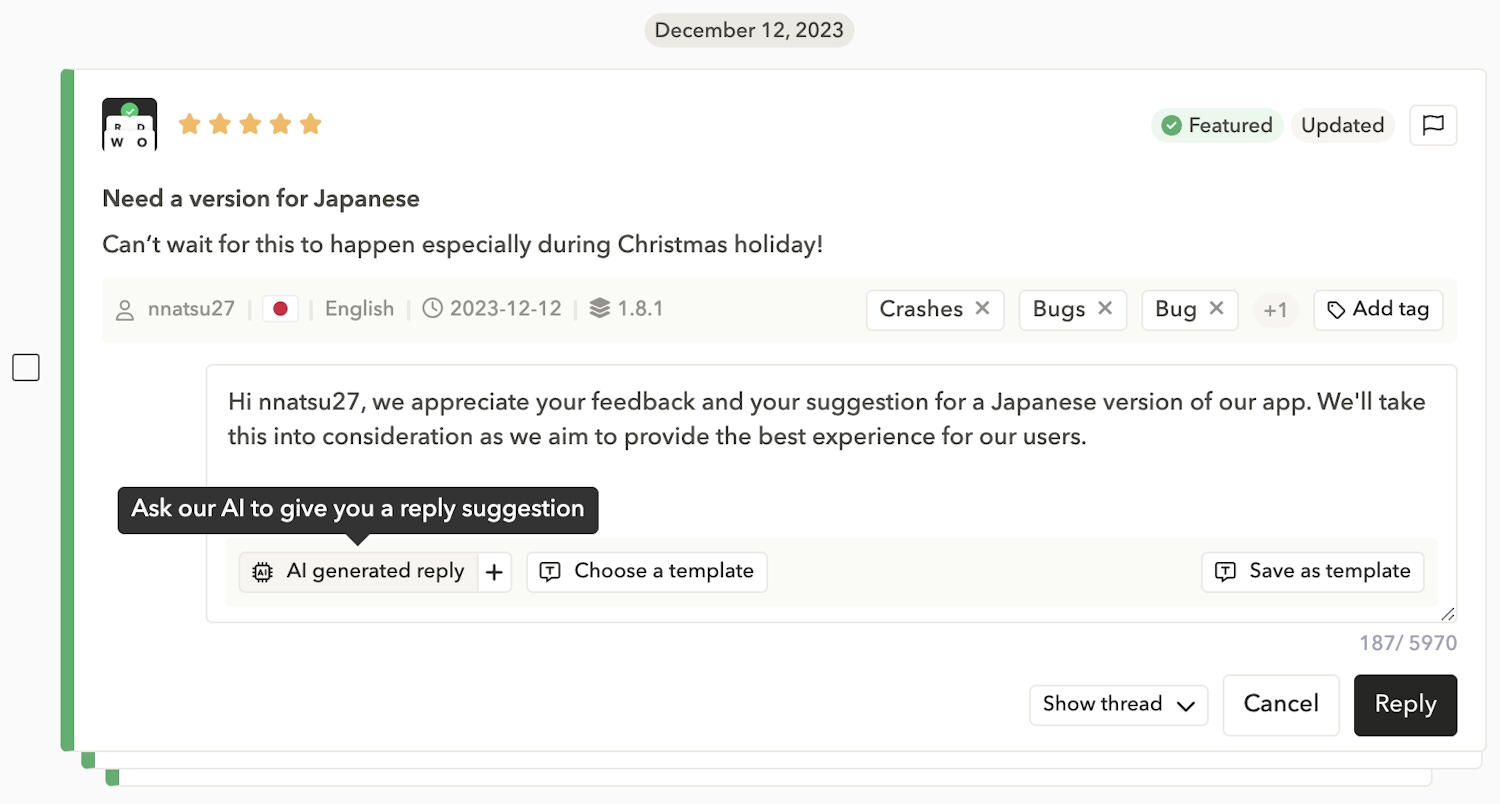
Use GPT-4 to reply to reviews in foreign languages
One of the best things about GPT is its ability to speak any language. This is beneficial for teams with an international product, with users who speak languages you don’t.
More tips to scale your app store review management
In AppTweak, just click “Ask AI” for reviews in any language, and see a personalized reply appear in seconds. Hit the translate button to verify the response before hitting “send”!
You can go a step further by asking GPT to generate three versions of its reply: a neutral, short, and formal one. All you have to do is choose the response that best suits the review.
Use AI to reply to reviews in any language
Bulk reply to multiple reviews with AI
Of course, you don’t need to spend time manually replying to each review with GPT. On AppTweak, just select multiple reviews and tell GPT to get to work.
Applying specific filters will allow you to segment reviews based on rating, topic, language, and more. For instance, I can choose to reply to all my 5-star reviews with GPT, as replies to 5-star reviews usually need less input from my team.
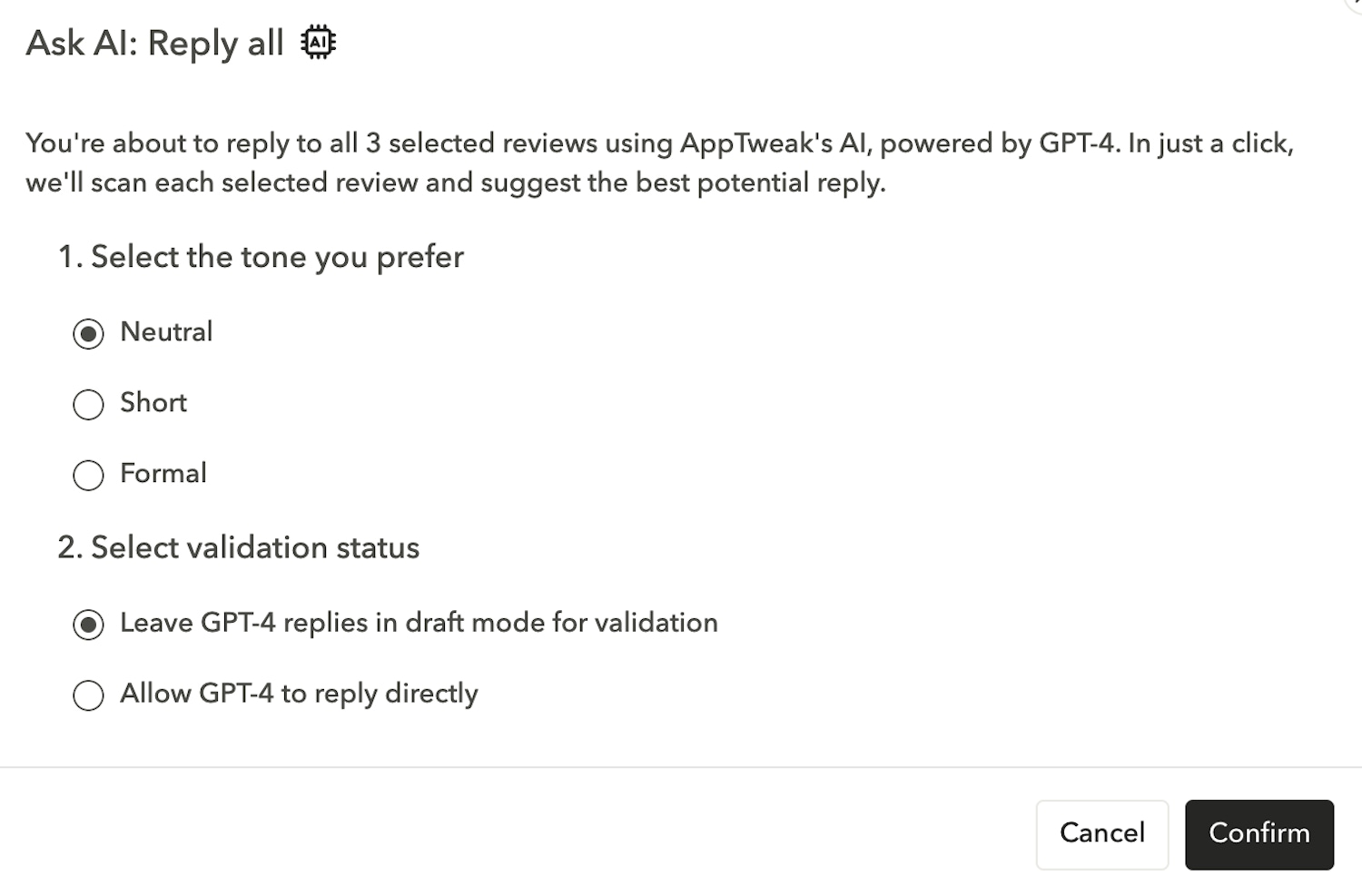
Automate your replies to app reviews with AI
If you want to save even more time when replying to your app reviews, automation is key.
Just set custom automation rules defining the type of reviews you want GPT to automatically reply to. A good strategy here is to start with your 4- and 5-star reviews (for your 1-, 2-, and 3-star reviews, start by applying your templates).
Then sit back while we do the work! Keep an eye on the automation (and its overall impact) in one place, and enjoy how much time you’re saving in return.
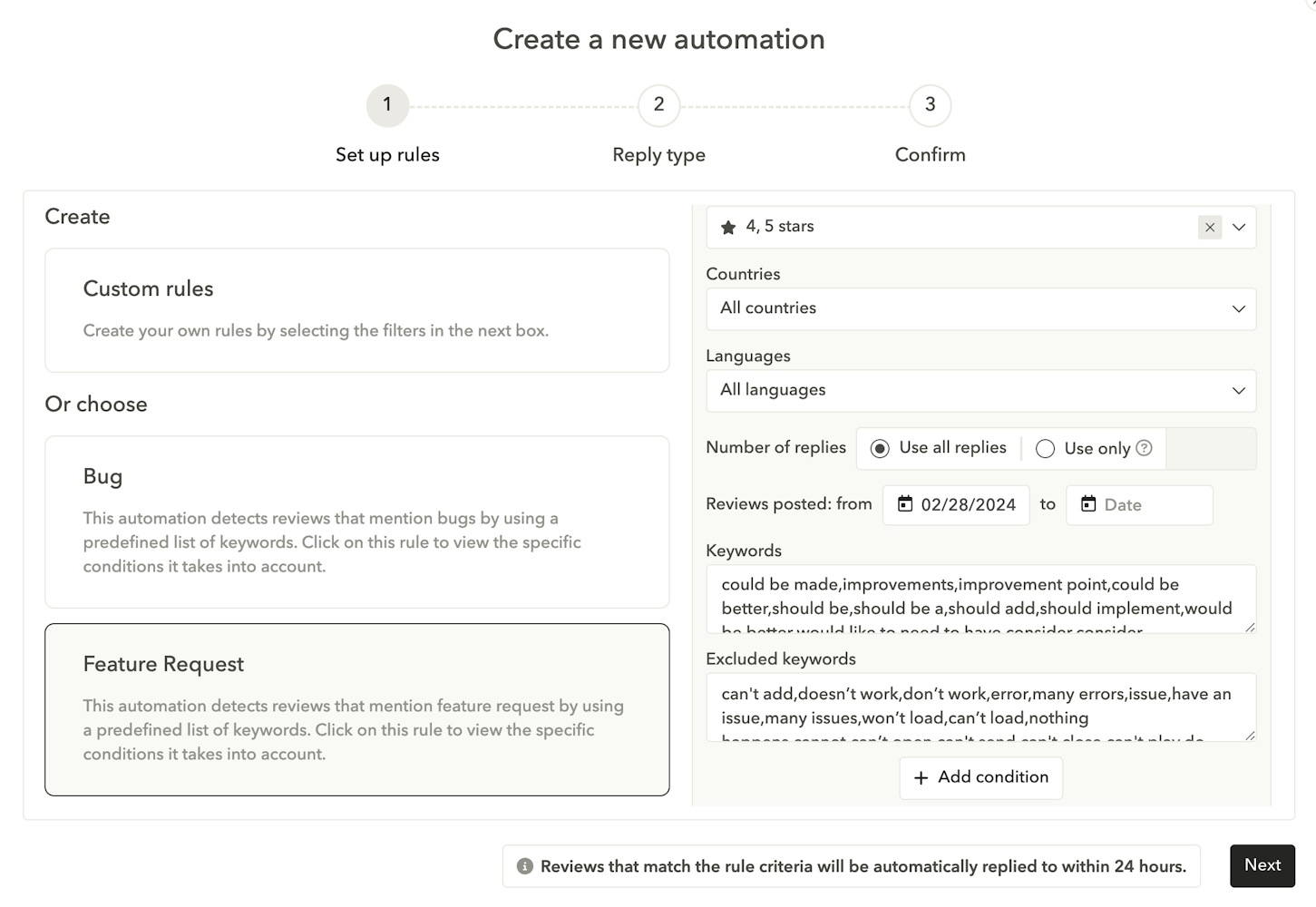
Conclusion
Our App Reviews Manager allows you to save valuable time managing your app store reviews.
With GPT-4 integrated across the platform, let our AI do some of the work for you – all you have to do is keep an eye on the results.
Start a free trial to explore our App Reviews Manager




 Oriane Ineza
Oriane Ineza

 Micah Motta
Micah Motta