
Now Integrate Your Adjust Data in AppTweak
Our ASO platform is an all-in-one solution to help you optimize and monitor your app’s performance. With Reporting Studio, we’ve developed a dedicated space to centralize your ASO reports and help you measure the impact of your growth work over time.
Organic app growth is only one side of the equation. The vast majority of ASO practitioners also rely on paid efforts to increase their app’s visibility and downloads. That’s where mobile measurement partners (MMPs) like Adjust come in.
We are very excited to announce that you can now monitor your Adjust data directly in Reporting Studio! With this new integration, create custom reports that combine AppTweak’s ASO data, console data, and Adjust data in one single place.
Using AppsFlyer? This powerful integration is also available in Reporting Studio!
What Adjust data can I access in AppTweak?
Adjust is a mobile analytics platform trusted by app marketers to measure and optimize the performance of their paid advertising campaigns.
Adjust’s analytics empower data-driven growth decisions, helping you to identify your top-performing marketing campaigns, measure ROI, keep tabs on your most profitable channels, and more.
On AppTweak, you can now easily connect your Adjust account to build custom reports that combine data from your main sources. Access 50+ Adjust KPIs directly in Reporting Studio, including:
- ARPDAU (average revenue per daily active user)
- Ad revenue
- Ad spend
- CTR (click-through rate)
- Impressions
- ROI (return on investment)
- ROAS (return on advertising spend)
- And much more!
See the full list of Adjust data available in Reporting Studio here
How to leverage Adjust data in Reporting Studio
1. Reach your goals with custom app performance reports
With Reporting Studio, easily compare your paid and organic app performance in one place to optimize your campaigns. For example:
- Leverage ASO data (like organic conversion rates) to understand if you should increase ad spend in new markets.
- Monitor your brand’s cross-country keyword volume and recognition to optimize your ROI in your most profitable markets.
- Deep dive into the relationship between ROAS and organic performance to reattribute your budgets.
- And more!
The reporting possibilities are endless. With external report sharing (no AppTweak account required to view), better communicate with your team how your app’s growth is changing over time.
2. Measure the impact of paid campaigns on ASO metrics
Connecting your Adjust account to AppTweak allows you to understand how your paid efforts impact your ASO metrics. For example, Getir is a Turkish food delivery app that expanded in the US last year. Recently, the app experienced a strong decrease in overall downloads and ranking for the keyword “food delivery.”
Using “ASO Impact,” we see the app didn’t make any metadata or creative changes that could have caused its performance to worsen. By connecting its MMP, the app could dig deeper to see whether something happened in its paid campaigns – for example, a decrease in Ad Spend in the US.
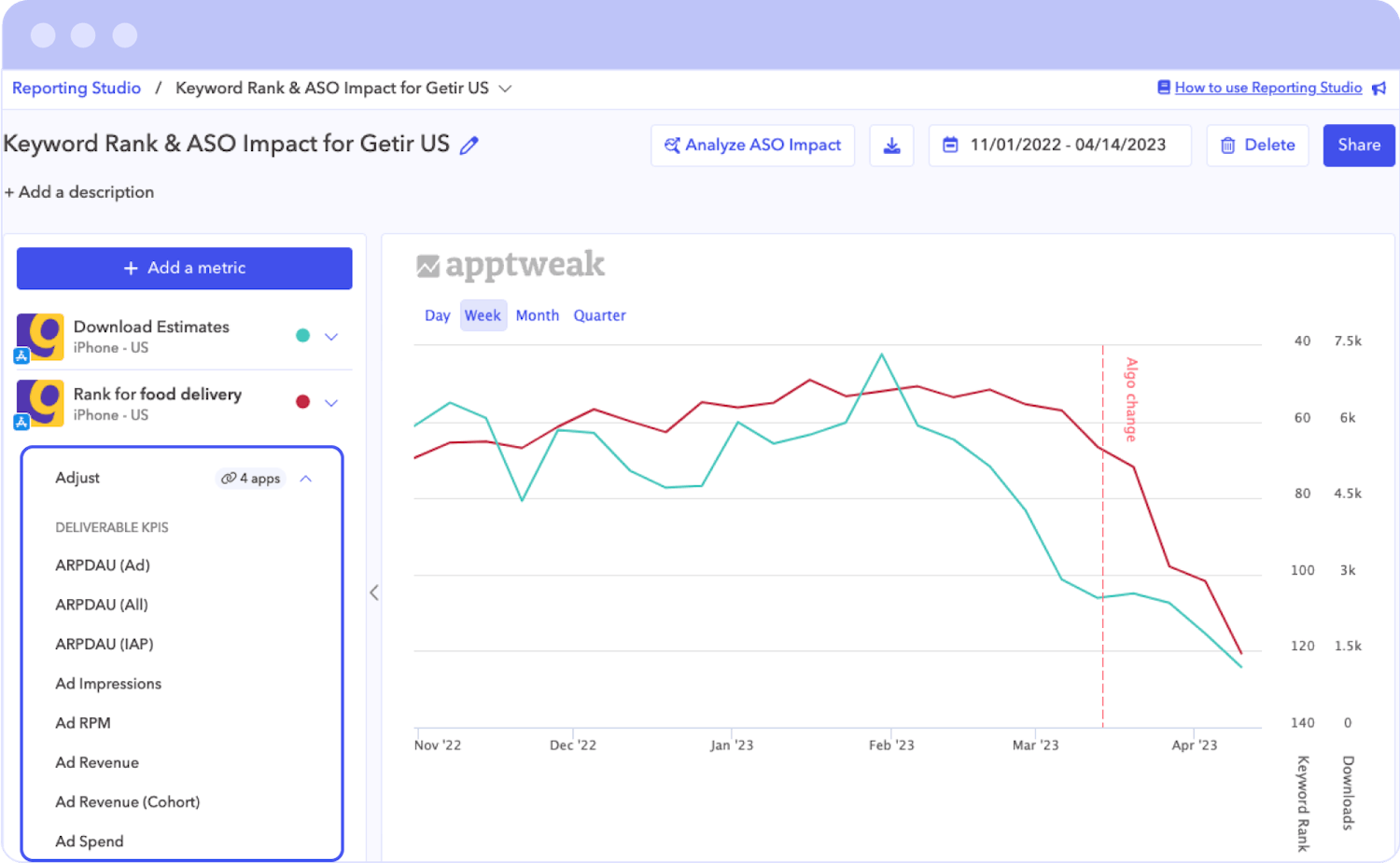
3. Establish a single source of truth for your app’s attribution
Do you often see differences between data from your console vs. on Adjust? With Reporting Studio, combine data across sources to more accurately measure your attribution.
For example, Apple considers “installs” as each download from a store visitor. On Adjust, an “install” is counted when a user installs and successfully opens your app for the first time. Using Reporting Studio, you can now plot both metrics on the same graph to monitor each attribution source over time – no need to switch back and forth between platforms.
Conclusion
You can now access Adjust data directly in AppTweak’s Reporting Studio! With this powerful tool and new integration, create custom reports to monitor your paid campaigns and ASO performance in one place.
This isn’t the end – we’re currently working on adding more MMP integrations to Reporting Studio. Stay tuned!





 Olivier Verdin
Olivier Verdin

 Jonathan Frisch
Jonathan Frisch

