
iOS 14: What’s New & How Will it Impact ASO?
Back in June, Apple virtually gave us a sneak peek of what would be new on iOS 14. Alongside a new home screen with widgets, a banner-style compact UI, updates to important apps like iMessage, Apple Maps, and the Weather app, Apple also announced some updates that might have a significant impact on ASO.
iOS 14 is expected to release September 16. To help you plan ahead, we have determined what we think will have the biggest impact on your app or game’s visibility on the App Store.
1. Editorial collections in the App Store search results
With iOS 14, Apple continues to boost discoverability on the App Store by introducing Editorial Collections in the search results. Having curated content appear in the search results is nothing new as already today, Stories that were published in the Today Tab can appear in the search results. But the new Editorial Collections do look quite different:
- Similarly to Stories, Editorial Collections will appear at the top of the search results page, possibly underneath an ad.
- Users can scroll horizontally through the Editorial Collections to discover and download new apps.
- Apps that appear in the Editorial Collections can be downloaded directly from the search results page as a “get” button is displayed. To download an app featured in a Story, users need to click through first.
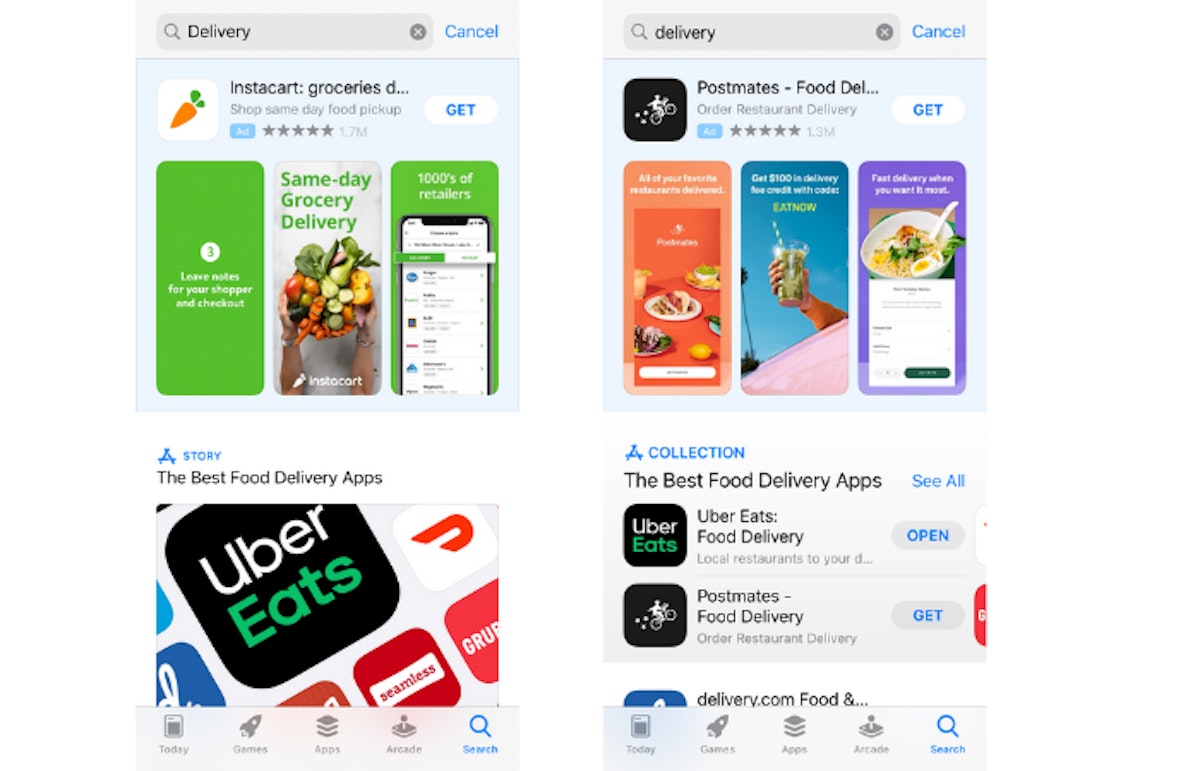
iOS 13 vs iOS 14: Instead of a Story, an Editorial Collection that displays the apps’ icon, title, subtitle, and download button appear in the search results.
With the introduction of Editorial Collections, Apple is making the search results a bit more cluttered.
More apps now appear above the fold, and users can choose to scroll horizontally through the Editorial Cards instead of scrolling vertically through the organic search results.
Today, we don’t yet know much about how these Editorial Collections are curated, but we do expect some apps to see a decrease in conversion rate due to the increased competition in the search results.
Make your app stand out in App Store search results with an effective ASO strategy
2. Improved App Store search with spellcheck enhancements
Many mobile marketers have wisely chosen to optimize their app for common misspellings of general terms or brand names. These misspellings often have very good search volumes and a much lower competition score, making it easier to rank for these keywords. With iOS 14, Apple is introducing auto-correct and will show the search results for the correct spelling. As a result, we expect search volumes for common misspellings to decrease drastically and advise mobile marketers to revise their keyword fields to avoid a loss in visibility.
Understand the most important ASO ranking factors on the App Store
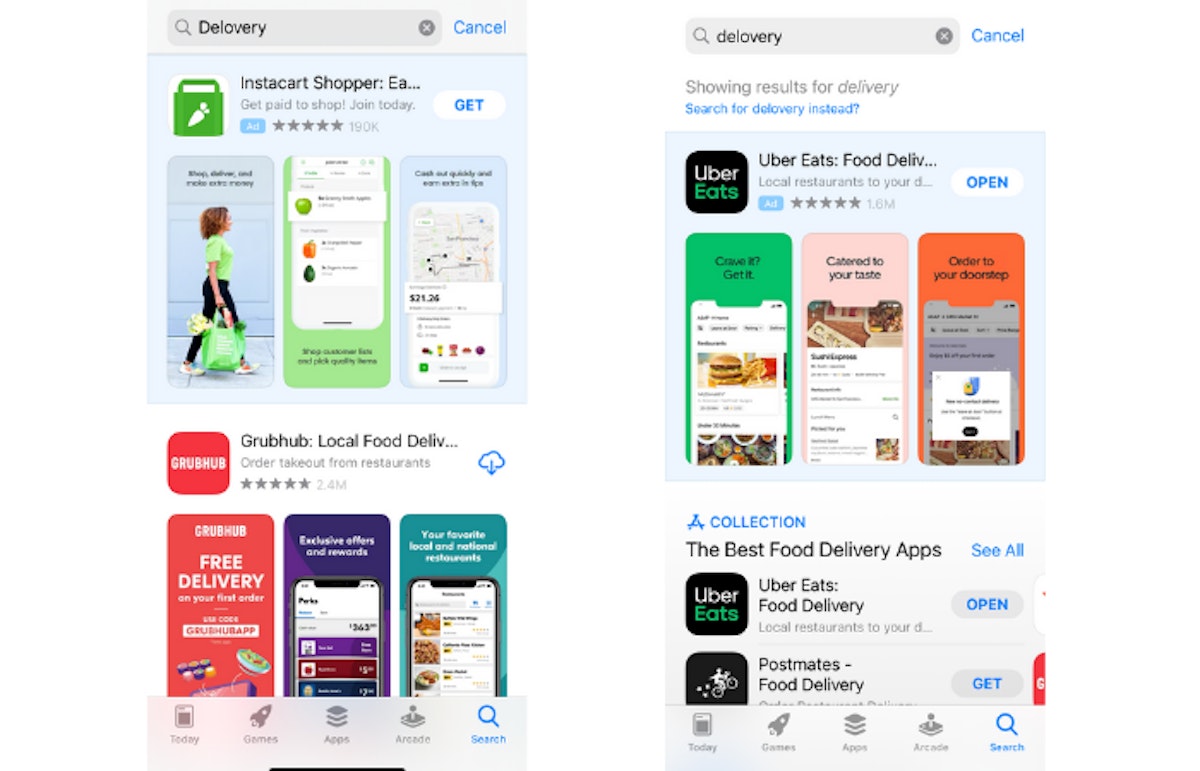
iOS 13 vs iOS 14: Apple will now automatically apply auto-correct and show search results for the correct spelling.
However, we have noticed that this does not necessarily apply to all languages or countries. In Belgium (phone settings are set to French), for example, we have seen that Apple does not yet apply the same auto-correct suggestions.
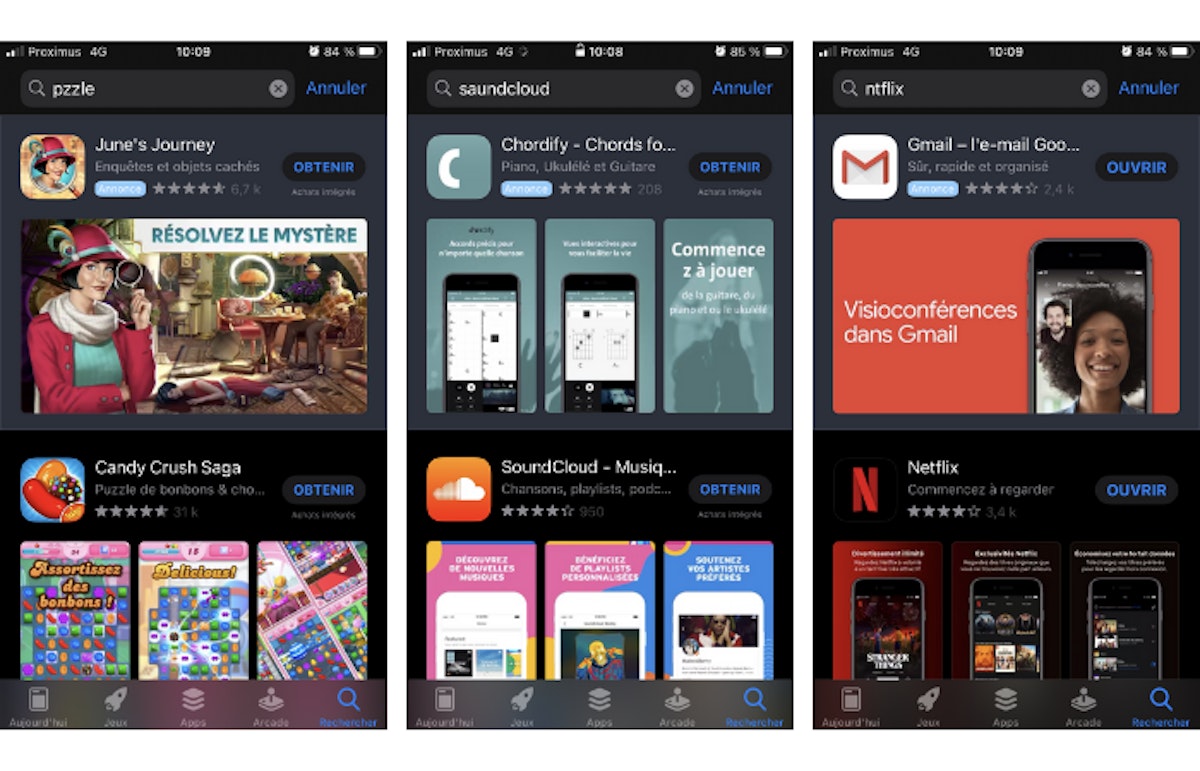 So far, we’ve seen that Apple does not apply the same auto-suggest correction in all countries. The screenshot above shows searches in the App Store in Belgium (French).
So far, we’ve seen that Apple does not apply the same auto-suggest correction in all countries. The screenshot above shows searches in the App Store in Belgium (French).
3. Updates to the app details page
The iPhone home screen gets a new look, the search results will look a bit different, and the app page also gets a small makeover. With iOS 14, Apple makes performance stats, such as the number of reviews and star rating, stand out more in an information panel that will appear below the app icon. Users will be able to scroll horizontally through the information panel and see additional information, such as the developer name, size, and game controller support.
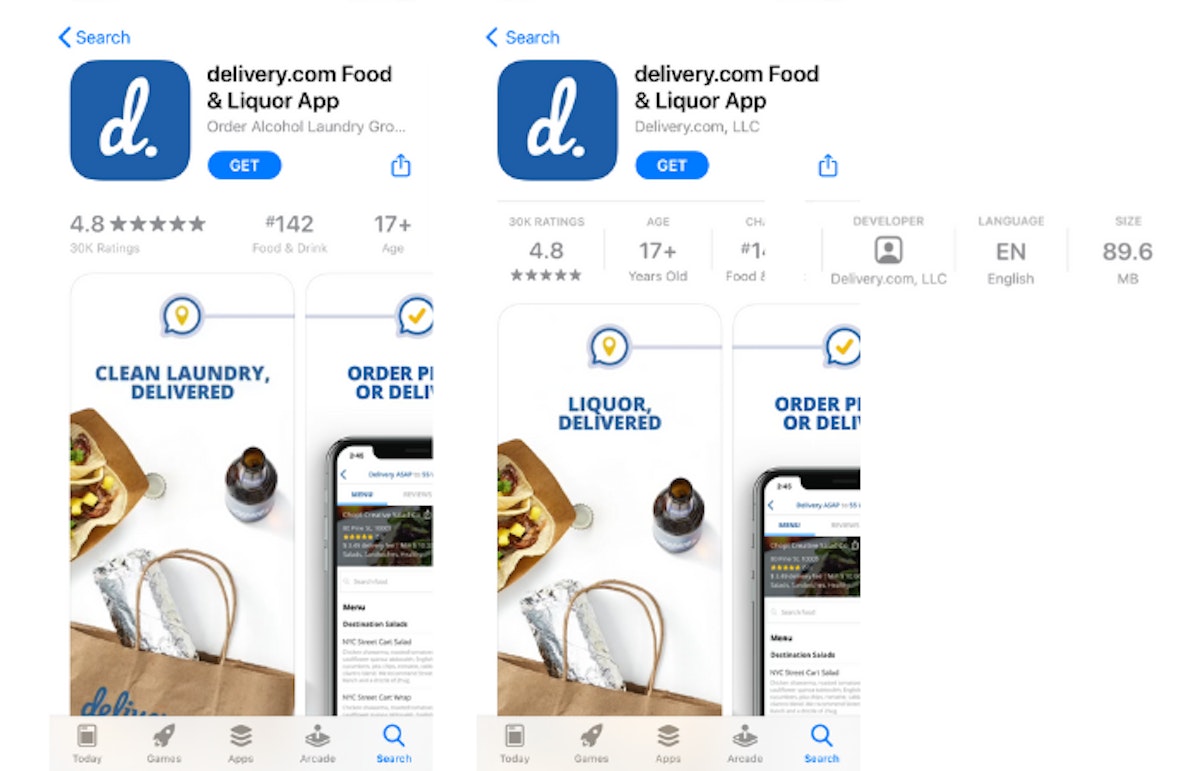
iOS 13 vs iOS 14: The information panel will receive a makeover. Users can now also scroll horizontally in the panel to see the developer name, language, and size.
Later this year, Apple will also add Privacy Cards at the bottom of the page. Privacy Cards allow users to see which data apps are tracking and sharing before downloading the app. We’ll elaborate a little more on Apple’s new privacy features later in this article.
4. Seamless user integration with App Clips
App Clips are a small part of your app and provide users with a taste of your app without having to search for it. App Clips instead can appear when users use NFC tags, scan a QR code, or directly within the Safari app and iMessage.
As App Clips are small and lightweight, a user can open them without downloading the app first. This gives users the ability to carry out a task, like ordering takeout, making a reservation, or renting a scooter in seconds, right at the moment when it’s needed.

Source: developer.apple.com
For developers, this provides the opportunity to quickly demonstrate the value of their app without needing users to install it and complete registration (through the integration of Apple Pay and Apple Sign-In). App developers can then present an option to download the app and seamlessly transfer any information the user might have provided to the full app.
We can only guess what the impact of App Clips might be on visibility and app downloads. But Apple will likely do everything they can to promote this neat new feature, so we do expect to see increased promotion for those apps that incorporate this feature quickly.
5. Obtain user consent for data tracking
The biggest announcement at WWDC20 was the improved privacy measures. With iOS 14, app developers will now need to explicitly ask users for consent to track and share their user’s advertising data (through their device IDFA) via a pop-up message within the app.
![]()
App developers will need to ask users for consent to track and share their user’s advertising data via a pop-up.
These changes will affect app developers’ user acquisition and monetization strategies tremendously. If users opt-out of tracking, advertisers can no longer reach users via retargeting, behavioral targeting, lookalike audiences, and more. Advertisers can likely expect an increase in cost per install (CPI) and need to rethink their re-engagement strategies. The lack of behavioral targeting will also impact publishers’ ability to monetize through ad networks. For example, Facebook expects a drop of 50% in app publisher revenue across their Audience Network when ads are not personalized.
What does this mean for ASO?
- Now that advertising will be less personalized and likely less effective, app developers might increasingly look at ASO to secure a steady stream of users. Make sure to keep a close eye on your competitors – closely monitor their metadata updates to understand which keywords they are trying to optimize for.
- All traffic eventually arrives on the app details page. To try to limit the increase in CPI, advertisers might invest more time and resources into optimizing their app details page and A/B testing their metadata more often. This can help advertisers’ appeal to users and increase their conversion rates.
- If users opt-out of data tracking, advertisers will no longer receive user-level and attribution data to measure campaign performance. Advertisers will have to rely more on App Store data and predictive modeling to understand where their users are coming from. Also, ASO tools like AppTweak can provide more insights into organic user behavior to complement App Store data.
Learn more about the impact of Apple’s privacy updates on ASO
While it was expected that the limited ad tracking would roll out in September, Apple has announced they are delaying this roll-out until 2021 to help advertisers and publishers better prepare for the changes.
6. More privacy transparency
Along with the introduction of limited ad tracking to better protect user’s privacy, Apple also announced new privacy transparency features.
- There will be a new section on the app details page with a summary of the app’s privacy practices. In this section, developers will have to display which data they track on their app and website properties (ex location data or contact info). They will also need to indicate which data properties are shared. Apple does mention that these privacy updates will be available later this year as part of an iOS 14 update.
- There will be a recording indicator (yellow dot in the top right of your screen) whenever an app is using the phone’s microphone or camera.

Apps will have to indicate in new Privacy Cards on their app page which user data they track and share.
Apps that have taken it lightly with user privacy might be more exposed now and see a decrease in conversion rate. Maybe – and we’re definitely speculating here – in the future, Apple could account for privacy in their algorithm and give a lower weight to apps with poor privacy practices.
7. Get ready for an algorithm update
In the past few years, we noticed that Apple implemented an algorithm update whenever they launched a new OS. We do expect to see some keyword movements again with the launch of iOS 14. Definitely keep an eye on our free algorithm change detector so you can react quickly!
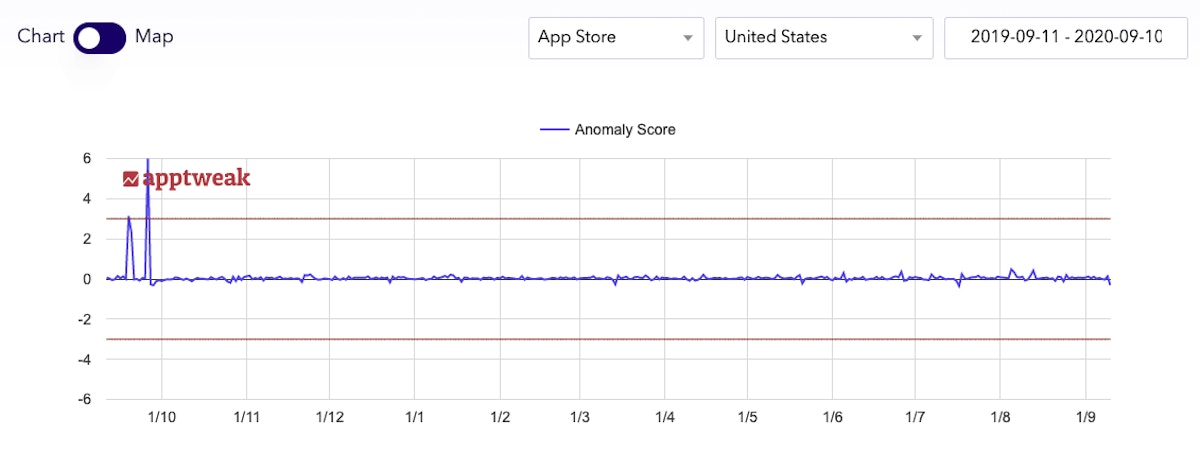 In September 2019, we detected an iOS algorithm update, shortly after the launch of iOS 13.
In September 2019, we detected an iOS algorithm update, shortly after the launch of iOS 13.
Want to closely monitor your keyword rankings or keep a close eye on your competitors? Sign up for a 7-day free trial!


 Sukanya Sur
Sukanya Sur

 Oriane Ineza
Oriane Ineza

 Micah Motta
Micah Motta
