
How to Increase Ratings & Reviews with iOS Ratings Prompt
The iOS ratings prompt, which Apple released in 2017, is a no-brainer for developers looking to acquire quality ratings at scale. Instagram made the headlines when they acquired 1.7 million ratings after they integrated the prompt, doubling their total ratings within a single week.
In this blog, we’ll find out about Keepsafe Photo Vault’s path to 100,000 5-star ratings within a year, using a simple framework that works for any app regardless of its category.
This is a guest post by Tim Jones, Founder & CEO at LaunchMatic.
Why are App Store ratings important?
App Store ratings are incredibly important for your app’s growth.
According to data pulled by AppTweak on the top 500 iOS apps in the US, they found that on average apps with high ratings rank 25 spots higher than medium apps, and rank a whopping 60 spots higher than low-rated apps.
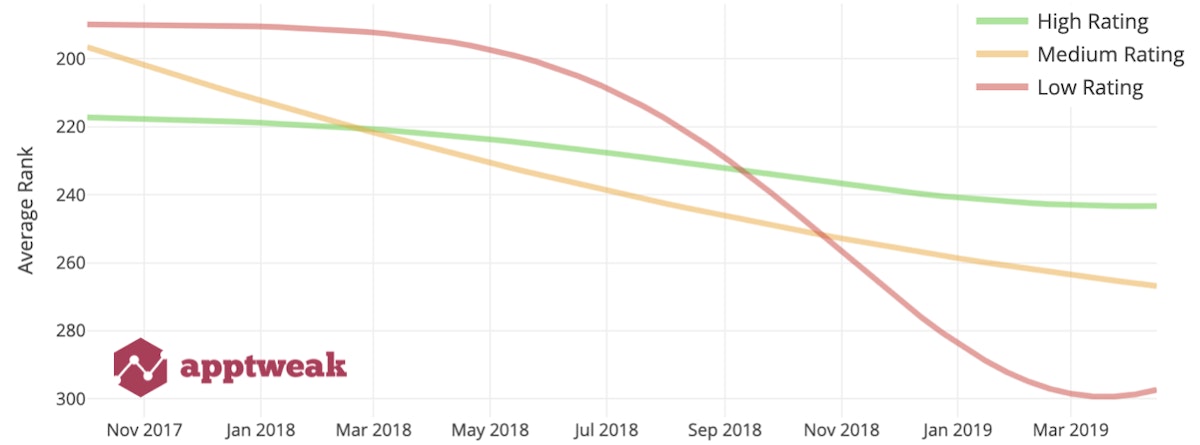
That’s not all. It’s also known that ratings have a large impact on your conversion rate, which has influence over other variables. The rating prompt has also made high quality ratings much easier to acquire. According to data pulled from AppTweak, the top 100 in the US App Store are made up of mostly high rated apps.
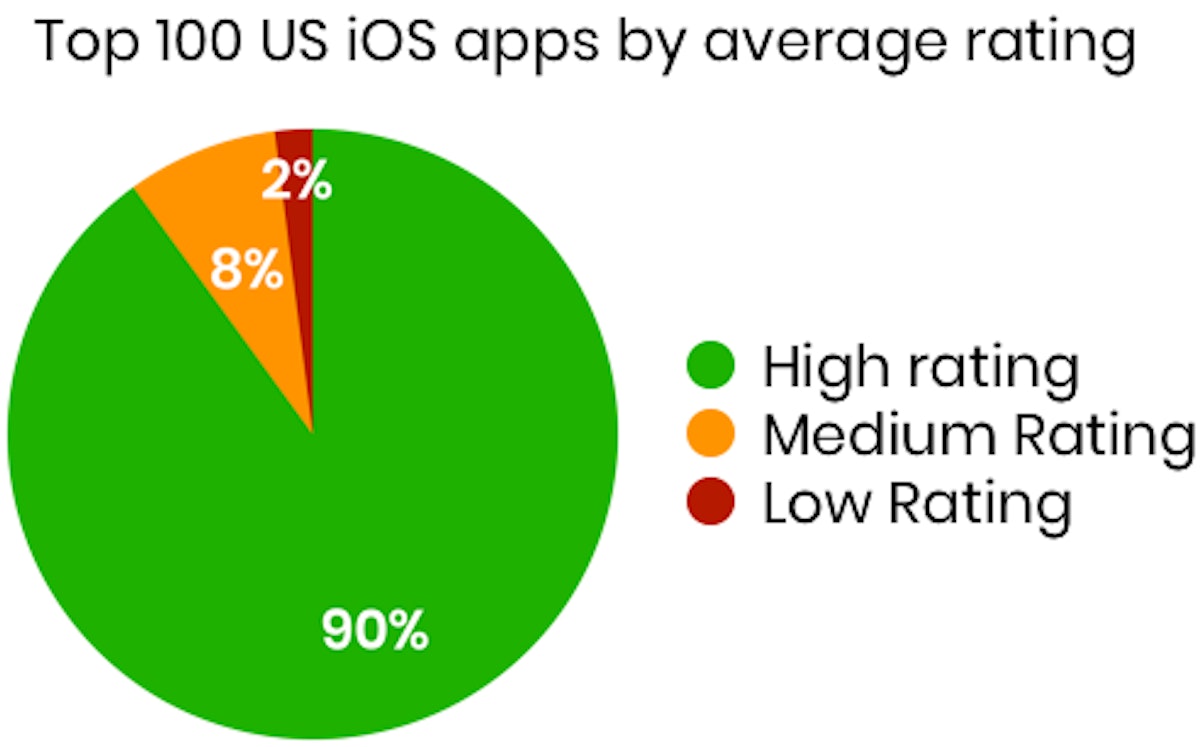
iOS ratings prompt implementation framework
The framework is broken down into 4 components:
- Who sees the prompt
- When in a user’s life-cycle the prompt is shown
- Where during an app session the prompt pops up
- Cadence users see the ratings prompt after the first time
Who: Target activated users
Your app was built with a promise – perhaps to lose weight, or to save money, or to get better sleep – to name a few. Your users become activated once your product delivers on the value that it promised. Using the given examples, these values could be: losing 5 pounds, saving your first $100, or 3 nights in a row of incredible sleep.
Targeting this cohort of users is important when figuring out who to show the ratings prompt to, as your activated users have experienced your product value and are more likely to convert to giving a high rating.
At Keepsafe Photo Vault, we determined that a user was activated once they had imported a certain amount of content into the app. The completion of this event lead to many other high-value engagement events in addition to much higher retention.
When: Deliver before your users churn
Churn – a word dreaded by many an industry, with no exception to mobile.
Looking at Netigate’s definition: “Customer churn is when an existing customer, user, player, subscriber or any kind of return client stops doing business or ends the relationship with a company.”
- With regards to the rating prompt, you want to target your activated users before they churn. The longer you wait, the smaller the cohort will become as more users disappear. Make sure to show them the prompt soon after their activation event.
- In the case of apps with high churn rates or no insight into user activation, try to show the prompt after the user has acquired value from your product. This could be as early as day 2 or 3 depending on the app. Expect a low conversion rate and a slightly lower average rating.
For Keepsafe, we chose to show the prompt later in the user lifecycle, but before a majority of users churned. Once we determined a user was activated, they would begin seeing the prompt more than a month after initially installing.
With this implementation, we saw that while our cohort of users was smaller due to churn, our conversion rate and average star rating dramatically increased.
Where: Don’t interrupt the user’s experience
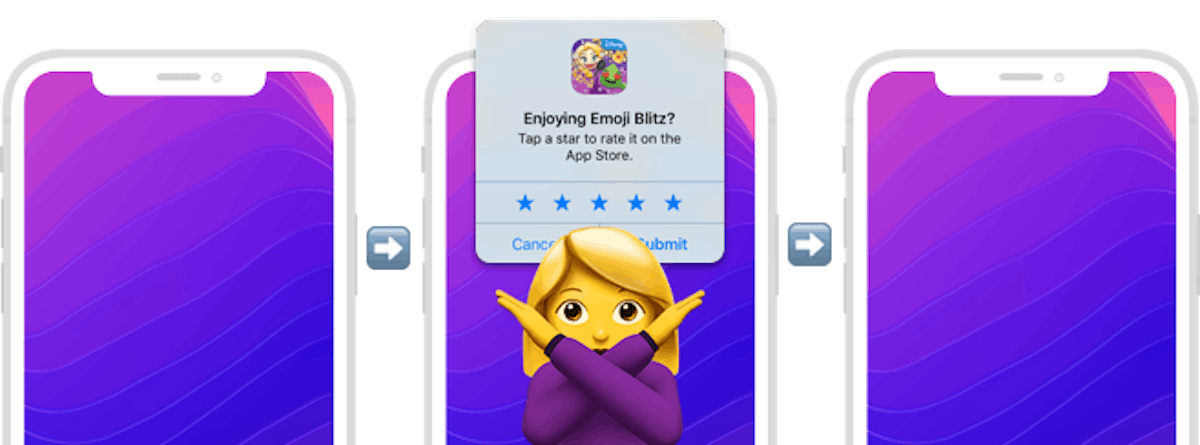
This defines where in your app a user first sees the prompt. The general rule of thumb is not to detract from an action or value the user is attempting to gain.
- If the prompt is the first thing a user sees when they open the app, you are putting yourself between the user and the value they are trying to get. Instead, show the prompt after a user has experienced value in the app. This could be after a high-dopamine action like beating a level, creating and sharing a photo, or getting a paid feature for free.
- Beware asking users too early, though. For content creation applications such as photo & video editors, the user may only get value from the content they create after they share it. Showing the prompt to users prior to sharing may interrupt that experience and result in the user dismissing the prompt.
At Keepsafe, our activated users continually gain value by viewing their content, so we show the prompt after users have completed that action. To determine completion, we wait on showing the prompt until they navigate from a photo album back to the home screen.
Cadence: Don’t wait

You can only show the prompt 3 times a year, so choosing when to show your second and third prompts is incredibly important. You should be just as cognizant of your churn rate here. This is because the longer you wait, your churn will naturally decrease the amount of users you can target.
While you have complete freedom to customize where your second and third prompts show, it is suggested rehashing the implementation you used for your first prompt. The consistent placement will help you get a rough performance benchmark to compare against in the future.
At Keepsafe, we set our second and third prompts to appear 2 weeks after the previous was shown. Knowing our churn rate and the frequency we saw users starting sessions, this was the ideal method to limit the amount of prompts while also targeting users before they churned.
Summary
Prompting for ratings on iOS is very effective. With the iOS ratings prompt, app developers can really look to acquire high-quality ratings more easily. Keep these tips in mind when prompting users for reviews on iOS:
- Target activated users who fully understand your app’s value
- Show the prompt before users churn in order to maximize returns
- Don’t interrupt the user while they are attempting to attain value in your app
- Place your ratings prompt consistently and be aware of churn rates



 Flavien Eyer
Flavien Eyer

 Alexandra De Clerck
Alexandra De Clerck


 Georgia Shepherd
Georgia Shepherd


 Sukanya Sur
Sukanya Sur