
Tips to Get Your App Featured on the App Store & Google Play
When a store visitor opens the App Store, the first page they see is the Today tab, allowing them to discover apps and games hand-picked by Apple’s editors. When a store visitor arrives on Google Play, they land on the ‘For you’ section of the Games tab and are exposed to collections of featured games. As a result, featured apps and games occupy a very prominent position in terms of visibility on both stores.
On both the App Store and Google Play, featuring highlights apps that users will install and enjoy. iOS lacks ad placements in the Today or Games/Apps tabs, reinforcing that these spaces help users discover unique apps chosen by Apple’s editorial team. In contrast, ad placements appear among featurings on the Play Store, but there are also dozens of featured app collections for users to browse.
There isn’t a specific list of requirements for getting featured on iOS or Google Play. However, considering various factors can increase your chances of being featured.
In this blog, we’ll cover the different types of features on iOS and Android, the benefits of being featured, and how you can improve your odds of getting featured on the App Store and Google Play.
Impact of getting featured on the app stores
Featurings are a strong discoverability tool, even more so than category rankings.
The first thing you see when you open the app stores are the Today tab on iOS and the Games “For you” section on Google Play.
- Securing a place among the first apps or games highlighted on these pages can increase your app’s visibility and help your brand awareness efforts.
- Being featured also adds value to your app on the stores and for users, proving its trustworthiness and quality.
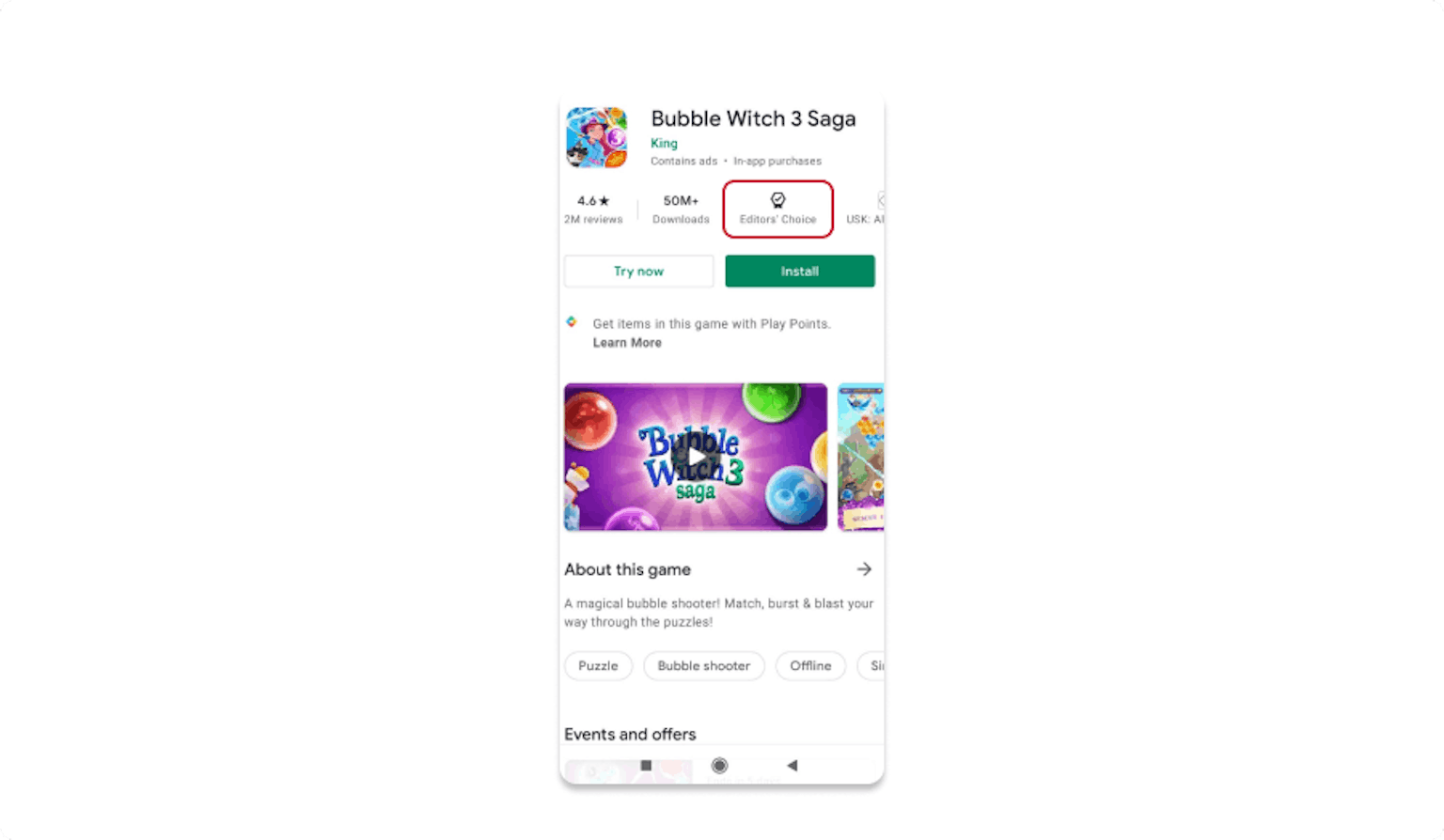 Source: Google Play Store
Source: Google Play Store
- Finally, featurings are also a great way to engage customers. Featurings help drive downloads and re-downloads of your apps and games. Users can directly download many featured apps or games from the Today tab on iOS or the Games/Apps tabs on both stores, avoiding redirection to the app page. This simplifies their journey to your app, potentially increasing both impressions and installs from the Browse or Explore channels after being featured.
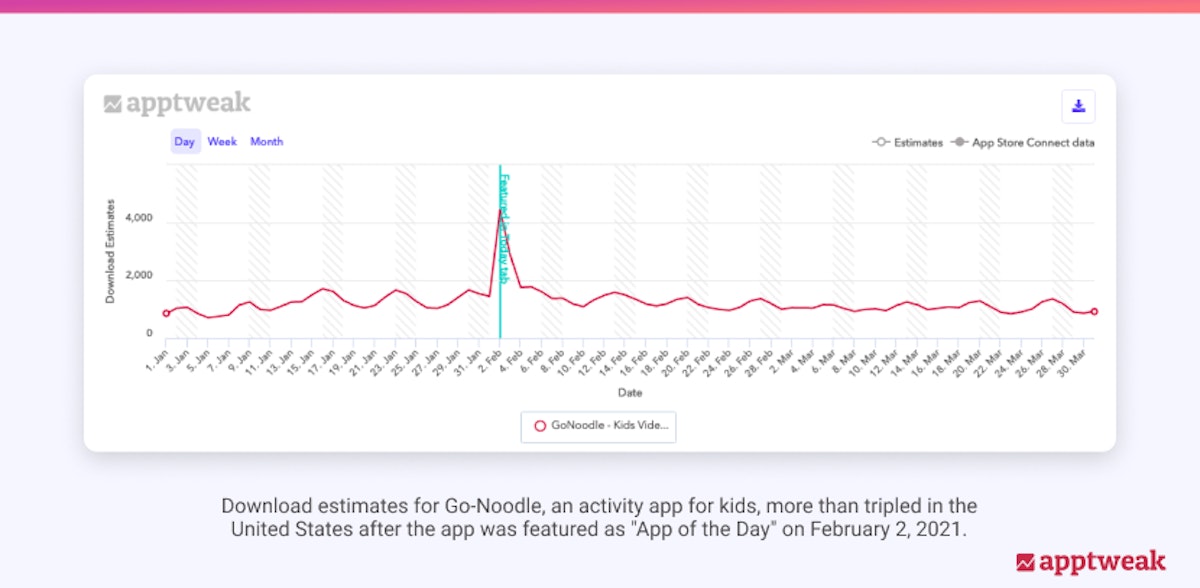
Apple editors showcase promising new apps or games in the stories on the Today tab, while the Play Store’s Indie corner highlights the best games from indie developers. Featuring these apps drives impressions and downloads to apps from smaller studios or during their launch phase.
- Many featurings spots highlight not only new apps or games but important updates or limited-time events, thus helping your retention efforts and allowing you to re-engage some of your less active users as well.
Get advanced insights about your app’s featurings on the App Store and Google Play
Featured apps on the App Store
The App Store features your app/game in 3 places:
- Today tab
- Games tab
- Apps tab
The Today tab has the most impact, as it is the first one you see on the store. It also features written stories from Apple’s editorial team.
The Today tab
This is the first page you land on when you land on the App Store. It features premieres, new releases, updates, an App of the Day, a Game of the Day, and other exclusive stories.
Expert Tip
Apple editors focus on featuring high-quality apps or games with unique user experiences or value propositions.Editors update the Today tab and stories with new content every day. They feature apps in the Today tab for time-sensitive events.
.png?auto=format,compress&q=75&w=1200)
Games and Apps tabs
The Games and Apps tabs do not showcase stories but rather app collections per category or genre, new releases, and in-app events or top charts.
Being featured in these tabs is more common than on the Today tab.
An app can be featured on the Games/Apps tabs every day for a certain period of time, and can also be featured in more than one place on the same day. Many games are featured on the Games tab thrice or four times in one day. For example, Genshin Impact was consistently featured at least twice a day on the Games tab (Japan) over May and June.
.png?auto=format,compress&q=75&w=1200)
Featured apps on the Play Store
Google Play does not have a Today tab, but it does have separate Games and Apps tabs.
On the the Play Store, you first land on the Games tab in the “For you” section, which showcases different featured app clusters. Editors feature games only among other games and apps only among other apps, unlike the App Store’s Today tab where both coexist.
Editors feature various app collections and app clusters on the Games and Apps tabs on Android. These can be related to new or updated apps (less than 30 days ago), but can also be recommendations based on your activity, top-rated apps, or editor’s choices (hand-picked apps). There are also many different collections based on an app or game’s category and/or content.
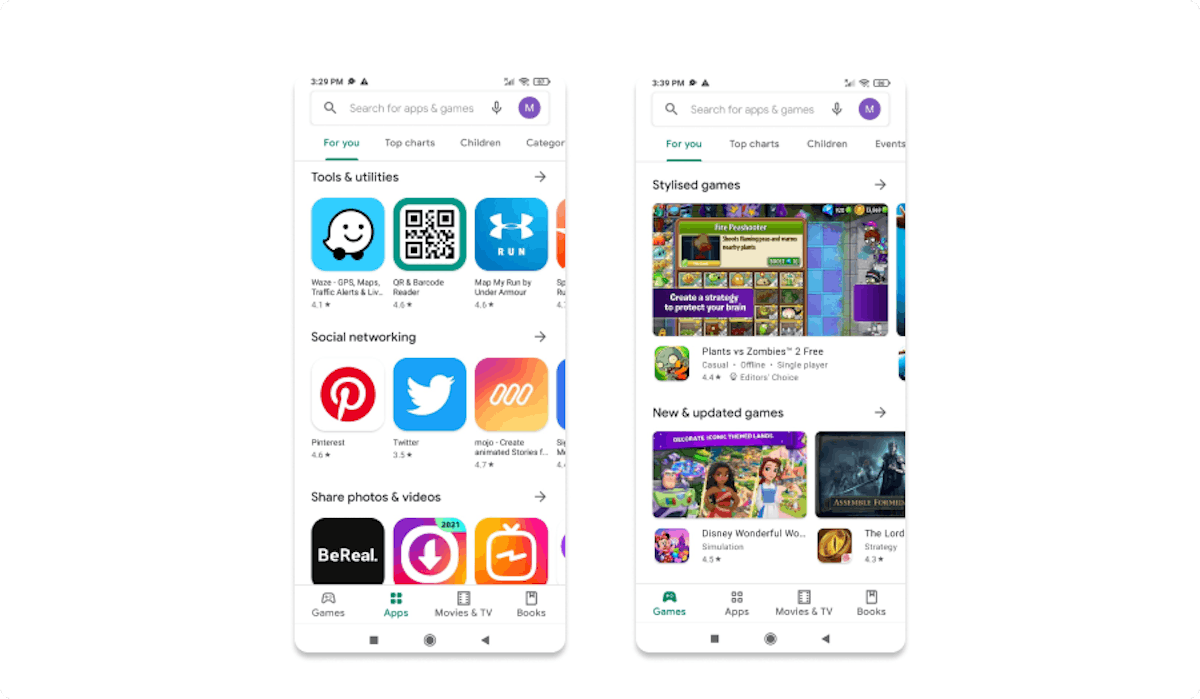
App clusters/collections featured in the Apps and Games tabs. Source: Google Play Store
The difference between featurings in the Apps and Games tabs on the Play Store is clear – game featurings are more diverse, visual, and dynamic than for apps.
While app collections mainly display the apps’ icons, titles, and average ratings, games featurings can display all of this as well as screenshots, promotional videos, and Google tags. That’s why your game’s promotional video needs to be in landscape orientation. It is also recommended to include landscape screenshots on Google Play, so you don’t miss out on any featuring opportunities.
The presence of the apps’ average ratings and Google tags also hints that these elements may play a role in how apps and games are selected for featurings and where they appear.
How does Apple pick apps for featuring?
Apple provides indications on editors’ considerations when selecting apps or games to showcase.
Factors that Apple editors consider include:
- UI design: the usability, appeal, and overall quality of the app
- User experience: the efficiency and functionality of the app
- Innovation: apps that solve a unique problem for customers
- Localization: high-quality and relevant
- Accessibility: well-integrated features
- App Store product page: compelling screenshots, app previews, and descriptions
- Uniqueness
For games, editors also consider:
- Gameplay and level of engagement
- Graphics and performance
- Audio
- Narrative and story depth
- Ability to replay
- Gameplay controls
Some factors are easier to monitor and control than others. If you can actively work on your app’s localization and translation quality, the “uniqueness” of your product becomes harder to assess and quantify. Here is what to keep in mind:
1. A qualitative finished product
A lot of the factors described above relate to the overall performance and quality of the app or game:
- Functionality of your app
- UI design
- graphics
- performance of a game
Make sure you are offering the best user experience possible:
- Your app should not crash
- Should be frequently updated
- Should have a fluid, intuitive and appealing user interface
- Your game should also have nice visuals and sounds, engaging users through its gameplay and narrative
Apple wants to give its users the best experience. Thus, they will promote apps that are the most likely to satisfy app store users.
2. An optimized app page
If the content and performance of your app and game are the most important factors, your app page must also be optimized and appeal to users.
- Be sure to optimize your text metadata through keyword optimization and work on your creative assets (icon, screenshots, and video).
- Reflect your brand, the spirit of your app, and its value proposition in your creatives to provide store visitors with a unique and customized experience.
Read these handy tips to optimize your app’s visual assets
3. In-app and metadata localization
Localization is a key element that is often overlooked. Both your product and its app page must be localized in the language of the market you hope to be featured in. Localization is more than just translation – it often means adapting your content and design to the audience you are addressing. The translation must be flawless and sound native.
4. Innovation and uniqueness
This factor is the trickiest because it is the least easy to monitor or quantify. Apple’s editors dedicate a lot of time to sharing the stories of “inspiring developers” to show how their work impacts our lives.
In the Today tab, featurings have a lot to do with storytelling. Your product should be more than just an app or game – you also need to convey a message, values, or a positive impact for users.
Overall, you need to be different from the crowd and put forward your added value: What makes your app different from the others? Why should we pay attention to your app or game over the competition?
If we take the recent example of the game It Found… featured in the Today tab on the US store, we see interviews, videos and quotes not only highlight the game but also the overall project, the values behind it, and the process and team behind the game.
.png?auto=format,compress&q=75&w=1200)
How does Google Play pick apps for featuring?
On the Featuring Nomination form, Google informs app developers that apps must meet the store’s minimum requirements to be eligible for featuring considerations:
- Comply with policy practices, launch checklist, design guidelines, and meet core quality guidelines
- Simultaneously launch your app across key mobile platforms
- Maintain a minimum rating of 3.0 stars to be featured in the top charts
- Optimize device support, as relevant to the app (e.g. phones, tablets, wearables, TV)
- Ensure mobile platform parity in both design & features
- Localize Play listing and app content across Play’s key markets globally
- Soft launch your game to receive feedback from users
- Submit APK/AAB for review at least 3 weeks before launch
If you meet these requirements, your app is eligible to be featured. However, Google warns developers that if selected “an app quality review will [also] be performed.”
1. Keep Android vitals healthy
- To get featured, make sure your app meets all of Google’s basic quality and policy requirements. All of these elements are important for Google to make sure you offer a seamless user experience and have built a quality app or game.
- You should also keep an eye on Android Vitals indicators. Those are core vitals that developers should pay attention to since “exhibiting bad behavior in vitals will negatively affect the user experience in your app and is likely to result in bad ratings and poor discoverability on the Play Store.”
The most important KPIs are:
- Application Not Responding (ANR) rates
- Crash rates
- Excessive wakeups
- Stuck partial wake locks
Google Play has updated its core vital metrics to focus more on user experience. They introduced a new bad behavior threshold, set to 8% for both user-perceived crash rate and ANR rate, evaluated per phone model (e.g., Pixel 6). If your app exceeds this threshold on any core vital for a specific phone model, Google Play may reduce its visibility for users on that model. These new metrics are available in Play Console under Android vitals and in the Play Developer Reporting API.
To boost your app quality and attract more users:
- Monitor your app performance against bad behavior thresholds in Android vitals
- Investigate the underlying crash and ANR clusters causing issues and address those affecting most users first
- Ensure relevant team members have access to Android vitals to stay updated on technical quality issues
- Regularly review Android vitals in Play Console or integrate with the Play Developer Reporting API to incorporate data into your workflows
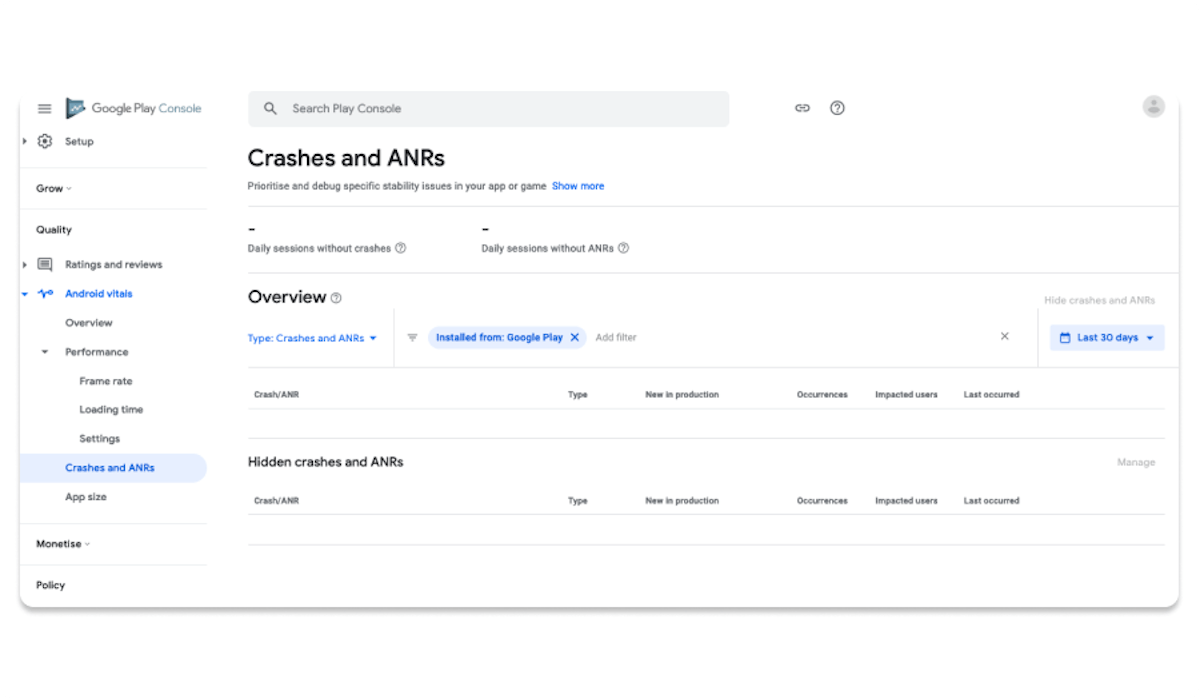 Source: Google Play Console – Android vitals.
Source: Google Play Console – Android vitals.
2. Add Google Play tags
A major difference between featurings on iOS and Android is that algorithms play a greater part on the Play Store. Google Play features more apps daily on average, thanks to the dozens of app clusters showcased on the Apps and Games homepages that aren’t hand-picked by an editorial team.
Of course, your app category should play a role in how and where your app appears in app collections. However, Google tags are likely to also affect Browse traffic on the Play Store. Google Play guidelines specify: “We encourage you to add tags to describe the content and functionality of your app for users. Tags may affect where your app is displayed on Google Play.”
Taking the example of Critical Ops on the UK Play Store, when we compare the game’s Google tags with its featuring collections, we see that they match. Where the tags that appear for the game in search results are “action”, “shooter” and “casual”, it was featured the most in the “Casual games” and “Shooter games” collections over the past 30 days.
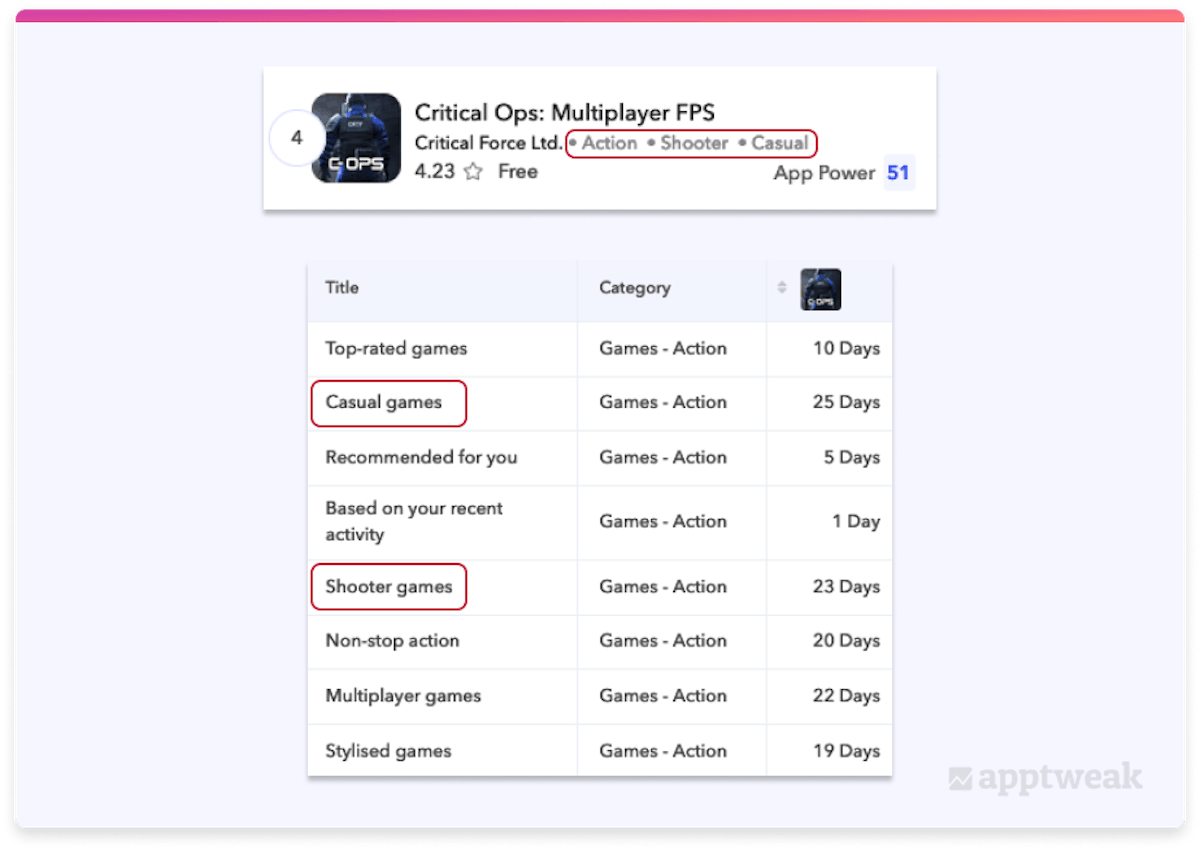
3. High reviews and ratings
Reviews and ratings are further indicators that Google uses to make sure you provide users with a good in-app experience. Just like core vitals, they help the stores to guarantee an app’s quality. Having a positive average rating is important to help boost your discoverability and Explore traffic on the store.
Learn how to improve user satisfaction and reviews left on your store listing.
Good reviews and ratings can also help your app being featured, since there are app collections for “top-rated games/apps.” Apps on Google Play are required to have a minimum 3.0 star rating to be in the top charts. In fact, data shows that 80% of featured apps on the Play Store have a star rating of 4 or higher. Therefore, it’s essential to maintain high ratings to increase your chances of getting featured.

Read the full ASO Trends & Benchmarks Report to get similar data insights and grow your app and game
Steps to get featured on the app stores
Of course, the first step to getting featured is to work on all the different factors mentioned above. However, there are a few other things that can further help your chances of getting featured.
1. Get in contact with Apple and Google
Since Apple relies on a team of editors to select featured apps, you will want to get in touch with them. If you know anyone at Apple, now is the time to try to contact them to see if they can help you directly or if they can put you in contact with the editorial team.
On the Play Store, you should also try to get in contact with a Business Developer Manager to explore your featuring opportunities. You should be able to convince them of your app’s quality and provide support from meaningful KPIs (such as retention rate, engagement, store listing CVR, revenue, etc).
Contact forms exist to submit your apps for featurings for both stores:
- App Store: Contact form
- Play Store: Contact form
- Play Store, Indie corner*: Contact form
If you want to promote a new launch or big upcoming releases/events on the App Store, you should let Apple know six to eight weeks in advance.
*The Indie corner is a dedicated space for indie games as indie developers may not be able to reach the required KPIs to convince Google’s team that they are worth featuring without spending a tremendous amount of money.
2. Promote exclusive content
Trying to get featured when you are launching a new product, feature or in-app event can increase your chances. The app stores are marketplaces interested in showcasing information that can engage customers and bring traffic to animate that marketplace. Special events or a new launch are good examples of content that is worth featuring.
3. Prepare specific creative assets
If you receive a reply from Apple’s editorial team, it is important to show that you are ready to promote your app or game in the best conditions possible and with the best assets. Work with your team on creating specific, appealing creative assets to include in your featurings.
On Android, make sure to have at least three landscape screenshots on your game’s store listing. If your game is played in portrait mode, you can add the screenshots after the portrait screenshots as they will automatically be picked up for featurings. Work on your promotional video as well; make it attractive, fast-paced, and eye-catching.
Follow these best ASO practices to design creatives that help you get featured on the app stores
How to measure the impact of app store featurings?
Once you are featured in the store, it is interesting to analyze the impact of this on your app’s performance in terms of impressions and number of installs driven from the Browse or Explore channels.
With AppTweak, you can keep track of the number of times you are featured per day, see exactly where on the store (app collections detail for Android), compare this with your competitors, and assess the impact on your installs, category rankings, and more. You can also see the number of views a story on the Today tab received on iOS for a better overview of the reach of your featuring.
.png?auto=format,compress&q=75&w=1200)
Conclusion
Getting featured on the App Store and Google Play can boost your app’s discoverability, increase impression rates, and drive more installs from the Browse and Explore channels. Featurings are highly beneficial to your app growth and are a guarantee of quality and trustworthiness for store users.
To increase your chances of being featured, work on your app to offer your users a unique and qualitative experience.
- On iOS: Optimize elements that make your app or game different from the competition.
- On Google Play: Work on your app’s performance and user satisfaction and maintain a minimum app rating of 3.0 stars.
Discover how AppTweak’s actionable insights can help fuel growth to your app or game.



 Simon Thillay
Simon Thillay
