
How Customer Retention Can Boost ASO Efforts
Ratings and reviews on the App Store and Google Play listing have a direct impact on your app’s visibility and ranking. Higher ratings and positive reviews with specific keywords will boost your ranking for relevant search queries. In this blog, we share how efficient customer retention strategies can add to your ASO efforts to ensure your app outranks others in the same category. Read on to understand:
- The relationship between retention and brand advocacy, and their impact on App Store rankings
- Tips and strategies to retain more customers
- How can brands run effective review campaigns
This is a guest blog written by MoEngage.
Importance of customer retention
Improving customer retention can help boost your app’s visibility. Keyword ranking is one of the primary KPIs to measure visibility in the app stores.
Understand the most significant KPIs and metrics to track to measure your ASO performance
Loyal customers believe in your brand and aren’t shy about sharing their feedback with others. As the number of loyal customers who refer your app via word-of-mouth, social media, or any of your referral campaigns increases, more consumers start associating your brand name with a specific problem or category. This leads to more people searching for your brand name on the app stores when in need, thus organically boosting the search volume of your branded keywords.

Every time you lose a customer, you risk losing a brand advocate. At the same time, you also risk getting more negative reviews. Remember how negative reviews impacted the trading app, Robinhood? You surely don’t want that happening to your app!
Outside of ASO, retaining loyal customers has a direct measurable impact on a business’s North Star growth metrics. Loyal customers are 5x more likely to repurchase, 4x more likely to refer, and 7x more likely to try a new offering or product (source: Microsoft).
How mobile brands can retain more customers
1. Build advanced user segments
There are several factors you need to consider when building user segments. The more granular your filtering is, the more personalized your messaging gets.
Here are some tips to create advanced segments:
- Consider recency and frequency of purchases. On this basis, you can categorize users into power users, flirtatious users, deal hunters, and one-time users. Then you can send relevant communication to your power users and one-time users.
- Filter based on average order/cart value. By considering the LTV (lifetime value) of your customers, you can segment them into price-sensitive customers and champions. A combination of monetary, recency, and frequency factors will help you pick out who your top loyal customers are.
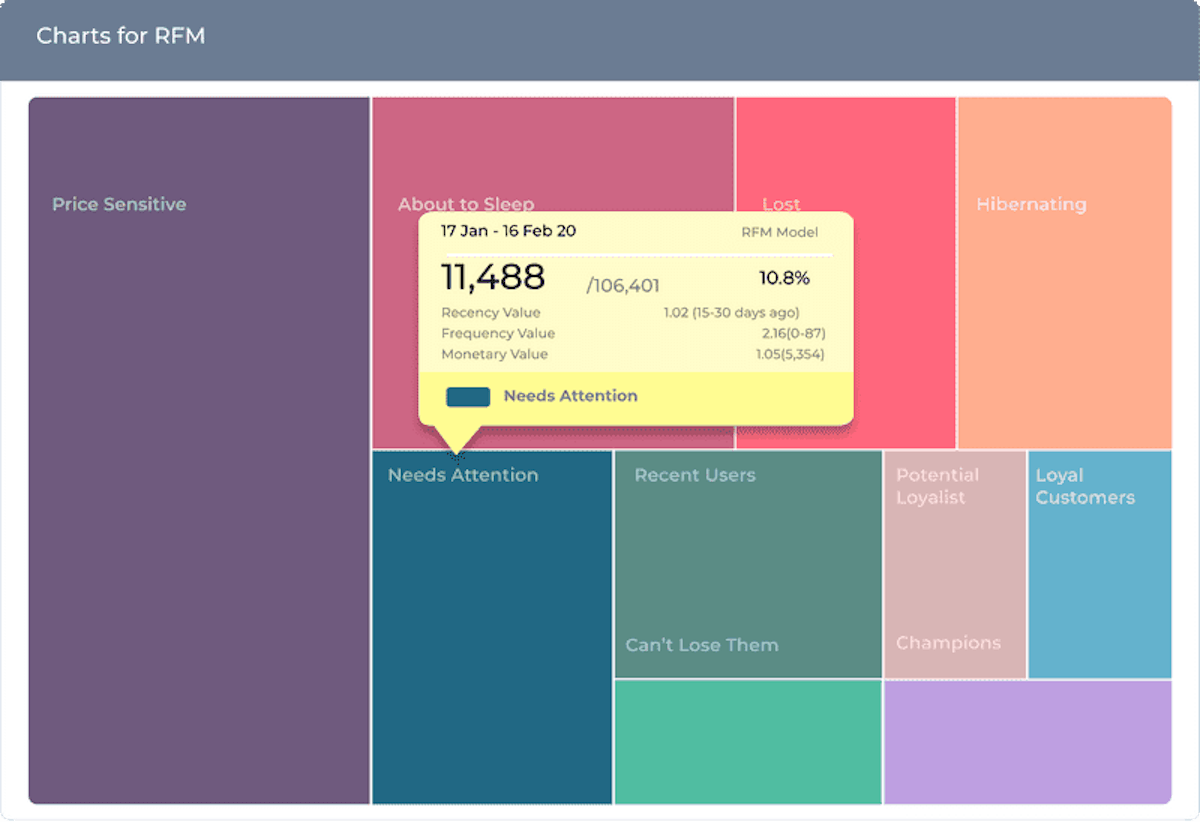
Factor in affinity. Filter your users based on their preferences, personalities, lifestyles, beliefs, and choices (as displayed within your app). This will help you optimize your campaigns by sending them messages that address their needs. With segments built on affinity, you can analyze personality traits to better understand your users and send more relevant communications. For example, you can filter users who listen to Madonna albums more often than others and then recommend a similar album. Or you can filter customers who book cab rides in your app between 10 am to 12 pm at least 40% of the time and send discount coupons during this time period.
2. Orchestrate customer journeys
Whether they’re buying shoes, ordering takeout, or hunting for the perfect show to watch during lunch, the decision-making journey of today’s consumers involves multiple steps across multiple channels.
Providing customers with relevant micro-moments across the steps of this digital journey is an essential driver of customer retention. Mobile brands can achieve this by sending the right message at the right time based on the actions triggered by users inside the app.
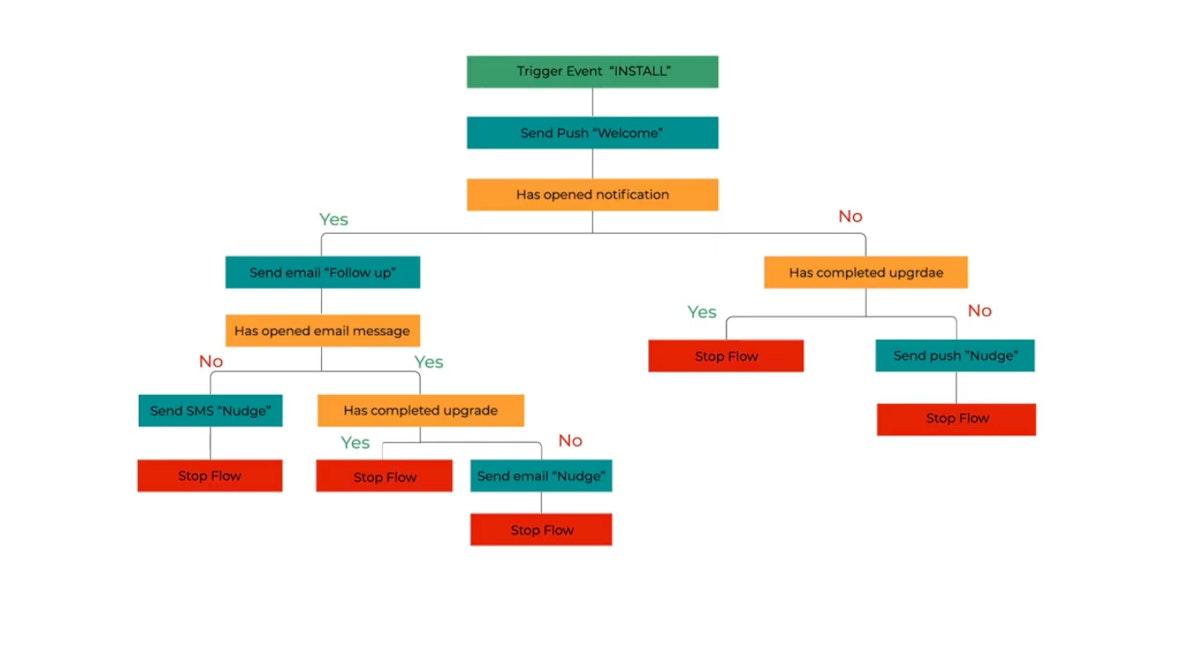
The story of Tokopedia, an Indonesian e-commerce unicorn, is a classic example of how creating these customer journeys can improve customer retention. E-commerce app adoption is slow in Indonesia and, as a result, 60% of customers that installed Tokopedia’s app ended up uninstalling it within the first month.
Tokopedia realized that creating a personalized experience for new users on the app was important to encourage them to make their first purchase, encouraging them to stick around for longer. They identified the various stages in the customer journey and where they could send the right nudges to eliminate friction and move the needle. With a robust workflow in place, Tokopedia was able to guide customers from installation to first purchase, resulting in a 60% uplift in customer retention. You can read the detailed story here.
3. Maintain consistency in brand communication
With a plethora of digital communication channels at your disposal, it is easy to lose consistency in brand communication – not just text, but also the creatives.
A tip to ensure your communication is consistent across channels is to revisit your team structure. Instead of building a team that is siloed by digital channels (like a social media team, or an email marketing team), divide your team based on your North Star growth metrics – say, ‘acquisition’ and ‘retention’. If a person is driving a campaign based on one metric, then the focus automatically shifts from the communication channel used to the larger metric. This approach naturally introduces consistency in brand communication.
Another tip is to keep your brand messaging relevant and simple. Ensure that your messaging is seamless across every step of the customer journey, and don’t forget – you’re sending a message to consumers, not marketers.
How brands can run effective app review campaigns

The key to running effective review campaigns is identifying who is more likely to participate and the best time to show review prompts.
1. Target your loyal customer base
Not all customers will take the time to write a review for your app, so it is important to set this expectation before you kick-start review campaigns.
The safest bet is the user segment that you’ve identified to be most loyal. Use advanced filters to identify which of your customers are more likely to give you a positive review and rating depending on their recency and frequency of usage and the number of transactions done on your app.
2. Pick the right time and frequency
Do not interrupt your users with app review prompts while they’re performing a task in your app, such as while browsing a product category, searching for a restaurant, watching a tv show, or listening to a playlist. Interrupting your users during these tasks leads to a bad experience and can do more harm than good. Instead, ask them to give you a rating on the App Store after they’ve completed a task and have seen the value your app offers.
An example of a wrong place and time to ask for an app review is when your user is browsing your app’s Help section. Your users go to the Help section when they’re facing an issue; so, while it is a good idea to add a prompt for “Was this article helpful?”, asking them to review your app at this stage can lead to more negative reviews.
Depending on the nature of the app, the right time to display review prompts differs. Here are a few examples:
- For e-commerce/retail apps, you can ask your users to review your app right after they complete their first purchase. You can add the prompt either on the screen when giving them the “order placed” confirmation, or show an in-app message leading the user to the relevant app store.
- For food delivery or grocery delivery apps, the right time to ask for a review would be after the third or fifth time a user places the order. As the order frequency increases, you can reduce the frequency of the prompt and show the message after every seventh or tenth consecutive order.
- For ride-hailing apps, you can show the app review prompt after the user has booked their fifth consecutive ride through your app and it is still in progress. Similar to delivery apps, as the frequency of rides booked increases, you can reduce the frequency of your demand.
Learn how and why you should reply to your reviews on the App Store and Google Play
3. Redirect happy users to the app stores
When you show an in-app message asking your users to leave a review, take the next action depending on their input. If the rating is low (1-3 stars), ask for feedback within the app itself and do not take them to the app stores. If the rating is high (4-5 stars), redirect them to the relevant app store.
This approach will help you avoid sending negative reviewers to the stores. By collecting their feedback within the app, you can resolve their concerns faster and add their input to your product roadmap or raise a ticket.
Learn how AppTweak can facilitate your ASO efforts and help you monitor the evolution of your app’s reviews and ratings.


 Sukanya Sur
Sukanya Sur

 Osman Soysal
Osman Soysal

 John Koetsier
John Koetsier

 Silvija Lazanin
Silvija Lazanin