
The best ASO tools of 2025 to optimize your rankings
In the highly competitive world of mobile apps, getting noticed is becoming more challenging by the day, making it crucial for developers and marketers to find ways to improve their app’s visibility. App Store Optimization (ASO) tools are essential in this process, helping apps rank higher in searches, gain more downloads, and retain users. In this blog, we’ll explore the top ASO tools that can give your app the competitive edge it needs.
Key takeaways
Navigating the app ecosystem demands a strategic approach to visibility and user engagement. App Store Optimization (ASO) tools are pivotal in helping developers and marketers increase their app’s reach and downloads. Here are essential takeaways on what to focus on when selecting and using ASO tools effectively:
- Comprehensive optimization coverage: ASO tools should support a range of tasks, from in-depth keyword research and competitive analysis to A/B testing and review management. This coverage ensures that every step of the ASO process is optimized, enhancing your app’s discoverability and appeal.
- Real-time data and adaptability: In the fast-changing landscape of app stores, tools with real-time data are crucial for keeping pace with trends and algorithm changes. A solid ASO tool should allow you to respond swiftly to shifts in keyword relevance, competitor movements, and evolving user expectations.
- Global and local reach: Localization features are key for apps with an international user base. An effective ASO tool should enable seamless localization of keywords, descriptions, and visuals, allowing your app to resonate with audiences in different regions and languages.
- Efficiency and automation: ASO efforts can be time-intensive, so tools that streamline tasks—such as automated review management, keyword updates, and reporting—are invaluable. This efficiency frees up your team to focus on strategic growth while ensuring your app’s store presence remains up-to-date.
- Integration and customization: Flexibility is also essential. ASO tools that allow for integration with analytics platforms or customization of data exports make it easier to sync ASO insights with broader marketing and business strategies, giving you a holistic view of your app’s performance.
In summary, choosing the right ASO tools can significantly influence your app’s growth trajectory, helping you not only enhance your app’s visibility and downloads but also strengthen user engagement and retention.
For a more detailed breakdown per category – read on!
What is ASO: A quick overview
App Store Optimization (ASO) is the process of improving an app’s visibility and appeal on the app stores with the objective of increasing app downloads. ASO helps your app stand out in a crowded marketplace and attract more users.
ASO focuses on three key pillars:
- Improving app visibility: This focuses on boosting your app’s organic visibility by identifying and optimizing the right keywords. When users search for apps similar to yours, effective keyword optimization increases your chances of ranking higher in the search results.
- Increasing conversion rates: Optimizing your app’s store listing elements – like the icon, screenshots, videos, and descriptions – plays a vital role in converting visitors into users. A well-designed product page makes your app more appealing, increasing the likelihood of downloads.
- Enhancing discoverability: Beyond just search results, discoverability focuses on getting your app in front of more users through featured placements, in-app events, and promotional content.
Why do you need to invest in an ASO tool?
As app store algorithms continuously evolve, new apps are launched daily and user behavior shifts, ASO tools offer an efficient way to stay on top of these changes. Here are key reasons to invest in app store optimization tools for your ASO strategy:
- Maintain competitiveness: With millions of apps competing for user attention, relying on manual processes or outdated tools can leave your app lagging behind. ASO tools help you optimize keywords, visuals, and user engagement strategies in real time, keeping your app at the forefront.
- Adapt to algorithm changes: Google Play and Apple frequently update their ranking algorithms, and ASO tools can help you track and adapt to these changes. Without continuous optimization, your app’s visibility may decline as new competitors enter the market.
- Support global growth: If your app targets a global audience, ASO tools enable you to localize your app’s metadata and visuals to appeal to different markets. Optimizing for local languages and user preferences can significantly improve visibility and conversion rates in international markets.
- Save time and effort: Manually keeping track of keywords, competitors, and store performance can be highly labor-intensive and error-prone. ASO tools reduce the need for constant manual updates by providing real-time data and comprehensive performance tracking.
How to choose an app store optimization tool?
Choosing the right ASO tool is a crucial step in enhancing your app’s marketing strategy. Here’s what to keep in mind when picking the best tool for your needs:
- Keyword research: Look for a tool that offers thorough keyword research to help you find the most effective keywords for your app’s title and description, boosting visibility. If your app or game has a global reach, make sure to select a tool with a large keyword database in many languages.
- Competitor analysis: Ensure the tool has smart competitor tracking features. This will let you compare your app’s performance against similar apps, helping you spot opportunities for growth.
- Performance tracking: Opt for tools that provide easy reporting tools so you can see how your ASO efforts are impacting rankings, downloads, and user engagement.
- User reviews & sentiment analysis: Choose a tool that can automatically analyze user reviews, allowing you to understand user sentiment without sifting through feedback manually.
- Ease of use: Make sure the tool has an intuitive interface so you can quickly navigate features like keyword research and competitor analysis without spending hours figuring it out.
- Customer support: Finally, a reliable customer support team is crucial to effectively leveraging your ASO tool. Look for tools with an accessible and responsive support team, and comprehensive resources like tutorials and articles to help you best leverage their products and features.
Best ASO tools for 2025
Given the wide range of tasks involved in ASO, there are a wide variety of tools available to optimize your presence in the app stores. Here is a list of the best ASO tools
1. Best all-in-one ASO tools
AppTweak
AppTweak is the leading ASO tool trusted by global brands such as Amazon, Uber, and King. It stands out for its comprehensive ASO features powered by its homegrown Atlas AI, providing detailed insights into app visibility, competitor tracking, and market intelligence.
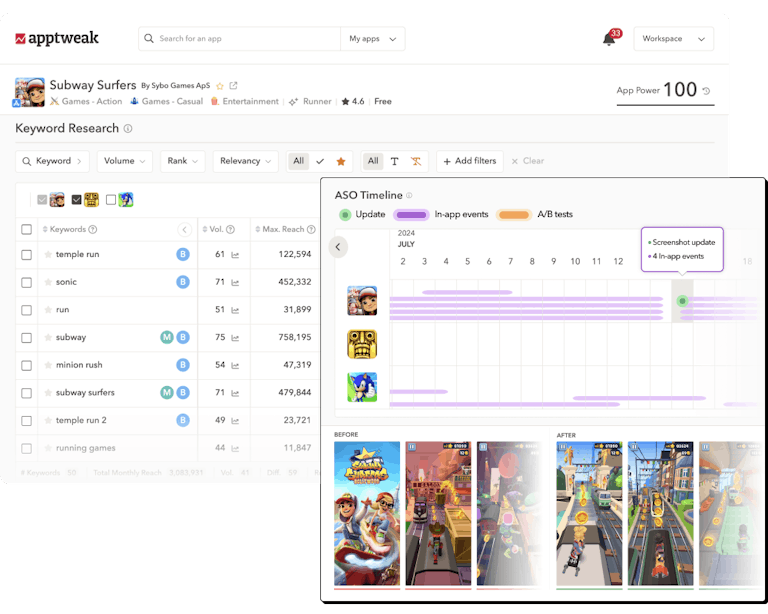
Key features:
- Advanced keyword research & suggestions
- AppTweak offers 12+ keyword suggestion tools, leveraging AI to identify highly relevant keywords. They are known for their robust keyword database in 100+ countries.
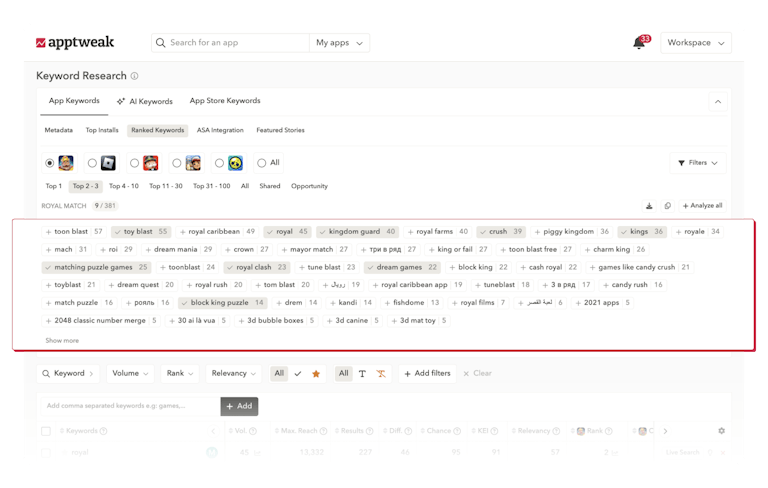
2. Competitor analysis
- Tools to monitor competitor keyword changes, app store A/B tests, custom product pages, and in-app events.
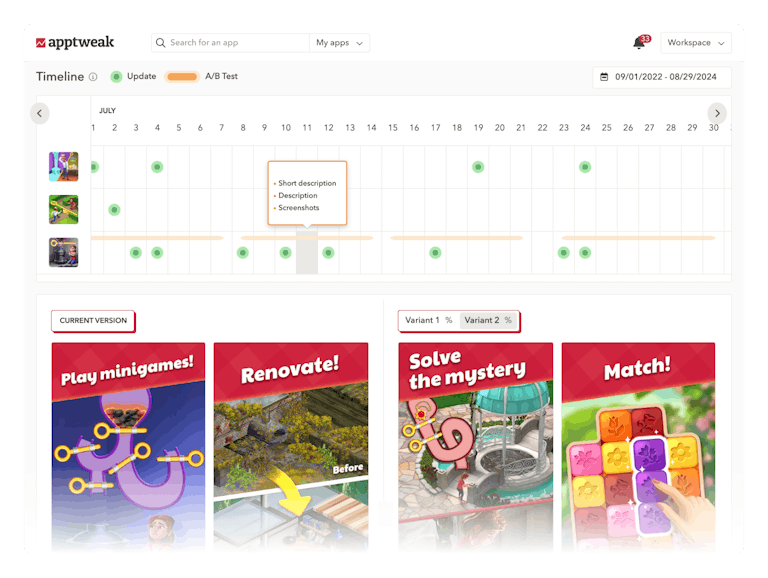
3. Creatives research
- AppTweak lets you explore a library of creatives from top apps in your industry. It also provides benchmarks to track metadata update trends, offering insights to refine your strategy.
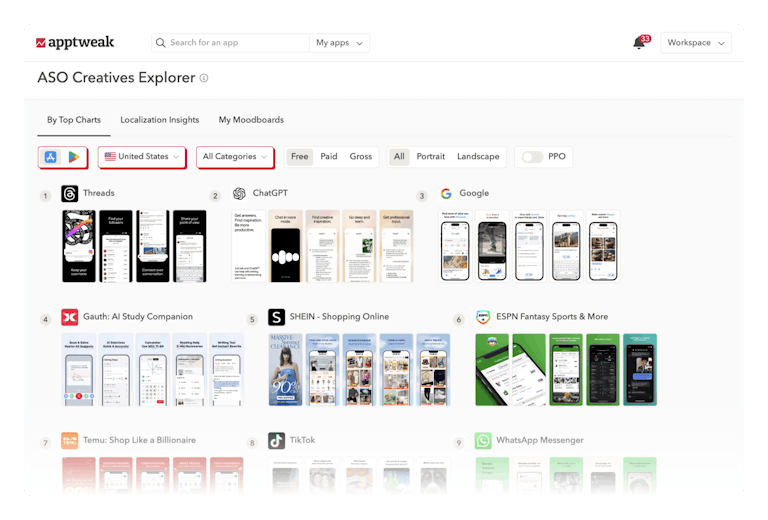
4. Performance monitoring
- The tool provides detailed performance analytics, tracking downloads, revenue, and ASO impact over time, allowing you to measure success and optimize your strategy
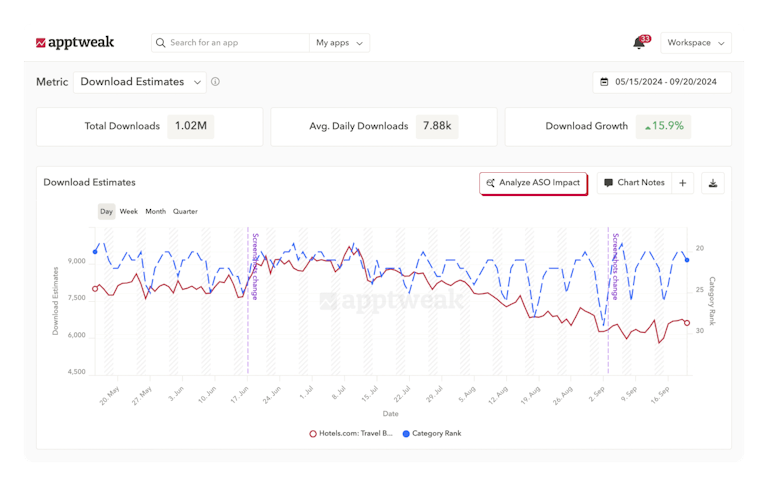
5. Market Intelligence
- Provides in-depth insights into mobile trends, competitor strategies, and new opportunities for growth.
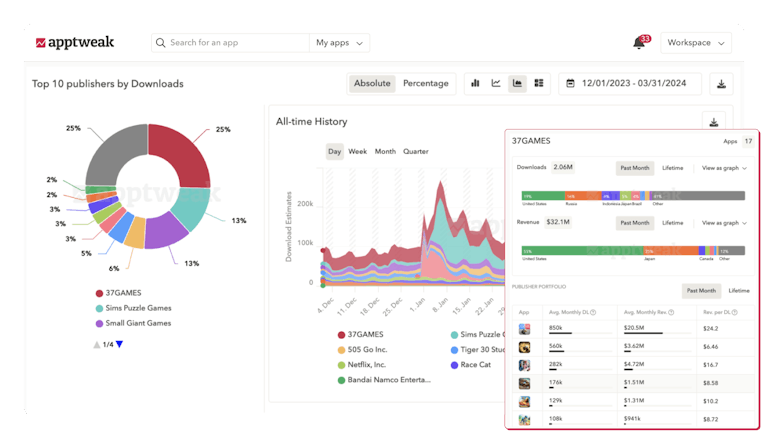
6. App Reviews Manager
- Helps manage app store reviews and ratings using AI, improving user sentiment and ratings.
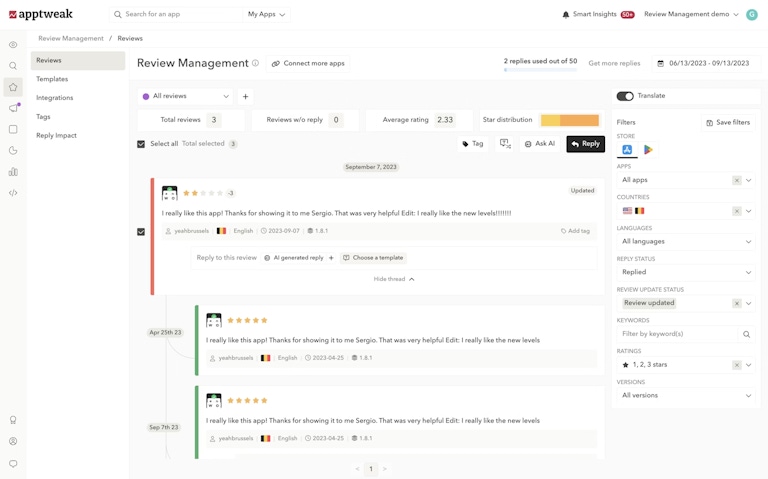
Best for: AppTweak is ideal for mid to large app developers and publishers looking for comprehensive tools to manage keyword optimization, creative optimization, and competitor monitoring. It’s particularly valuable for businesses needing in-depth, data-driven insights to boost their ASO strategies and drive growth.
ASODesk
ASODesk is an ASO tool ideal for small to mid-sized developers looking to optimize their app store presence. It provides solid keyword tracking and basic competitor insights for both the App Store and Google Play.
One of its key strengths is the review management system, which enables developers to monitor and respond to user feedback directly, fostering better engagement and customer satisfaction.
Best for: ASODesk is perfect for small to mid-sized developers. It’s particularly useful for teams prioritizing user relationships and optimization. However, larger teams or those in highly competitive markets may require more specialized data tools.
2. Best ASO tools for A/B testing
App Store Connect
Apple offers native A/B testing capabilities through its Product Page Optimization (PPO) feature. This feature allows developers to run experiments directly within the App Store, testing variations of their app’s icon, screenshots, preview videos, and promotional text to identify which versions resonate most with users.
With built-in analytics, App Store Connect tracks key metrics such as impressions, conversion rates, and downloads for each variation, providing clear insights into performance.
However, PPO comes with some limitations. One drawback is that tests stop automatically when a new version of the app is released, potentially cutting valuable experiments short if frequent updates are part of your strategy.
Best for: App Store Connect is best suited for iOS developers focused on optimizing their app listings within the Apple ecosystem. It’s ideal for developers launching new apps or testing creative elements such as icons and screenshots without the need for external tools.
Google Play Console
The Google Play Console provides native A/B testing capabilities through Store Listing Experiments, allowing developers to test different elements of their app listing, such as the app icon, description, screenshots, and video. These experiments help determine which variations attract the most users and improve conversions. Developers can set up multiple tests simultaneously across different countries and localizations, offering a flexible approach to experimentation.
Additionally, Play Console provides insights into key metrics like install rates, conversion rates, and store impressions, helping developers fine-tune their listings based on data-driven results.
Best For: The Google Play Console is ideal for Android developers looking to optimize their app listings through iterative experimentation. It’s especially useful for teams managing multiple apps or targeting diverse markets. While it provides a solid foundation for testing, developers with lower traffic volumes may benefit from A/B testing through different means.
Geeklab
Geeklab is a powerful A/B testing tool designed to create look-alike product pages. The platform is particularly valuable for testing new concepts, creative assets, and user engagement strategies before committing to a live launch. Geeklab’s platform allows developers to validate hypotheses early in the development process, giving them insights into what resonates with users and what needs refining.
However, as a third-party tool, Geeklab requires developers to recreate store pages outside of official platforms, which may not provide the same user context as native A/B testing environments like App Store Connect or Google Play Console. It also demands a deeper understanding of testing processes, as the tool’s comprehensive features can add complexity to the experimentation workflow.
Best for: Geeklab is best suited for developers, marketers, and game studios looking to test concepts, creatives, or user engagement strategies pre-launch or teams that want to optimize app store performance without disrupting live listings.
3. Best ASO tools for review management
App Reviews Manager
AppTweak’s App Reviews Manager is designed to streamline the often-overwhelming process of managing user reviews across multiple regions and app stores. Using AI-driven insights, it helps developers monitor, respond to, and analyze user feedback in real time.
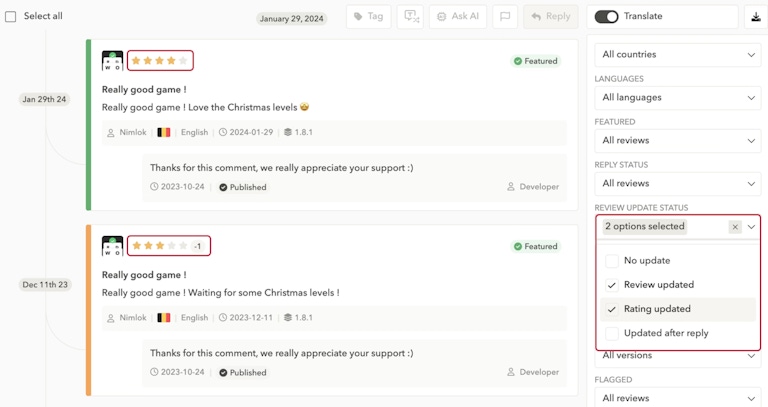
Developers can set up customized templates that trigger automatic replies based on predefined rules, ensuring timely communication and consistent messaging. This feature reduces manual effort, especially for apps receiving large volumes of reviews, and ensures that users feel heard without delay.
The tool also identifies trends in reviews, such as recurring complaints or popular features, offering actionable insights to enhance the app experience and drive user satisfaction.
Best for: AppTweak’s app review manager is particularly valuable for teams focused on user satisfaction and reputation management, offering the automation tools needed to scale responses and analyze reviews efficiently.
AppBot
Appbot is a practical solution for managing app reviews across multiple platforms, including iOS, Google Play, and Amazon. It focuses heavily on automation, with tools like Auto Replies that allow teams to set rules and respond to reviews automatically. This helps customer support teams keep up with large volumes of feedback while maintaining a consistent brand voice.
Best for: Appbot is best suited for customer support teams and small to mid-sized app developers looking for a streamlined way to handle reviews and improve customer satisfaction.
AppFollow
AppFollow is a robust review management platform, known for its AI-powered automation and multi-language support. The platform offers Auto Replies, allowing users to configure rules and send tailored responses automatically based on sentiment, star rating, or specific keywords.
AppFollow focuses heavily on integrations, connecting with over 30 platforms such as Slack, Zendesk, and Tableau to bring user feedback directly into existing workflows.
Best for: AppFollow is best suited for support teams and mid-sized developers looking to integrate review management into existing platforms and automate repetitive tasks.
4. Best app store analytics tools
Google Play Console & App Store Connect
App Store Connect and Google Play Console are the official analytics platforms for iOS and Android, providing developers with native tools to monitor and optimize their app performance. App Store Connect offers insights into impressions, conversion rates, and in-app purchases, helping developers understand how users interact with their app and where improvements can be made. Google Play Console provides similar metrics, with the addition of install tracking and crash reports making it particularly useful for technical monitoring and troubleshooting.
While these platforms are essential for developers working within their respective ecosystems, they come with limitations, such as only offering data for the specific store (iOS or Android) without cross-platform insights.
Best for: Marketers and developers looking for real-time insights and day-to-day performance monitoring. Developers who need cross-platform insights or advanced competitive benchmarking may find these tools limited and might benefit from complementing them with third-party analytics platforms such as AppTweak.
Reporting Studio
AppTweak’s Reporting Studio enables marketers to create their own dashboards combining data from AppTweak, App Store Connect, Google Play Consoles, and MMPs – no exports needed.
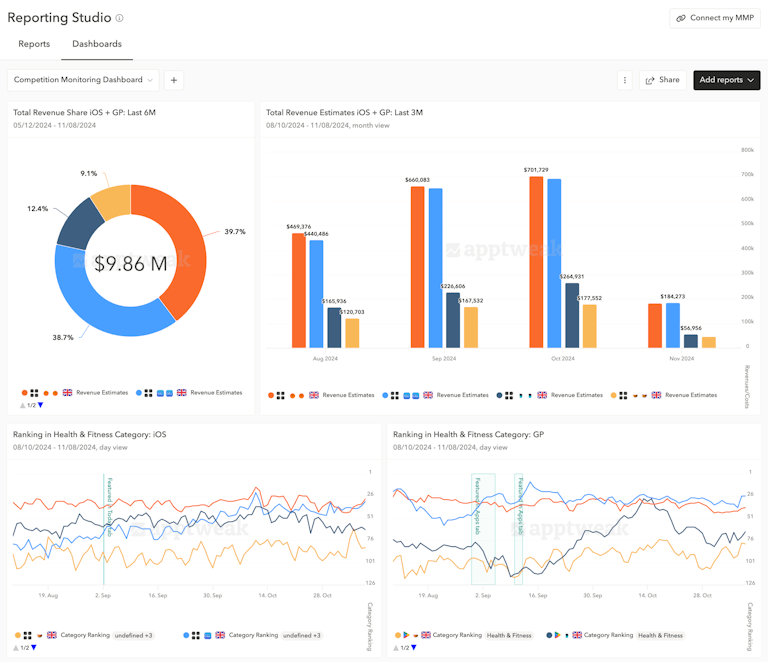
The Reporting Studio offers real-time insights into app performance, including download trends, keyword rankings, and revenue data, making it a comprehensive tool for both operational tracking and strategic planning. Its intuitive interface enables users to blend multiple data sources, creating tailored reports that are easy to share with stakeholders, and helping align teams across marketing, product, and operations.
Best for: Reporting Studio is ideal for ASO professionals and marketing teams managing multiple apps across platforms and regions. Its ability to combine keyword data, competitor insights, and revenue analytics into custom dashboards makes it particularly valuable for teams focused on competitive benchmarking and long-term growth strategies.
5. Best API tools to export app store data
AppTweak
AppTweak’s API allows developers and data teams to seamlessly export ASO and console data and integrate it into their internal systems, reports, or dashboards. It offers full access to AppTweak’s extensive dataset, including keyword performance, app metadata, top charts, live search, and download estimates from both the Apple App Store and Google Play. With customizable queries, teams can extract the specific metrics they need.
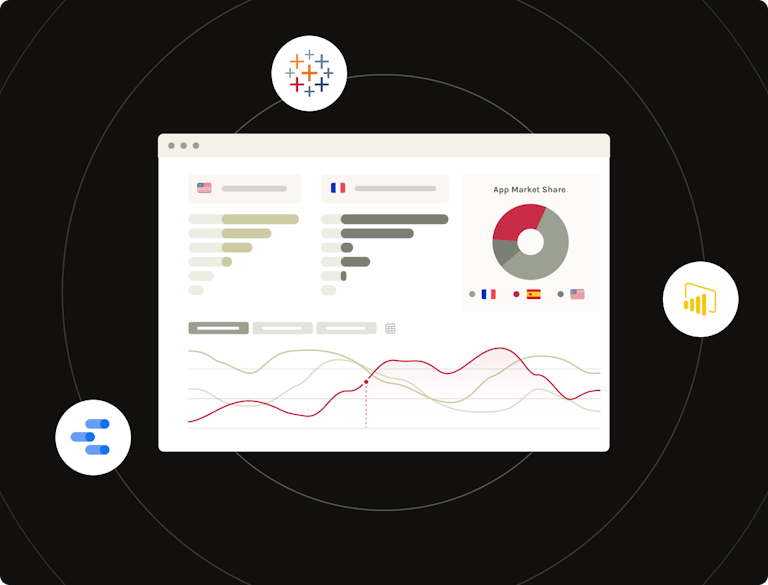
One of the key strengths of AppTweak’s API is its scalability, making it ideal for businesses needing real-time data integration. It also provides multi-country and multi-language support, helping teams pull localized data without manual effort.
Best for: AppTweak’s API is ideal for businesses looking to integrate ASO data into their own platform or large app developers and data teams looking to integrate real-time ASO data into their internal analytics platforms.
42Matters
42matters offers a versatile API that provides access to a variety of app store data, including keyword rankings, app metadata, and download trends for both the Apple App Store and Google Play. The platform also supports additional data exports, such as SDK insights, making it a useful tool for those managing multiple data sources.
However, the API’s limitations around query limits and pagination can hinder its efficiency for teams requiring large-scale data extraction or real-time insights.
Best for: 42matters is ideal for developers and data teams needing broad app store analytics, such as tracking SDKs or identifying trends across various stores.
6. Best paid acquisition tools to complement ASO
Apple Search Ads
Apple Search Ads is a powerful paid acquisition tool that helps developers promote their apps directly within the Apple App Store’s search results. The platform offers two options: Basic, which automates much of the campaign setup, and Advanced, which provides granular control over keywords, demographics, and bids. This allows businesses to fine-tune their audience targeting and maximize return on ad spend.
When running campaigns via Apple Search Ads, marketers rely heavily on manual input for keyword selection. This makes it harder for advertisers to discover new, high-potential keywords. Additionally, automation capabilities are limited, posing challenges for scaling campaigns efficiently. Advertisers need to manage bids and optimize campaigns manually, which can be time-consuming for teams running large-scale acquisition efforts.
Best for: Teams getting started and exploring the potential of Apple Search Ads. Teams looking to scale campaigns efficiently will need to supplement it with a third-party campaign management platform.
Google App Campaigns
Google App Campaigns is a powerful paid acquisition tool that automates the process of promoting apps across multiple Google properties, including Google Search, YouTube, Google Play, and the Display Network. These campaigns leverage machine learning to optimize performance by analyzing app store listings, bids, and targeting parameters.
Google App Campaigns lack granular control over keywords, as advertisers have to rely on Google’s algorithms to determine the most relevant search terms. This limits opportunities for fine-tuning keyword strategies compared to platforms that offer manual keyword management.
Best for: Marketers and developers that have a primary focus on Google Play and want to complement ASO efforts with paid acquisition.
Search Ads Manager
AppTweak’s Apple Search Ads Manager Platform is a specialized platform designed to optimize Apple Search Ads campaigns. It enhances the native capabilities of Apple’s platform by integrating advanced keyword intelligence with real-time campaign management tools. The platform offers automated bid management and customizable alerts, enabling users to scale their efforts efficiently without the need for constant manual oversight.
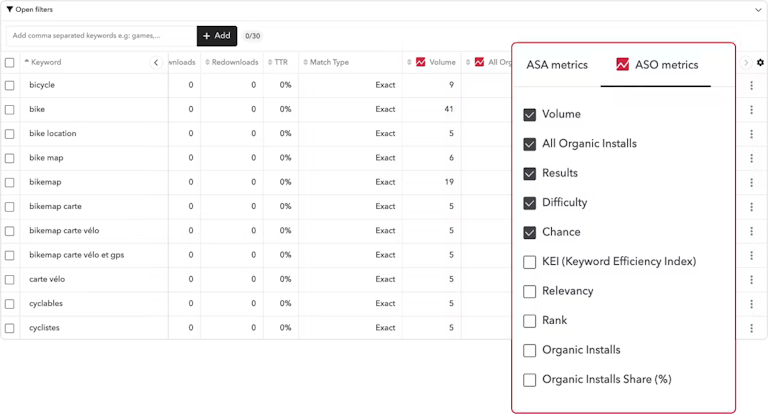
One of AppTweak’s core strengths lies in bridging the gap between ASO and ASA, creating a seamless integration that empowers advertisers with keyword intelligence directly inside the platform.
Best for: AppTweak’s Search Ads Manager is ideal for marketers and ASO professionals who rely heavily on Apple Search Ads as a core acquisition channel and want enhanced keyword management and automation capabilities. It’s particularly valuable for teams seeking a scalable solution for managing large or complex campaigns that complement organic growth efforts.
7. Best app store market intelligence tools
Sensor Tower
Sensor Tower is a leading market intelligence platform that provides comprehensive insights into app performance, market trends, and competitive strategies. With features like Store Intelligence and Ad Intelligence, it empowers teams to track competitors’ movements and identify emerging opportunities in the mobile landscape.
The platform’s game intelligence feature offers additional insights tailored to the gaming industry, making it valuable for developers in this niche. However, Sensor Tower’s premium features come at a high cost, which might be a barrier for smaller teams or indie developers.
Best for: Sensor Tower is best suited for large enterprises seeking detailed market insights. Teams focused on scalable growth and advanced market intelligence will benefit the most from Sensor Tower’s powerful tools and predictive analytics.
Market Intelligence
AppTweak’s Market Intelligence platform provides in-depth insights into mobile app markets, empowering businesses to track downloads, revenue trends, and identify market shifts.
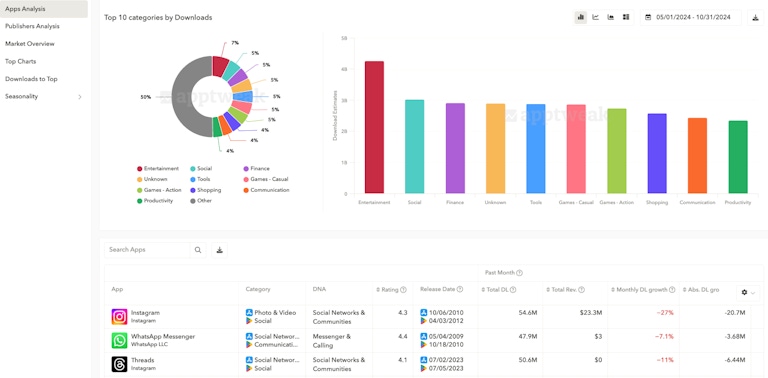
The platform gathers data from both Google Play and the Apple App Store, helping teams analyze how top apps and competitors perform across different regions, app categories, and time periods. It offers customizable dashboards and reports, enabling teams to filter data by specific metrics and make informed decisions based on real-time trends.
Best for: AppTweak’s Market Intelligence is ideal for app developers, publishers, and marketing teams looking to stay ahead of market trends. It’s particularly valuable for businesses focused on growth and expansion in competitive mobile markets, providing real-time data to support strategic decision-making and market planning.
8. Best app store creative tool/ app listing creative tool
Your store creatives are key to convincing users to download your app. A vast array of tools can help developers and marketers design high-quality assets for app stores:
Figma
Figma offers a collaborative design platform ideal for creating UI/UX assets. It allows you to collaborate with different teams to create appealing visuals and ensure they align with the overall app branding.
Best For: Larger teams and professional designers who require real-time collaboration and advanced design tools for creating polished app store assets.
Canva
Canva is a versatile and user-friendly design platform that empowers marketers to create eye-catching visuals—even without a design background. Whether you’re working on app store listings, pitch decks, or social media graphics, Canva makes it easy to produce professional-quality designs in minutes. Check out Canva Presentations to start building impactful slides with ease.
Best For: Teams and individuals who need a quick, straightforward solution for designing professional-looking graphics. It’s especially helpful for startups and small teams without dedicated design resources.
Animoto
Animoto is a video creation tool designed to make professional-grade video content accessible to everyone. It boasts an intuitive drag-and-drop interface that allows users of differing design knowledge to create compelling videos that showcase app features.
Best For: Marketers and small business owners looking for a user-friendly tool to produce high-quality video assets without extensive technical knowledge.
9. Best Mobile Measurement Partners (MMP) tool
MMPs or Mobile Measurement Partners are third-party data tracking tools that help app developers and marketers understand how users engage with their campaigns and within their apps.
MMPs offer a wide range of metrics to help you track the impact of your marketing campaigns, including revenue per daily active user (ARPDAU), number of daily active users (DAUs), revenue events, impressions, uninstalls, and sessions, to name a few.
AppsFlyer
One of the largest MMPs, AppsFlyer focuses on mobile attribution, allowing businesses to link app installs to specific ad campaigns and networks. It also provides deep analytics, performance metrics, deep linking, and fingerprinting solutions.
Best For: Businesses of all sizes with at least 1,000 app installs per month. Ideal for those needing robust analytics and thorough performance tracking.
Adjust
Adjust offers a comprehensive suite for app measurement and analytics. It provides visibility into campaign performance, user behavior, and essential tools to optimize results.
Best For: Marketers across industries, from startups to established companies, aiming to scale app performance across platforms, including mobile and CTV.
Branch
A platform focused on deep linking and user engagement. Branch enables seamless transitions between web and app content to enhance retention and revenue.
Best For: Industries emphasizing mobile development and user acquisition. Popular among businesses looking to drive engagement through personalized linking.
Singular
Singular combines marketing campaign management with attribution analytics in one platform. It integrates with over 1,000 ad networks and provides deep insights for campaign optimization.
Best For: Startups and small/medium businesses using multiple media sources. Ideal for teams seeking a unified platform for both marketing and attribution.
Do you need app store optimization consulting services?
ASO takes ongoing effort, strategic thinking, and a solid understanding of both app store algorithms and user behavior. While tools can provide valuable insights, handling every aspect of ASO can still feel overwhelming—especially when juggling multiple markets, keywords, and creative strategies.
That’s where ASO consulting services come in. Agencies and consultants offer custom strategies, from audits and metadata optimization to localization and creative testing. They also provide ongoing monitoring, ensuring your app stays competitive as trends shift. For businesses aiming for global expansion or managing multiple apps, outsourcing ASO helps maintain best practices while freeing your team to focus on growth.
AppTweak offers a range of ASO consulting services designed to complement its platform and provide focused support exactly where it’s needed. Their services are particularly helpful for businesses navigating global markets or competitive niches, where localization and ongoing adjustments are key to maintaining visibility. AppTweak’s team collaborates closely with internal stakeholders to ensure every optimization effort aligns with broader business goals. These services free up internal teams to focus on growth, while AppTweak’s specialists keep a close watch on market trends to adapt strategies proactively for long-term success.
ASO tools are essential for staying competitive in today’s crowded app market.
Whether you’re looking to improve keyword rankings, optimize app store visuals, or manage user feedback, the right combination of tools can make all the difference.
FAQ
Can I use an SEO tool for ASO?
It is not advised to use an SEO tool for ASO. SEO tools focus on optimizing for search engines like Google, while ASO tools are specifically designed for app store algorithms, offering insights into app-specific keywords, metadata, and competitor tracking. Unlike SEO tools, ASO tools also integrate features like A/B testing of app creatives, review management, and market intelligence tailored to app marketplaces.
Are there free ASO tools to get started with App Store Optimization?
Yes, there are free ASO tools available to help you get started with App Store Optimization. While many platforms offer premium features, some (including AppTweak) also provide free trials to test the waters of ASO and get familiar with all the data and insights.
AppTweak also offers a set of free ASO tools to help beginners get started.
What do app store optimization tools do?
App Store Optimization tools provide data and features to optimize app product pages to boost visibility, downloads, and conversions. They help app marketers and developers conduct in-depth keyword research to target high-performing search terms, analyze app store trends and competition, A/B test metadata, and enhance user trust by improving ratings and addressing feedback effectively.


 Sukanya Sur
Sukanya Sur

 Jovana Stankovic
Jovana Stankovic

 Oriane Ineza
Oriane Ineza


 Micah Motta
Micah Motta


 Nathalie
Nathalie