
ASO Impact Graph: Easily Measure & Track ASO Success
What was the impact of the latest Featuring on your app’s visibility? Did your last icon change have a positive effect on your app’s conversion rate? Did an algorithm change impact your app’s category rank or downloads negatively?
These are all questions that you may have asked yourself at some point. And both Google and Apple don’t make it easy to find these answers. That is why our ASO Impact feature is such a game-changer! It allows you to easily cross data from different sources in one single graph. By doing so you can better visualize and measure the impact of your ASO work on metrics such as downloads or category rank.
Where to find it?
This feature is available on the top-right corner of any graph in the Analytics tab.
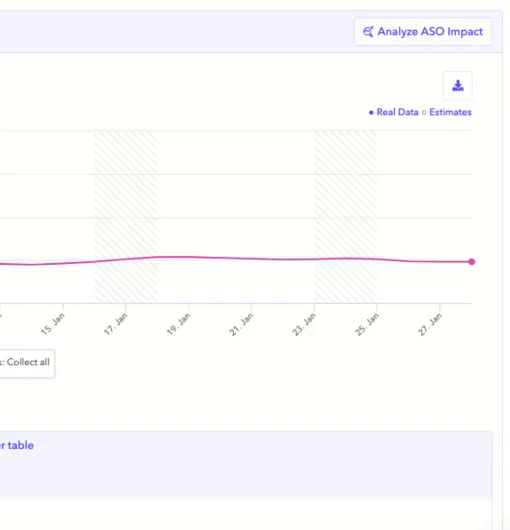
From this dropdown, you can customize the graph in two ways: Events or Plot Against.
Mark important dates with Events
Select one or several events such as changes in your app’s metadata, featurings on the store’s homepage, or an update of Apple or Google’s algorithm. Every time one of these events happen, we will show a vertical line on the graph.
Warning, if you have a big app, we don’t recommend showing all of these events at once. The graph will become too cluttered and hard to read.
Metadata changes
ASO is all about testing and iterating on your app’s metadata. Thanks to Google Experiments and other AB testing tools it has become very simple to compare the different creatives that are being tested. These tools will suggest the icon, screenshots, title, etc that will have the biggest impact on your app’s conversion rate, downloads, and visibility on the store.
This is great but why stop there? Once you apply the metadata changes you should expect the same results you saw in your tests. However, measuring this yourself can be a pain if you don’t have the appropriate tools.
With our new ASO impact feature, you can show metadata changes in any graph from the Analytics section including metrics that come directly from your App Store Connect and Google Play Console.
![]()
In this example, we took an app that changed its icon a couple of months ago and saw that the change was followed by a drastic increase in downloads.
A few weeks later the same app updated its screenshots. According to Google Experiments, the change would increase the conversion rate again however the conversion remained the same.
→ Learn how to make meaningful AB Test interpretations
Featurings on the store
Even if you can not choose if or when your app will be featured, it is important to be prepared to act before and after a featuring.
BEFORE
If Apple decides to promote your app as “App of the day” you need to be ready. The “fame” only lasts 24-48 hours so you need to make the most out of it. Make sure you upload your best creatives so that your story is the most attractive.
AFTER
Now it is time to measure and learn! Use the ASO impact button to display your featurings on the graph and measure the boost in Impressions, Page Views, and Downloads coming from the “Browse” source.
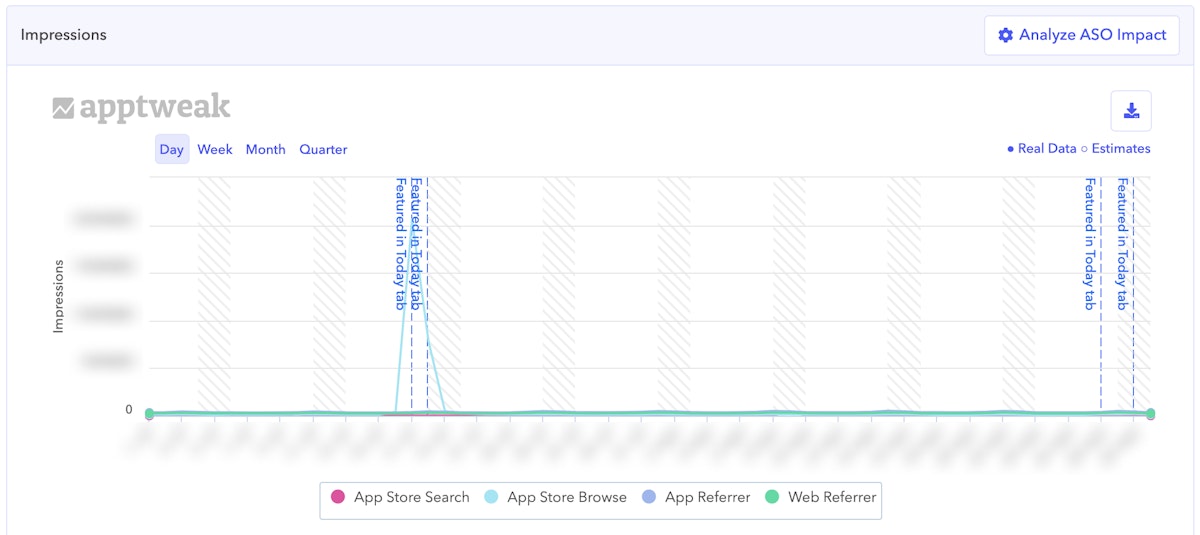
In the example above, we can clearly see the impact of the featuring in mid-July on the number of impressions coming from the Browse channel. At the end of August, there was a second featuring, however, this one didn’t impact the traffic so much.
Also, don’t be scared if your app’s conversion rate suddenly drops. If your app just received an incredible traffic boost it is normal that the conversion rate decreases a little.
Updates of Apple and Google’s ranking algorithms
At this point, our Algorithm Change detector does not need an introduction. ASO Experts around the world have been using this feature to spot unusual behavior in Google and Apple’s ranking algorithm.
If you activate the option “Algorithm Change” when using the Analyze ASO Impact feature, you will be able to measure the positive or negative impact that the new algorithm had on your app. What we have noticed is that new algorithms mostly disrupt the ranking of an app on keywords, which causes those “keywords dances”. However, this rarely reverberates on category ranking and downloads.
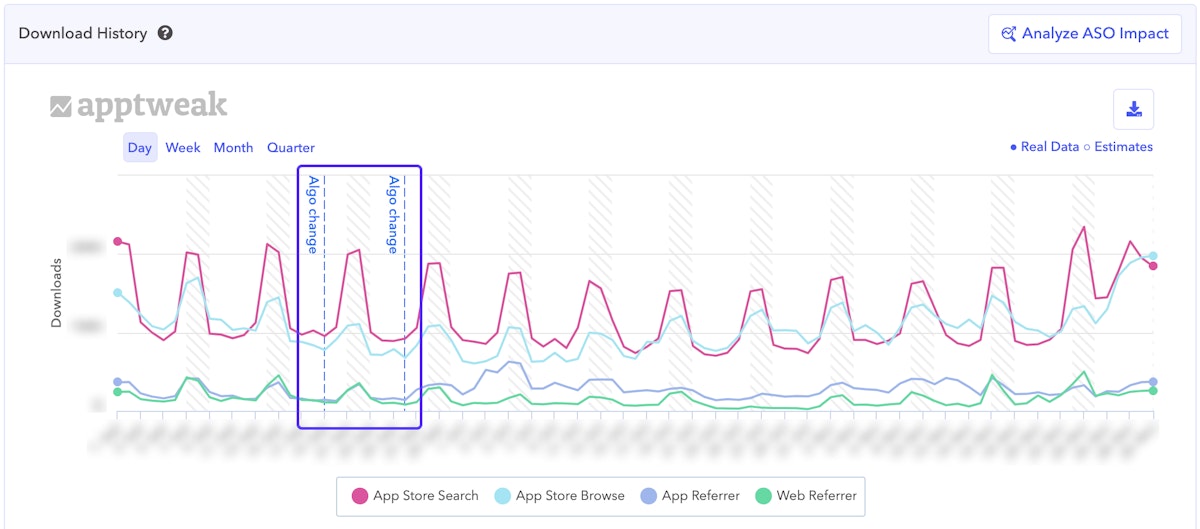
Here is an example where there were two algorithm changes about a week apart. Between those dates, the keyword rankings have been very irregular. Nonetheless, as you can see on the graph, this didn’t impact the downloads negatively.
Compare different metrics in one graph
Finally, you can choose to show two metrics in the same graph to understand how one of them affects the other. As soon as you select the metric that you want to compare with, we add another Y-axis on the right side of the graph and a new line will appear.
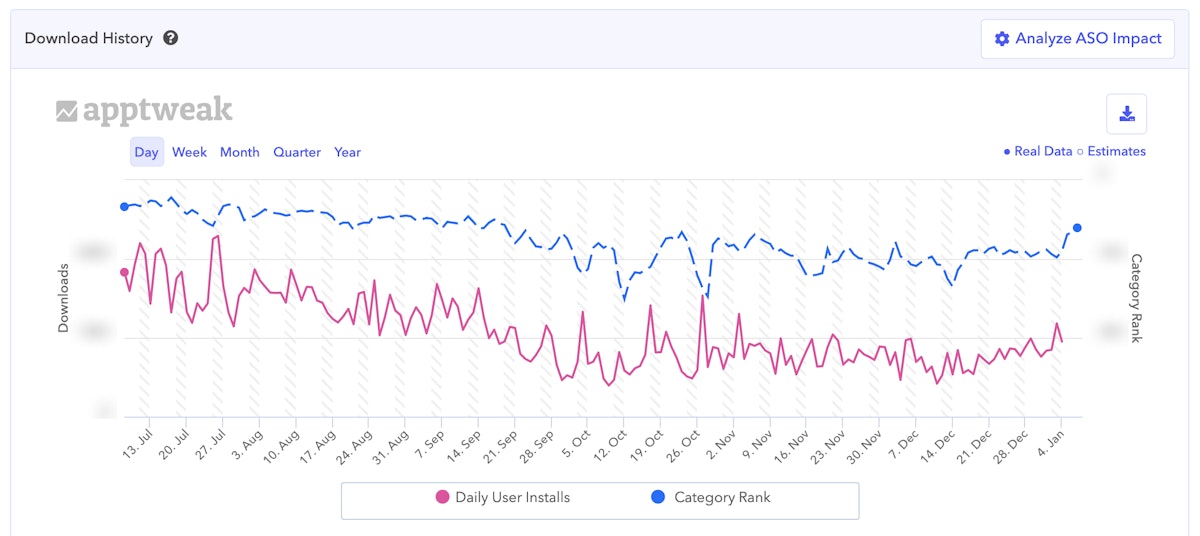
In this example, we can see the close link between category rank and daily user installs on Google Play: when downloads go down the rank decreases as well.
You will see that this feature is really fun to play with. You can really mix and match any metric you want to see how they correlate. Here are some more examples of questions you can answer using the Plot Against feature :
What is the link between my Store Listing Acquisitions and my Conversion Rate?
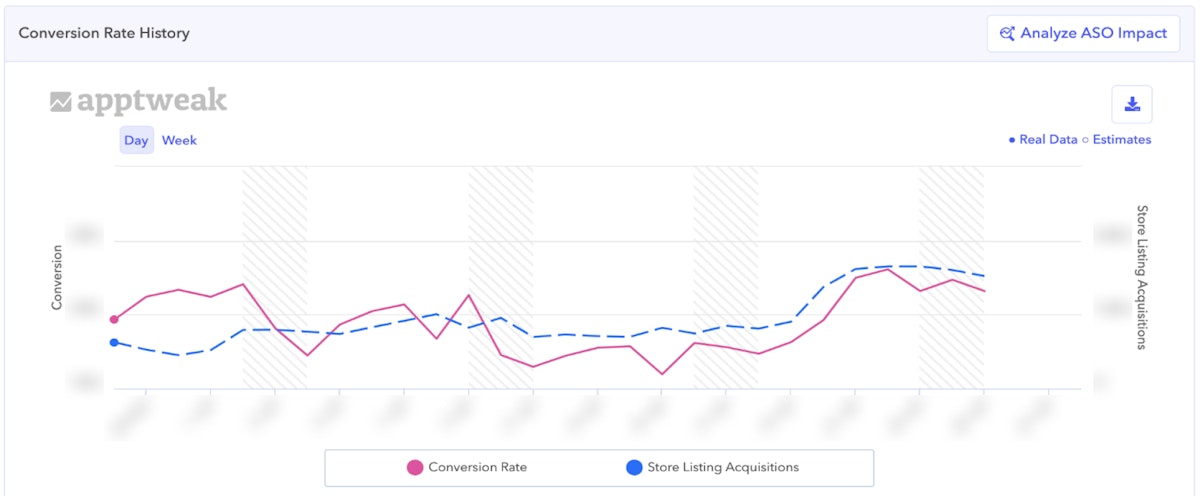
What is the average spending per paying user? Does my revenue drop when paying users decrease?

Are new users buying new subscriptions? When there is an increase in Daily User Installs does it translate into an increase of New Subscriptions?
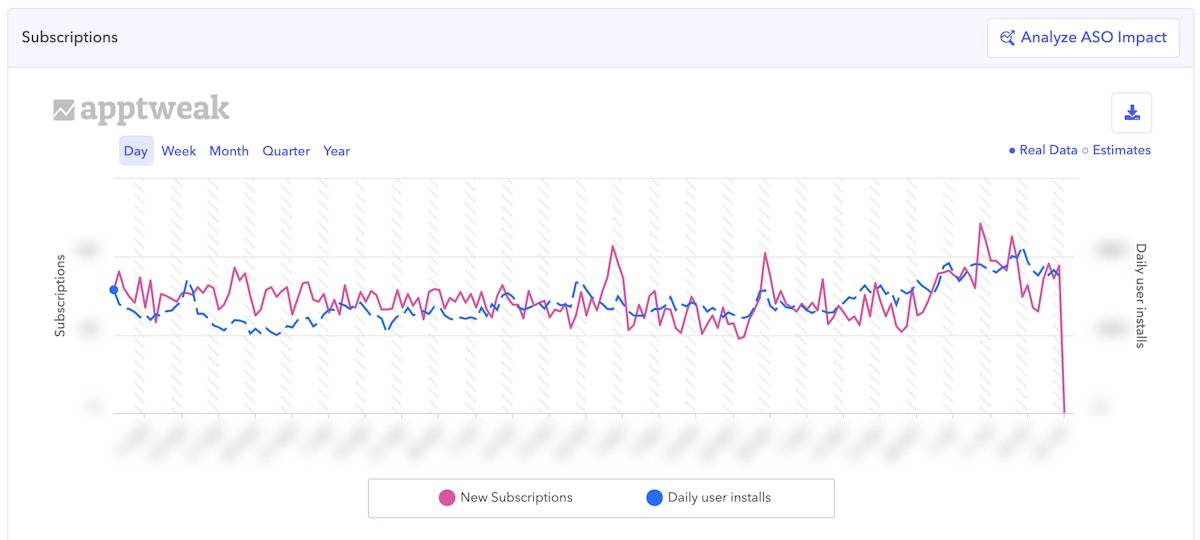
To conclude, we hope you are as excited as we are about this new feature. We knew this was a very requested insight so we took the time to make it perfect for our beloved users.
We are really looking forward to hearing your feedback about it because (SPOILER ALERT) you might see more “Analyze ASO Impact” buttons around AppTweak in the future…



 Georgia Shepherd
Georgia Shepherd


 Olivier Verdin
Olivier Verdin

 Jonathan Frisch
Jonathan Frisch

