
Key ASO Tips for Your App Growth
In the complex world of mobile app markets, even the most successful apps can find themselves facing stagnation after a few years of initial growth. This hurdle often comes despite numerous tweaks and experiments aimed at reigniting that early success. The challenge of attracting new users and re-engaging old ones becomes increasingly significant. With this in mind, our blog will introduce key ASO tips tailored specifically for mature apps right from the start. We’ll also offer valuable insights on how to unearth potential areas for app growth within your existing apps.
This is a guest blog written by MY.GAMES.
1. Enter new markets with app store localization
Sooner or later, any mobile app reaches a peak point of growth within its “home” markets.
In cases like this, entering new markets can be an excellent way to drive app growth. Expanding a mobile app into new markets is preceded by several stages:
Selection & prioritization of new markets
This includes analyzing a niche in the local market, its competitiveness, traffic volumes and profitability, studying analogues of your product in target markets, and assessing their development and promotion.
Localize your app to the target language
We strongly recommend that you go beyond just localizing the visual and textual metadata on the app page. All the content and the UI of your application must be fully translated into the target language.
At the same time, it’s important to deal with localization nuances – like adapting texts to the size of buttons, correctly spelling names, addresses, and so on. Without making these efforts, retention will be low, and the result won’t justify the cost of attracting new traffic or result in app growth.
Discover the importance of optimizing and localizing your app creatives
Elaborate on the semantic core in the target language
It’s best if this stage takes place in parallel with the first one – semantic analysis will allow you to study the needs of the market in more detail by collecting a pool of key queries on relevant topics.
For example, the search query “TPS” (third person shooter) has a popularity score of 11/100 in the UK (low frequency) and 34/100 (mid-range) in Japan. Thus, it’s possible to draw conclusions about game genre popularity within particular countries, and to take this into account when planning your app growth strategy.
Understand how AppTweak’s home-grown AI Atlas captures core app store semantics
Take into account market specificities
When preparing text metadata, it’s also important to take into account the peculiarities of local markets.
For example, all the top-grossing gaming app titles in the Japanese and Korean stores have localized brand names:
| English | Japan | Korean |
| Clash of Clans | クラクラ | 클래시오브클랜 |
| Clash Royale | クラロワ | 클래시로얄 |
| Homescapes | ほ ー む す け い ぷ | 꿈의 집 |
When entering new markets, it’s best to consult with native speakers concerning an appropriate name for your app. Even non-native experts with lengthy experience studying the target language may not be aware of some nuances here.
Creative optimization based on market trends
This consists of a qualitative audit of the market and competitors – evaluating the messages and color palette of the leading competitors in the niche and A/B testing the elements of your app page with local users.

2. Boost your search visibility regularly
Moving on, let’s discuss the different steps we can take to make sure that our app continues to show up in search results:
Update your text metadata regularly
Regularly updating your app’s metadata on the App Store and Google Play is one of the most efficient ways to ensure sustainable app visibility and to drive downloads every day.
How often you should update your app metadata depends on the resources at your disposal along with your overall ASO strategy. Though there is no singular update frequency to guarantee you optimal visibility, by regularly monitoring keyword rankings and store changes, you can adapt and find new opportunities to stay visible.
Keep these best practices in mind when updating your metadata for the App Store and Google Play
Data from AppTweak’s ASO Trends & Benchmarks reveals some interesting insights:
- Almost half of the top 1000 apps and games updated their screenshots in 2023, but nearly 80% of apps and games didn’t update their titles – even though keywords in titles have the highest impact on rankings.
- Popular apps and games tend to update their screenshots more often, but their icons less often than lower ranking apps.

Download AppTweak’s ASO Trends & Benchmarks to get more unique data insights and grow your app/game
Use cross-locales on the App Store
Take advantage of cross-localization on the App Store, and the fact that keywords in at least two locales can be indexed in each App Store territory. For example, in the US, the Apple algorithm will consider the keywords added to the English (US) and Spanish (MX) app metadata when indexing your app. This implies that you can actually increase your character space by utilizing your app’s metadata in different languages.
Make your app ready for new countries with Google Play localization
Google Play allows you to add translations of your app’s store listing page to provide a localized experience for your users around the world. If a user’s language preference matches the store listing languages you have enabled, they will see the localized version of the store listing and any localized creative assets you have added.
You can also choose to add relevant, high-volume keywords in your metadata manually to rank higher for those terms.
Work with the Google Natural Language API on Google Play
Analyze your app’s full description using the Google Natural Language tool to understand how Google categorizes your app. Try to modify your app’s full description to fit into the most relevant category with the highest possible index (the hit ratio must be at least 0.8 out of 1). The better GNL can categorize your app, the more effectively your app can be promoted on Google Play.
Getting into the target category according to the GNL tool will allow you to optimize the application for Google indexing algorithms. The app will be included in more relevant collections, categories, and featured sections, which will increase the Explore traffic. So, try to add more keywords at the beginning and at the end of your app description. Repeat keywords 3–5 times.
Create an optimized long description for your app on Google Play with these handy tips
Keep an eye out for seasonality impact on the app stores
Don’t forget to align your app’s product page with seasonal offerings, for example, updating your app’s keywords or creative assets like screenshots or icons to reflect the holiday season. Incorporating keywords like “Halloween,” “Christmas,” “St. Valentine’s Day,” or “Black Friday” will help you significantly boost your visibility and help in app growth during the holiday season. Such keywords tend to be less competitive than general keywords, so they can bring you additional traffic.
Read these tips & trends for app store seasonality to prepare your app/game for the holiday season
3. Test and optimize your app for new search queries
You’ll want to make sure that search queries are optimized for your app, and that you’re taking advantage of effective new keywords.
Use Apple Search Ads to test various search queries
Based on the TTR (clicks on an advertisement in the search results), you can draw approximate conclusions about how relevant a search query is for an app. An indicator above 19-20% is considered optimal.
With Apple Search Ads Search Match, your ad will automatically be matched to search terms, thanks to multiple resources (such as your app title, subtitle, and keyword field, and also information regarding similar apps). Search Match allows you to discover new keywords without having to conduct any research.
Use discovery campaigns to find new keywords
Discovery campaigns allow you to discover new, effective keywords. We recommend running these for 7-10 days. This is enough time for initial data collection on relevant keywords. The larger the budget set for the campaign, the faster the search for new effective keywords will be.
4. Use promotional content & in-app events for user engagement
Promotional content (previously LiveOps) on Google Play and in-app events on the App Store are special event cards displayed on the app page. These are great tools to keep users up to date with the newest functionalities, crossovers, battle passes, and so forth.
Both in-app events and promotional content are featured in special collections within the stores. These have an impact on:
- Returns: Highlighting product innovations will bring the latest upgrades to everyone’s attention and can influence the return of old users.
- Retention rate: Promotional content work to keep users in the product by demonstrating the latest updates and improvements.
- Monetization: Promotional content is an additional placement for the showcase of seasonal updates, sales, and promotions.
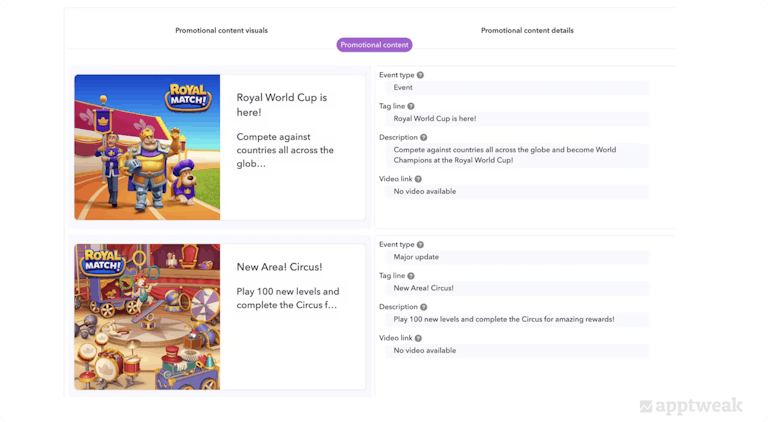
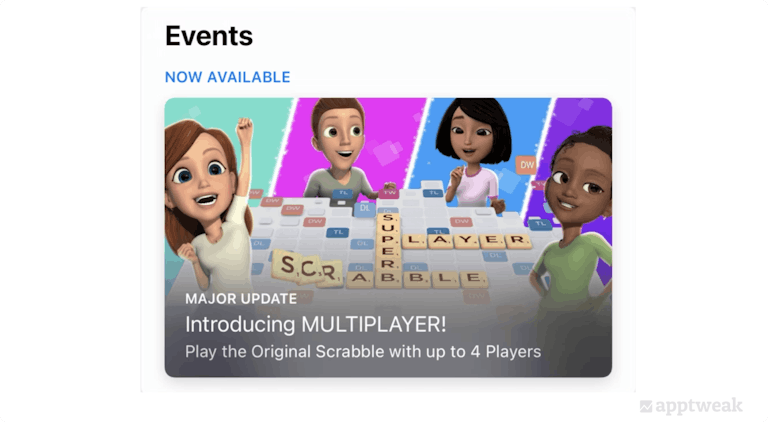
5. Create custom store listings for your top markets
Google Play allows you to create up to 50 custom store listings for multi-language countries. For example, a custom store listing for the USA, which targets English-speaking users will allow you to conduct experiments with only the American audience, without experiencing ad mixture with audiences from other countries from users with their phone language set to English (US). This will make the results of the experiment more transparent and allow for more precise targeting to a specific country.
At Google I/O this year, some major improvements to custom store listings were announced. CSLs by user status now allows developers to target inactive users or Google Ads campaigns. This will help target narrow user groups more effectively and increase retention and conversion rate of paid traffic.
Take a look at how you can make the most out of custom store listings
6. Analyze market evolution & monitor app trends
The mobile market is growing bigger and bigger every year, and so does the competition within the market. Analyze the features that top-grossing apps offer to users and ensure that your app is maintaining a competitive edge that corresponds with the latest trends. You’ll first need to make sure your app has a unique selling point to begin with, and is-up-date with current user demands.
7. Maintain a strong reviews & rating system
Ratings & reviews play a significant role in your app’s conversion. Users are not keen to download an app that has a rating lower than 4. Moreover, Apple and Google are more likely to feature and promote a highly rated app in the stores.
For an established app, the mantra is to “maintain a strong rating.” You may have a lot of users, but you still need to maintain a consistently high rating while minimizing low ratings and negative reviews. There could be several competitor apps with high ratings, so you need to differentiate yourself by maintaining an even higher rating.
Read these practical tips to effectively manage negative app reviews
Negative reviews leave you clues about how disgruntled users feel. Even with the best of apps, unhappy users will go out of their way to leave low ratings and negative reviews. So first and foremost, helping these users will be your number one long-term goal. Additionally, make sure to pick smart rating triggers in your app, craft the right messaging and flow for the rating experience, and reply to prominent user reviews.

TLDR
All in all, a mature app growth strategy can be narrowed down to two main objectives – improving app visibility and overcoming market competition.
With these valuable ASO hacks, you can significantly boost your organic traffic, as well as retention rate and user engagement:
1. Enter new markets by localizing your app page for relevant geographies
2. Boost your app visibility in the stores through:
- regular metadata update
- benefit from cross-localization on the App Store
- use GNL to better promote your app on Google Play
- align your app page listing to resonate with the holiday season
3. Optimize for new search queries
4. Leverage promotional content and in-app events to drive attention to your app’s latest updates
5. Build custom store listings for your top markets
6. Analyze market evolution and monitor trends among competitors
7. Maintain high ratings and reviews for your app




 Marcos Barceló
Marcos Barceló

 Alix Carman
Alix Carman

 John Koetsier
John Koetsier

 Jonathan Fishman
Jonathan Fishman