
AppTweak Introduces Personal Dashboard
At AppTweak, we always seek to simplify your ASO work. Today, we’re happy to present you to your new personal dashboard. If you’re an AppTweak registered member, you will no longer get the usual AppTweak “homepage” but rather a completely redesigned and improved interface allowing you to manage your apps. More info below.
A new way to manage your apps and your competitors
Most of the time, App Store Optimization is overwhelming. Especially since the considerable app market growth and since the competition never seems to give you a break. Based on this observation, our primary goal is to empower you, app developers and marketers, with everything you need to build a strong ASO strategy to keep ahead of your competitors.
Last month we were introducing you to our new competitors analysis for Google Play apps (available also for iOS apps), the most easy-to-use competitive intelligence feature on the market. Today, we’re launching a new interface that will, again, save you a lot of time.
From now on, if you are a registered member, you will have access to a personal dashboard instead of the basic AppTweak homepage.
This dashboard will display all your own app(s) info (synchronized with iTunes Connect) or any apps that you chose to “add to your dashboard”, like your competitors for example. This dashboard will display, for each added app, the Application Name, the Store, Country, Language, ASO Score, Category, Category Ranking and Average Rating. This will be very convenient if you just want to have a quick look at an app’s performance and compare it with a few others at a glance. See how the new dashboard looks like:
Of course, you can add as many apps as you want in your dashboard and can simply remove them by clicking on the little trash icon. Also, simply click on the app name to get its ASO Report in details.
There are 3 ways in which you can add an app to your dashboard.
#1. Log in to your iTunes Connect Account
If you’re dealing with iOS apps, you can insert your iTunes Connect credentials and synchronize your app(s) directly on AppTweak. Your app(s) will automatically be added to your personal dashboard.
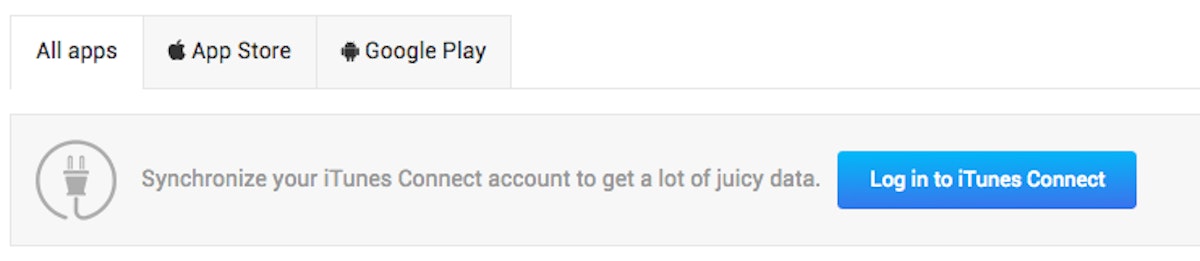
#2. Directly from an ASO Report
There’s an “Add to my dashboard” button on every ASO report.
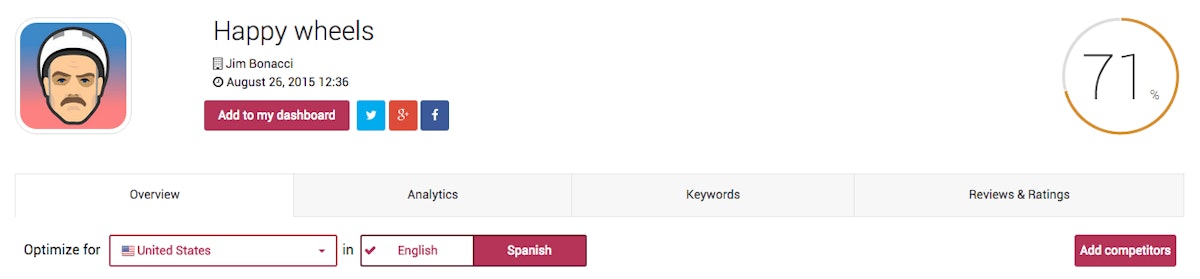
#3. Use our new Wizard
This brand new Wizard will allow you to add any app you want, but also one of its competitor and already a few keywords. If you’re familiar with AppTweak, this will spare you a lot of time. Follow this 4-step process and instantly add a new app to your dashboard. See the example below.
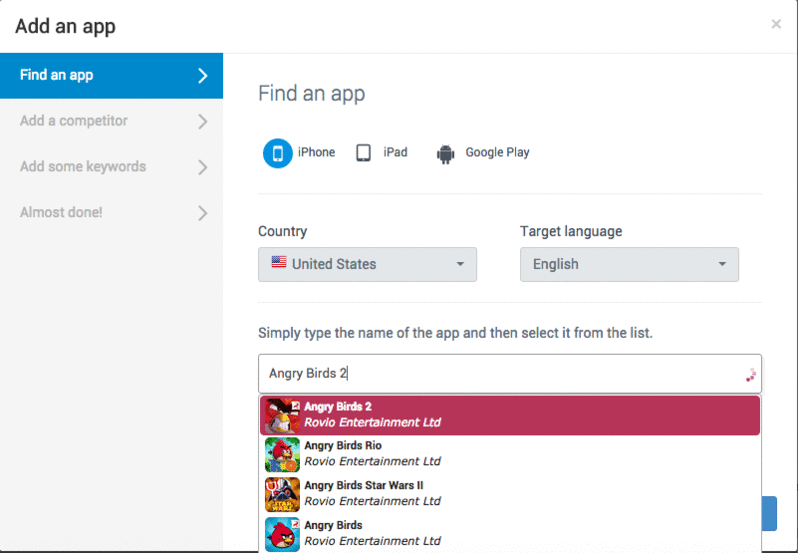
One more thing
Along with these new features, we have made several improvements regarding the general performance of our platform. We’re also working very hard on improving our Keywords Analysis feature for Google Play apps on which we’ll add more countries in the coming month.
Finally, PayPal is now available on AppTweak!
We really hope that these new features will please you and that you will enjoy your new dashboard. Please let us know your thoughts and don’t hesitate to send us your suggestions on how we can improve our platform.
Try your new dashboard right away!
The AppTweak Team
So what do you think of this new release? Drop your thoughts below!

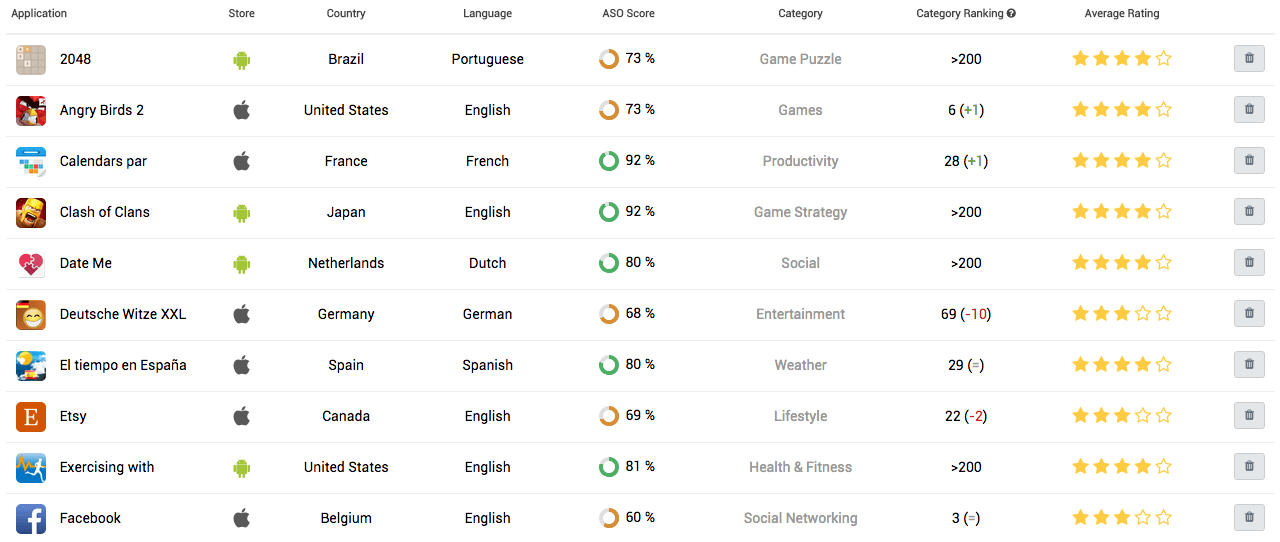


 Georgia Shepherd
Georgia Shepherd


 Olivier Verdin
Olivier Verdin

 Jonathan Frisch
Jonathan Frisch

