
Promote Your App with Apple Search Ads Placements
In 2016, Apple first launched Apple Search Ads (ASA) in App Store search results. In September 2021, it began asking users for their explicit permission to enable personalized ads. Today, Apple Search Ads inventory has expanded to include two more ad placements – on the Today tab and at the bottom of individual app product pages.
In this blog, we’ll explore the details of the Apple Search Ad placements, their potential impact on ASO, and the challenges and limitations interested developers may face using them.
Apple Search Ads placements on the App Store
It’s no secret that Apple has been looking into long-term solutions to grow its advertising business. Now, its biggest source of ad revenue, Apple Search Ads, is expanding its inventory to provide developers and marketers with more opportunities to promote their apps across the App Store.
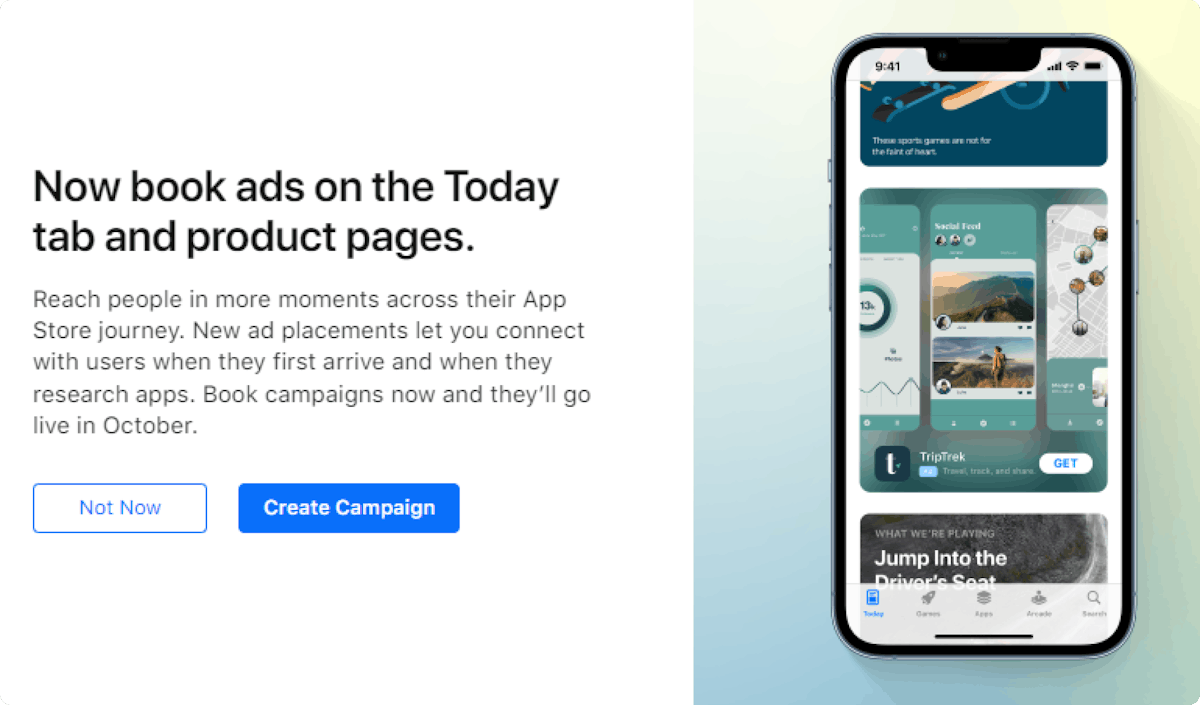 Apple Search Ads placement announcement and prompt. Source: Apple Search Ads console
Apple Search Ads placement announcement and prompt. Source: Apple Search Ads console
Before, those interested in running Apple Search Ads were only offered two ad opportunities – in the Search tab and within the search results. Apple Search Ads have expanded this offering by adding two new ad placements on the App Store:
- On the Today tab, next to the App Store’s daily editorial content.
- On individual app product pages, under the “You might also like” section at the bottom of the page.
Read about Apple’s other upcoming changes with iOS 16
Apple Search Ads in the Today tab
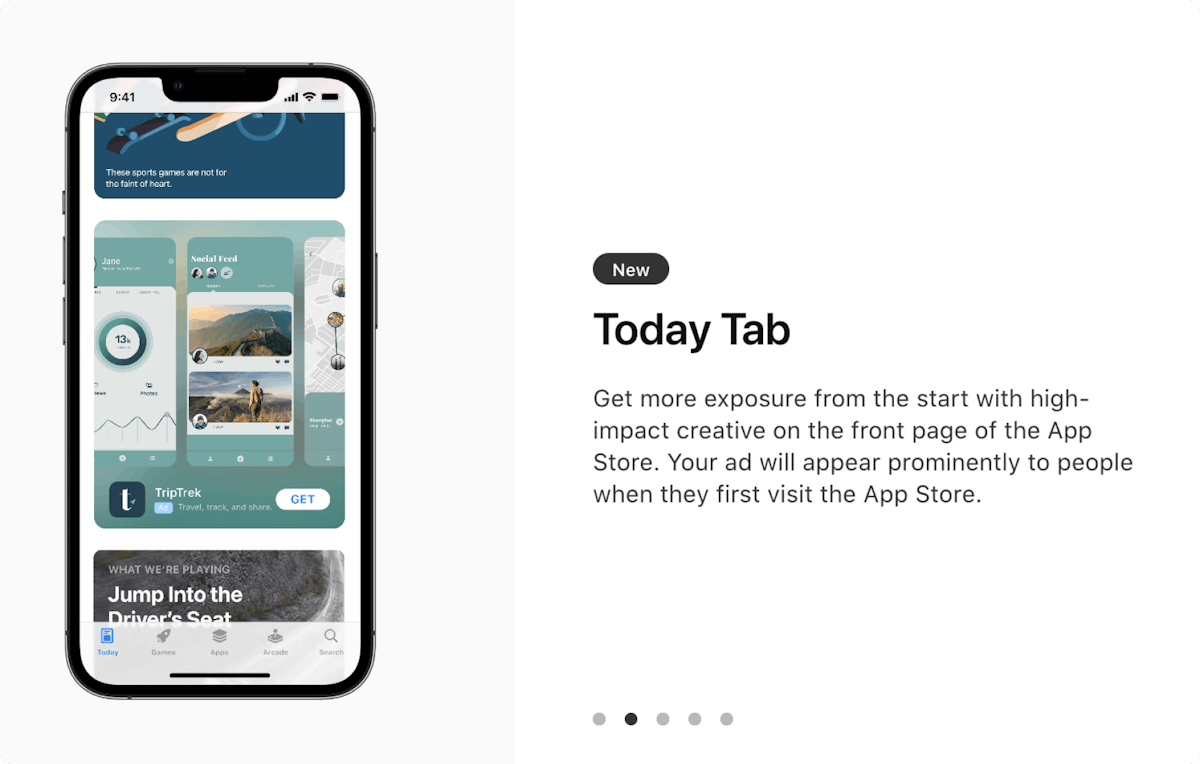 Today tab ad details. Source: Apple Search Ads console
Today tab ad details. Source: Apple Search Ads console
The Today tab is the first page users arrive on when they open the App Store. With ads in the Today tab, developers can promote their apps right alongside daily editorial content curated by the App Store team. Early images suggest that these ads will be inserted in the middle of recommended and curated content, unlike ads in the search results that appear as the top result.
Apple mentions that the rest of the Today tab concentrates on curation and discovery. The ad placement is clearly marked as an ad with the same blue banner as current search ads, and will be distinguishable from the normal editorial App Store content.
Guidelines for Apple Search Ads in the Today tab
Each Today tab ad is created from a custom product page (CPP) you set up in App Store Connect. The CPP used must include at least 4 portrait or 5 landscape creative assets. Once your custom product page has been accepted in App Store Connect, the ad will then need to be approved by Apple Search Ads and conform to the following guidelines:
- The promotional messaging in each ad creative asset must not contain more than 50 characters or 3 lines of text. This excludes text within screenshots.
- All ad creative assets must include screenshots from the app you’re promoting. Assets can’t contain promotional, lifestyle, or other images.
- The app screenshots within the ad creative assets must be prominent and undistorted. App screenshots must also fill up at least 2/3 of each ad creative asset.
- No pricing, offers, or ranking claims are allowed in ad creative assets.
- No font styling similar to the App Store Today card is allowed. The phrases “Game of the Day” and “App of the Day” also can’t be used in the ad creative.
- The language used in the ad creative must match the language selected in your App Store Connect.
- If an image simulates a device and contains a bezel (the border between the screen and frame of a device), the bezel must be accurate to the latest Apple devices.
- The ad creative can’t feature images that are considered violent, sexually explicit, or otherwise inappropriate.
- The ad creative must comply with the Apple Advertising Policies.
Further, Today tab ads offer the same two audience settings as in the current Search tab:
- Reach all eligible users: Automatically optimize your ad for all eligible users to reach the broadest audience.
- Choose specific audiences: Focus on optimizing for chosen audiences. Available targeting parameters include devices, customer types, gender, age range, and location.
Since user opt-in rates for ATT were only 46% (Statista), selecting “Choose specific audiences” and adding additional layers of targeting can and will severely limit an ad’s exposure. When a user turns off personalized ads, their information won’t be used to deliver ads. If you modify your audience settings, the people in your desired audience who have personalized ads turned off will not see your ads. Therefore, Apple recommends that to maximize impressions, you should select the “Reach all eligible users” settings.
Today tab ads have the potential to be extremely lucrative for Apple due to their high exposure and value. Since it is recommended to display your ads to all eligible users, ads on the Today tab can be visible to all users when they first open the App Store. As a result, these placements are expected to be very impactful for those who are able to keep up with the fierce competition and high costs of these ad placements. Apps and games that are able to afford these placements will be visible to the broadest audience available on the App Store, and will receive similar levels of exposure from Apple Search Ads to a featured app or story.
Apple Search Ads in the app product page
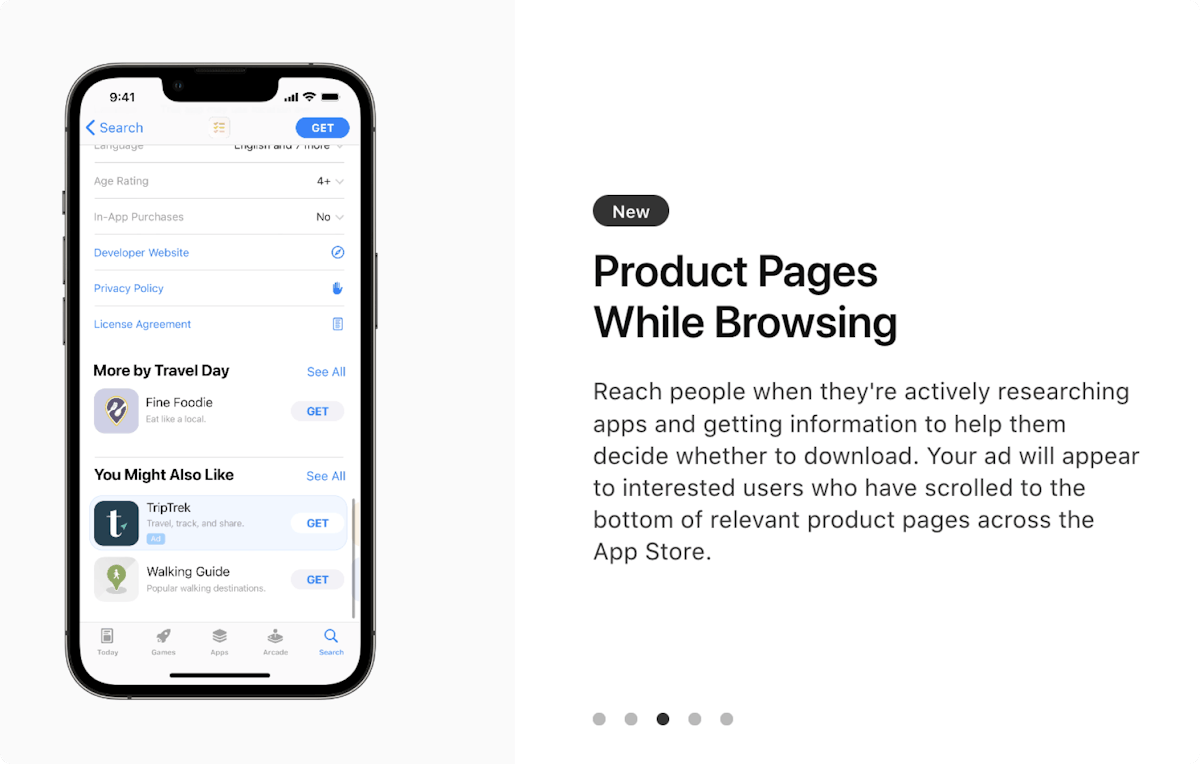 Product page ad details. Source: Apple Search Ads console
Product page ad details. Source: Apple Search Ads console
The second new ad placement for developers in the App Store is directly within app product pages. Ads will appear under the “You Might Also Like” section, located at the very bottom of the product page beneath the banner section that shows other apps by that developer.
This means that developers can place ads on the product pages for other apps. According to Apple, ads can run across all relevant app categories, or you can refine the categories where it runs. Also, developers can’t target a specific app when bidding for product page ad placement. Instead, the ads only show on the product pages of relevant apps. This means that you could (and most likely will) see ads for direct competitors on different app pages.
Unlike Today tab ads that require a CPP for ad creatives, product page ads are created using the assets already uploaded on your App Store product page, including app name, icon, and subtitle. This is very similar to how the current Search tab ads are created.
Product page ads have the same audience targeting settings as the Today tab and Search tab ads. However, it is less clear how much of an impact product page ads will have compared to other placements. This is due to the increased number of clicks and scrolling required to find the placement at the bottom of the app page. Furthermore, many users download apps using the “Get” button directly in the search results without visiting the product page, and may therefore miss this section altogether.
Challenges & limitations of Apple Search Ads placements
The Apple Search Ads placements follow the same strict guidelines and policies applied across all of Apple’s platforms and services. This includes not targeting individuals or small groups but rather only segments made up of at least 5,000 users to prevent hyper-targeting. In September 2021, Apple also introduced App Tracking Transparency (ATT) to protect user privacy. With this feature, users are able to turn off personalized ads on the App Store.
The Apple Search Ads placements are not without their limitations:
- Targeting options: Whether or not users have personalized ads enabled, Apple does not show personalized ads to users under the age of 18, to users with an Apple ID associated with a minor under 13, or to managed accounts. The company also does not create individual user profiles across its apps and services and instead relies on random identifiers. Additionally, Apple does not allow advertisers to target users by account information or past purchase history, limiting targeting options even further.
- Increased costs: As previously mentioned, the user opt-in for ATT was only 46% (Statista). This means that over half of user activity and measurement capabilities are not able to be captured. While Apple claims that opting out of personalized ads has had no impact on ASA campaigns, it does make it harder for marketers to target specific audiences. So while the new placements provide more opportunities to expand reach and visibility, limited targeting options coupled with low ATT opt-in rates may force marketers to select the broadest audience. This may significantly increase costs as other apps and games do the same.
Conclusion
While the expansion and new placements for Apple Search Ads may raise some concerns around attribution, targeting, and costs, there is no question that these new Apple ad placements are great opportunities to improve visibility and attract more attention across the App Store. Apple believes that the new Search Ads will continue to strengthen the company’s focus on transparency and privacy. As Apple continues to explore more ways to improve and generate money from the App Store, ASA could become an even more important pillar for the company, developers, and marketers moving forward.
AppTweak is the #1 tool for valuable insights to boost your ASO and user acquisition. Start your 7-day free trial to find out more.



 Simon Thillay
Simon Thillay

 Micah Motta
Micah Motta

 Georgia Shepherd
Georgia Shepherd