
App Seasonality: Trends & Tips for the Holiday Season
The end of the year is a time with high seasonality effects on the App Store and Google Play; depending on the sector you’re in, you’ll expect either a rush or a much calmer period. This blog will help you learn the following:
- What is app seasonality?
- Why is app seasonality important?
- 4 steps to get your app’s metadata ready for the holiday season
- How to use Apple’s in-app events for the holiday season
- Which type of apps are most affected by end-of-year seasonality?
What is app store seasonality?
Seasonality on the app store refers to fluctuations in user behavior, such as traffic, spending, and conversions, caused by time-based external factors. As with any market, app stores are impacted by seasonality and its consequential changes in user behavior.
For example, customers might care more about deals and discounts around holidays like Black Friday and Christmas, making those events prime opportunities for shopping apps to promote their holiday promotions. Similarly, customers might care more about getting in shape, losing weight, or hiring a coach during the weeks leading up to and following New Year, due to their New Year’s resolutions. Travel apps, conversely, may see a downtick in traffic during the winter holiday season when many people are spending time at home with family; but those same travel apps might find organic interest for their product rise towards the end of spring, as the summer season approaches.
App Store Optimization best practices for Black Friday & Cyber Monday
Beyond the time of year, there are also category-specific seasons that can cause fluctuations in user behavior on the app stores. For example, streaming apps might see an increase in downloads following a release of a new show. Similarly, apps in the sports category might see a surge at the start of the NBA season or during NFL playoffs.
Why does app store seasonality matter for ASO?
An app’s product page is often the final touchpoint for customers before they decide whether to download the app. Every element on this page can influence that decision. If your product page isn’t aligned with external marketing efforts and seasonal promotions, you’re missing a key opportunity to provide a seamless and cohesive marketing experience at a critical moment in the customer journey.
The impact of optimizing your ASO to reflect seasonality can be seen in the movements of the top 10 “shopping” category spots during the 2021 Black Friday and Christmas season:
- In early November 2021, the shopping apps ranking in the top 10 were consistent with those from prior months. However, by the end of the month, five of those apps (Poshmark, eBay, Shein, Arrive, and OfferUp) had dropped out of the top 10 as competitors surged ahead, driven by targeted Black Friday and holiday campaigns.
- Although Amazon and Walmart did not focus specifically on ASO, they ran extensive seasonal marketing campaigns and ensured their app store pages featured holiday-themed visuals, allowing them to maintain their top category rankings.
- Best Buy and Adidas invested more specifically in ASO changes, as they updated their screenshots, promotional text, and descriptions to reflect their seasonal campaigns on the App Store. Both these apps saw their highest growth in downloads (Adidas +582% and Best Buy +454%) between November 15 and 29. The apps secured top 10 spots heading into December.
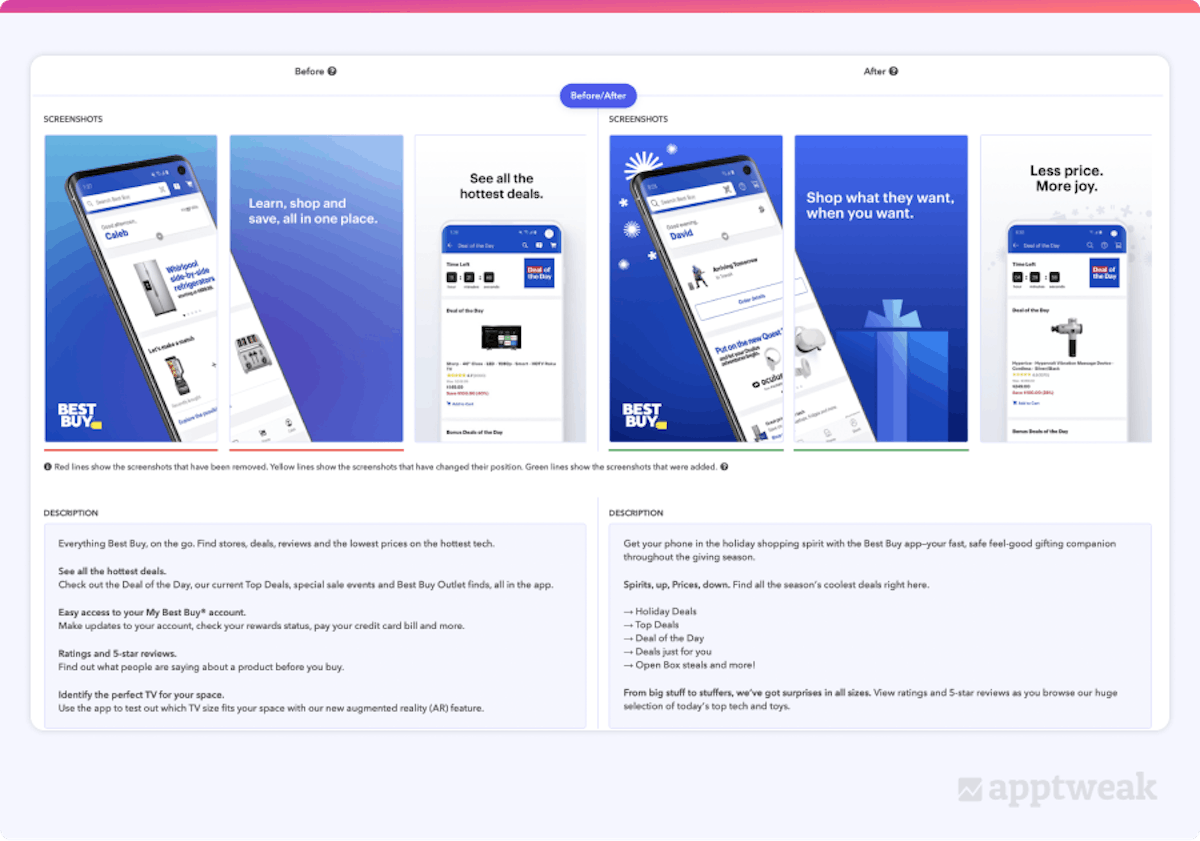 Best Buy updated its screenshots and description to reflect holiday deals and gifts. Source: AppTweak
Best Buy updated its screenshots and description to reflect holiday deals and gifts. Source: AppTweak
Learnings
- Apps that fell out of the top 10 category rankings during the holiday season largely missed the chance to align their product pages with their seasonal marketing efforts during a period of significant growth.
- As demonstrated by Amazon and Walmart, which maintained their top positions, ensuring an app’s product page reflects its seasonal campaigns is crucial for delivering a cohesive user experience and sustaining category rankings. By optimizing your app’s metadata and incorporating season-specific content, you create a valuable opportunity to drive organic traffic and boost visibility during high-demand periods, as seen with the success of Best Buy and Adidas.
How to get your app ready for the holiday season?
1. Align with internal product updates and marketing initiatives
The first step in getting your app ready for the holiday season is research. Align with internal teams on the following initiatives:
- Are you planning to run any promotions, like Black Friday deals or holiday discounts?
- Are you updating your in-app features to reflect the holiday season, such as winter environments, visual features, or holiday-themed challenges?
- Do you have holiday-specific content to offer, like holiday music or movies?
- What has your competition done to stand out in the past during the holiday season? What potential opportunities are there to stand out against them?
2. Create new app metadata for the holidays
Once you lock down what you plan to offer, consider the changes you’d like to make to your creative assets. Icons and screenshots are highly visible and impactful in helping apps stand out; copy changes are especially influential in adding new keywords and optimizing your metadata for the holiday season:
App icons
Icons are highly visible assets you can update during the holidays as they allow your app to stand out among its top category competitors. Icon changes are particularly impactful on Google Play, where only the icon and copy appear in the search results.
![]() Words with friends 2 (above) and Candy Crush (below) icon updates for the holiday season. Source: AppTweak
Words with friends 2 (above) and Candy Crush (below) icon updates for the holiday season. Source: AppTweak
Follow these quick tips to design a unique app icon
App screenshots
App screenshots should highlight your app’s value proposition and key features; optimizing these images is critical for app installs and standing out against competitors. Screenshots can be a great place to visually update your app with season-specific content. You can completely refresh your creatives like Rowme did during Black Friday and Christmas last year, or you can make subtle changes, like how Starbucks simply updated the featured drinks shown in its first screenshot.
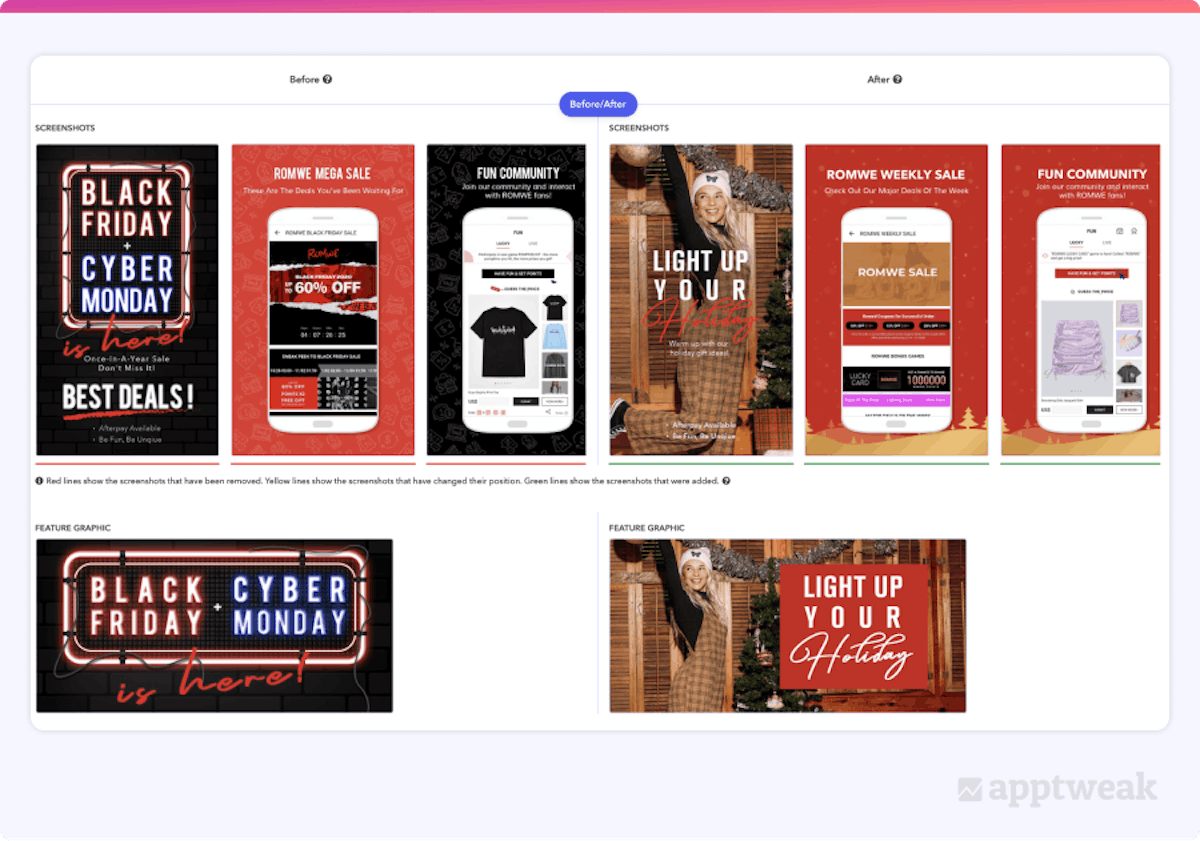 Rowme updated its screenshots and featured images for Black Friday and Christmas. Source: AppTweak
Rowme updated its screenshots and featured images for Black Friday and Christmas. Source: AppTweak
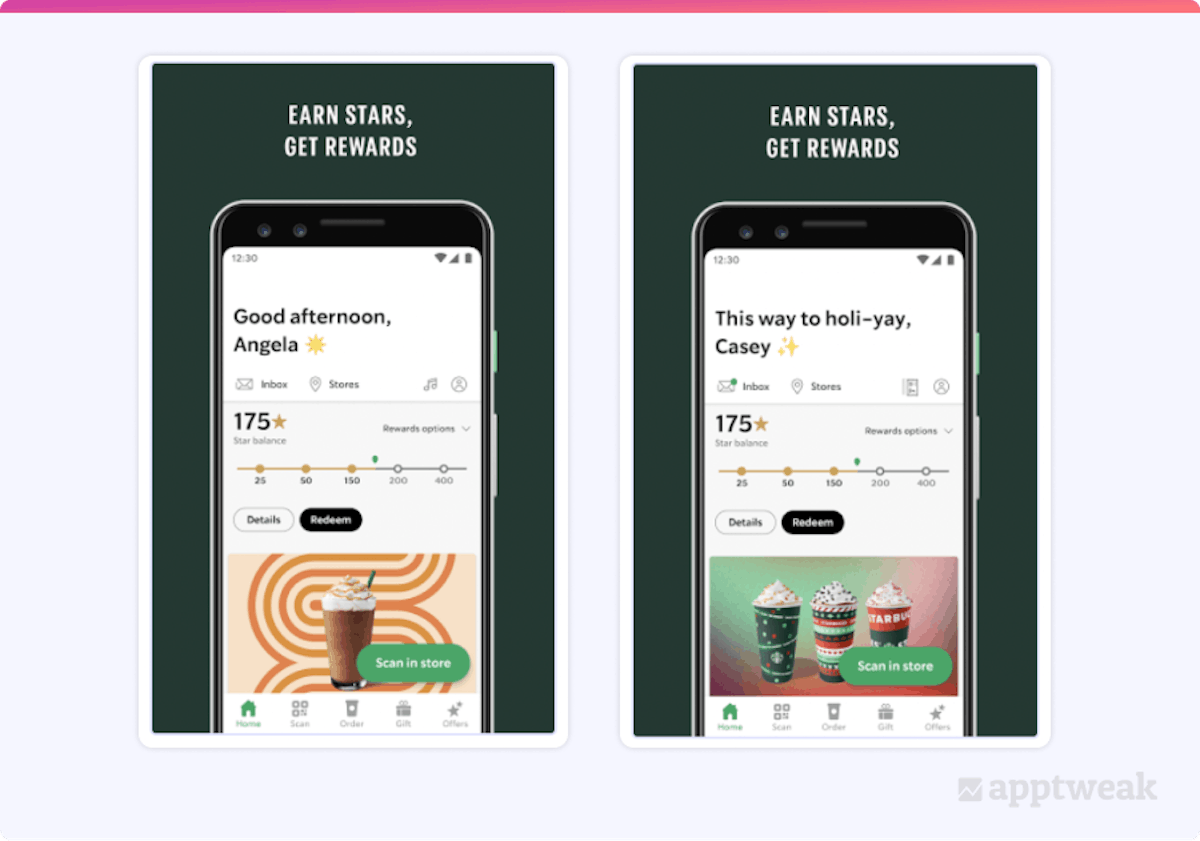 Starbucks subtly updated its graphics and copy, like “This way to holi-yay,” to highlight seasonal offerings while maintaining its core branding. Source: AppTweak
Starbucks subtly updated its graphics and copy, like “This way to holi-yay,” to highlight seasonal offerings while maintaining its core branding. Source: AppTweak
Check out these tips to design the best app screenshots and encourage users to download your app
App metadata & keywords
Incorporating keywords like “Christmas,” “Black Friday,” “gifts,” etc. to your metadata can be particularly influential for shopping apps during the holiday season. That said, unless your app has a specific focus on holidays like “Christmas” or “Black Friday,” targeting keywords like “holiday,” “Christmas,” or “Santa” likely will not work well for your app.
For example, if you searched for “Christmas music” on the App Store during December 2020, mainstream music apps were not at the top of the rankings. Despite promoting holiday-themed music to their customers within their app listings, their overall category positioning prevented them from putting too much emphasis on a specific holiday within their app metadata without losing their position in their foundational market.
Discover the most popular App Store keywords during holiday season
In such cases, it would not be worthwhile for your app to add holiday content to your key copy slots (title, keyword list, etc). Instead, you could update your screenshots and creatives with holiday-themed content, and highlight holiday offers in your promotional text or short description field, as both can be updated without significantly impacting your overall ASO strategy.
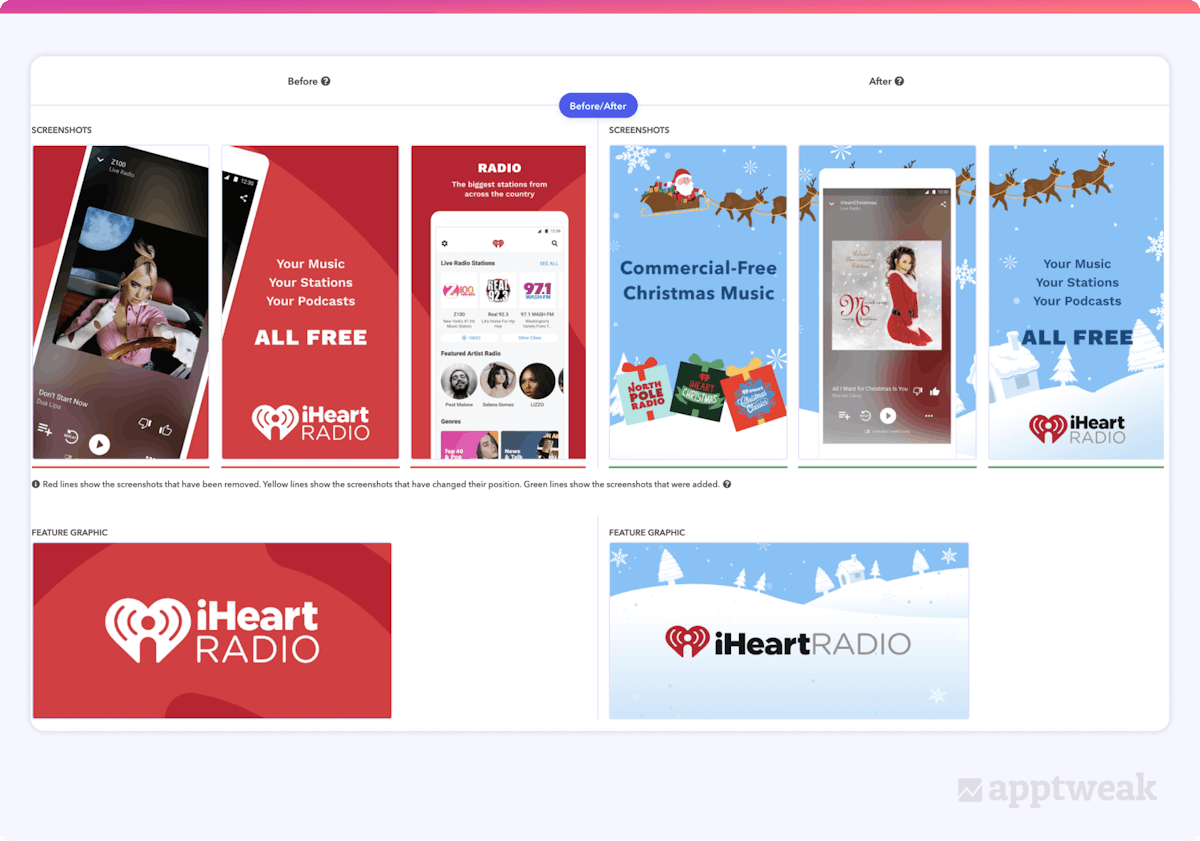
Expert Tip
Google Play no longer allows apps to add keywords to their titles or short descriptions that reflect promotional information, for example, “best,” “#1,” “top,” “new,” “discount,” “sale,” etc. You can still add “Black Friday” to your title or subtitle, but make sure to avoid these newly-prohibited words.iOS promotional text
Promotional text is a powerful potential lever to pull with iOS, as you can change the text whenever you’d like without updating your app and having to resubmit it to the App Store. Promotional text is not indexed but can be useful to promote offers that perhaps do not pull away from your primary app’s purpose and keywords used in the title and subtitle/short description (a good way to promote special deals, features, etc). Consider adding a sense of urgency to your seasonal update, such as “countdown to christmas” or “flash sale for black friday.”
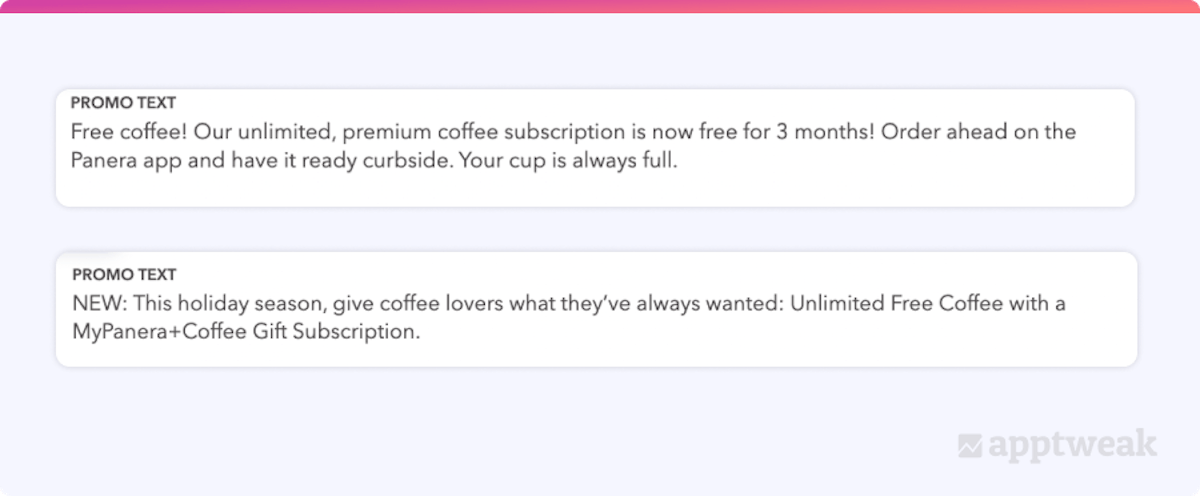 Panera’s 2020 holiday updates to its App Store promotional text. Source: AppTweak
Panera’s 2020 holiday updates to its App Store promotional text. Source: AppTweak
3. Define KPIs for your app
The holidays can get crazy fast. People take off time for work, schedules are packed, and consumers’ ears are filled with marketing campaigns and promotions. Planning your questions, copy, creatives, and timeline is critical to successfully navigating the holiday season. Making sure you have your KPIs locked down in advance is equally important, so you can analyze the performance of any changes you make. Make sure you have answers to these questions:
- What do you want to change on your product page?
- When will you make those changes?
- What do you hope to see from those changes? (Increased conversion rate, increased rankings, increased organic traffic, etc).
- Are you running any A/B tests?
- Will your changes be localized to different markets?
- When will you take down your holiday changes and what will they change to?
Expert Tip
Don’t forget to plan your expiration date in advance for seasonal campaigns and app store updates, as it doesn’t look professional to keep seasonal messaging up past the holidays.4. Implement updates & optimize your app listing
Finally, it’s time to execute your seasonal changes. Here are a couple of things to keep in mind along the way:
- Seasonal updates are a great opportunity to shine during the holiday season, but make sure the content remains honest and relevant to the experience and value of your app; simply tossing a few snowflakes into your screenshots is unlikely to make a significant difference, so don’t waste your time on meaningless changes.
- Ideally, if you use holiday imagery or messaging to lead people to your app, you will have actually incorporated some related seasonal features, content, or promotion into your app environment as well. Changing your text and images to be holiday-focused without reflecting any changes in your app can easily come across as a cheap marketing ploy if you are not considerate of product relevance in your updates.
- If you’re unsure about updating your creatives for the holiday season, run A/B tests (or A/B/B tests) on Google Play or the App Store to test out your seasonal messaging on a smaller audience, without committing all of your branding to a holiday theme.
How to use in-app events to boost visibility during holidays?
In-app events are timely events within games and apps, such as challenges or competitions, live-streamed experiences, movie premieres, and more. You can now feature these events directly within your app listing on the App Store and Google Play, giving you a new way to reach current, lapsed, and potential customers alike. They may also help in getting your app featured, allowing for additional App Store visibility. Consider using in-app events for the holiday season this year.
For example, as a fitness app, you could highlight a community challenge to workout ten days in a row, following New Year. As a budget management app, you could highlight a live stream offered to users wondering how to balance their budget going into the New Year. As a shopping app, it could be a discount code you receive for Black Friday if you save ten items on your ‘wish list’.
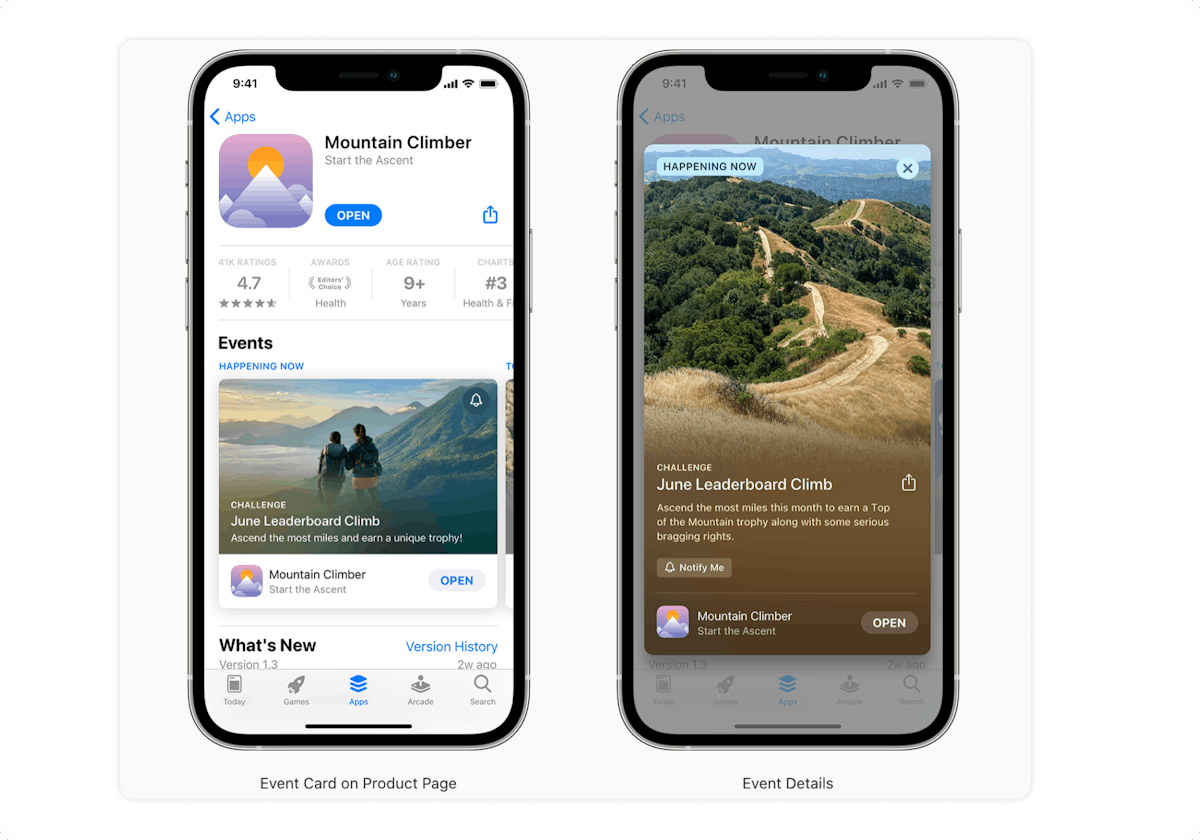 Source: developer.apple.com
Source: developer.apple.com
Learn all about Apple’s in-app events and their impact on ASO
Which apps are most affected by end-of-year seasonality?
Shopping apps
As we can expect, shopping apps see their best numbers at the end of the year. In particular, we can identify two spikes in downloads for these apps:
- The first increase in downloads happens between the middle and end of November. As people get closer to Black Friday, they tend to download more and more shopping apps. The trend continues with Cyber Monday and then slowly starts to fade in December.
- The second wave (not as big as the first one) is related to the Christmas season and winter holidays. It starts around mid-December and lasts until mid-January, with a strong peak in downloads typically on December 26.
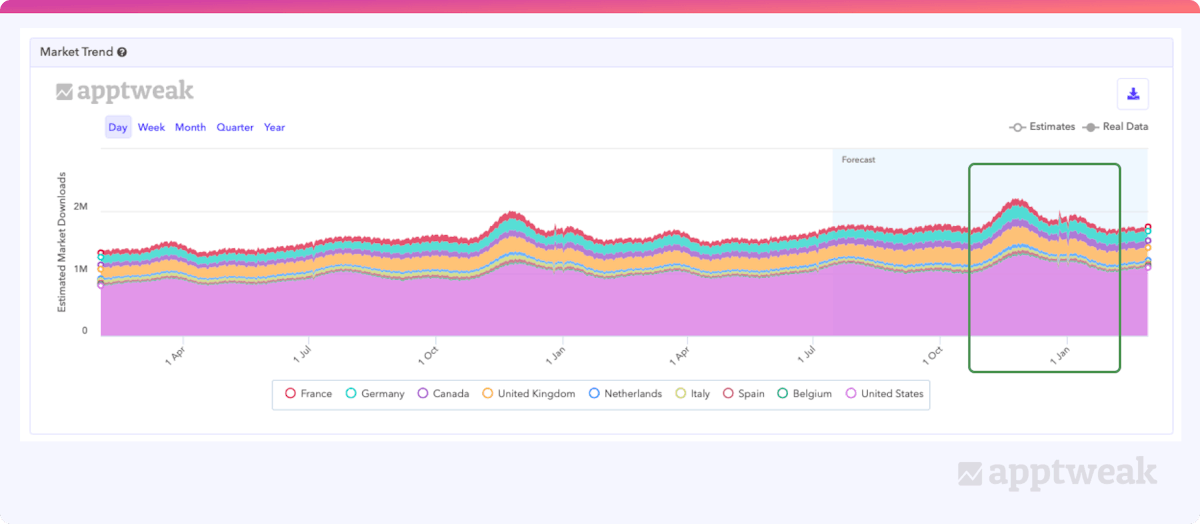 Market trend for the Shopping category on the App Store (2020-2021). Source: AppTweak
Market trend for the Shopping category on the App Store (2020-2021). Source: AppTweak
Health & fitness apps
The end of the year is also the time for New Year’s resolutions. Most people focus on resolutions that will help them lead a healthier lifestyle, including:
- Exercise more
- Lose weight
- Meditate every day
- Stop smoking
What better way to fulfill resolutions than to download an app to keep track of goal progress? This is why, the period between mid-December and mid-January is the busiest season for health and fitness apps. We can clearly identify two spikes in downloads – one on Christmas Day and an even stronger one right after New Year’s.
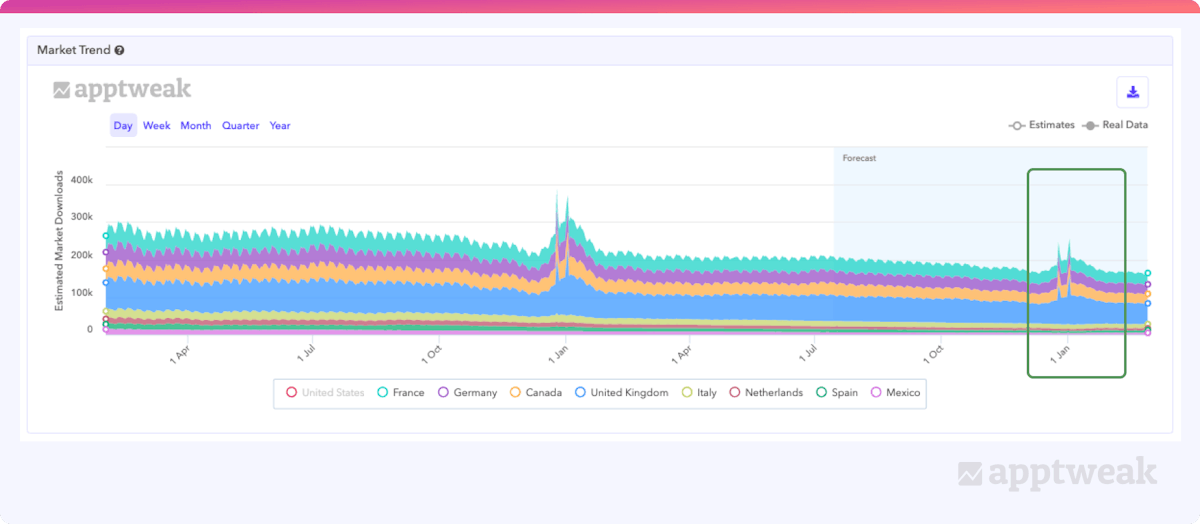 Market trend for the Health & Fitness category on the App Store (2020-2021). Source: AppTweak
Market trend for the Health & Fitness category on the App Store (2020-2021). Source: AppTweak
Music & education apps
Another popular New Year’s resolution is to learn a new skill, like a new language or a new music instrument. Let’s explore whether this trend is also translated in the seasonality for the Music and Education categories.
January is definitely the best month for the Music category. However, we also see a strong spike in downloads on Christmas Day which could be explained by two factors:
- People receive new devices like phones, tablets, and speakers for Christmas. Naturally, one of the first apps they download may be dedicated to streaming music, such as Spotify, Deezer, Soundcloud, YouTube Music, or Sonos.
- People receive new musical instruments for Christmas. This would lead to an increased demand for music learning apps such as Yousician, Simply Piano, and Ultimate Guitar, but also guitar tuners and other tools for musicians.
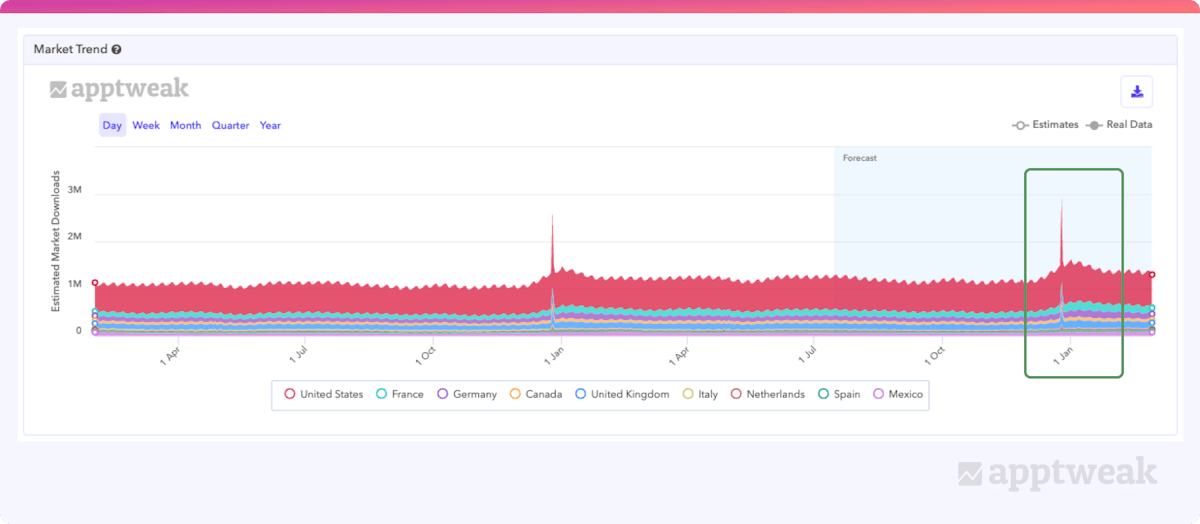 Market trend for the Music category on the App Store (2020-2021). Source: AppTweak
Market trend for the Music category on the App Store (2020-2021). Source: AppTweak
The best month for the Education category is September (“back to school”). Nonetheless, we also see a second wave in downloads starting on January 1st, probably because of New Year’s resolutions (Duolingo, Babbel, Rosetta Stone, Busuu) as well as the return of students in classrooms (Photomath, Kahoot!, Moodle, Mathway).
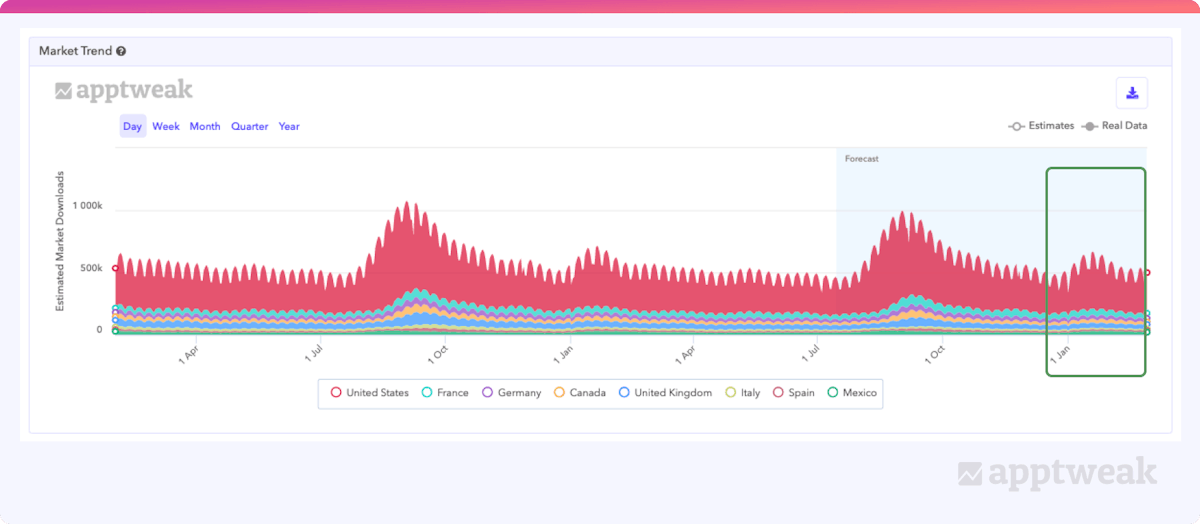 Market trend for the Education category on the App Store (2020-2021). Source: AppTweak
Market trend for the Education category on the App Store (2020-2021). Source: AppTweak
While the market trends between these categories are similar around January, the weekly trends are completely different.
Music apps are predominantly downloaded on weekends, while education apps are mainly downloaded on weekdays.
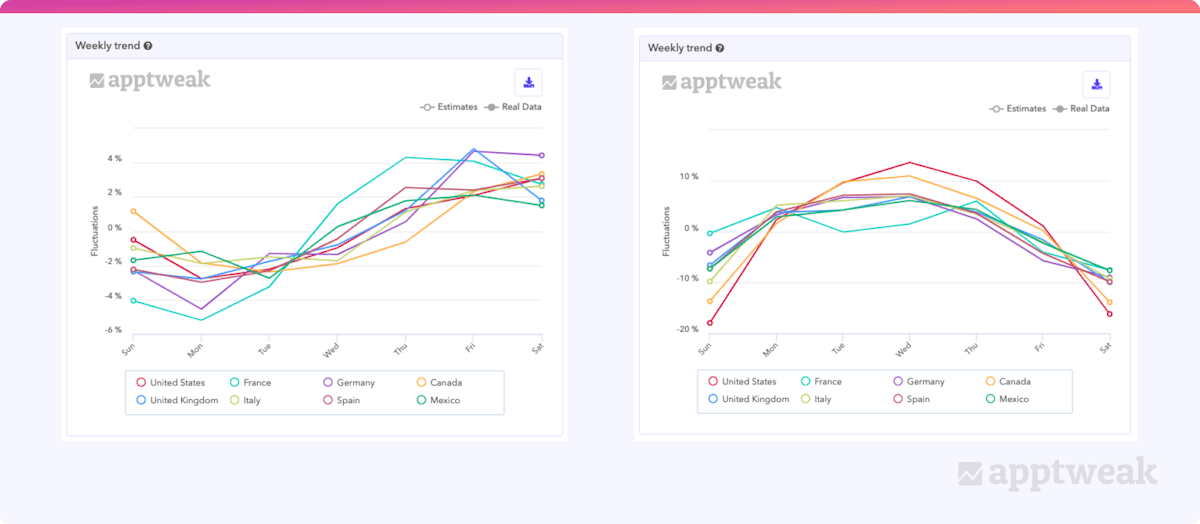 Weekly trend for the Music (left) and Education (right) categories on the App Store (2020-2021). Source: AppTweak
Weekly trend for the Music (left) and Education (right) categories on the App Store (2020-2021). Source: AppTweak
TL;DR
To prepare for the holidays, we recommend that apps:
- Update promotional text to reflect any holiday-related content, promotions, or features your app is offering.
- Refresh screenshots and featured images to include holiday promotions and seasonal content to increase chances of conversion. Potentially update your app icon, depending on the strength and priority of your holiday campaign.
- Potentially update metadata to include holiday-related keywords in your copy. This is a powerful lever to pull, but should only be done if content is highly applicable and relevant to your app (and only if it does not detract from foundational, high-priority keywords).
- Consider featuring in-app events on your App Store listing this holiday season to increase engagement and visibility.
- Make sure your app is ready for increased traffic without crashes or bugs, to decrease churn, and plan when you will remove seasonal messaging from your product page.
Happy holidays!
Never miss out on seasonal opportunities to boost your app’s downloads again!


 Sukanya Sur
Sukanya Sur

 Micah Motta
Micah Motta


 Oriane Ineza
Oriane Ineza

 Nathalie
Nathalie

 Simon Thillay
Simon Thillay

 Alexandra De Clerck
Alexandra De Clerck