
Do Accents on Mobile Search Matter for ASO?
Have you ever had to localize an app in a language that uses accents? Have you ever wondered how users search accented keywords on mobile? We did a bit of digging and found that the search behaviour of users on mobile is totally different from desktop when it comes to accented words. Let’s find out why.
Comparing the Apple search popularity of accented keywords
We did a quick exercise and checked the volume of common keywords that are correctly spelt with accents in various languages. We then checked the volume of those same words but misspelt without the accents. Here’s what we uncovered.
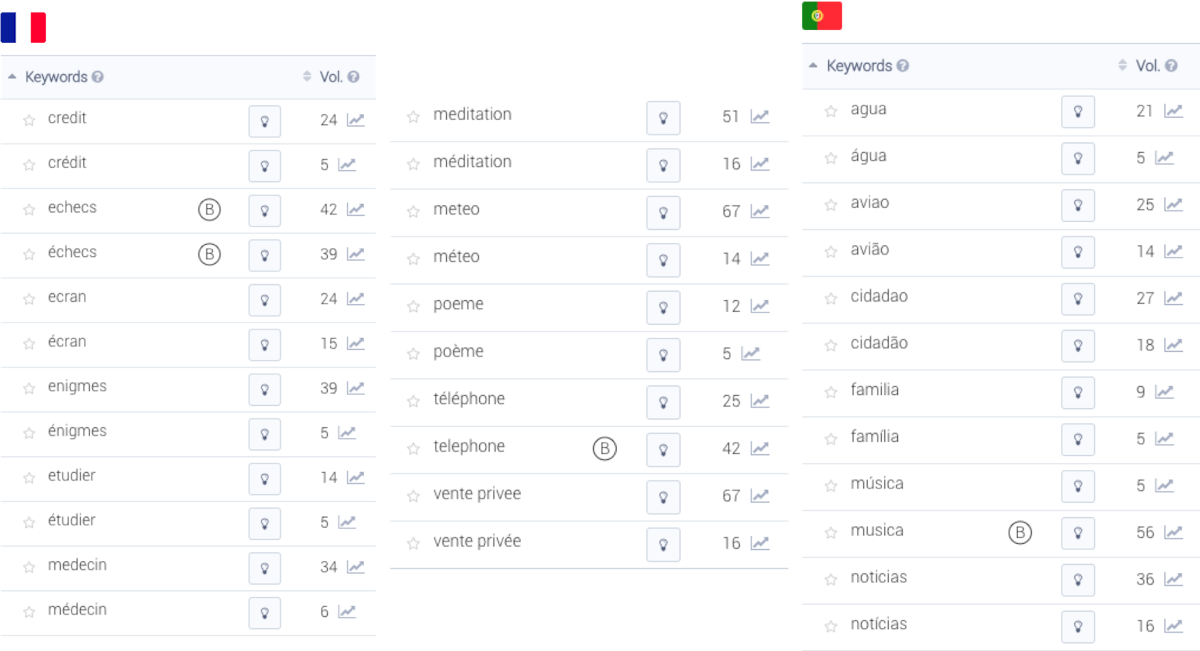 Comparing the search popularity (keyword volume) of accented words written with and without accents (App Store, France and Portugal).
Comparing the search popularity (keyword volume) of accented words written with and without accents (App Store, France and Portugal).
When we compared the volume of keywords with and without accents in France and Portugal we found that the keywords written without accent (so misspelt) had a much higher volume than when they were written correctly with accent.
We did the same exercise on Spanish keywords and found similar results, with one exception.
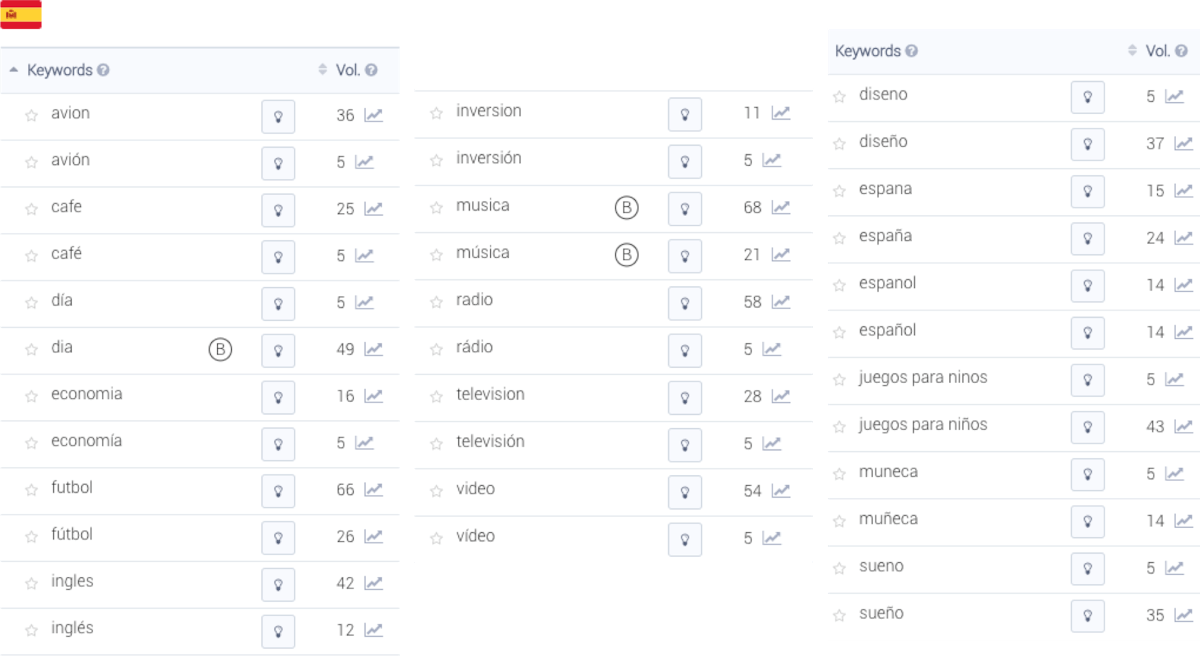 Comparing the search popularity (keyword volume) of accented words written with and without accents (App Store, Spain).
Comparing the search popularity (keyword volume) of accented words written with and without accents (App Store, Spain).
Here again, the keywords misspelt (written without accents) have a higher volume than the keywords written properly with the accents. However, this isn’t true for the letter ñ. All the words with the letter ñ have a higher volume than the words misspelt without the ~ on the “n”. This is because ñ is considered as a separate letter from “n” in Spanish, and not just an accented “n.” That is why, on a Spanish keyboard, it has its own key. This brings us to our next point.
Learn how to boost your app downloads with this step-by-step guide to app localization
Mobile vs. web search
We wanted to investigate further as to why there was such a difference in volume between accented keywords and their “non-accented version.” Why is it that users don’t use accents on mobile? Well, we found the answer analysing the keyboards in different languages.
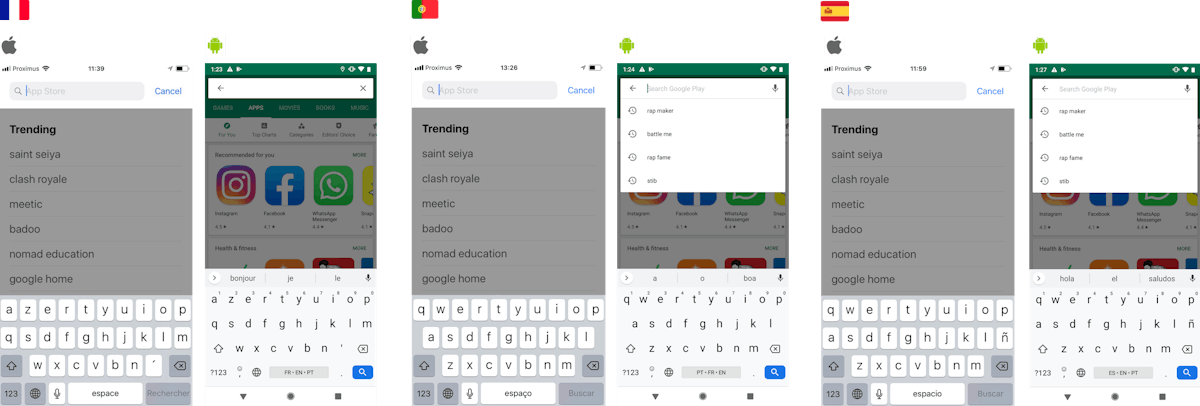 iOS and Android mobile keyboards don’t have a key for accented letters. Users have to hold a key to add an accented letter.
iOS and Android mobile keyboards don’t have a key for accented letters. Users have to hold a key to add an accented letter.
As you can see on these different keyboards, there is no direct key to write a letter with an accent. For users to write accented words, they have to hold the key and select the corresponding accent.
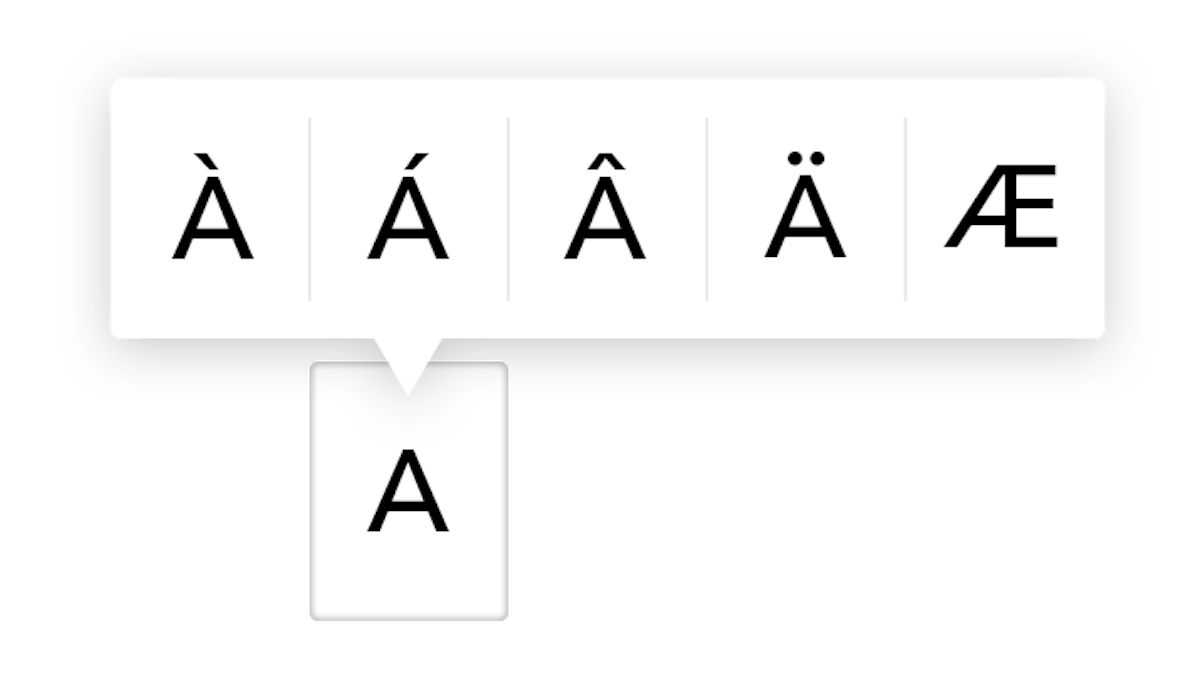 This behavior is very different from that of desktop. On the desktop, accented keywords generally have a direct key, therefore it’s easier for users to use them on a desktop keyboard.
This behavior is very different from that of desktop. On the desktop, accented keywords generally have a direct key, therefore it’s easier for users to use them on a desktop keyboard.
The letter ñ is an exception, since it has its own key and is directly accessible to users on a mobile keyboard. That explains why keywords with ñ keep a high search volume on mobile.
The fact that users have to hold a key to select an accent on mobile explains why users are much less likely to use accents on mobile than on desktop, which points out the importance to base your keyword analysis on mobile indicators when doing ASO.
We’ve heard about many ASO practitioners or ASO tools using the web volume to judge the popularity of a keyword. This is a practice we do not recommend. We cannot insist more on how different search behaviours can be from mobile to web. The use of accents on words is just one of the many examples. So make sure you base your decisions on mobile KPIs when doing ASO.
Learn all you need to know about Apple Search Popularity indicator on AppTweak
Accented keywords in ASO
We now know that keywords usually spelt with accents are actually searched on mobile without accents. You’re probably wondering how you should use this information for your ASO. Does that mean that you should purposely misspell accented keywords without their accent in the hope of getting higher rankings for those terms? Absolutely not!
Although users search accented keywords without accents, you shouldn’t misspell keywords in your app’s metadata, unless the word isn’t visible to users (in your app’s keyword field). Removing an accent from a keyword is a real spelling mistake, it can change the meaning or sound of a word.
If you’re localizing an app in a country that uses accents, you should definitely use them properly, even though the keyword without accent has a better search volume. Not using accents will make your app metadata look strange in the eyes of locals and give an impression of a cheap and badly translated app. This can seriously damage the image of your app and its conversion rate. So remember to always spell a word correctly in any visible metadata of your app.
What about your app’s rankings on these misspelt high volume keywords? For instance, imagine your app is a puzzle game, you’d rather have your app ranking in top position on “enigmes” (volume 39) than on “énigmes” (volume 5). But since “énigmes” is the correct spelling, that’s the word you need to use in your app metadata.
Luckily, both Apple and Google associate accented keywords with their non-accented version. So if your app manages to rank high on “énigmes,” it will also be visible on “enigmes.” As you can see in the following chart, when we perform a Live Search on the words “enigmes” and “énigmes,” both iOS and Android devices show very similar results showing the same apps, although the rank positions aren’t exactly the same with or without the accent.
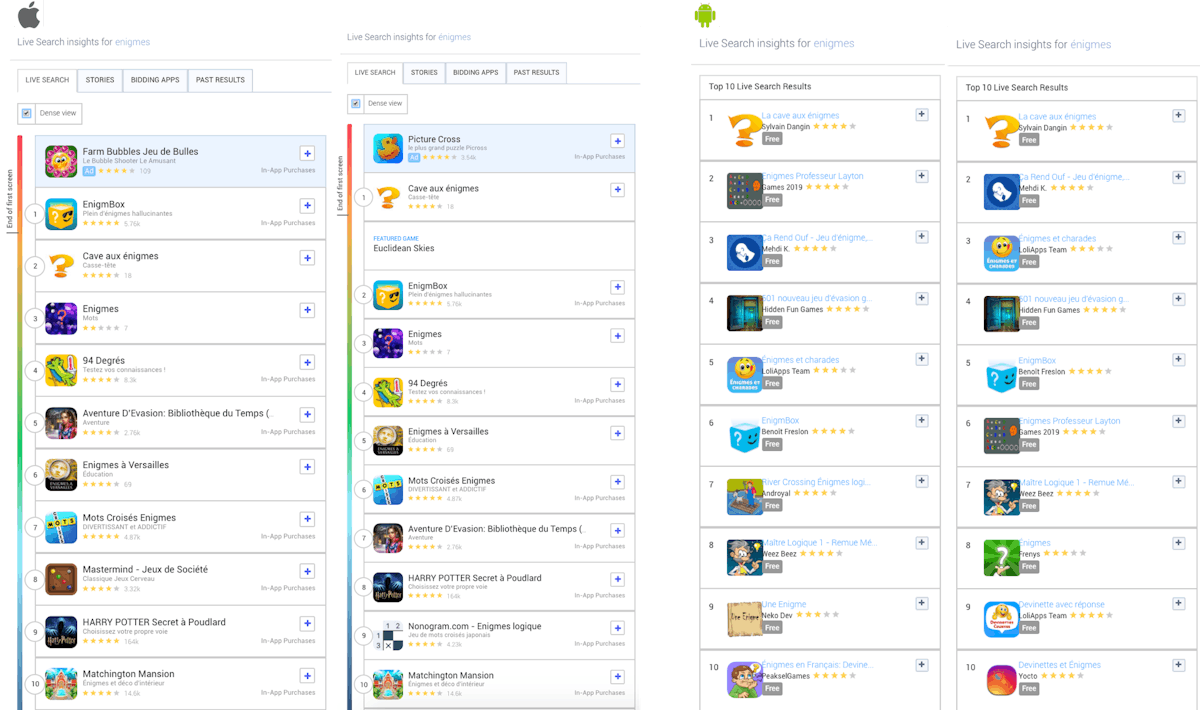 Comparing the Live Search Results on the words “énigmes” vs. “enigme” (FR) on both the App Store and Google Play.
Comparing the Live Search Results on the words “énigmes” vs. “enigme” (FR) on both the App Store and Google Play.
If you really want to make sure you get the most out of the traffic that is driven to “enigme,” you can add the misspelt keyword to your keyword field (iOS) or include it into your mobile ad strategy (iOS & Android).
How to build a strong Search Ads strategy in 3 steps
We hope this article will help you the next time you need to work on ASO in a language that uses accents. AppTweak’s ASO tool helps identify the best keywords for which your app has the highest ranking potential and compare your app’s performance with competition. Sign up now to bring your ASO to the next level!



 Oriane Ineza
Oriane Ineza

 Alexandra De Clerck
Alexandra De Clerck

 Jane Jin Pak
Jane Jin Pak