
CPP Explorer: Custom Product Pages Insights on AppTweak
Custom product pages changed the game for app marketers. Instead of relying on a single set of screenshots across the App Store, custom product pages let you tailor your product page experience to different audiences and intents. Each version can spotlight specific use cases or features—leading to more relevant, engaging experiences for users and better conversion rates for your app.
With CPP Explorer in AppTweak, you can spy on your competitors’ custom product page strategies, uncover which features they’re pushing in paid campaigns, and instantly see the keywords they’re targeting. These insights help you craft more personalized, high-performing Apple Search Ads campaigns.
What are custom product pages?
Custom product pages allow app marketers to create additional versions of their App Store listing. Each version can feature different screenshots, promotional text, and video content—all tied to a unique URL. These URLs are often used in Apple Search Ads campaigns to match creatives with specific keyword groups or audience segments.
Read our full guide to custom product pages and custom store listings
How to build a smarter custom product page strategy
Custom product pages are only as effective as the strategy behind them. CPP Explorer helps answer key questions like:
- What features are competitors emphasizing in their Apple Search Ads campaigns?
- Which keywords are crowded with custom product pages—and where can I stand out?
- How are default and custom product pages being used differently?
Below, we’ll explain how you can uncover custom product page strategies for any app, category, or keyword, directly on AppTweak.
Analyze competitors’ strategies with CPP Explorer
Let’s say you want to run custom product pages for a mobile browser with a built-in VPN. A great starting point would be to analyze how Opera—a major competitor—is positioning itself in the App Store.
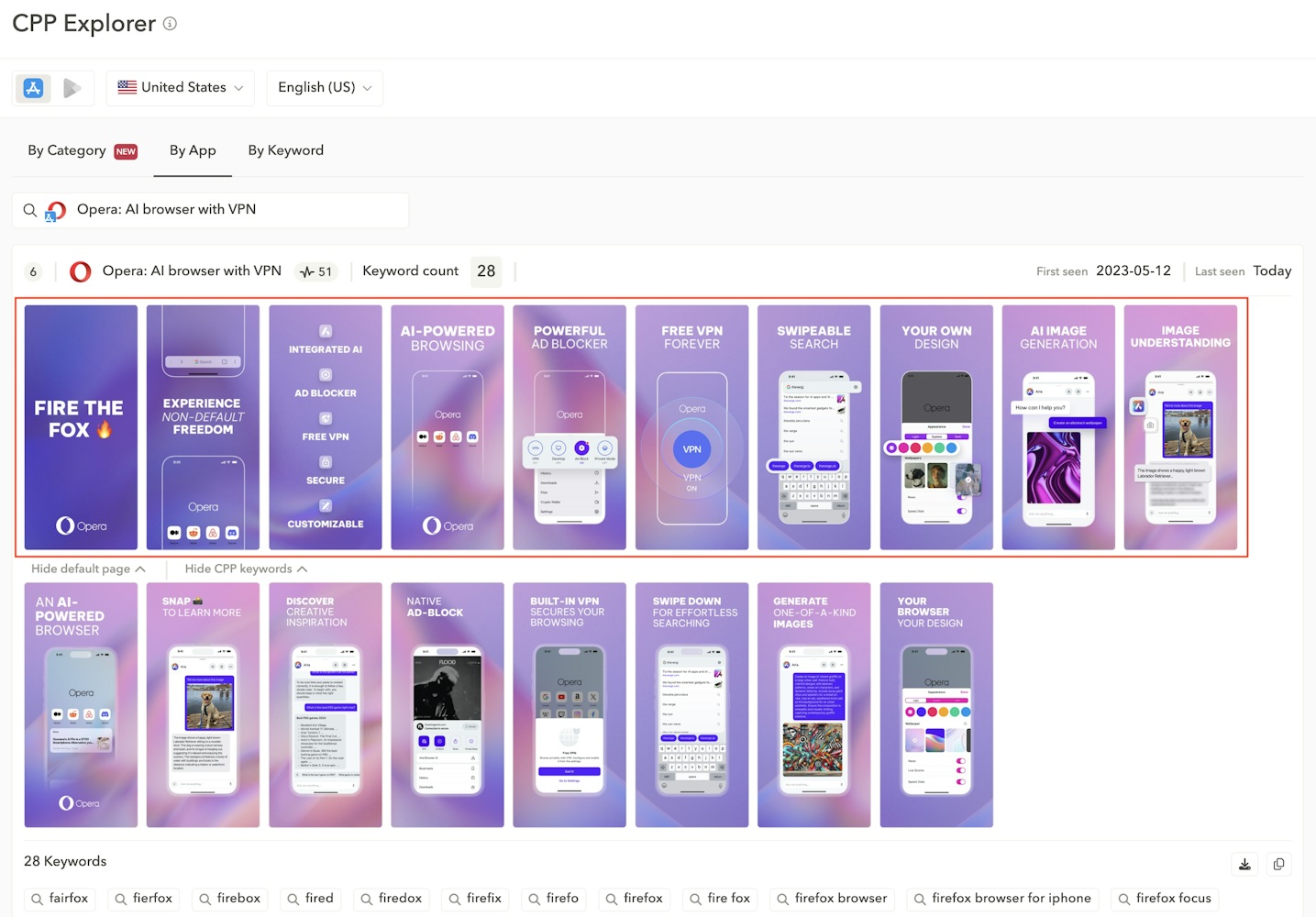
A quick search for “Opera” in CPP Explorer surfaces a custom product page directly targeting Firefox users. Instead of promoting its “AI-powered browser” (default page), Opera leans into playful messaging like “Fire the Fox” and highlights privacy benefits—reframing competitor interest into a new opportunity. The custom page also appears for keywords like “firefox” and “firefox browser,” signaling a clear strategy to intercept high-intent, brand-aware traffic.
Why this matters: Targeting competitor brand terms with a well-positioned custom product page helps you stand out to high-intent users looking for alternatives.
What to do next: Identify your top competitor keywords and craft a custom product page that clearly highlights why users should choose your app.
Browse custom product pages by category or niche
Looking for inspiration beyond your direct competitors? With CPP Explorer, you can explore custom product pages by App Store category (e.g., Health & Fitness) or by AppDNA & GameDNA, AppTweak’s niche taxonomy, to see how top apps tailor their messaging for different user intents.

In the example above, we can browse how leading Meditation (AppDNA) apps like Headspace or Calm use custom product pages to highlight specific use cases, like meditation sounds. Headspace alone has six more custom pages detected in the past 90 days.
View all custom product pages from top apps in entire markets with CPP Explorer. This is the fastest way to benchmark competitors, find content gaps, and identify which messages and keywords are driving visibility in your category.
View all custom product pages running on a keyword
Instead of starting with a specific app or category, CPP Explorer also lets you search by keyword to see which apps are running custom product pages on that term. When choosing the best keywords for your Apple Search Ads campaigns, it can be particularly interesting to see which other apps are targeting your search terms of interest.

For example, we see above that apps like Solitaire Cash and Solitaire Smash are tailoring their pages to compete on the high-intent, high-volume keyword “solitaire.” You can instantly see the creatives they’re using, the gameplay they’re emphasizing, and the keywords detected.
Use this view to evaluate your own keyword opportunities and decide how to position your app against others already bidding or ranking for the same terms.
And if no apps are running custom product pages for a keyword, it could be a strong opportunity to stand out with tailored messaging.
Connect custom product page insights to your Apple Search Ads strategy
Custom product pages are most impactful when paired with a strong keyword and bidding strategy. After identifying valuable custom product pages and keywords in CPP Explorer, you can plug those insights directly into your Apple Search Ads campaigns in AppTweak.
Apple Search Ads Manager
Create effective campaigns, monitor performance, and find new opportunities to enhance your Apple Search Ads directly in AppTweak.
Extra tip: Use Live Search to
- Preview the actual search results for your target keywords in any country
- Spot whether competitors are using custom product pages to dominate placements
- Benchmark your own creatives against what’s live today—and use historical search results to track how visibility has changed over time

These insights will help you decide which keywords to pair with custom product pages, when to refresh your creatives, and how to stand out in a crowded results page.
Conclusion
Custom product pages are a powerful way to differentiate your app, engage specific user intents, and improve conversion rates. But the real value comes from strategic execution. With CPP Explorer in AppTweak, you can:
- Analyze how competitors use custom product pages
- See which keywords each custom page targets
- Compare custom messaging, designs, and value props across apps, categories, and search terms
Improve your Apple Search Ads strategy with custom product page insights in AppTweak



 Oriane Ineza
Oriane Ineza

 Nisrine Khafif
Nisrine Khafif

 Georgia Shepherd
Georgia Shepherd

 Micah Motta
Micah Motta


 Lina Danilchik
Lina Danilchik