
Key ASO differences between the App Store and Google Play
In the fiercely competitive world of mobile apps, knowing the differences between Google Play vs. the App Store can make or break your ASO strategy. Both stores offer unique ecosystems, ranking factors, and user behaviors that directly impact your app’s visibility and monetization potential. In this guide, we’ll unpack the key differences and what they mean for your app’s growth.
Key takeaways
- The App Store operates within a closed ecosystem with strict guidelines and manual app reviews, ensuring high user trust but limiting testing flexibility.
- Google Play offers a more open ecosystem with automated reviews, enabling faster testing and broader opportunities, but is also a more crowded market.
- Both stores handle metadata and keywords differently: the App Store uses a limited set of indexed fields, while Google Play considers keyword density in your entire listing.
- Screenshots and videos play unique roles in each store’s search results and conversion paths, so tailor them carefully to fit platform-specific best practices.
- Featuring opportunities differ: Apple’s editorial team manually curates features, while Google Play’s algorithm highlights apps in top charts and clusters.
- Custom product pages and custom store listings allow you to target different audiences on each platform, but Google Play’s targeting flexibility goes deeper.
- Monetization models and ARPU trends vary by platform and region, with iOS often outperforming Android in mature markets.
- AppTweak’s suite of AI-powered ASO tools can help you stay ahead of these differences by providing competitor insights, keyword tracking, creative testing, and more
App Store vs. Google Play: ecosystem overview
As they stand now, the App Store operates on a closed system while Google Play runs on an open ecosystem. Below, we dive into the main differences in how each is run.
App Store: closed ecosystem and curated quality
The App Store operates within a closed ecosystem, which is another way of saying that Apple controls the entire environment, from software and hardware to app distribution, payments, and user policies.
As a closed ecosystem, this means Apple:
- Manually reviews and approves every app and update.
- Only allows Apple’s in-app payment system.
- Limits third-party integrations to a select few.
- Has strict privacy, UI, and content guidelines for app developers.
How Apple’s ecosystem shapes your ASO and UA strategy
Apple’s closed ecosystem ensures high user trust and creative consistency, it also means ASO practitioners and UA managers must be strategic in their planning to meet Apple’s standards. Here’s what this means for your app marketing teams.
Curation ensures consistency but limits speed
Apple’s tightly controlled ecosystem delivers a seamless, high-quality experience across all iOS devices. Every app update, whether it’s a metadata tweak or a new creative, must pass a manual review process that typically takes 24–72 hours.
While this curation protects users and reinforces trust, it also limits how quickly marketers can test, iterate, or respond to market trends. Plan your ASO updates and seasonal launches well in advance to account for the review process.
Fewer index fields means precise keyword strategies
Compared to Google Play, the App Store indexes fewer metadata fields for ASO.
Apple indexes only three fields for ASO:
- App name (title): This is the most significant field, carrying the highest weight in Apple’s ranking algorithm.
- Subtitle: This field provides additional context and is also indexed, albeit with slightly less weight than the app name
- Keyword Field (hidden): A hidden 100-character field in App Store Connect, used to specify keywords that help Apple understand what your app is about.
This limited space requires a sharper focus on keyword strategy and relevance, as marketers have fewer opportunities to rank for relevant search queries. To ensure you’re making the most of these fields, read our App Store optimization checklist.
Expert Tip
Optimize your app’s title with generic keywords as this text field is the most significant to the App Store algorithm. Then, use your subtitle to communicate your app’s purpose, including high search volume keywords. Learn how often top apps and games update their metadata in our app store trends & benchmarks report.Privacy-first policies shift ASO and UA strategies
Apple’s strong stance on user privacy, notably through its App Tracking Transparency (ATT), has limited access to granular user data for paid user acquisition. While this shift strengthens user trust, it also changes how marketers approach app growth.
At AppTweak, we fully support this privacy-first evolution. But it means marketers can no longer rely solely on precision targeting or behavioral lookalikes. Instead, strategies increasingly focus on insights from Custom Product Pages, creative testing, and well-optimized metadata to personalize the user journey and improve conversion.
| Ecosystems and reviews: App Store vs. Google Play | ||
|---|---|---|
| Feature | App Store | Google Play Store |
| Ecosystem | Closed, curated | Open, flexible |
| App review | Manual, human-reviewed | Algorithmic, automated |
| Time to publish | 1-3 days | A few hours |
| App quality control | Strict quality enforcement | Varies, often less strict |
| Privacy and security | High | Moderate to high |
Google Play Store: open ecosystem and algorithmic review
As an open system, Google Play gives app developers and marketers more control over how apps are submitted, tested, monetized, and marketed.
As an open ecosystem, this means Google:
- Approves apps and updates using automated reviews with less human intervention.
- Permits alternative in-app billing methods in supported markets.
- Allows more third-party SDK integrations with fewer restrictions.
- Enforces policies primarily via automation, leading to faster but sometimes less consistent moderation.
Automated reviews allow more agile testing (but also competition)
Google Play’s automated review process allows apps and updates to go live within hours, giving ASO teams more freedom to experiment with keywords, creatives, and localization.
However, this openness also means looser quality control, making the store more competitive and dynamic. Success requires continuous optimization and close monitoring of category trends.
Expert Tip
In AppTweak’s ASO Timeline tool, you can see which metadata and creatives your competitors are testing on Google Play. You can also monitor their testing strategies on the App Store by seeing which variant of a Product Page Optimization won, and take these insights to get ahead.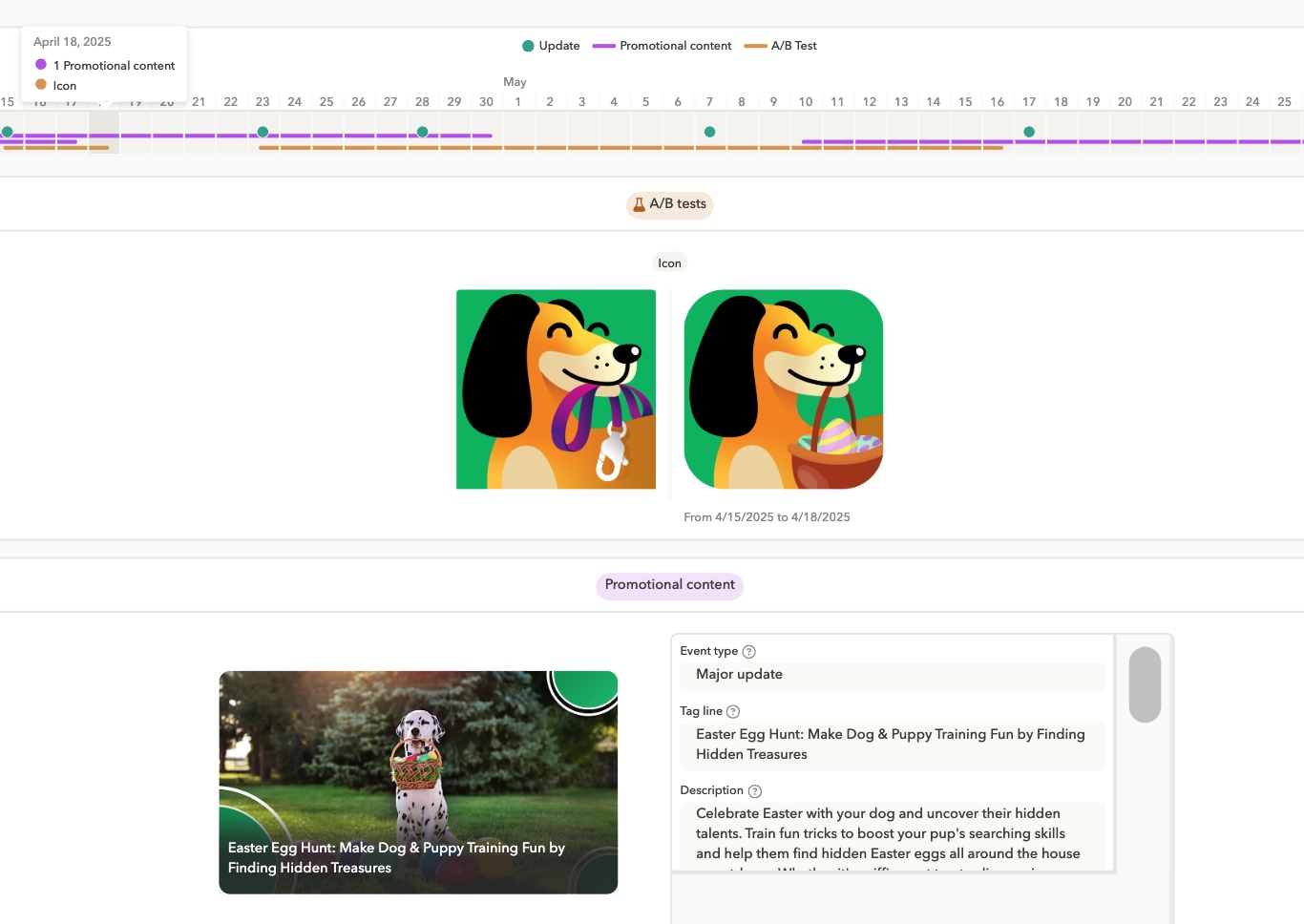
Algorithm-first ranking system
Unlike Apple’s App Store, where human curation still plays a role, the Google Play Store relies primarily on algorithmic signals and minimally on human involvement. These signals include behavioral data, keyword usage, install velocity, retention, and user reviews. By understanding how these factors interact, you can adapt strategies based on real-time performance. This is critical for sustained success on Google Play.
Open ecosystem supports integrated user acquisition strategies
With fewer restrictions on data usage and attribution, Google Play allows more synergy between paid and organic efforts. App marketers can more easily track ad performance, retarget users, and feed those insights back into ASO, especially when using tools like Custom Store Listings tailored to audience segments.
Subtitle (iOS) vs. short description (Android)
The keywords used in the subtitle (App Store) or short description (Google Play) have a significant impact on your app’s rankings and visibility. Both algorithms use the keywords in the subtitle to index your app on a variety of search terms.
However, the subtitle and short description appear on different places in the search results and on the app page.
- On the App Store, the subtitle is limited to 30 characters. It appears underneath the app title in the search results, and underneath the screenshots on the app page.
- Google Play’s short description can be up to 80 characters. It does not generally appear in the search results but shows on the app listing underneath the screenshots, right above the long description.

Therefore, the subtitle and short description serve different purposes in terms of conversion rate optimization (CRO).
- For iOS, the subtitle appears in the search results, which should help explain users what your app is about. A great subtitle is one that differentiates your app from your competitors’ and convinces users to click through to your app page to learn more.
- The short description on Google Play occupies a visible place on the app page. So, it should readily grab people’s attention and convince them to download the app. Since users have already clicked through to your app page, it is important to write a short description that contains a call to action and encourages users to download your app.
Subtitle and short description purposes: App Store vs. Google Play
For the App Store: The subtitle appears directly in search results, giving you a valuable opportunity to quickly explain your app’s key features and benefits. A strong subtitle can help you stand out from competitors and encourage users to tap through to your app page.
For Google Play: The short description is prominently displayed on your app listing page. Since users are already browsing your app page, this is your chance to grab their attention with a clear, action-oriented message that drives them to install your app.
See our ASO checklist for Google Play.
Expert Tip
Repeating a keyword in your app’s short description might improve your chances to rank on Google Play, as keyword density is an important ranking factor. On the App Store, however, repeating keywords is a waste of valuable space as it will not help you rank higher.App screenshot optimization for the App Store vs. Play Store
Screenshots are critical for driving installs, but their role in search results and how they influence conversion rates varies by store.
Screenshots on the App Store overview
The App Store allows up to 10 screenshots, and the first three typically show in search results unless a user has already downloaded the app. In this case screenshots no longer appear.
This makes those first three images key to standing out and driving clicks. Given this visibility, screenshots play a major role in conversion rate optimization on the App Store.
Get the full details here: App screenshot, icon, video size guidelines for iOS & Android
Optimizing App Store screenshots
Follow these guidelines for best results with your App Store screenshots:
- Clearly communicate your app’s value in the first three screenshots as those appear prominently in the search results.
- Use sequential storytelling or highlight your app’s most compelling features up front.
- Apple’s layout favors screenshots with minimal text overlays and a strong, branded visual style.
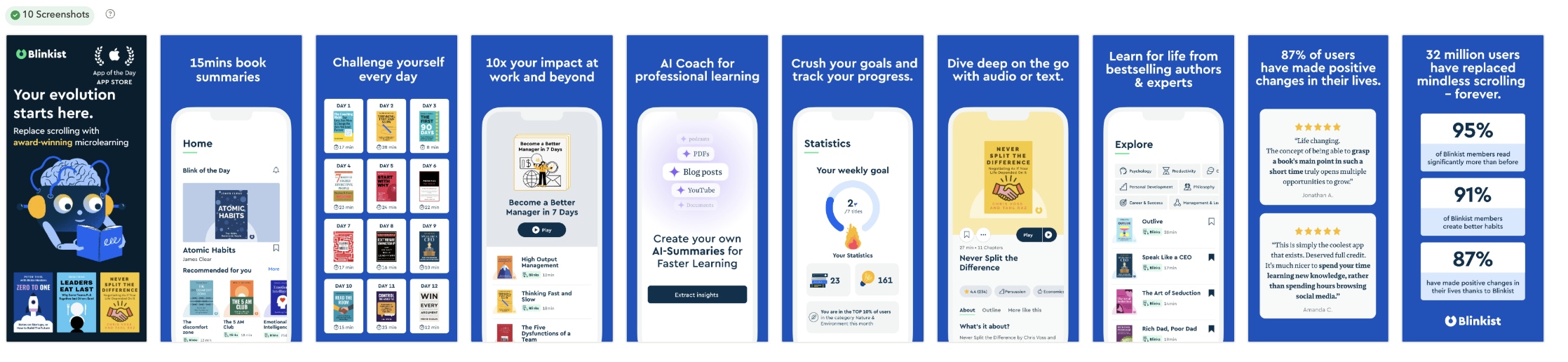
Screenshots on Google Play overview
Google Play permits up to 8 screenshots, but these don’t appear in general search results, as for most general search results the screenshots are hidden in the app store listing. Screenshots are only displayed in branded searches, where they appear alongside the app icon, title, ratings, and short description. Because of this, screenshots on Google Play impact conversion more on the app page itself than directly in search.
Optimizing Google Play screenshots
Here’s how to get the most out of your Google Play screenshots:
- Be more detailed and functional, use screenshots to visually explain features, workflows, or key benefits.
- Google Play also displays screenshots smaller in search compared to the App Store, so keep text overlays readable and concise.
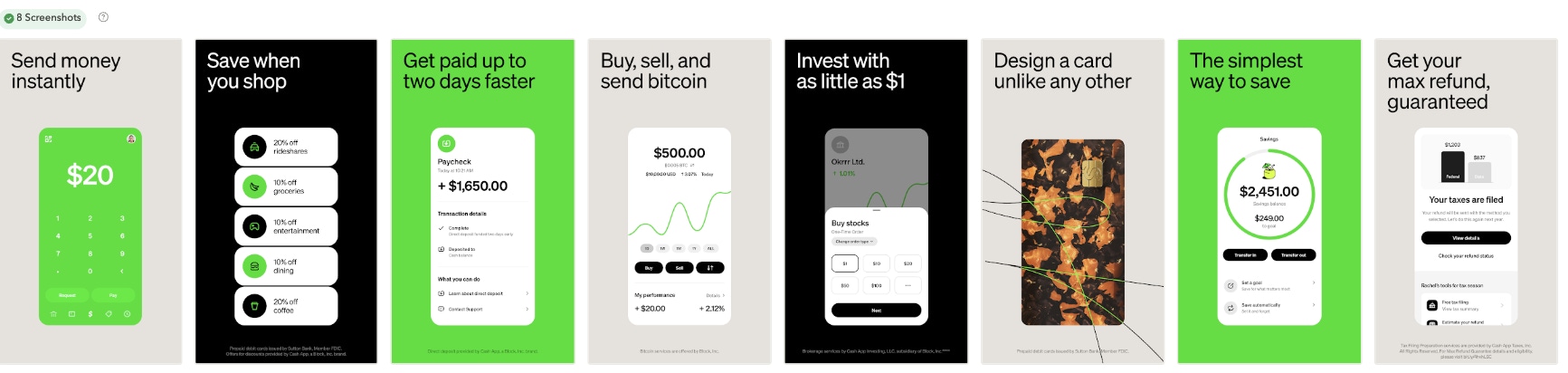
For best practices, check out our blog on How to optimize your app screenshots.
Expert Tip
When expanding to new markets, localize your app store screenshots for better conversion. Users in countries like Japan and Germany prefer fully localized screenshots and creative assets. Learn more in our blog Translate app screenshots for new localization insights.App previews vs. promo videos
Video content can dramatically improve your app’s conversion rate, but how you integrate and optimize videos differs between the App Store and Google Play.
App Store: app preview videos
On the App Store, you can add up to three app preview videos, but only the first one shows in search results and auto-plays on mute.
App previews should be short (15–30 seconds) and focus on the actual in-app experience. Apple’s guidelines favor realistic, direct footage that highlights how your app works. So avoid a commercial feel. Instead, use this space to walk users through your core features and create a sense of what using your app feels like.
Google Play: promo videos
Google Play features promo videos, which are YouTube videos embedded in your listing.
Only one promo video can be added, and it auto-plays for branded searches or in featured placements (e.g., Top Charts). Since this video is on YouTube, you have more flexibility in terms of production and style. Still, aim for a clear demonstration of key features that resonates with your target audience.
In both stores, your video should reinforce your screenshots and highlight your app’s most engaging features. But keep in mind that Apple requires strict compliance with in-app demonstration guidelines, while Google Play gives you more creative freedom.
Where can I place ads in the App Store and Google Play?
Both the App Store and Google Play offer in-store advertising options to help drive visibility and installs, but they differ in placements and how marketers can target users.
App Store: Apple Ads placements
Apple Ads (formerly Apple Search Ads) provides several prominent ad placements within the App Store.
- Today tab: These ads show on the front page of the App Store and feature custom assets and messaging.
- Search tab: Placed at the top of the suggested apps list, visible even before a user begins typing.
- Search results: Ads appear at the top of search results for selected keywords, competing directly with organic listings.
- Product pages: Ads can show at the bottom of other app pages, targeting users browsing similar apps.
For a deeper dive, check out The ultimate guide to Apple Ads.
Google Play: Google App Campaigns ad placements
Google’s advertisement system is called Google App Campaigns, run through Google Ads and these ads can appear in the following places
- Suggested for you: On the Google Play homepage, based on users’ app usage and preferences.
- Search results: Ads at the top of search results, although Google automatically determines keywords based on your app data.
- Related apps: Ads in the “You Might Also Like” section on other app pages.
Note that Google App Campaigns offer cross-platform ad distribution. They extend beyond Google Play to include Google Search, YouTube, and the Display Network, helping you reach users at different touchpoints throughout the user journey.
Read Google Play Store optimization: the ultimate guide to learn more.
Featuring placements in Google Play vs. the App Store
In the ASO and app marketing ecosystem, “Featuring” generally refers to organic editorial placements, as opposed to paid ads. Getting featured on the App Store or Google Play can significantly boost your app’s visibility, downloads, and user trust. But the approach to featuring is quite different across these two platforms.

On the App Store, featuring is a manual process driven by Apple’s editorial team. They prioritize new and high-quality apps that offer unique value or exceptional design. Features can appear on the Today tab, in Games and Apps tabs, or through editorial stories. Visual appeal and a compelling brand story are key to standing out.
In contrast, Google Play’s featuring is more algorithmic. Google highlights apps in sections like Top Charts, Editor’s Choice, and category-based clusters. Factors like ratings, app quality, and localization also play a role in getting your app noticed.
In both stores, having polished visuals, a clear value proposition, and localized assets can improve your chances of getting featured. If you’re curious about benchmarks and real-world data on featuring, check out AppTweak’s ASO trends & benchmarks report for valuable insights.
Custom product pages vs. custom store listings
Both Apple’s Custom Product Pages and Google Play’s Custom Store Listings allow you to tailor your app’s store presence for different audiences. Here’s how they compare in purpose, customization, and targeting flexibility:
| Ecosystems and reviews: App Store vs. Google Play | ||
|---|---|---|
| Platform | App Store | Google Play Store |
| Ecosystem | Closed, curated | Open, flexible |
| App review | Manual, human-reviewed | Algorithmic, automated |
| Time to publish | 1-3 days | A few hours |
| App quality control | Strict quality enforcement | Varies, often less strict |
| Privacy and security | High | Moderate to high |
Expert Tip
Utilize our CPP Explorer tool to analyze your competitors’ custom product pages on the App Store .Use it to identify trends, and uncover opportunities to refine your own promotional strategy.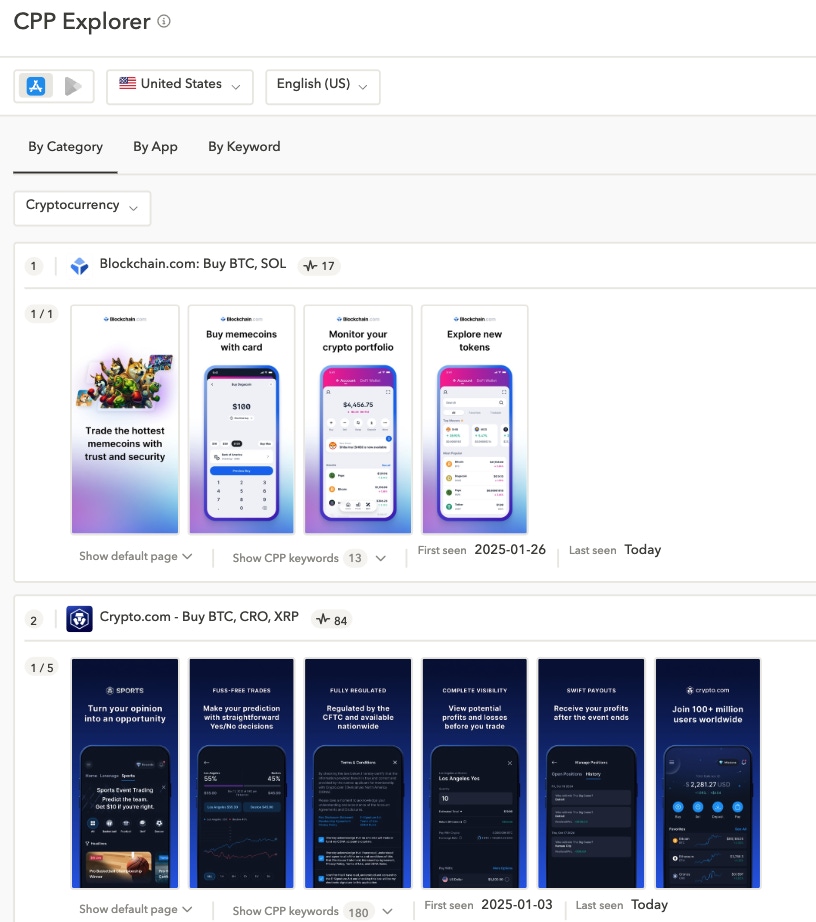 Use AppTweak’s CPP Explorer to see competitor’s CPPs.
Use AppTweak’s CPP Explorer to see competitor’s CPPs.
In-app events vs. promotional content
Both Apple’s App Store and Google Play provide ways for apps to showcase time-sensitive content like special promotions, seasonal events, or major updates. However, the features available and how they’re displayed to users differ between platforms.
App Store: In-app events
On the App Store, these features are known as in-app events. They allow you to highlight new content or activities directly in your app’s product page. These events also appear in search results, editorial stories, and the Today tab, helping you connect with users who might be interested in what’s new or happening within your app.
In-app events are displayed for up to 31 days and can be configured based on country and language, giving you targeted reach for each promotion.
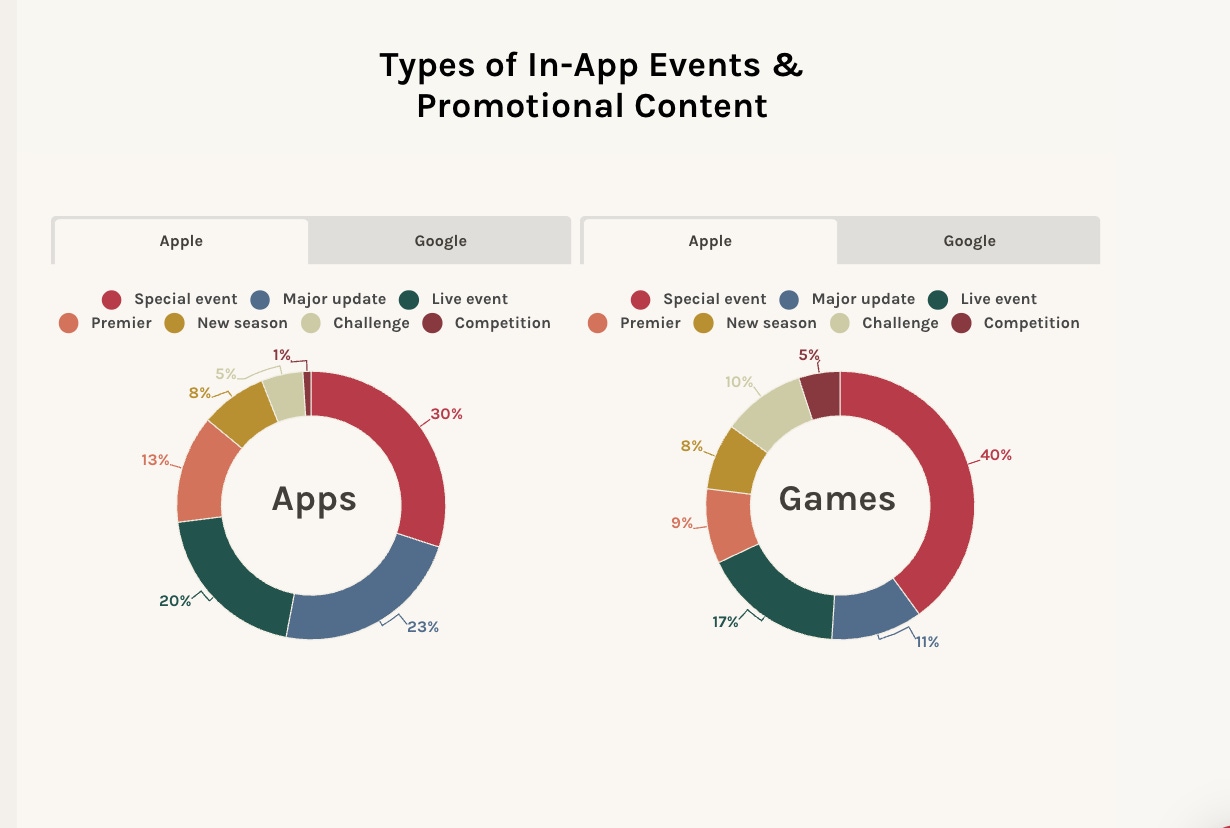
Expert Tip
By understanding the nuances of in-app events and promotional content and how other apps in your category use them, you can build a marketing strategy that not only reaches more users but also highlights your app’s most engaging and timely experiences.Google Play: Promotional content
Meanwhile, Google Play offers what it calls promotional content. Unlike in-app events, these are not limited in number and include various types like offers, major updates, or crossovers with other apps or games. They can be shown in Explore sections of Google Play, reaching users who are browsing or looking for similar content.
Google Play’s approach is generally more automated, using your app’s metadata and targeting criteria to show promotional content where it’s most relevant.
Role of backlinks in Google Play vs. App Store
Backlinks play a different role in ASO for Google Play and the App Store. As discussed in our blog Which factors influence app rankings on Google Play, the platform’s search algorithm considers backlinks to your app’s webpage as a ranking factor, similar to how SEO works for websites. Dive into our blog ASO vs. SEO to understand the difference.
This means that building backlinks to your app listing or related content can help boost your visibility and rankings on Google Play.
In contrast, the Apple App Store does not take backlinks into account for search rankings. While backlinks can still be beneficial for overall brand authority and driving traffic, they do not directly impact your app’s visibility in the App Store’s search results.
Monetization models and user spend
Monetization models and user spend behavior differ significantly between the App Store and Google Play, impacting how developers structure pricing and promotions.
Revenue per user trends: Google Play vs. App Store
Average Revenue Per User (ARPU) can vary significantly between the App Store and Google Play, influencing how developers approach monetization strategies and audience targeting.
iOS users typically have higher ARPU
Historically, App Store users in regions like North America, Western Europe, and East Asia spend more on average. This higher ARPU reflects Apple’s premium positioning and stronger adoption of paid apps and subscriptions.
Google’s ARPU is growing, particularly in emerging markets
While the App Store still leads in ARPU in many mature markets, Google Play’s massive user base and growing in-app-purchase adoption have driven steady ARPU growth in markets like Southeast Asia and Latin America.
Regional variations shape monetization
Local factors, including payment infrastructure, average device price, and app ecosystem maturity, influence ARPU across both platforms. For instance, iOS devices outpaces Android in Japan and the US, while Android’s volume leads in India and Brazil.
Subscription vs in-app purchases: App Store vs. Google Play
Apple and Google both take a commission on app revenues, but their rates and eligibility vary:
- App Store: Apple charges a standard 30% commission on paid apps and in-app purchases. Developers in the Small Business Program, which are those who earn under $1 million a year, pay a reduced 15% rate. For subscriptions, Apple’s cut drops to 15% after one year of continuous service.
- Google Play: Google’s standard service fee is 15% on the first $1 million in revenue per developer each year. Beyond $1 million, the commission increases to 30%. Subscriptions always incur a 15% commission from day one, regardless of revenue.
In select verticals (e.g., e-books, music streaming), developers may qualify for even lower rates through the Play Media Experience Program.
These structures can influence whether developers prioritize in-app purchases, subscriptions, or ads as their core monetization model.
Read more about Google Play’s service fee here.
Conclusion: App Store vs. Google Play
The App Store and Google Play each bring distinct opportunities and challenges for app marketers and UA teams. Apple’s closed ecosystem prioritizes quality and user privacy, requiring careful planning, slower iterations, and precise keyword strategies. Meanwhile, Google Play’s open ecosystem supports faster testing and more synergy between paid and organic efforts, although it also means fiercer competition.
Key differences, like App Store’s curated product pages and Google Play’s algorithmic featuring, underscore the importance of tailoring your ASO and UA approach for each platform. Custom product pages, promotional content, and monetization strategies all need to be aligned with the store’s unique ranking factors and user behaviors.
By understanding these differences you can build a more effective, holistic ASO strategy that drives long-term growth across both platforms. Want help getting started? Request a demo of how AppTweak can help.
FAQs on Google Play vs. App Store
Below, we answer your top questions on Google Play vs. App Store.
What is the main difference between Google Play and the App Store?
The key difference lies in their ecosystems: the App Store has a closed, curated environment with manual app reviews, while Google Play has an open ecosystem with automated reviews and more flexibility for developers. This affects how apps are submitted, reviewed, and discovered across each platform, as we detail above.
How do keyword strategies differ between the App Store and the Play Store?
On the App Store, keyword strategies focus on just three fields: the app name, subtitle, and a hidden keyword field. In contrast, Google Play considers keywords across the title, short description, and long description. Google Play’s algorithm also values keyword density, so optimizing descriptions is crucial. Learn more in our Guide to app store keyword research.
Where should I publish first: Apple App Store or Google Play Store?
This depends on your target audience and growth goals. iOS users generally have higher average revenue per user (ARPU), making the App Store attractive for subscription or premium apps. Google Play, with its broader reach in emerging markets, can be more effective for apps with global ambitions and freemium models.
Can I use the same screenshots and description on both app stores?
While you can use similar messaging and visuals, it’s best to tailor your screenshots and descriptions to each platform. Apple’s App Store favors minimal text and polished visuals, while Google Play’s algorithm also weighs long descriptions and keyword density.
Which app store is better for monetization?
When considering the App Store vs. Google Play, the better platform for monetization depends on your audience, app model, and goals.The App Store typically sees higher average revenue per user (ARPU), making it attractive for apps monetizing through subscriptions or premium features.
Apple’s closed ecosystem supports a loyal user base willing to pay for quality apps. In contrast, Google Play has a much larger global audience and more flexibility for ad-supported and freemium models.
What role do AI tools play in ASO for both stores?
AI tools help app marketers and UA teams automate and scale core ASO tasks across both the App Store and Google Play. With AppTweak, AI powers tools that can:
- Track keyword rankings and identify top search opportunities
- Analyze competitor strategies to find market gaps
- Suggest new keywords and metadata optimizations
- Automate A/B testing for creatives to improve conversion rates
- Spot sudden changes in performance with smart alerts
These AI-powered insights from AppTweak make it easier to test and optimize faster, helping you stay ahead in both ecosystems. While AI doesn’t replace creative strategy, it streamlines the process and maximizes impact.
Learn more about AppTweak’s AI-powered ASO platform to level up your app’s growth.
Keyword field (iOS only): Hidden ranking factor
For apps on the App Store, there’s a 100-character keyword field in App Store Connect that’s invisible to users. This field plays a key role in helping Apple’s algorithm determine where to rank your app in search results.
On the other hand, Google Play doesn’t use a dedicated keyword field. Instead, its ranking algorithm focuses on the keywords in your app’s title, short description, and the density of keywords in your long description.
Want to master this hidden field? Check out these practical tips on how to optimize your iOS Keyword Field.
Long description for Google Play vs. the App Store
The long description is your chance to present your app’s features and benefits in detail. But how it affects your search rankings is different on Google Play and the App Store.
- On Google Play:The long description is a direct ranking factor. This means you should incorporate your top keywords naturally throughout this section to boost visibility. Aim for a keyword density of around 2–3%, but prioritize clarity and readability to meet Google’s content quality standards.
- On the App Store:
Apple doesn’t index the long description for keyword rankings. Use this space to focus on your messaging. Tell your app’s story, highlight its key value, and convince users to install.
Check out these best practices for optimizing your app store description and increasing your app’s visibility.



 Oriane Ineza
Oriane Ineza

 Lina Danilchik
Lina Danilchik

 Sukanya Sur
Sukanya Sur